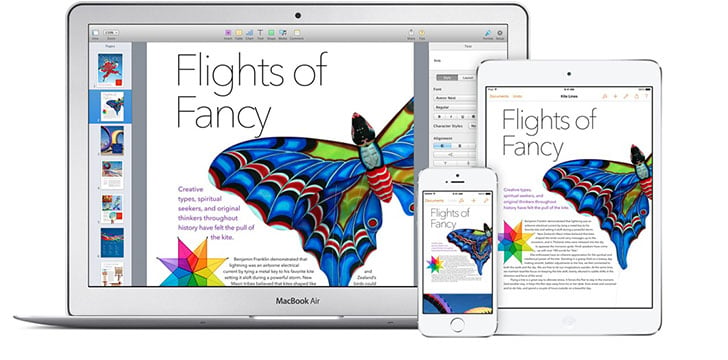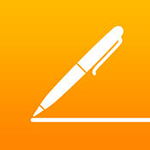
|
Name:
Pages
|
|
|
Version:
|
Price:
Free
|
Updates
The latest version of Pages App includes a few new features and improvements:
- Open your notes in Pages: You can now open your Notes app notes directly in Pages, making it easy to add them to your documents.
- Vector graphics: Pages now supports vector graphics, which are scalable and resolution-independent. This means that you can create graphics that will look sharp and crisp at any size.
- Stacked chart summaries: You can now create stacked chart summaries, which are a great way to visualize data. Stacked charts show the relative size of different parts of a whole, and stacked chart summaries make it easy to see how those parts change over time.
In addition to these new features, Pages also includes a number of smaller improvements, such as:
- An updated media browser with enhanced search options and new content categories
- The ability to add phone number links to table cells, text objects, and shapes
- The ability to use AppleScript to change a document password or open password-protected documents
Overall, the latest version of Pages is a significant update that includes a number of new features and improvements. If you use Pages, I encourage you to update to the latest version and check out the new features.
Pages is one of the best word processors available on various devices including Mac, iPad, or iPhone. It's a fantastic app to create gorgeous reports, documents, and resumes in minutes. Pages lets you choose to write on one of the 60 Apple-designed templates or a blank document and allows you to add text, shapes, images, and more with a few steps.
The app has advanced writing tools like change tracking, automatic spell checking, and list making, which makes it unique from others. Additionally, you can build impressive 2D, 3D, and interactive bar, area, line, and pie charts, which can be exported to PDF, ePub, and Microsoft Excel. You can share your work via Mail, Messages, Twitter, or Facebook, or print wirelessly with AirPrint, including two-sided printing.
The app has a user-friendly interface, and anyone can make beautiful documents without needing any design skills. You can save the documents to iCloud and access them from any device. Pages support 23 different languages and provides a comfortable writing space without any distractions.
Some features like change tracking, require Internet access, and additional fees may apply. Pages does not offer support for some Chinese, Korean, or Japanese text input features like vertical text, which can be a drawback for some users.
Download Pages from the App Store and choose a template, device screen size, and set the orientation. Then you can begin writing or editing by clicking on the "+" symbol. You can also design the document by adding images, shapes, and charts, and you can instantly apply formatting styles or arrange layout for many pages at once. Moreover, Pages has a tutorial mode, which makes it much easier to learn how to use it.
Q: Can I use Pages on my Windows PC?
A: Yes, you can use Pages on your Windows PC using iWork for iCloud. Q: Does Pages support other languages?
A: Yes, Pages supports 23 different languages. Q: Do I need an Internet connection to use Pages?
A: Yes, you need an Internet connection to use some features like change tracking. Q: Can I export the document to other formats?
A: Yes, you can export your document to PDF, ePub, and Microsoft Excel. Pages is one of the best word processors available, allowing you to make beautiful reports and documents everywhere. It's a user-friendly app with tons of fantastic features like advanced writing tools, automatic spell checking, and chart-making, making it incredibly useful for everyone. You can create documents on 60 Apple-designed templates, or you can start with a blank new page. With quick-sharing options and iCloud sync, it has never been easier to make your next document.
A: Yes, you can use Pages on your Windows PC using iWork for iCloud. Q: Does Pages support other languages?
A: Yes, Pages supports 23 different languages. Q: Do I need an Internet connection to use Pages?
A: Yes, you need an Internet connection to use some features like change tracking. Q: Can I export the document to other formats?
A: Yes, you can export your document to PDF, ePub, and Microsoft Excel. Pages is one of the best word processors available, allowing you to make beautiful reports and documents everywhere. It's a user-friendly app with tons of fantastic features like advanced writing tools, automatic spell checking, and chart-making, making it incredibly useful for everyone. You can create documents on 60 Apple-designed templates, or you can start with a blank new page. With quick-sharing options and iCloud sync, it has never been easier to make your next document.