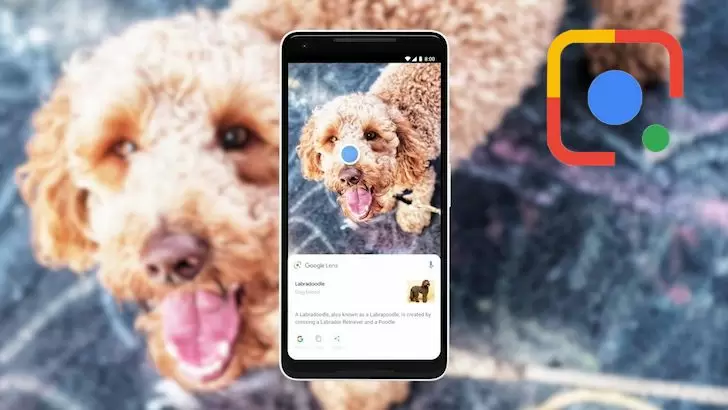|
Name:
Google lens
|
|
|
Version:
V1.14.220323019
|
Price:
Free
|
Updates
Here are some of the new features and improvements in the latest version of the Google Lens app released :
- Live Translate: This feature allows you to translate text in real time by pointing your phone’s camera at it.
- Copy text: You can now copy text from images and websites using Google Lens.
- Translate text: You can now translate text from images and websites using Google Lens.
- Identify plants and animals: You can now identify plants and animals by pointing your phone’s camera at them.
- Search for products: You can now search for products by pointing your phone’s camera at them.
- Scan barcodes: You can now scan barcodes to quickly find information about products.
- Explore places: You can now explore places by pointing your phone’s camera at them.
- Bug fixes and performance improvements: The app has also been d with bug fixes and performance improvements.
Google Lens is an app that was released in 2017. It is a visual search tool that uses your phones camera to recognize objects and return results based on what it sees. Google Lens can identify plants and animals, scan QR codes, and even translate text. The app is free to download and use and works with Android and iOS devices.
Google Lens is a free app that provides visual search and recognition capabilities for Android devices. It can identify landmarks, locate businesses, and scan barcodes, and product labels. The app has been d with new features and improvements, including recognizing handwriting and text in images and supporting more languages. Google Lens is a valuable tool for anyone who wants to get the most out of their Android device.
Features
Here are some of the best features of Google Lens:
oo Landmark recognition: Just point your camera at a landmark, and Google Lens will tell you all about it. Its perfect for when youre traveling to new places and want to learn more about the sights.
oo Plant and animal identification: Ever seen a plant or animal and wondered what it is? Google Lens can help. Just point your camera at the creature in question, and it will give you its name and some basic information.
oo Google Lens can identify objects and text in images. This is extremely useful if youre trying to identify something in a picture but dont know what it is.
oo Another great feature of Google Lens is its ability to translate text. If you see a sign or menu in a foreign language, you can use Google Lens to translate it your language.
oo Finally, Google Lens can also be used to find similar products online. So if you see a piece of furniture or clothing that you like, you can use Google Lens to find similar items available for purchase.
PROS
There are several reasons why you should use Google Lens.
oo First, its a convenient way to get information about the world around you. If you see something exciting and want to learn more about it, just point your camera at it, and Google Lens will give you information about it.
oo Second, Google Lens can be used as a visual search engine. If you see an object that youre interested in but dont know what it is, you can use Google Lens to try and identify it.
oo Google Lens is a free app, and it is available on Android and iOS devices.
CONS
There are several potential disadvantages to using the Google Lens app.
oo First, some users have found that the app can be inaccurate when identifying objects. This can be frustrating if youre trying to use the app to learn more about something and it gets the information wrong.
oo Second, the app requires a lot of data to function correctly, so if youre not on an unlimited data plan, it could cost you a lot of money.
oo Finally, the app is still relatively new, and there are bound to be some bugs that need to be ironed out.
How to use
Google Lens is an app that can be used to identify objects and buildings using your smartphones camera.
To use Google Lens, open the app and point your camera at the object or building you want to identify. Google Lens will analyze the image and provide information about the thing or structure.
You can also use Google Lens to scan QR codes and barcodes. To do this, open the app and point your camera at the QR code or barcode. Google Lens will scan the code and provide information about the product or service associated with the code.
More:
Google Lens is a great way to find information about something quickly. For example, the app makes it easy to take photos and search for them online. You can also find out more information about a place or object.