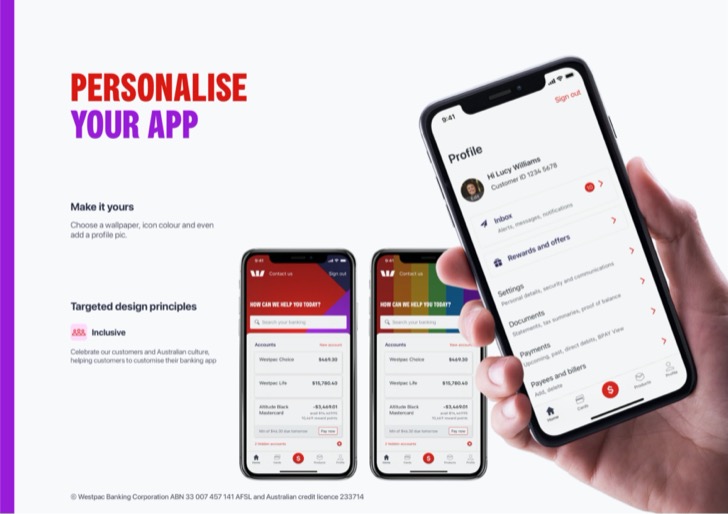|
Name:
Westpac One NZ Mobile Banking
|
|
|
Version:
28.9
|
Price:
Westpac One NZ Mobile Banking
|
Updates
The latest version of the Westpac One NZ Mobile Banking App includes a number of new features and improvements, including:
- A new, more intuitive user interface that makes it easier to find and use the features you need.
- Faster performance, even on older devices.
- Improved security, with additional measures to protect your personal information.
- New features to help you manage your finances, such as the ability to set budgets and track spending.
- And more!
If you are based in New Zealand and looking for an online banking app that offers convenience, security, and a range of innovative features, look no further than Westpac One. Designed with the modern-day customer in mind, this app offers everything you need to manage your finances efficiently, all from the comfort of your smartphone.
Westpac One offers a range of features that help you manage your banking needs with ease. Not only can you do the usual stuff like transferring money, paying people, and checking balances, but you can also apply for loans and credit cards, open an account or view term deposits, block your credit or debit card if lost, and even pay someone in Australia. Plus, with a smart Timeline feature, you can view, search, and filter all your transactions from all your accounts in one place.
What sets Westpac One apart from the competition is their commitment to customer convenience. The app is incredibly easy to use, and the streamlined interface makes managing your finances a breeze. Plus, the app is backed up by Westpac\'s world-class online security tool, Online Guardian, which ensures that your money is always safe, no matter where you are.
While Westpac One is an excellent app, it isn\'t perfect. Some users may find that the app can be slow to load or experience the occasional glitch, which can be frustrating. Additionally, while the majority of the app is incredibly user-friendly, some of the more advanced features can be a bit confusing for new users.
To start using Westpac One, you must be a Westpac New Zealand Limited (“Westpac”) customer who is registered for the Westpac One online banking service. Once you have downloaded the app, simply follow the prompts to transfer money, pay bills, or apply for loans, and more. Westpac also encourages users to set up a PIN or password to lock their smartphone and ensure that their devices are covered by the latest software and security updates.
A: Yes, there are no charges for downloading the Westpac One app. However, internet data charges may be incurred through your mobile service provider.
A: If you lose your smartphone or it is stolen, contact Westpac immediately on 0800 400 600 to report the issue.
A: If you experience issues with the app, contact Westpac\'s customer service team for assistance. They will be able to troubleshoot the problem and provide a solution.
Westpac One NZ Mobile Banking is a must-have app for anyone looking to manage their finances on-the-go with ease. With innovative features, top-notch security, and an easy-to-use interface, this app is the ultimate banking solution for discerning customers. Trust us; you won\'t be disappointed.