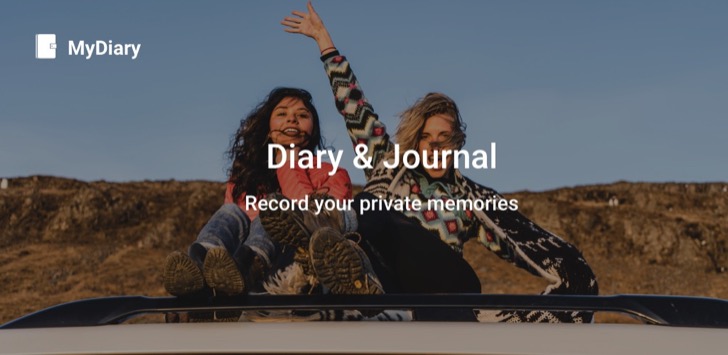|
Name:
My Diary
|
|
|
Version:
1.02.21.0318
|
Price:
My Diary
|
Updates
Here are the new features in the latest version of My Diary App:
- Customizable calendar dot colors: You can now choose the color of the dots that appear on the calendar to indicate your entries. This makes it easy to see at a glance which days you have journaled.
- Uploading text and images to PDF: You can now export your entries as PDF files. This is a great way to share your journal with others or to keep a backup of your entries.
- Bug fixes and performance improvements: We’ve also fixed a few bugs and made some performance improvements in this version.
Are you looking for a secure and intuitive mobile app to record your personal thoughts, ideas, and moments? Look no further than My Diary - Journal, Diary, Daily Journal with Lock. This online diary with lock is free and offers numerous customization options to make your daily journaling experience more vivid and joyful.
My Diary - Journal, Diary, Daily Journal with Lock has everything you could want in an online diary app. First of all, security matters, and this is why the developers offer different options to keep your personal data protected. You can set a diary password, use a fingerprint diary lock, and sync your diary to Google Drive or Dropbox to access the portal from different locations.
Moreover, you can customize your journal as you see fit. Choose from multiple journal themes, stickers, and use an abundant mood diary symbol collection to express your feelings more effectively. Recording mood changes over time is easy, thanks to the calendar view. With My Diary, you can add photos or videos to your entries as well to make it more memorable.
This app is free and provides a safe online space to record and store your secrets, personal thoughts and special moments. It\'s easy to use with different options to customize and personalize your entries, ensuring a unique journaling experience.
Although My Diary - Journal, Diary, Daily Journal with Lock has multiple features, the app could benefit from more filters to select your entries, such as language and date. Also, it is only available in the English language and for iOS platforms only.
The user interface for this app is intuitive, making it easy to use for anyone. The first time you use it, set your diary passcode and personalize your diary by choosing a theme and journal name. You can add an entry by clicking the plus button at the bottom. This leads to a screen where you can add photos, videos, stickers, create your mood diary or add your location.
Yes, the app provides a safe online space for your personal data by encrypting it with the latest technology. Moreover, you can use different lock methods to add an extra layer of security.
No, Google Drive and Dropbox use a secure connection to sync your diary data, ensuring that only authorized users can access your entries.
All in all, My Diary - Journal, Diary, Daily Journal with Lock is an excellent app for keeping a personal diary. However, it has room for improvement in terms of filters and language options. Whether you are a beginner or professional at journaling, this app has everything you need to create an unforgettable journaling experience. Start using My Diary - Journal, Diary, Daily Journal with Lock today, and record your memorable moments.