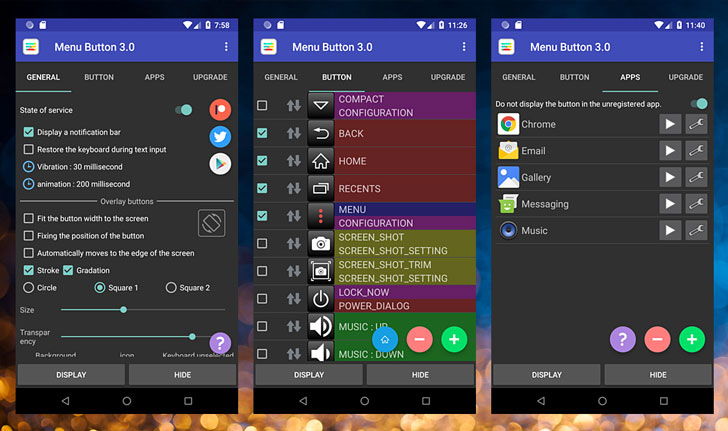|
Name:
Menu Button
|
|
|
Version:
4.0
|
Price:
Menu Button
|
Updates
The latest version of Menu Button App includes a number of new features and improvements, including:
- A new, more customizable menu layout
- The ability to add more items to the menu
- Improved performance and stability
- Bug fixes
The new menu layout is now more flexible and allows you to customize the position, size, and appearance of the menu items. You can also add more items to the menu, up to a total of 10. The app has also been improved for performance and stability, and a number of bugs have been fixed.
Are you missing the menu button on your Android device after an update or change in model? The Menu Button app is here to help you regain access to the menu display and other buttons without requiring root access. In this article, we will explore the features, benefits, and drawbacks of this app so that you can decide if it\'s right for your needs. The Menu Button provides a simple solution to the loss of the physical menu button on Android devices. The app can be used as an alternative to the broken physical button and features customizable buttons, including Home, Back, Recent Apps, Power, Volume Up, Volume Down, Mute, Enter Key, Space Key, Arrow Keys, Tab-Key, Page-Up, and Page-Down. You can customize the buttons according to your preference, such as size, transparency, color, and position. One of the biggest advantages of the Menu Button app is its ease of use. You don\'t need root access to install and use the app on your device. Additionally, you can add buttons freely and customize them to your preferences. The app offers a simple and accessible solution for navigating through your device, and it allows you to save time by not having to navigate through settings every time you need to access a particular feature. Some users have reported issues with the app, such as instability or lagging. Additionally, the app requires the installation of a keyboard due to technical limitations which may be problematic for some users. There have also been criticisms that the app only addresses a minor issue on Android devices, and some users may not find it worth the effort to download and use the app. Once you have downloaded and installed the Menu Button app, you can customize the buttons to your liking. You can also register the applications you want to use with the app to get easy access to app-specific menus. Simply follow the instructions provided in the app to activate the buttons you need. You can also customize the behavior of the tap and long press on the buttons to suit your needs. Q: Does the Menu Button app require root access? A: No, the Menu Button app does not require root access, making it accessible to a wider range of Android users. Q: Are there any compatibility issues with the app? A: The app has been tested on a wide range of Android devices and should be compatible with most devices. However, some users may experience compatibility issues on rare occasions. Q: Can I add more buttons to the app? A: Yes, you can add more buttons to the app as you need them. The app is designed to be customized to your specific requirements. In conclusion, if you miss having a menu button on your Android device, the Menu Button app is an excellent solution that won\'t require rooting your device. The app is easy to use, customizable, and offers a range of additional buttons to make navigating through your device a breeze. Try it out for yourself and discover how much easier accessing menu features can be.