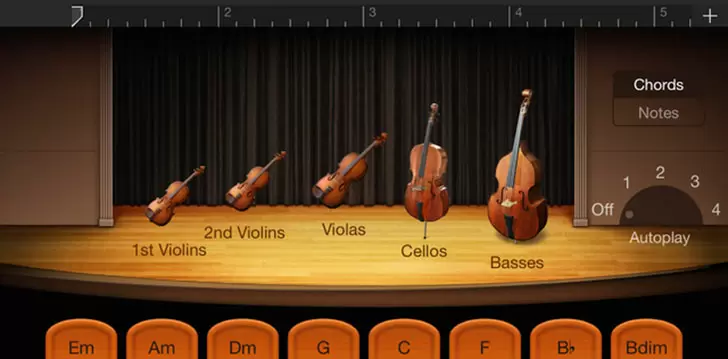|
Name:
GarageBand
|
|
|
Version:
|
Price:
Free
|
Updates
The latest version of GarageBand includes a number of new features and improvements, including:
- Improved performance when browsing sounds for Touch Instruments while recording on iPad.
- GarageBand now requires permission from the user to access the microphone prior to recording audio with the microphone or other source.
- Resolves an issue where GarageBand might quit unexpectedly while installing sound packs.
These updates are designed to make GarageBand more stable and user-friendly, and to improve the overall experience of creating music with the app.
GarageBand is one of the most popular music creation apps that can be downloaded from the Apple store. This application can turn your devices like iPhone, iPad, or iPod into music-creating tools. GarageBand features lots of instruments, some of these include piano, guitar, organ, and so forth. Live loops and drummer features will add an exotic touch to your music. In other words, if you are a music lover and would like to try out the app that helps you create amazing stuff, give GarageBand a shot, you will not regret it.
The GarageBand app can be downloaded from the Apple Store for free. It maintains a high rating of 4.1 with more than 50,000 user reviews. This app has been downloaded more than 10 million times and is one of the most popular music creation apps across the whole store.
Main Features
● Play anything without an instrument – If you own an instrument, fine, go ahead and plug it in and start customizing the features like volume, vocal preferences, and so forth. However, if you do not own an instrument, you can still create amazing songs with the help of the GarageBand app. Remember, the GarageBand app can simulate just about any instrument and bring any music to life without having the need to own an instrument yourself.
● Live Loops – This feature is probably the most widely used option of the GarageBand app. If you would like to become a DJ for a few hours, just tap cells and columns in the grid and activate different combinations of sounds. Tilt, move and create transitions between different combinations. All of this makes creating DJ-like music much smoother and easier.
● Recording – It would be a shame if you recorded a great track, and suddenly lost it somehow. In order to prevent this, the GarageBand app features the recording functions after the track creation is finished. This is a free feature and does not charge additional costs in order to save music. Record any number of items, and save them without having to pay anything.
Pros
● Live Loops & Awesome Instruments
● Drums that make a perfect sound
● Smart, effective, and easy controls
● Huge collection of amps
Cons
● Zero support for podcasts
● Access to some effects is limited
Conclusion
Overall, if you love creating music yourself, this application is made just for you. However, if you do not own an instrument, it’s all good, the GarageBand app can simulate just about any instrument you might come across. In order to get started, click the download button located on this page.
User Reviews“I’m a guitar freak and have been searching for an app to help me with amps, and smart effects with zero success. I came across the GarageBand app and must say it looks much better than the others. So far so good, I hope there will be no surprises along the way.”
“OMG, what an app. Besides crashing on me a few times, everything is almost perfect. Granted, there are some limitations, and not all effects are free, but for an amateur like me, this app offers more than enough controls to create good music.”