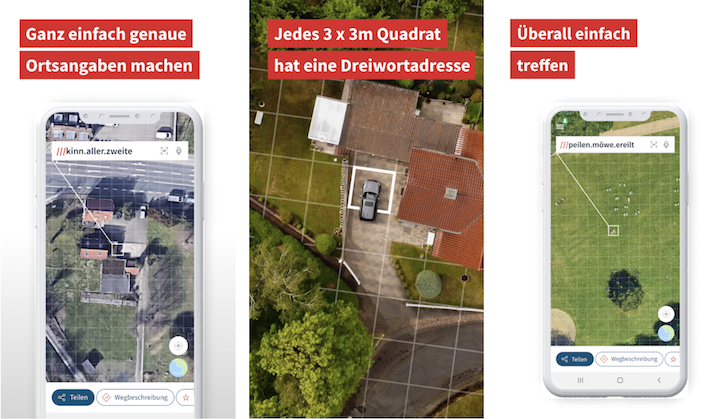|
Name:
what3words
|
|
|
Version:
V4.24
|
Price:
Free
|
Have you ever found yourself in a situation where you couldn't give someone directions to a place because the address needed to be more complex or there wasn't one available? With the help of what3words, this issue is no longer a problem.
What3words is a game-changing app that assigns a unique three-word address to every 3m x 3m square worldwide, making it much simpler to locate and discuss specific areas. This blog post will discuss how the app works and why it's quickly becoming the go-to for travelers and business owners alike.
Updates
The What3words app released its latest update . This update comes with a brand new feature: the Wear OS upgrade. Watch users can now see their current what3words address, use voice search, and quickly view or store their addresses.
This means you don't need to take out your phone to get information about where you are. You can ask your watch, which will give you the exact 3-word address for where you are.
Features
oo When you're not online, you can use the app to look up your most recent what3words address.
oo Works with apps like Google Maps
oo It saves your favorite places and puts them on lists
oo AutoSuggest gives you intelligent suggestions when you start typing
oo It can be used offline and is available in more than 40 languages.
oo A what3words address can be added to a photo by a user.
oo Support for Wear OS.
PROS
oo It simplifies meeting friends by reducing all available locations to a limited radius.
oo Each three-word address represents a 3m x 3m square, ensuring accuracy and reliability.
oo It can locate a location even in faraway places.
oo Shared locations don't require the app to find you.
oo It's multilingual and global.
oo It doesn't require registration.
CONS
oo It has no navigation system of its own
oo Randomized words can provide insensitive pairings for specific locales, which may deter people.
oo They offer a business account with little detail.
oo It sometimes crashes for no reason.
How to use
To use what3words, download the app from the Store. After opening the app, you can find your current location by tapping "Where am I?". Alternatively, enter an address, place name, or three-word address into the search bar. If you are looking for a location without an address, tap "Find Nearby" and select the area you want to explore.
Once you have found your desired location, you can share it with people via text, email, or social media. Sharing three words instead of a street address is easy, as you must copy and paste the three words from the app.
More
The what3words app is continuously updated to provide users with new features and more accurate results. Recently, the app released an API that allows developers to integrate it into their applications. This makes it easy for any user to find specific locations more quickly without knowing the address.
The app also supports voice navigation, which can be used while traveling to a destination. This feature makes it easier to find a location without needing to type in a specific address or three words.
What3words appeals to a broader audience because it is translated into numerous languages.