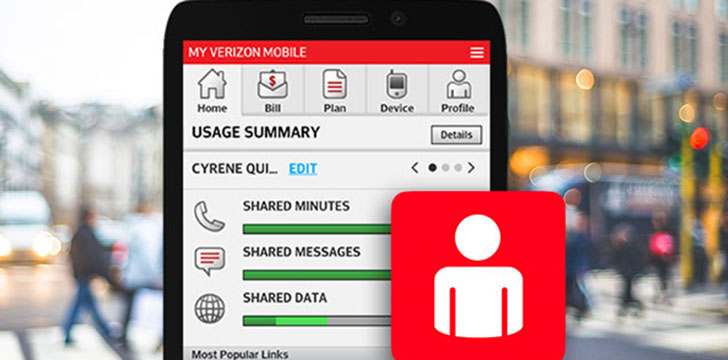|
Name:
My Verizon
|
|
|
Version:
V13.19.0
|
Price:
Free
|
Updates
The latest version of the My Verizon app includes a number of new features and improvements, including:
- The ability to register your Home account from the app
- A new Shop Accessories section where you can browse and purchase Verizon-approved accessories
- A redesigned My Plans page that makes it easier to see your current plans and pricing
- A new Get More section that highlights all the ways you can save money and get more with Verizon
- A number of bug fixes and performance improvements
My Verizon is a handy app that can be used to manage your Verizon account, track data usage, pay your bill, and much more. The app allows you to access your Verizon account from anywhere, and it's accessible for both Android and iOS devices.
Whether you're a longtime Verizon customer or just looking to get started with a new plan, My Verizon can help make managing your account and staying on top of your data usage a breeze. In this blog post, we'll explore all the features of the My Verizon app and how they can make your life a little easier.
My Verizon app released an update and customers have been satisfied with the changes. This update made the app easier to navigate and much easier to use.
Furthermore, it has dramatically reduced the freezing up and crashing present in the previous version. Customers can now complete tasks quickly and easily due to improved navigation and increased stability.
Features
oo Quickly and easily switch to Verizon with automatic device detection and ID scanning.
oo Take in all the information in a straightforward stream.
oo Access live chat and detailed how-to guides whenever you need them for instant help.
oo A centralized dashboard shows data use, who is using it, and where to get more if you run out.
oo You can make secure edits to your account settings anytime.
oo It's easy and quick to make safe payments. Register in Auto Pay or manage your bills online.
oo If you sign up for Verizon Up, you can receive discounts, freebies, and other benefits from some of your favorite companies.
PROS
oo Easy to use, user-friendly interface
oo Straightforward and quick set-up
oo It offers excellent customer support
oo Users can manage their accounts and make secure payments at any time
oo Until your monthly data allowance resets, you can continue accessing data at slower speeds by activating Safety Mode.
CONS
oo Even though it's changed a dozen times, the app keeps reverting to an old, expired card.
oo The response time could be faster, and the interface could be more convenient.
oo Safety Mode is exclusive to the Unlimited Data Plan (XL and XXL plans).
How to use
My Verizon is a great way to keep track of your phone plan and usage. Here's how to get started with the app:
1. Install My Verizon from the app store.
2. Sign in to Verizon after downloading the app.
3. View your data, text messages, call minutes, and account balance after signing in.
4. View billing and make payments from the home screen.
5. The top-left menu lets you verify device info and update your plan.
6. The software lets you check data use and activate/deactivate mobile hotspots and international travel services.
7. For simple fixes, the program has a FAQ section.
More
My Verizon lets users check data use, bill payment status, and more. Users can also join up for new services, set up auto-pay, and pay. The app lets users manage various accounts and devices and provides important notifications.
The app also has other money-saving features, such as Safety Mode, which controls data usage, and Data Perks, which pays users extra data for completing specific tasks. My Verizon lets users purchase phones, wearables, smart devices, and accessories and get same-day delivery.
Customers may track orders and contact customer service through the app. The My Verizon app is an excellent tool for Verizon users to manage their accounts and maximize their service.