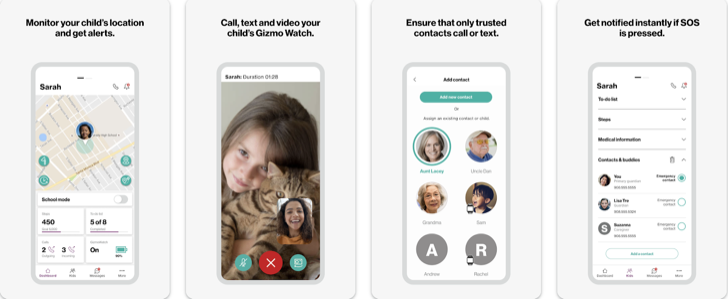|
Name:
GizmoHub
|
|
|
Version:
5.0.6.232
|
Price:
GizmoHub
|
Updates
Here are the new features in the latest version of the GizmoHub app:
- A new home screen with a more intuitive layout: The new home screen makes it easier to find the information you need, with a more prominent location for your child’s location, as well as quick access to your child’s contacts, settings, and activity history.
- A new way to manage your devices: The new device management system makes it easier to keep track of your child’s devices, with a single place to view their current status, software version, and battery level. You can also easily manage your child’s device permissions, and set up parental controls.
- A new notification system: The new notification system provides you with more timely and relevant information about your child’s activity, with notifications for things like incoming calls, texts, and location changes. You can also choose to receive notifications for specific events, such as when your child leaves or arrives at a certain location.
- A new set of widgets: The new set of widgets makes it easy to access the most important information from the GizmoHub app right from your home screen. You can choose from widgets for your child’s location, battery level, and recent activity.
- A number of bug fixes and performance improvements: The latest version of the GizmoHub app also includes a number of bug fixes and performance improvements, making it more stable and reliable than ever before.
The GizmoHub app is a cutting-edge solution that helps parents keep track of their child’s location and create a safe environment for them. It is a wearable tech device that has an impressive range of features to keep both children and their parents secure. This app can be installed on a smartphone and used to control the companion device, which is the Gizmo Watch.
The GizmoHub app has a lot to offer, including:
- Real-time location tracking and alert notification system for when your child leaves designated areas.
- Two-way communication to help you stay in contact with your child without giving them access to a smartphone.
- A call filter allowing you to add trusted contacts to ensure your child is only in communication with those you have approved.
- Emergency notification feature that alerts you with GPS location data when your child presses the SOS button on the Gizmo Watch.
- Step tracker and reminder feature that promotes healthy living and active playtime for your child.
The GizmoHub app is a well-equipped app that brings a lot of benefits to parents who have children. It is easy to navigate and is packed with various innovative features to keep your child safe. The biggest pros of using the GizmoHub app include:
- Peace of mind: Parents can rest, assured of their child\'s safety, as long as the Gizmo Watch is in use.
- Precision tracking: The GPS location feature is excellent, offering parents the exact coordinates of their child\'s location.
- Battery life: The battery life of the Gizmo Watch is reliable, providing parents with enhanced tracking abilities for several days before recharging.
- Compact and durable: The Gizmo Watch is lightweight, durable, and water-resistant, making it perfectly suited for kids who love to be active.
Despite its numerous benefits, the GizmoHub app has a few downsides, which include:
- Size: The Gizmo Watch is a bit bulky, primarily for young children with smaller wrists. It could be improved by shrinking it down in size.
- Subscription fee: The suggested subscription fee might be difficult for some consumers to manage since they need it for their child’s safety.
- Connectivity: The Gizmo Watch was designed to use 4G over CDMA, meaning it might not work smoothly in some regions.
The GizmoHub app is easy to use and set up on your smartphone. Here is a step-by-step guide to help you get started:
- Download the GizmoHub app on your iOS or Android device from the App Store or Google Play Store.
- Create an account with GizmoHub using a valid email address and password.
- Add your child\'s name, age, and account information, then connect your smartphone to the Gizmo Watch using Bluetooth connectivity.
- Track your child\'s location, set up designated safe zones, establish call and text permissions and start keeping an eye on the watch’s battery life and steps taken by your child.
Q: What features are available with GizmoHub App?
A: The GizmoHub app comes with a GPS location tracking feature, messaging and calling function, safe zone creation tool, health tracking feature, and SOS notification to ensure optimal safety.
Q: Can I monitor more than one Gizmo Watch using the GizmoHub app?
A: Yes, you can add more than one account to the GizmoHub app and monitor multiple Gizmo Watches.
Q: Is there a possibility that the Gizmo Watch signal will get lost?
A: Since the Gizmo Watch relies on Wi-Fi or cellular signals, there is a chance that these signals can get lost, especially if the Wi-Fi or cellular network coverage is weak.
The GizmoHub app is an excellent tool for parents who are looking for ways to keep their children safe. It has an array of excellent features that work together to ensure your child\'s safety while promoting healthy living. Though there are a few cons associated with the app, its advantages far outweigh its drawbacks. Overall, the GizmoHub app is the perfect choose for parents who want to be in control and keep their children safe and healthy.