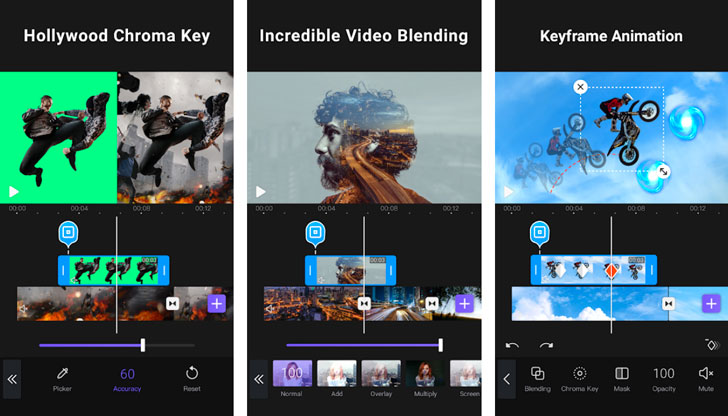|
Name:
VivaCut
|
|
|
Version:
V3.2.2
|
Price:
VivaCut
|
Updates
The latest version of VivaCut App includes new editing guides to help users get familiar with editing, new color pickers for more color choices, and bug fixes for better experiences.
The new editing guides are designed to be easy to follow, even for users who are new to video editing. They provide step-by-step instructions on how to use the various editing features in VivaCut, such as how to trim videos, add text, and adjust the speed.
The new color pickers give users more control over the colors in their videos. They can now choose from a wider range of colors, and they can also adjust the opacity of the colors.
The bug fixes in the latest version of VivaCut address some of the most common problems that users have experienced. These include problems with exporting videos, problems with the audio, and problems with the interface.
Overall, the latest version of VivaCut App is a significant improvement over previous versions. It includes new features that make it easier to use, and it fixes some of the most common problems that users have experienced.
Here are some additional details about the new features in VivaCut:
- The new editing guides are available in the Tutorial section of the app.
- The new color pickers are available in the Color section of the app.
- The bug fixes in the latest version of VivaCut address the following issues:
- Problems with exporting videos
- Problems with the audio
- Problems with the interface
Video recording, editing, and sharing have become a common phenomenon in contemporary days. Videos possess the potential to share unique and powerful expressions, which words and pictures might fail to. To help you make remarkable videos and enhance your video editing skills, VivaCut has arrived on the scene. In this VivaCut review, we will explore its features, pros, cons, and how to use the app.
VivaCut boasts of being a professional video editor app for Android devices to create full-screen videos. With its user-friendly features, you can make aesthetic films, share funny moments, or simply create memories with friends. Here are some of its remarkable features:
- Multi-layer timeline
- Green Screen and Chroma key features
- Keyframe Animation for video collage, text, stickers, emoji, etc.
- Mask effects like linear, mirror, radial, rectangle, and oval
- Mark the track with Music Marker and add effects based on the music rhythm
- Audio Extraction from any video
VivaCut is one of the most professional video editors with all the required features you need to create stunning videos for various social media platforms. Here are some advantages of the app:
- Easy to use interface
- Multi-layer timeline for precision video editing
- Apply transition effects to the video
- Add music or create full-screen videos for YouTube, Instagram, and TikTok
- Supports several video formats)
- Free version available with limited features
Although VivaCut is a great video editor, it still has some shortcomings:
- Watermarked video in the free version
- May glitch at times
VivaCut is easy to use, even for newbies. Once you\'ve downloaded and installed the app, follow these simple steps:
- Import or record a video
- Select your desired edits
- Add transitions and effects
- Add music and adjust its level
- Export the video and save it
Q: What devices support VivaCut?
A: VivaCut is available on Android devices with a 4.4 and above operating system.
Q: How do I remove the watermarked video from the free version of VivaCut?
A: Upgrade to the premium version to eliminate the watermark
Q: Can I merge two videoclips in VivaCut?
A: Yes. You can combine or splice multiple video clips to make them into one single video.
VivaCut is an excellent video editor app for Android devices. Its unique features, easy-to-use interface, and high-quality video editing make it one of the best apps for both beginners and professionals alike. Download VivaCut today and embark on your journey to create stunning videos for sharing on various social media platforms.