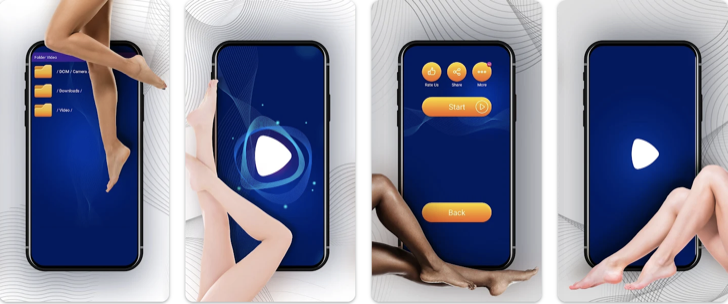|
Name:
Ult Player
|
|
|
Version:
1.48
|
Price:
Ult Player
|
Updates
Here are the new features in the latest version of Ult Player App:
- Support for more video formats: The latest version of Ult Player now supports even more video formats, including MKV, AVI, MOV, MP4, WMV, and FLV.
- Improved subtitle support: The latest version of Ult Player now supports more subtitle formats, including SRT, SSA, and ASS. You can also now adjust the subtitle font, size, and color.
- New gestures: The latest version of Ult Player now supports new gestures, such as double-tap to zoom, swipe to seek, and pinch to zoom.
- Bug fixes and performance improvements: The latest version of Ult Player also includes a number of bug fixes and performance improvements.
With the rise of online video streaming platforms, it\'s easy to forget that there are still many people who rely on offline video players to enjoy movies, TV shows, and other video content. If you\'re one of those people and are looking for a reliable and easy-to-use video player app, then Ult Player is here to serve you.
Ult Player is a free video player app for Android that supports a variety of video formats, making it compatible with a wide range of video files. It features a simple and intuitive interface that lets you control playback with ease. Additionally, it also offers a built-in file manager that helps you find your video files quickly and efficiently.
One of the best things about Ult Player is that it offers multi-size functionalities, allowing you to play videos in fullscreen or adjust the screen size to fit your preferences. You can use it in portrait or landscape mode.
One of the main advantages of Ult Player is that it\'s free, which is always a plus when it comes to mobile apps. Additionally, it\'s lightweight and doesn\'t consume too many system resources, which means it won\'t slow down your device. And with its support for multiple video formats, you won\'t have to worry about compatibility issues.
While Ult Player is a great app overall, there are a few drawbacks to consider. Firstly, it doesn\'t offer any online streaming capabilities, which means you\'ll have to have your video files saved on your device to view them. Additionally, it lacks some of the more advanced features of other video players, which may be disappointing for some users.
If you\'ve decided to give Ult Player a try, here\'s how to get started:
- Download and install the app from the Google Play Store
- Open the app and grant it the necessary permissions
- Use the built-in file manager to locate your video files and select the one you want to watch
- Adjust the screen size to your preference, and enjoy your video!
Yes, Ult Player is completely free to download and use
Ult Player supports a wide range of video formats, including MP4, AVI, MKV, WMV, FLV, and more.
No, Ult Player is an offline video player app only. It does not offer any online streaming capabilities.
Yes, Ult Player can be used on both Android tablets and phones.
Yes, Ult Player features a simple and intuitive interface that makes it easy to control playback and adjust settings.
Overall, Ult Player is a reliable and user-friendly video player app that\'s perfect for people who prefer to watch offline video content. With its support for multiple video formats and adjustable screen sizes, there\'s no reason not to give it a try.