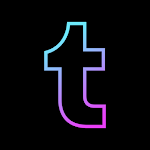
|
Name:
Tumblr
|
|
|
Version:
V14.2.0.00
|
Price:
Tumblr
|
Updates
The latest version of the Tumblr app has a few new features and bug fixes. These include:
- A new top navigation bar in the iOS app.
- A fix for the issue of the app switching to the “For you” tab when interacting with posts that have a “Read more”.
- A fix for some bugs with the settings.
There are also a few ongoing issues that the Tumblr team is working on, such as:
- Ads that are autoplaying audio in the mobile apps.
- Video embeds from Vimeo not rendering.
Overall, the latest version of the Tumblr app is a minor update with a few important bug fixes. If you’re a regular user of the app, I recommend updating to the latest version to ensure that you’re getting the best possible experience.
Social networking has evolved since the introduction of Tumblr. This mobile application has become the biggest light-blogging network on the internet since it allows users to express themselves freely by posting short essays, photos, videos, or links, without a word limit. Tumblr makes it easy to catch up with your friends\' updates and engage in new virtual friendships. Today, we dive deep into the features of Tumblr that make it one of the most popular social networking applications.
Tumblr has seven different post types: text, photo, quote, link, chat, audio, and video. The Dashboard page shows all your followers\' updates as your feed, including reblogs or reposts. Users can interact with their friends by liking or reposting their posts. The most significant feature that recently launched is the tip jar, which enables users to send direct tips to their favorite bloggers. You can tip a blogger once for their entire blog or single posts.
In addition to the vast variety of posts you can publish on Tumblr, it\'s easy to use! You can create a blog in seconds, and it\'s FREE! Moreover, Tumblr is incredibly customizable. There are numerous themes to choose from, which let you personalize your blog and make it stand out. Unlike other social media platforms, there are no specific posting times. You can post as many times as you like, and it will be shown on your followers\' feeds.
Tumblr has a reputation for attracting younger users, with most users between ages 15-25. This means that not all content is suitable for all ages, so parents must monitor their child\'s interaction with the application. Tumblr\'s users have different interests, and so content may not appeal to everyone, making it harder to find users who prefer a specific topic.
Using Tumblr is effortless; start by creating an account or log in using your social media account. Once you\'ve selected a username and profile picture, you can begin creating content by uploading a post. First, select the type of post you want from the seven available. Add some text, photos, links or videos, and don\'t forget to categorize your post by tagging relevant keywords. You can then browse the dashboard to see what your friends are doing or search for content related to your interests.
1. Can I create multiple blogs on Tumblr? Yes. However, you\'ll need a different email address for each blog.
2. Can I post ads on Tumblr? Ads are not allowed on Tumblr, but you can use affiliate marketing to make some money.
3. Can I message my followers? Yes, you can message your followers on Tumblr using the instant messaging feature.
4. Can I save content for later? Yes, you can \"like\" a post to add them to your liked posts list, where you can access them later.
Tumblr is a fun and unique mobile application that allows users to express themselves freely while making new virtual friendships. With so many types of posts to choose from and customizable themes, users can make their blog stand out. Although Tumblr attracts younger users, there\'s a variety of content to suit all interests. Give it a try and get creative with your posts!

















