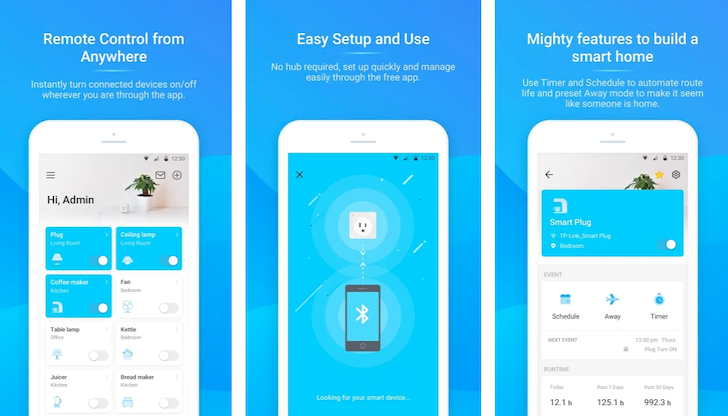|
Name:
TP-Link Tapo
|
|
|
Version:
2.2.39
|
Price:
Free
|
Updates
The latest version of the TP-Link Tapo App includes a number of new features and improvements, including:
- New Home Dashboard: The new Home Dashboard provides a more intuitive and user-friendly way to view your Tapo devices and their status.
- Enhanced Camera Features: The Tapo App now includes a number of new features for cameras, including the ability to view live video in HDR, zoom in on specific areas, and create custom motion detection zones.
- Improved Device Management: The Tapo App now makes it easier to manage your Tapo devices, with the ability to rename devices, update firmware, and create schedules.
- Bug Fixes and Performance Improvements: The latest version of the Tapo App also includes a number of bug fixes and performance improvements.
If you are looking for an app that can help you manage all the Tapo smart devices of your home, then TP-Link Tapo app is your ultimate solution. The app is designed to make your life easier by providing you with a user-friendly and interactive interface, where you can control your smart devices with ease. Since its release, TP-Link Tapo has become one of the most popular smart home management apps used around the world. In this article, we will go over the features, pros, cons, and how to use this app.
The TP-Link Tapo app is equipped with a variety of features that make the management of smart devices highly convenient. Some of these features include:
- Preset Away mode: It can make your home seem like someone is inside even when there isn’t or help you deter intruders.
- Scheduling: You can schedule specific timings for turning devices on or off automatically, making your life more organized.
- Voice Control: TP-Link Tapo app is compatible with Google Home and Alexa. You no longer have to touch your phone or device.
- Countdown Timer Feature: Set up devices to turn on or off after a certain duration to conserve electricity, improve home safety or more.
The TP-Link Tapo app offers a lot of benefits, including:
- Easy-to-use interface: The app's UI is simple and user-friendly, allowing you to manage your devices with minimal efforts.
- Multiple Device Support: TP-Link Tapo supports a wide range of smart home devices, including plugs, lights, cameras, and more.
- Compatibility: TP-Link Tapo app can work with Google Home and Amazon Echo, which adds to its convenience.
- Remote Control: You can control your home devices from anywhere in the world, as long as you have an internet connection.
As with any app, there are some cons to TP-Link Tapo:
- The app requires a strong and stable network connection to work effectively, which may not be possible under certain circumstances.
- The app may have limited compatibility with some devices or operating systems, which restricts its functionality.
- The app may need more features or options to provide even more functionality for the user.
The TP-Link Tapo app is user-friendly and easy to use. Here are the necessary steps to get started:
- Download the app from the App Store or Google Play.
- Create an account and log in to the application.
- Connect your smart home devices to the app.
- Start managing your devices from the app
Q. Is TP-Link Tapo app compatible with Android and iOS?
A. Yes, the TP-Link Tapo app is compatible with both operating systems.
Q. How many devices can be connected to the TP-Link Tapo app?
A. TP-Link Tapo app can connect to multiple devices depending on your scenario.
Q. Can I control my devices via voice control?
A. Yes, you can control your devices on TP-Link Tapo app using voice control through Alexa and Google Assistant.
The TP-Link Tapo app is an excellent solution for people who want to manage their smart home devices effectively. It is packed with features that make smart device management highly organized and convenient. The app will make your home more efficient and will positively impact your daily lifestyle. So, download the TP-Link Tapo app today and experience the convenience of smart home management for yourself!