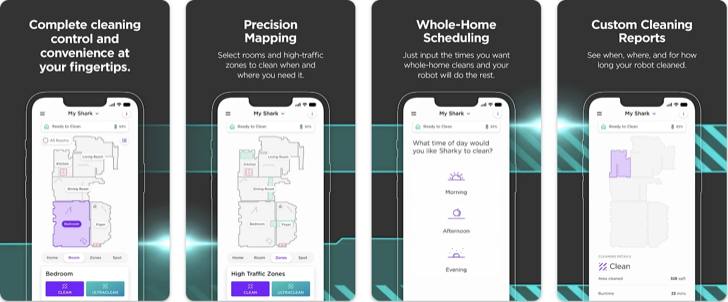|
Name:
SharkClean
|
|
|
Version:
4.2.2
|
Price:
Free
|
Updates
The latest version of the SharkClean App includes a number of new features and improvements, including:
- A new map view that makes it easier to see where your robot has cleaned and where it still needs to clean.
- A new scheduling feature that lets you set up your robot to clean on a schedule, even when you’re not home.
- A new notification system that alerts you when your robot is finished cleaning or when it needs your attention.
- A number of bug fixes and performance improvements.
To update your SharkClean App, open the App Store or Google Play and search for “SharkClean.” The latest version should be the first one listed.
The SharkClean app is a mobile application that allows you to easily customize your Shark robotic vacuum’s cleaning settings. This powerful app lets you clean your home from anywhere in the world and keep control of your cleaning tasks. With the SharkClean app, you can create a map of your home, clean specific rooms or areas immediately, troubleshoot issues, and more – all from your phone. Let’s take a closer look at the features, pros, and cons of SharkClean app.
If you have a Shark connected robotic vacuum, the SharkClean app provides a lot of features to make your life easier:
- Schedule Cleanings
- Voice Controls with Amazon Alexa and Google Home
- Enable Recharge and Resume (1000 & 2000 Models)
- Clean Specific Rooms or Zones (1000 & 2000 Models)
- Switch to VacMop™ Mode (RV2000WD Model)
The scheduled cleanings feature allows you to set up your Shark robotic vacuum to clean your home automatically. You can easily adjust the days and times your robot cleans your home for your convenience. This feature is available in all Shark robotic vacuum models.
The voice control feature lets you control your Shark robotic vacuum using your voice. This feature is compatible with Google Assistant and Alexa enabled devices. You can use voice commands to stop or start cleaning, check battery life, and much more.
The recharge and resume feature allows your robot vacuum to recharge its batteries and continue cleaning where it left off. This feature is available on Shark robotic vacuum models 1000 and 2000.
The clean specific rooms or zones feature lets you create rooms and high-traffic zones for customizing the cleaning process. You can immediately send your robot to clean specific rooms and zones from the app. This feature is available on Shark robotic vacuum models 1000 and 2000.
Finally, the VacMop™ mode feature allows your robot vacuum to scrub your floor while avoiding carpets. This feature is available on the RV2000WD model.
The SharkClean app provides several benefits to those who are looking to make cleaning easier:
- The app is user-friendly, making it easy for users to navigate and access features.
- The app allows you to schedule cleanings easily, which can save time and effort.
- The app provides troubleshooting tips and FAQs to help you find solutions quickly.
While the SharkClean app provides many benefits, there are also some drawbacks to consider:
- The app only works with Shark connected robotic vacuum models, which limits those who can use it.
- Users need to have a Wi-Fi network with 2.4GHz band support to use the app.
- Sometimes, the app may have connectivity issues or other technical problems that could affect performance.
Using the SharkClean app is easy. Just follow these steps:
- Download the app from the Google Play Store or Apple App Store.
- Connect your robotic vacuum to your Wi-Fi network.
- Launch the app on your phone and follow the on-screen instructions to set up.
- Customize your cleaning settings to suit your needs.
- Schedule cleanings, create a map of your home, and start cleaning.
No. The app only works with Shark connected robotic vacuum models, including 700, 800, 900, 1000, and 2000 models.
The app provides troubleshooting tips and FAQs to help you solve common issues. But if those solutions don't work, you can contact Shark support for additional assistance.
The app requires a Wi-Fi network with 2.4GHz band support to work.
Yes. The app is free and available for download on the Google Play Store or Apple App Store.
The SharkClean app provides a great way to customize your cleaning settings and make cleaning easier. However, its limitations, such as the requirement to have a Shark connected robotic vacuum and 2.4GHz Wi-Fi network for functionality, may make it less accessible to some users. Despite its drawbacks, the SharkClean app makes it easy to keep your home clean, fresh, and inviting.