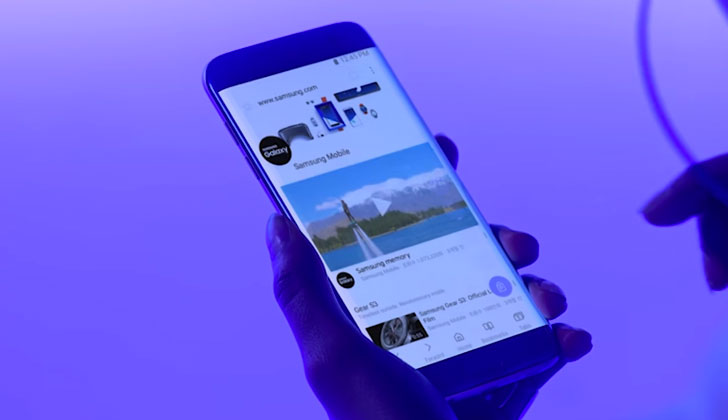|
Name:
Samsung Internet Browser
|
|
|
Version:
V20.0.3.10
|
Price:
Free
|
Updates
Here are the new features in the latest version of Samsung Internet Browser App:
- Video Assistant: This new feature allows you to control videos while you browse the web. You can pause, play, adjust the volume, and even skip ahead without having to leave the page you’re on.
- Dark Mode: This feature changes the look of the browser to a dark theme, which can be easier on your eyes at night or in low-light conditions.
- Customize menu: This new menu allows you to customize the look and feel of the browser, including the toolbar, tabs, and settings.
- Extensions: You can now install extensions to add new features to the browser, such as a translator or ad blocker.
- Privacy protection: The browser has been updated with new privacy features, such as Smart Anti-Tracking and Smart Protection. These features help to protect your privacy while you browse the web.
Samsung Internet Browser is the go-to app for anyone looking for a complete browsing experience on their smartphone. This feature-rich app has various capabilities, including easy-to-navigate tabs, video assistants, and smart anti-tracking, among others. The browser is well designed, and with regular upgrades, it has consistently stayed ahead of the competition.
Samsung Internet Browser has various features that make it stand out from other mobile browsers. For instance, it comes with a tab bar for phones, making it easy to switch between open tabs. Additionally, you get a customizable menu so that you can relocate the toolbar buttons as you like. The app also introduces general-purpose browser extensions, which can be installed directly from the Galaxy Store to expand the features of the browser.
There are various benefits of using Samsung Internet Browser. Firstly, it allows you to browse securely, with features such as smart anti-tracking, which intelligently identifies domains which have cross-site tracking and block storage access. Secondly, Samsung Internet Browser is highly customizable, making it easy to tailor your browsing experience to your preferences. Lastly, you get a seamless video watching experience, thanks to the Video Assistant, which allows you to switch between full-screen or popup-screen mode with a simple floating button.
Despite the numerous benefits of the Samsung Internet Browser, one of the main drawbacks is that it is only compatible with Samsung devices. This means that if you have a different brand of phone, you might not be able to use the app. Additionally, some users might find the interface a little complex to navigate at first, making it harder to use than other browsers.
The Samsung Internet Browser is incredibly easy to use. You can customize the toolbar and add different extensions using the "Add-ons" tab. To browse securely, ensure that the "smart anti-tracking" feature is on. You can also enable a tab bar to make it easy to switch between open tabs, and use the video assistant to switch between full-screen or popup-screen mode with a single button. Additionally, the app has an intuitive menu, making it easy to use for even new users.
The Samsung Internet Browser runs on Android 5.0 and higher.
Yes, the Samsung Internet Browser is free to download and use.
Yes, you can sync your data across different devices as long as you use the same Samsung account.
Yes, Samsung Internet Browser is an exclusive app for Samsung users only.
Samsung Internet Browser is a fantastic mobile app for anyone looking for a complete browsing experience on their smartphone. With its feature-rich capabilities such as smart anti-tracking, customizable tabs, and intuitive menus, the app offers a smooth browsing experience to its users. While the app is only compatible with Samsung devices, it might be worth considering for Samsung users looking for a new mobile browsing experience.