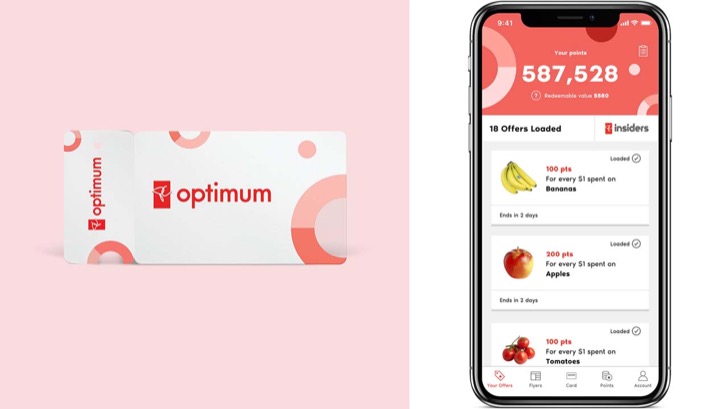|
Name:
PC Optimum
|
|
|
Version:
3.0.6
|
Price:
Free
|
PC Optimum is an app that rewards users for shopping at participating stores such as Loblaws, Shoppers Drug Mart, and Joe Fresh. With this loyalty program, users can earn points by shopping, which can be redeemed for rewards like discounts, gift cards, and exclusive offers.
This program is designed to make shopping more rewarding and enjoyable for customers. In this blog post, we'll discuss the benefits of PC Optimum and how you can take advantage of the app's features.
Updates
The PC Optimum app had a significant update , that fixed all the bugs causing customer issues. Unfortunately, some customers feel like the latest update broke the app and caused even more issues. Despite the negative feedback from some users, there are still many who find the update to be helpful.
Features
:: Earn and track your PC Optimum points
:: Access exclusive rewards and offers
:: Receive personalized discounts and coupons
:: Pay for purchases quickly and easily with PC Optimum Card
:: Get access to bonus rewards when you use PC Financial products
:: Track your PC Optimum rewards and points balance
:: Use the PC Optimum app to make shopping faster and easier
PROS
:: Easy to earn rewards and points
:: Offers discounts, special offers, and coupons
:: Shop online and in-store with one loyalty account
:: Great customer service
:: Multiple ways to earn points from everyday purchases to participating partners
:: Automatically redeem points or pay with points at checkout
CONS
:: Sometimes, the rewards program does not track your points correctly, and you may miss out on rewards.
:: You can only redeem points at select stores, which limits where you can spend them.
:: The points don't always expire, but they do pass eventually, and it's essential to keep track of when they will expire.
:: The app can be buggy and slow at times.
:: There are sometimes glitches with the point system, which can be frustrating.
How to use
Using the PC Optimum app is a great way to take advantage of all its features and rewards. To get started, download the app on your smartphone or tablet. You'll be asked to register your PC Optimum card when you've downloaded and installed the program.
You can also link your credit cards, bank accounts, and other loyalty cards to your PC Optimum account. After that, you'll be able to start earning rewards for your purchases. With every purchase, you will earn points that can be redeemed for rewards such as cashback, discounts, and more.
The app also allows you to find local deals and discounts in your area. You can even get exclusive offers from time to time. When redeeming your points, enter the amount into the app and follow the instructions.
More
The app makes it easy to keep track of your rewards and points. Sign into the app or website to see your point balance. The software can also be used to look for deals that can be redeemed for free stuff or price reductions. You can even sign up for personalized recommendations tailored to your needs.
To better understand consumer interests and develop new products, PC Services Inc. may monitor and analyze your app use, involving offers viewed, opt-out choices, click-throughs, etc. The app could collect sensitive and non-sensitive information using electronic means.