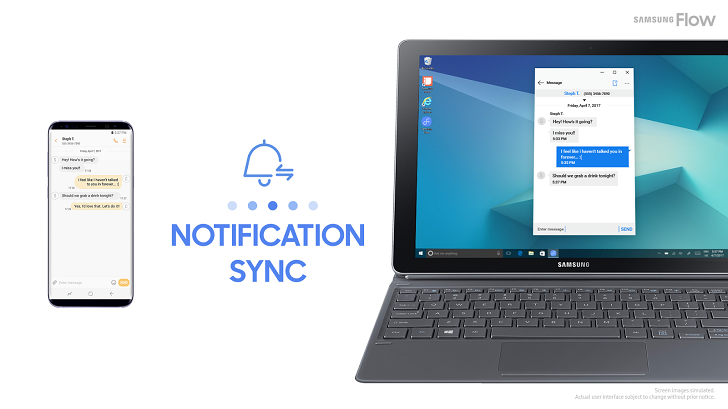|
Name:
Samsung Flow
|
|
|
Version:
V4.6.01.6
|
Price:
Free
|
Updates
The latest version of Samsung Flow App includes a number of new features and improvements, including:
- Enhanced security: The app now uses end-to-end encryption to protect your data.
- Improved stability: The app has been optimized for better performance and stability.
- New features: The app now includes a number of new features, such as the ability to send files between your devices, and the ability to use your phone as a trackpad for your PC.
To update to the latest version of Samsung Flow App, open the app on your phone and tap on the Menu button. Then, select About and tap on Check for updates. If an update is available, you will be prompted to install it.
Samsung Flow is one of the most useful software applications for seamless device-to-device connections, allowing you to connect your phone, tablet, and PC together to ensure continuity in your productivity. Whether you're working from home or on-the-go, Samsung Flow provides a seamless, secure, and connected experience. This versatile application allows you to authenticate your tablet or PC with your smartphone, share content or sync notifications between your devices, and view contents from your smartphone on your tablet or PC. But what are the features that make Samsung Flow an exceptional app? Let's find out.
Samsung Flow has several features that make device connectivity stress-free. For one, it enables you to turn on your phone's mobile hotspot, ensuring your tablet or PC is always connected to the internet, no matter where you are. Additionally, you can log in to your device with biometric data (Iris, Fingerprints) if you register with Samsung Pass. You can also use Samsung Flow on your Galaxy Watch to unlock and sign in to your tablet or PC effortlessly. Moreover, you can use your watch to unlock your device, view notifications on your phone, and check the flow history of your shared content.
Samsung Flow has numerous benefits, including a seamless device-to-device connection, authentication, and shared content syncing. This app makes it easy to connect your devices and sync your work, improving your productivity. Moreover, the mobile hotspot feature ensures you have constant and reliable internet access while on-the-go. Using Samsung Flow, you can effortlessly switch from your phone to your tablet or PC, responding to notifications or calls without interruptions.
While Samsung Flow has several benefits, it's not without faults. For one, it's only available on Samsung devices, limiting its accessibility to non-Samsung users. Additionally, some models may not be supported, depending on the smartphone's specifications. Also, the app requires many permissions to function adequately, making some users uncomfortable sharing their data.
Before using Samsung Flow, ensure your devices are compatible. Samsung Flow works with Windows Tablets or PCs (Windows 10 OS Creators update and June patch build), Android Tablets (Android Marshmallow OS or newer), Android Phones (Android Marshmallow OS or newer), and Samsung Wearables (Tizen 3.0 OS or newer). To use this app, download it from the Windows App Store, then follow the setup guide on www.samsung.com/samsungflow. Once installed, you'll need to grant the app permissions to access your device's features, such as location or storage.
Q: Does Samsung Flow work on non-Samsung devices?
A: No, Samsung Flow only works on Samsung devices like Galaxy TabPro S, Galaxy Book, Galaxy Book2, PC, and Samsung Galaxy Watch, Samsung Gear S3, and Samsung Gear Sports.
Q: Why does Samsung Flow need access to my phone's microphone?
A: Samsung Flow needs to access your phone's microphone to record and send the audio from your phone to your computer or tablet while using Smart View.
Samsung Flow is an exceptional app that ensures a seamless, secure, and connected experience across all your Samsung devices. It's versatile, practical, and bandwidth-friendly, making it an essential tool for professionals and home users alike. By using this app, you'll enjoy hassle-free device connectivity and access to your content, no matter your location.