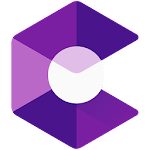
|
Name:
Google Play Services for AR
|
|
|
Version:
1.11.190715106
|
Price:
Free
|
Updates
Here are the new features in the latest version of Google Play Services for AR App:
- Improved performance: The app now runs more smoothly and you’re less likely to experience crashes or other problems.
- New AR experiences: The app now includes new AR experiences, such as the ability to place virtual objects in your environment and interact with them.
- Bug fixes and stability improvements: The app has been d to fix a number of bugs and improve stability.
These new features make it even easier to enjoy AR experiences on your Android device. Whether you’re looking to explore new worlds, play games, or learn about the world around you, the latest version of Google Play Services for AR App has something for you.
Since the announcement of Google Play Services for AR, the world of mobile augmented reality has been taken to a whole new level of realism and immersion. This app features an augmented reality experience built with an ARCore software development kit on certified Android devices. Using your mobile devices camera, you can now point it at 2D and moving images to bring them alive on your screen.
Google Play Services for AR has implemented a number of features that are aimed at enhancing the overall user experience. Augmented Images is one of these features, which lets users bring inanimate 2D images to life by turning them interactive scenes or objects right on their screens. Additionally, the apps Augmented Faces API enables users to attach 3D objects right onto their faces for a realistic, enhanced experience. Plus, using Environmental HDR, Google Play Services for AR can provide an advanced, realistic digital change to a scene by adding accurate shadows, reflections, and highlights.
Google Play Services for AR is highly beneficial for users who love augmented reality experiences. It is easy to install, and the app uses the most advanced tools for AR technology. The app allows for the creation of highly-realistic and interactive AR scenes right from regular 2D images, making it an exciting, convenient, and highly engaging experience.
The only significant drawback of Google Play Services for AR is that it is available for Android devices only. iOS devices dont currently support the ARCore SDK, limiting the number of users who can enjoy the apps augmented reality experiences.
Using Google Play Services for AR is incredibly easy. All you need is a certified Android device with ARCore support, and you are ready to start using AR in your daily life. Simply download the app from the Play Store, and follow the instructions provided to configure your device. Then, you can open the app, point your camera at a 2D or moving image, and let the app work its magic.
Google Play Services for AR is an app that delivers advanced augmented reality experiences that bring your world to life.
You can download Google Play Services for AR from the Google Play Store on your Android device.
No, Google Play Services for AR is only available for Android devices, as iOS devices dont currently support the ARCore SDK.
No, Google Play Services for AR is only available on certified Android devices with ARCore support.
You can use any 2D or moving images with Google Play Services for AR, and even attach 3D objects on your face using the Augmented Face API.
All in all, Google Play Services for AR is an excellent app that brings the world of augmented reality right to your fingertips. With its advanced features, easy-to-use interface, and realistic depiction of everyday objects and scenes, it is an app that is sure to bring a touch of magic every Android users life. Try it out today, and explore the unlimited possibilities of augmented reality!

















