Free Apps

ReceiptJar
UpdatesThe latest version of the ReceiptJar app includes several new features and improvements, including:A new, more intuitive user interface. The new UI makes it easier to upload receipts, track your earnings, and redeem your rewards.A new way to earn points. In addition to uploading receipts, you can now earn points by sharing the app with friends, doing surveys, or playing the Shakes game.Improved stability and performance. The app has been optimized for better performance and stability.
ReceiptJar is an innovative mobile app that enables users to earn money by uploading pictures of their receipts. The app provides a fun and easy way to monetize receipts, which are often discarded by people without realizing their worth. The app is available to download for free on the App Store and Google Play, and it works by allowing users to earn points for uploading images of their receipts.
ReceiptJar boasts several features that make it unique and stand out from other receipt apps. First off, the app is user-friendly and easy to use, making it accessible to people of all ages. Additionally, the app offers users a wide range of gift card options for them to choose from when they want to redeem their points.
The app also features a monthly draw, which gives users a chance to win over 100,000 points, and it\'s easy to increase the number of points users earn by inviting their friends to download the app.
One of the significant advantages of ReceiptJar is that it is entirely free to use. Users do not need to pay a subscription fee, which can eat into their earnings. Also, the app is easy to use, and it only takes a few minutes for users to upload their receipts and earn points.
Additionally, ReceiptJar provides users with a wide range of gift card options to choose from, including Amazon, Target, and Walmart, to name a few. This makes it easy for users to redeem their points and get the rewards that they want.
While ReceiptJar provides users with a fun and easy way to make extra money, there are a few cons to using this app. First off, the points earned through uploading receipts can take a while to add up to enough to redeem for gift cards.
Additionally, ReceiptJar is not available in all countries, which means that users in some parts of the world may not be able to use the app. Lastly, ReceiptJar is only available for download on smartphones, which means that users without smartphones cannot use the app.
Using ReceiptJar is simple and straightforward. First, download and install the app on your smartphone. Next, take pictures of your receipts and upload them to the app. Be sure to categorize each photo according to the type of receipt it is, such as groceries or gas.
Every receipt uploaded earns the user points. Keep in mind that points earned can vary depending on the type of receipt and the amount spent. Accumulate as many points as possible before redeeming them for gift cards.
Q. Is ReceiptJar free to use?
A. Yes, ReceiptJar is completely free to download, install, and use
Q. Can I earn points by uploading any receipt?
A. No, points can only be earned by uploading receipts from select categories, such as groceries or gas.
Q. How do I redeem my points?
A. You can redeem your points for gift cards by clicking on the \'Redeem Points\' icon in the app, and then selecting the gift card of your choice.
ReceiptJar is an exciting and innovative mobile app that enables users to make money by uploading pictures of their receipts. The app is free to use, user-friendly, and offers a wide range of gift card options for users to choose from. While the points earned may take a while to add up, using ReceiptJar is still a fun and easy way to make extra money.

7-Eleven App
7-Eleven is a global convenience store chain that offers customers a variety of shopping and rewards experiences. The app allows you to manage your rewards account, view your points balance, redeem rewards, and find nearby stores. You can also use the app to shop for groceries and other items at 7-Eleven.

Seek by iNaturalist
UpdatesThe latest version of Seek by iNaturalist App has a few new features and improvements:New identifications: Seek can now identify more species, including insects, birds, and fish.Improved camera: The Seek camera has been improved to make it easier to take clear and focused photos of living things.New challenges: Seek now has a new set of challenges to help you learn more about the natural world.Bug fixes and performance improvements: Seek has been updated with a number of bug fixes and performance improvements.
Are you a nature lover who’s always been curious about the wonders of the living things around you? Do you want to explore your surroundings and learn more about the organisms that make up your environment? The Seek app by iNaturalist has got you covered, combining image recognition technology, a wealth of knowledge about wildlife and plants, and engaging challenges that will keep you hooked. In this article, we’ll take a thorough look at the features, pros, and cons of Seek, and how you can use it to enhance your learning and observation skills.
Seek is more than just a simple identification app – it’s an interactive, fun tool that allows you to discover new species and earn badges for your progress. Here are the main features of Seek:
Use your phone camera to identify living things, from insects to birds, plants, and fungi.
Access a vast database of millions of wildlife observations from iNaturalist and other partner sites for accurate identification.
Earn badges for identifying different types of organisms and participating in themed challenges.
Learn detailed information about each species you observe, including taxonomy, behavior, and distribution.
Create your own collection of observations and track your progress over time.
Safe and kid-friendly, with no user data collected by default and options for parental control.
The Seek app offers many advantages for nature enthusiasts, including:
Physical interaction with your environment: Seek encourages you to go outside, explore your surroundings, and engage with the living things around you.
Learning opportunities: With detailed descriptions of each species, Seek can serve as an educational tool for all ages, from children to adults.
Increasing awareness of biodiversity: By observing and identifying plants and animals, you’ll gain a deeper understanding of the complexity and beauty of the natural world, and how everything is interconnected.
Fun and challenging: The badges and themed challenges are a great way to incentive progress and add more entertainment value to the app.
While Seek is a great app, there are some potential drawbacks to be aware of:
Limited to certain regions: Depending on where you live or travel, not all the species in the app’s database might be available for identification.
Relies on image recognition: While the technology behind Seek is impressive, some images may be too blurry or low-resolution for accurate identification.
Requires internet access: To use the app, you need a stable internet connection and might not be able to identify species in remote or non-covered areas.
Here’s a step-by-step guide to mastering the Seek app:
Download and install the app from your device’s store.
Open the app and grant permission to access your camera and location.
Point your camera at the living thing you want to identify and take a picture.
The image recognition algorithm will suggest species matching your observation.
Tap on the suggested species to read more information, add it to your collection, and earn badges.
Join themed challenges and compete with friends or other Seek users for more badges and recognition.
Here are some common questions and answers regarding Seek:
Seek is available for both iOS and Android devices, with over 200,000 downloads worldwide.
No, Seek requires an internet connection to function, as it relies on accessing online databases and servers.
No, Seek can be used without creating an iNaturalist account, although signing up can offer some extra features and options, such as syncing your observations across devices.
While Seek is available globally, the number of species available for identification might vary depending on your country, region, and contribute for that areas or not.
Seek by iNaturalist is a must-have app for anyone who wants to explore, learn and have fun with nature. Whether you’re a seasoned ecologist, a curious child, or someone who wants to escape the digital screens and immerse yourself in the natural world, Seek has something for you. Hopefully, this article has helped you get a better sense of what Seek can do, how to use it, and what to expect from it. Happy observing!

free video calls and chat
UpdatesFree Video Calls and Chat App : New Features and ImprovementsThe free video calls and chat App has been updated with a number of new features and improvements. The latest version, includes a new group video chat feature, improved call quality, and bug fixes.New group video chat feature: The new group video chat feature allows you to chat with up to 10 people at once. This is a great way to stay connected with friends and family, or to have a meeting with colleagues.Improved call quality: The call quality in the free video calls and chat App has been improved. Calls are now clearer and more stable, even if you have a poor internet connection.Bug fixes: The latest version of the free video calls and chat App also includes a number of bug fixes. These fixes help to make the app more stable and reliable.If you’re a user of the free video calls and chat App, be sure to update your app to the latest version to take advantage of these new features and improvements.Download the free video calls and chat App today and stay connected with friends and family!
Free Video Calls and Chat - Connect with the World
In today\'s fast-paced world, staying connected with our loved ones is the most vital aspect of life. With the advent of technology, various mobile applications have made our lives easier. One such application that has gained immense popularity across the globe is \"Free Video Calls and Chat.\" It is an easy-to-use messenger and calling app for Android devices, which allows you to stay connected with your friends and family wherever they may be in the world.
Features of Free Video Calls and Chat
Free Video Calls and Chat comes with a bunch of amazing features that make it stand out in the market. Some of the features include:
High-quality video and voice calls.
Securely encrypted calls using military-grade technologies.
Supports multiple social networking platforms like VKontakte and Odnoklassniki.
Customize your communication with your friends and family with animated 3D masks during video calls.
Create group chats with an unlimited number of participants and channels.
Synchronize your chat across all your devices for better user experience.
Pros of Free Video Calls and Chat
Free Video Calls and Chat is packed with many great advantages making it a preferred choice for many.
It is user-friendly and easy to navigate.
High-quality and secured encryption of calls.
Customizable settings and chat synchronization across all devices.
Create group chats with an unlimited number of participants and channels.
Supports various social networking platforms like VKontakte and Odnoklassniki.
Cons of Free Video Calls and Chat
While Free Video Calls and Chat is a great app, there are some limitations to using it:
It requires a stable and fast internet connection to work efficiently.
Some features like animated 3D masks can consume a lot of device memory.
How to Use Free Video Calls and Chat
Getting started with Free Video Calls and Chat is pretty simple. All you need to do is follow these steps:
Download and Install Free Video Calls and Chat on your Android device from the Play Store.
Sign-up using your email ID or phone number.
Create your profile and customize your settings.
Start making free video and voice calls to your loved ones.
Create group chats and channels as per your convenience.
Frequently Asked Questions
Here are some common questions and their answers related to Free Video Calls and Chat:
Can I use Free Video Calls and Chat on iOS devices? No, Free Video Calls and Chat is not available on iOS devices as of now.
Can I use Free Video Calls and Chat without an internet connection? No, Free Video Calls and Chat requires an active internet connection to work.
Is Free Video Calls and Chat secure? Yes, Free Video Calls and Chat uses military-grade encryption to ensure the security of your calls.
To sum up, Free Video Calls and Chat is a great application that enables you to stay connected with your loved ones without any hassle. It is packed with several features, and the convenience it offers is unparalleled. Download it now and experience the world of seamless video and voice calling.

SonyLIV
UpdatesThe latest version of the SonyLIV app includes a number of new features and improvements, including:A new user interface that makes it easier to find and watch contentImproved search functionalityNew parental controlsBug fixes and performance improvementsThe new user interface is designed to be more intuitive and user-friendly. It features a new home screen that highlights the latest content, as well as a new navigation bar that makes it easy to find specific genres or shows. The improved search functionality makes it easier to find content by title, actor, or genre. The new parental controls allow parents to restrict access to certain content.The latest version of the SonyLIV app is available now for download on Android and iOS devices.
SonyLIV is an innovative video streaming app that offers users an extensive range of sports, movies, and TV shows across a variety of genres. The app is designed to provide users with an unparalleled viewing experience, with an easy-to-use interface and a variety of great features.
The SonyLIV app features an extensive library of content, with thousands of hours of sports, movies and TV shows from around the world. The app offers live coverage of some of the biggest sporting events, including UEFA Champions League, Bundesliga, DAVIS CUP, and Friendship Cup. Users can also enjoy exciting performances like Adele One Night Only and the WWE Universe with our new app-in-app feature.
SonyLIV offers personalized recommendations based on users’ viewing history and preferences. Users can create up to five personalized profiles to share with family and friends, ensuring that they have access to their favorite shows, movies and sports on any device anytime and anywhere.
The SonyLIV app offers an extensive range of content and features that make it a great option for anyone looking for a one-stop destination for their entertainment needs. The app allows users to stream live events and catch up on TV shows and movies on-the-go, making it the perfect option for users who are always on-the-move.
The app also provides high-quality video streaming, and the option to watch content in high definition. This ensures that users can enjoy their favorite shows and movies without worrying about interruptions or buffering.
As with any app, there are some downsides to using SonyLIV. One of the biggest downsides is the fact that some content is restricted based on location. This means that users may not have access to all of the content they want to watch, which can be frustrating.
Another downside is that some of the content may only be available to users who have subscribed to the app. While the subscription fee is relatively low, it may not be feasible for everyone. Additionally, some users may not be comfortable paying for an app they only use occasionally.
The SonyLIV app is easy to use, with an intuitive interface that makes it easy to find the content you want to watch. Simply download the app from the App Store or Google Play, create a profile, and start browsing through the great selection of sports, movies, and TV shows.
Users can also create a watchlist of their favorite content, enabling them to easily access their top picks without having to waste time searching for them.
The SonyLIV app offers an extensive range of content that includes sports, movies, TV shows, and documentaries. The app is easy to use and provides high-quality video streaming, making it a great option for anyone looking for a one-stop destination for their entertainment needs.
The SonyLIV app is free to download and use, with some content only available to users who have subscribed to the app.
To subscribe to SonyLIV, simply open the app, go to the menu and select the subscription option. There are several subscription options available to choose from depending on the user’s needs.
SonyLIV is available on a variety of devices, including smartphones, tablets, and smart TVs. Simply download the app from the relevant app store and start watching your favorite shows, movies and sports.
Overall, SonyLIV is a fantastic app that offers users an extensive range of sports, movies, and TV shows on-the-go. With its extensive library of content, high-quality video streaming, and intuitive interface, SonyLIV is definitely worth checking out for anyone looking for a one-stop destination for their entertainment needs.

Video Downloader and Player
UpdatesVideo Downloader and Player App : New Features and ImprovementsThe Video Downloader and Player App has been d with a number of new features and improvements. The latest version, includes a new download manager, improved playback, and bug fixes.New download manager: The new download manager makes it easier to download videos from the web. The manager allows you to pause, resume, and cancel downloads, and it also shows you the progress of your downloads.Improved playback: The playback experience in the Video Downloader and Player App has been improved. The app now supports more video formats, and it also has a new video player that is more responsive and user-friendly.Bug fixes: The latest version of the Video Downloader and Player App also includes a number of bug fixes. These fixes help to make the app more stable and reliable.If you’re a user of the Video Downloader and Player App, be sure to your app to the latest version to take advantage of these new features and improvements.Download the Video Downloader and Player App today and download your favorite videos!
Introducing Video Downloader and Player: Your Go-To Application for Quick and Secure Downloads
Are you tired of wasting your mobile data on streaming your favourite videos online? Then look no further than Video Downloader and Player - an easy-to-use application that allows you to download files from the web in a single touch. With an intuitive interface and high-quality functionality, this app is sure to become one of your go-to favourites.
Features of Video Downloader and Player
The Video Downloader and Player app is designed to cater to your needs for a swift and hassle-free download experience. Here are some of the marvellous features that make Video Downloader and Player an asset for any video lover:
Quick and secure download experience from the internet
Modern, intuitive interface and design
High-quality functionality
Instant notifications when the download is complete
Supports popular sites for downloading videos
Pros of Video Downloader and Player
With Video Downloader and Player, you can expect an efficient and enjoyable experience that meets your downloading needs. Here are some of the pros of using this app:
Swift, easy, and convenient downloads
High-quality video downloads with high-speed connectivity
Time-efficient as it saves you from data usage and buffering
Allows you to watch your favourite videos on your phone without the need for internet connectivity
Cons of Video Downloader and Player
While there are plenty of pros to using Video Downloader and Player, there are some cons that you should keep in mind before using this app:
Not all video sources are supported. If the video source is not supported, you cannot download the video.
Some videos may not download or may only be partially downloaded due to download restrictions or network connection issues
Using this app to download copyrighted videos could result in legal repercussions.
How to Use Video Downloader and Player
Using Video Downloader and Player is super simple and easy. Here are the steps to download your favorite video:
Copy the link to the video you want to download
Paste the link the apps download bar
the video quality you want to download
Click on the "Download" button
You will be notified when the download is complete, and you can watch the video offline using the video player
FAQs About Video Downloader and Player
Here are answers to some of the most commonly asked questions about Video Downloader and Player:
Q. Can I use Video Downloader and Player to download videos from any website?
A. Although it supports most popular sites, you cannot download videos that use restrictions, such as age restrictions or geographical limitations.
Q. Is it safe to download videos using Video Downloader and Player?
A. Yes, all files downloaded with the app are safe as long as theyre used within the copyright laws.
Thanks for choosing Video Downloader and Player, and we hope that this app makes downloading videos an enjoyable and seamless experience for you. Try it out now for a hassle-free download experience!

Nest
UpdatesHere are the new features in the latest version of the Nest App:New look and feel: The app has been redesigned with a new look and feel that makes it more user-friendly and modern. The new design also features new icons and animations.New Features:New Nest Doorbell (battery): The Nest App now supports the new Nest Doorbell (battery). The Nest Doorbell (battery) is a battery-powered doorbell that can be used to see and talk to visitors at your door, even when you’re not home.New Nest Thermostat (E): The Nest App now supports the new Nest Thermostat (E). The Nest Thermostat (E) is a smart thermostat that can be used to control your home’s temperature, even when you’re not home.New Nest Protect (2nd Gen): The Nest App now supports the new Nest Protect (2nd Gen). The Nest Protect (2nd Gen) is a smoke and carbon monoxide alarm that can be used to protect your home from fire and carbon monoxide poisoning.New Nest Cam (indoor): The Nest App now supports the new Nest Cam (indoor). The Nest Cam (indoor) is a security camera that can be used to keep an eye on your home when you’re not there.
Nest is the ultimate app for smart home automation, designed to make your life simpler while keeping your home secure. With a range of tools and features, Nest provides you with full control of your home security, thermostat, and cameras all in one place.
Nest offers various features such as thermostats, security alarms, and cameras. The smart thermostats help you monitor and control the temperature by using your phone to adjust or set a schedule. Meanwhile, the security alarm and cameras keep your home safe and sound by allowing you to arm and disarm it remotely from the app.
The Nest app provides you complete peace of mind by offering real-time smoke and carbon monoxide detection. It also sends you immediate alerts in case of any security breaches in your home.
The Nest app gives you full control of your home security, thermostat, and cameras through one platform. It is easy to install and operate, which saves you time and money. Nest is integrated with various smart home devices such as lights, TVs, and voice assistants.
With Nest, you can easily monitor your home while you are away, and it also provides you with sensible options to save energy while supporting the environment.
The Nest app tends to be on the higher side of the price spectrum, which may not be feasible for everyone. It requires an internet connection, and the customer support can be unresponsive at times.
The Nest app is easy to use and navigate. First, install the app on your smartphone, register your device with Nest, and then sync the device with the Nest app. After that, you can start using the app to control your home security, thermostat, and cameras.
Nest is designed to learn from your habits, so it gets smarter over time, offering you tailored temperature and energy-saving suggestions. You can customize your schedule and your preferences through the app.
FAQs:
Q: Do I need to have a Nest account to use the app?
A: Yes, you have to register your device with Nest to use the app.
Q: Can I connect my Nest app with Google Assistant?
A: Yes, Nest integrates with voice assistants like Google Assistant.
Q: Can I control my Nest app from anywhere?
A: Yes, you can access and control your Nest app from anywhere, provided that you have an internet connection available.
Nest is the ultimate app for home automation, offering a range of features to secure your home, monitor your temperature, and protect the environment. Although it is on the pricey side, it is easy to install and use, providing you peace of mind and helping you save money in the long run. With Nest, home automation has never been more straightforward!

Videoder
You can watch different videos on Facebook, Youtube, Instagram, and many other social media platforms, but none of these features a downloading function, which is sometimes very frustrating. In order to solve this problem, we are presenting you with an excellent app called “Videoder”. This application will allow you to download videos from just about any social media platform. Please note that by downloading this app, and using its features you are not doing anything illegal.

Going Balls
UpdatesThe latest version of Going Balls App is packed with new features and improvements. Here are a few of the highlights:New levels: We’ve added 10 new levels to the game, bringing the total number to 100. These levels are more challenging than ever before, so be prepared to put your skills to the test.New power-ups: We've added a few new power-ups to the game, including a gravity well that pulls in balls and a shield that protects you from damage.Improved controls: We've made some improvements to the controls, making it easier to navigate the levels and control your ball.Bug fixes: We've fixed a few bugs that were causing some problems with the game.
Are you looking for a challenging yet entertaining game app? Look no further than Going Balls! This rolling ball platformer game is packed with unexpected obstacles at every turn, promising an unforgettable ride for gamers who look for a fun challenge. In this article, we'll take a closer look at the features that make Going Balls stand out from other mobile games, the pros and cons of the game, and how to use the app.
At the core of Going Balls is its simple, one-finger swipe ball control. This feature makes the game very easy to play, but challenging to master. As you play and progress, more tasks become available, which keeps the gameplay fresh and exciting.
Another unique feature of Going Balls is the funny and amusing collection of balls that you can choose from. Players can customize their game by picking the ball they want to roll with. Balls range from classic to hilarious, including a shopping cart, a globe, and even a toilet! This feature brings a playful and lighthearted tone to the game that is sure to make you smile.
As with any mobile game, we have to weigh the pros and cons of Going Balls. On the positive side, Going Balls is a highly innovative and well-designed game. The platformer gameplay is challenging but addictive, and the collection of balls is funny, irreverent, and sure to keep you engaged. The app has no ads and provides you the option to remove ads for an even better experience.
However, the downside of this app is that it can be too challenging for some players. Not everyone enjoys the challenge of rolling a ball through an obstacle course, especially if they encounter obstacles at every turn. Also, the app has no audio, making the gameplay somewhat monotonous.
Are you ready to play? All you need to do is download the app from your preferred app store (Google Play or Apple Store). Once installed, open the app, choose the ball you want to play with, and start rolling! The app syncs your progress to your Google Play Games account, so you can pick up where you left off anytime, anywhere.
FAQs:
Q: Is Going Balls free to play?
A: Yes, the app is free to download on both Google Play and Apple Store. However, it does have in-app purchases to unlock premium items.
Q: Can I play the game offline?
A: No, you need an internet connection to play the game as it needs to access your Google Play Games account for progress syncing.
Q: Is Going Balls appropriate for kids?
A: The game is rated as an E for everyone, but some of the balls may be considered inappropriate for younger children.
Conclusion:
Going Balls is a fun, addictive, and well-designed game app that is sure to provide hours of entertainment. With its innovative platformer gameplay, amusing collection of balls, and challenging obstacles, it's perfect for anyone who's looking for a refreshing gaming experience. Of course, like any game, it has its pros and cons, but we believe that the good outweighs the bad. So, download the app today, and let's get rolling!

IGA
UpdatesHere are the new features in the latest version of the IGA App for the blog post without the additional details section:New dashboard with improved visualizations: The new dashboard provides a more intuitive and informative way to view your data. It includes new charts and graphs that make it easier to track your progress and identify trends.New report builder with more powerful features: The new report builder gives you more control over how you generate reports. You can now create custom reports that include your own data filters and visualizations.New integration with the IGA API: The new integration with the IGA API makes it easier to automate your data analysis and reporting tasks. You can now use the API to create custom reports, send notifications, and trigger other actions based on your data.Bug fixes and performance improvements: The latest version of the IGA App also includes a number of bug fixes and performance improvements. These changes make the app more stable and reliable, and they improve the overall user experience.
Are you tired of juggling multiple shopping lists, struggling to stay within budget, and missing out on weekly deals? Look no further than the IGA app – your ultimate shopping companion. This app helps you plan your shopping, manage your IGA stamps, and find the best deals all in one place.
The IGA app is packed with features that make grocery shopping a breeze. You can shop online, create shopping lists, make meal plans, find inspiring recipes, consult the online flyer, and manage your IGA stamps. Here are just a few of the standout features:
Smart shopping: Filter, search, and scan products to add them to your cart, and choose in-store pickup or home delivery.
Recipe inspiration: Browse through simple, tasty recipe ideas, and add the ingredients to your shopping list or online cart in one tap.
Never miss a deal: Get notified when the weekly flyer is available, and discover personalized offers based on your regular purchases.
Easy stamp management: Check out current stamp promos, see your IGA stamp balance, discover featured weekly products that earn bonus stamps, and even transfer stamps to friends and family.
The IGA app streamlines your shopping experience, making it easier and more enjoyable to plan your meals and shop for groceries. Here are some of the benefits:
Convenience: Shop from anywhere, any time, and select a delivery or pickup slot that works for you.
Time-saving: No more wandering the aisles looking for specific items – just search and add them to your cart with ease.
Savings: Find the best deals and personalize offers based on your purchase history – you can even manage your stamps and earn bonus rewards.
Inspiration: Browse a wealth of recipe ideas and add ingredients directly to your cart, helping you stay on track and inspired in the kitchen.
While the IGA app is an excellent shopping companion, it may not be for everyone. Here are a few potential drawbacks:
Availability: The app is currently only available for IGA stores in Quebec, so customers in other regions may not have access.
Learning curve: While the app is relatively straightforward, there may be a learning curve for users who aren\'t familiar with online shopping or mobile apps.
Reliance on technology: Some users may prefer the tactile experience of shopping in-store, rather than relying on the app.
Getting started with the IGA app is easy – simply download it for free from the App Store or Google Play, and create an account. Here\'s a brief overview of how to use the app:
Browse the weekly flyer and add items to your cart, or search for specific products and filter by category.
Create a shopping list with your favorite products, and add them to your cart in one tap.
Browse recipe ideas, add ingredients to your shopping list, and customize your meal plan.
See your IGA stamp balance, check out current promotions, and transfer stamps to friends and family.
Choose in-store pickup or home delivery, and select a time slot that works for you.
If you have any questions or concerns about the IGA app, here are a few frequently asked questions:
Is the IGA app free? Yes, the app is free to download and use.
Do I need an IGA account to use the app? Yes, you\'ll need to create an account to access all features of the app.
Can I use the app to order products not included in the weekly flyer? Yes, you can browse all available products and add them to your cart.
Can I use the app to track my purchases and receipts? Yes, the app keeps a record of your purchases and receipts, which you can access at any time.
The IGA app is the ultimate shopping companion, helping you plan your meals, manage your IGA stamps, and stay on budget. With its wealth of features and user-friendly interface, it\'s never been easier to shop for groceries. Download the app today and discover the convenience, savings, and inspiration it offers.

Wallpaper Engine
UpdatesThe latest version of Wallpaper Engine App includes a number of new features and improvements, including:Support for Windows 11: Wallpaper Engine now supports Windows 11, so you can enjoy your favorite animated wallpapers on the latest version of Windows.New mobile app: A new mobile app is now available, which allows you to import your live wallpaper collection onto your Android device with ease.Improved performance: The app has been optimized for better performance, so you can enjoy your wallpapers without any lag or stuttering.Bug fixes: A number of bugs have been fixed, including some that caused crashes and other issues.
Wallpaper Engine is a robust mobile companion app that allows you to import your live wallpaper collection onto your Android device with ease. This app is built by the same developer as the popular Wallpaper Engine desktop software and offers a seamless way to transfer your existing wallpaper collection to your phone. With Wallpaper Engine, you can breathe new life into your device and make it feel more personal than ever before. Let\'s take a closer look at this app\'s features.
Wallpaper Engine on Android allows you to import your existing live wallpaper collection from your desktop and use them seamlessly on your phone. You can also use local videos and GIFs to create custom wallpapers. The app\'s smart playlists feature allows you to set up a playlist that automatically cycles your wallpapers in regular intervals or depending on the time of day. Wallpapers automatically pause when power savings mode is activated on your phone, which helps you conserve battery life. You can customize the look and feel of your wallpapers by adjusting their brightness, color, and saturation levels.
One of the most significant advantages of Wallpaper Engine is that it allows you to enjoy your desktop live wallpapers on your phone. The app is easy to use and offers a seamless way to import your existing wallpaper collection. You can also use local videos and GIFs to create custom wallpapers, which is a great way to make your device stand out from the crowd. The app is entirely ad-free and does not track your behavior, which makes it a compelling choice for users concerned about privacy and security.
One of the cons of Wallpaper Engine is that it requires a desktop client to work, which may be challenging for some users. Additionally, the app is not free and requires an upfront payment to use. Some users have also reported performance issues on their Android devices, although this seems to be a minority of users.
To use Wallpaper Engine on Android, you need to have the desktop client installed on your PC. Once you\'ve installed the app on your phone, connect to the desktop client using the QR code, and you\'re ready to go. You can import your live wallpaper collection, create custom wallpapers using local videos and GIFs, and customize the look and feel of your wallpapers using the app\'s settings.
Is Wallpaper Engine available on iOS?
No, Wallpaper Engine is currently only available on Android.
Can I create custom wallpapers using my own animations?
Yes, you can use local videos and GIFs to create custom wallpapers on Wallpaper Engine.
Does Wallpaper Engine drain my phone\'s battery?
Wallpapers automatically pause when power savings mode is activated on your phone, so battery drain should not be an issue.
Is Wallpaper Engine ad-supported?
No, Wallpaper Engine is entirely ad-free.
Can I use Wallpaper Engine on multiple devices?
Yes, you can use Wallpaper Engine on multiple devices, as long as you have the desktop client installed on each device.
Overall, Wallpaper Engine is a fantastic app that allows you to bring your live wallpaper collection to your Android device. Whether you\'re looking to customize your device or make it stand out from the crowd, Wallpaper Engine has got you covered. Try it out today and see the difference it can make to your device.

YouCam Perfect
UpdatesHere are some of the new features in the latest version of the YouCam Perfect App for the blog post without the additional details section:A new user interface that makes it easier to find and use the app.A new way to edit photos. You can now edit photos more easily with the new photo editor.A new way to add stickers and effects to photos. You can now add stickers and effects to photos more easily with the new sticker and effect editor.Bug fixes and performance improvements.These are just a few of the new features in the latest version of the YouCam Perfect App. If you’re looking for a way to edit photos, add stickers and effects to photos, or learn more about photo editing, I encourage you to download the latest version and check out the new features for yourself.
Are you looking for the best beauty camera and selfie editor app? Look no further than YouCam Perfect! With over 300 million downloads and counting, YouCam Perfect is the ultimate photo editing and sharing app for every occasion. Lets dive in and discover how this app can transform your photos masterpieces.
YouCam Perfect has a plethora of features that make it the best photo editing app. First things first, it offers face beautifying, collages, filters, effects, fonts, stickers, and more. These features work together to enhance the natural beauty of your photos, removing blemishes, smoothing wrinkles and skin, shaping facial features among others. Furthermore, it offers grid and template customization tools, collage and frame options, and photo backgrounds and object removal functions. All these features are incredibly easy to use within the app, and with a little creativity, you can obtain amazing results.
There are numerous benefits to using YouCam Perfect. Firstly, it is easy to use, making it perfect for anyone of any expertise level. Secondly, it employs the best editing features giving the users countless options and flexibility while working on their pictures. Additionally, it is available as a free download on both Android and iOS devices, allowing users to enjoy the apps full range of features. Finally, the app offers a premium version with unlimited access to 1000+ exclusive effects, frames, stickers, and more, at an affordable cost.
Cons of YouCam Perfect
As with any app, there are some cons to using YouCam Perfect. Some of the drawbacks are that the app can consume significant amounts of storage, and the free version heavily features advertisements. Additionally, the app delegates access to some tools to the premium version, making the free version less versatile.
How to Use YouCam Perfect
Using YouCam Perfect is as easy as it gets. First, download the app from the Android or iOS play store. Then open the app, create an account with your email, Facebook or Google account, and start taking or uploading your photos. From there, the app offers a wide range of editing functions, including tools to beautify your selfies, edit your photos, create collages, add frames, effects, filters and so on. Once youre done editing, you can download the picture or share it on any of your favorite social media sites.
FAQs About YouCam Perfect
Q: Can I use YouCam Perfect on my computer?
A: YouCam Perfect is only available for Android and iOS devices.
Q: Are there any hidden costs with YouCam Perfect?
A: The app comes with a free version and a premium version, which you can upgrade to if you need access to exclusive effects, frames, stickers and more.
Q: Can I use YouCam Perfect offline?
A: Yes, you can use YouCam Perfect entirely offline without any restrictions.
Final Thoughts on YouCam Perfect
In conclusion, YouCam Perfect is the best beauty camera and selfie editor app that you can use to elevate your photos. The app is easy to use, suitable for both professional and amateur photographers, and offers a wide range of features that can transform your photos masterpieces. Whether you are looking for an app to enhance your selfies or want to create perfect collages, YouCam Perfect has got you covered.
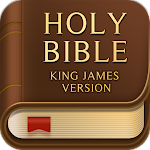
Bible Offline
UpdatesHere are the new features in the latest version of Bible Offline App for the blog post without the additional details section:New features:Support for more languages: The app now supports more languages, including English, French, Spanish, German, and Chinese.Improved reading experience: The reading experience has been improved, making it easier to read the Bible on your phone or tablet.New features for studying the Bible: The app now includes new features for studying the Bible, such as the ability to create notes, highlight passages, and compare different translations.Bug fixes:A number of bugs have been fixed in the latest version of the app. These bugs were causing some users to experience problems with the app, such as crashes or slow speeds.These new features and bug fixes are designed to make Bible Offline App more user-friendly and informative. If you’re a Bible user, be sure to to the latest version to take advantage of these new features.
Bible Offline app is designed to provide a unique offline Bible study tool that enables you to access and learn the Holy Bible on your own or with your trusted bible study group. The app has features that allow you to customize your bible study experience to suit your preferred bible study method. Here are some of the features that make Bible offline app stand out from other Holy Bible apps:
The Bible offline app supports various languages, including English, Spanish, French, Portuguese, Russian, Hindi, and more. This feature enables people from different parts of the world to access and read the Holy Bible in their native language.
Bible offline app has high-quality audio Bible verses that you can listen to while driving, running, or strolling. This feature enables you to access Gods word whenever youre unable to read, and its an excellent way to put yourself to sleep at night.
Bible offline app has a simple and user-friendly interface that allows you to access Holy Bible anytime and anywhere without an internet connection. You can search for any Bible verse using keywords or quickly locate a specific verse. You can also highlight verses you like for future Bible study or note your inspirations.
Bible offline app provides various benefits to users, including:
- High-quality audio Bible verses
- Suitable for daily Bible study and Christian reading
- Customizable font size and line spacing for the best reading experience
- Supports several languages
- Allows users to read and study the Bible offline
- Provides Bible verse images that users can customize and share on social media
Despite its numerous benefits, Bible offline app has some downsides that users may find inconvenient, including:
- Limited features in the free version
- Can be slow to load or crash due to too many ads
- Requires an internet connection to download the app
- May not support all Bible versions
To use the Bible offline app, users need to download the app from the Google Play Store or App Store. After installing the app, users can search for their preferred Bible version, choose a font size, and line spacing that best suits their reading preference. The app also allows users to customize their Bible study experience by highlighting verses, sharing on social media, and participating in Bible quizzes and crossword challenges.
- Is Bible Offline app available on iOS devices?
Yes, Bible Offline app is available for iOS devices, and it can be downloaded from the App Store.
- Can I use the Bible offline app without an internet connection?
Yes, the Bible offline app can be used without an internet connection. However, users need to download the app before they can access the Bible offline.
- What Bible versions does Bible offline app support?
Bible offline app supports different Bible versions, including King James Version (KJV), American Standard Version (ASV), and New International Version (NIV).
The Bible offline app is a fantastic tool for anyone looking to study the Holy Bible conveniently. With its customizable features, high-quality audio Bible verses, and easy-to-use interface, the Bible offline app is undoubtedly one of the best offline Bible study tools available.

Viber Messenger
UpdatesViber Messenger App : New Features and ImprovementsThe Viber Messenger App, a popular app for messaging and calling, has released a new version with a number of new features and improvements. The latest version, includes a new stickers store, improved group chats, and bug fixes.New stickers store: The new stickers store in the Viber Messenger App allows you to browse and purchase stickers from a variety of creators. You can also create your own stickers and share them with your friends.Improved group chats: The group chats in the Viber Messenger App have been improved. You can now see who is typing in a group chat, and you can pin important messages to the top of the chat.Bug fixes: The latest version of the Viber Messenger App also includes a number of bug fixes. These fixes help to make the app more stable and reliable.If you use the Viber Messenger App, be sure to update to the latest version to take advantage of these new features and improvements.Download the Viber Messenger App today and stay in touch with your friends!
Viber also offers end-to-end encryption for added security and privacy, making it one of the safest chat and call apps on the market today.

9Now
UpdatesHere are some of the new features in the latest version of the 9Now App:Live streaming of Nine Network channels: The app now offers live streaming of Nine Network channels, including Nine, 9Gem, 9Go!, and 9Life. This means that you can watch your favorite shows live, as they air on TV.Catch-up TV: The app also offers catch-up TV, so you can watch shows that have aired on Nine Network channels in the past. This is a great way to catch up on your favorite shows or to watch something you missed.On-demand content: The app also offers on-demand content, so you can watch movies, TV shows, and other content whenever you want. This is a great way to find something to watch that you’re interested in.New features: There are also a number of new features in the app, such as the ability to create a watchlist and the ability to download shows and movies for offline viewing.Bug fixes: A number of bugs have been fixed in this version, and performance has been improved.These new features are sure to make the 9Now App even more helpful and enjoyable for users. The app is available for download now on both the App Store and Google Play.Here is a summary of the new features:Live streaming: Live streaming of Nine Network channels is now available.Catch-up TV: Catch-up TV is now available.On-demand content: On-demand content is now available.New features: New features are now available.Bug fixes: A number of bugs have been fixed.
With 9Now, you can watch your favorite shows wherever you go, allowing you to enjoy all your favorite content on the go. So whether youre looking for a new movie to watch or a live sports game, 9Now has you covered.

Galaxy Wearable
UpdatesGalaxy Wearable App : New Features and ImprovementsThe Galaxy Wearable app, a popular app for managing your Samsung smartwatches and earbuds, has released a new version with a number of new features and improvements. The latest version, includes a new watch face design editor, improved workout tracking, and bug fixes.New watch face design editor: The new watch face design editor in the Galaxy Wearable app allows you to create your own custom watch faces. You can choose from a variety of templates and customize the colors, fonts, and widgets.Improved workout tracking: The workout tracking in the Galaxy Wearable app has been improved. The app now tracks more types of workouts, and it provides more detailed data about your workouts.Bug fixes: The latest version of the Galaxy Wearable app also includes a number of bug fixes. These fixes help to make the app more stable and reliable.If you use the Galaxy Wearable app, be sure to update to the latest version to take advantage of these new features and improvements.Download the Galaxy Wearable app today and manage your Samsung smartwatches and earbuds!
The Galaxy Wearable from Samsung is an app that allows users to track their fitness, activity levels, and sleep patterns. The app also provides notifications for incoming calls and messages and can be used to control music playback and other smart devices.

Best Free Ringtones
UpdatesBest Free Ringtones App : New Features and ImprovementsThe Best Free Ringtones App has been d with a number of new features and improvements. The latest version, includes a new ringtone editor, improved search, and bug fixes.New ringtone editor: The new ringtone editor allows you to customize your ringtones. You can trim, fade, and add effects to your ringtones.Improved search: The search experience in the Best Free Ringtones App has been improved. The search bar is now more prominent, and the results are more relevant. You can also now search for ringtones by category, genre, or popularity.Bug fixes: The latest version of the Best Free Ringtones App also includes a number of bug fixes. These fixes help to make the app more stable and reliable.If you’re looking for a new ringtone, be sure to check out the latest version of the Best Free Ringtones App. The new features and improvements make it easier than ever to find the perfect ringtone for you.Download the Best Free Ringtones App today and customize your ringtones!
We all want our phones to stand out from the crowd and make them truly unique to us. With so many different sounds and songs available as phone ringtones, deciding which one you should use can be challenging.Luckily, with the help of the Phone Ringtones application, you can easily find and customize the perfect ringtone for your device. In this article, well look at why the Phone Ringtones app is useful.

GAS
UpdatesHere are the new features in the latest version of GAS App:Support for new Google Sheets features: The latest version of GAS App now supports the latest features in Google Sheets, such as the new conditional formatting options and the new data validation features.Improved performance: The latest version of GAS App has been optimized for performance, so you can now run your GAS scripts faster than ever before.New debugging tools: The latest version of GAS App includes new debugging tools that can help you troubleshoot your GAS scripts more easily.These are just a few of the new features in the latest version of GAS App. For more information, please visit the GAS App website.Additional details:The new conditional formatting options in Google Sheets allow you to highlight cells based on their values, formulas, or text. The new data validation features allow you to restrict the values that can be entered into cells.The performance improvements in the latest version of GAS App are due to a number of factors, including the use of a more efficient compiler and the use of a more optimized garbage collector.The new debugging tools in the latest version of GAS App include a debugger that allows you to step through your scripts line by line, a watch window that allows you to monitor the values of variables, and a call stack window that shows you the order in which your scripts are being executed.
GAS app is a one-stop destination for trivia game lovers. It offers unlimited access to unique and unusual questions that cannot be found anywhere else. The fun-filled trivia game is available in multiple languages and is an ideal option for people looking for stress-relief and good quality entertainment. GAS app is not limited only to trivia questions, but it also has a dedicated section for couples where they can test their compatibility and get to know each other better.
The GAS app has many benefits that make it stand out from the plethora of trivia games that are available online. Firstly, the app is user-friendly and easy to navigate. Secondly, it offers an extensive library of unique questions that ensures no repetition, providing diversity and challenge to users. The app also has a built-in coin system that rewards the user for correct answers, which motivates them to try harder. Another advantage of the GAS app is that it allows the user to customize their experience by choosing questions in their preferred language.
Along with its outstanding features, the GAS app has some minor drawbacks as well. The in-app advertisements can be irritating at times and disrupt the flow of the game. Some users also complain about the limited number of free questions accessible without purchasing additional coins. Nevertheless, the benefits far outweigh the cons, making the GAS app a must-try for trivia game enthusiasts.
Using the GAS app is hassle-free, and users can begin playing the game after a simple installation process. The app requires the user to create an account and log in to access all the features. Once logged in, the user can select their preferred language and begin playing the trivia game. The app offers multiple categories like history, literature, science, current affairs, and many more to choose from, which ensures that there is something for everyone.
Q. Is GAS app only available for smartphones?
A. Yes, GAS app is currently only available for smartphones and can be downloaded from respective app stores.
Q. Can I play the GAS app offline?
A. No, the GAS app requires an internet connection to function.
Q. Is GAS app suitable for children?
A. GAS app contains questions that are suitable for players of all ages but is recommended for ages 12 and above due to the level of difficulty.
Overall, the GAS app provides a fun, engaging, and stress-free trivia game experience that attracts a broad audience. The app\'s unique and unusual questions, a broad range of categories, and options for couples to play together ensure that users do not get bored. While the in-app advertisements can be a minor inconvenience, the app\'s abundant benefits make up for it. If you\'re a trivia game enthusiast, GAS app is a must-try game for quality entertainment and education on the go.
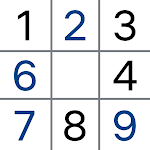
Sudoku.com
UpdatesHere are the new features in the latest version of Sudoku.com App:A new Sudoku variant: Killer Sudoku. Killer Sudoku is a challenging variant of Sudoku where you have to fill in the grid so that each row, column, and 3x3 block contains the digits 1-9 exactly once.A new Sudoku timer. The Sudoku timer tracks how long you take to solve each puzzle, so you can see how you’re improving over time.A new Sudoku leaderboard. The Sudoku leaderboard shows your ranking against other players around the world, so you can see how you stack up.Bug fixes and performance improvements. A number of bugs have been fixed and performance improvements have been made to the app.
If youre a fan of Sudoku puzzles or youre looking for a fun way to train your brain, then the Sudoku.com app is perfect for you. This app is designed to provide you with thousands of Sudoku puzzles that you can explore and solve at your own pace. With six different difficulty levels, ranging from easy to giant, this app caters to everyone, from beginners to experts.
The Sudoku.com app comes with a range of features that make solving puzzles easier and more enjoyable. For starters, there are more than 10,000 classic, well-formed Sudoku puzzles for you to solve, ensuring youll never run out of new challenges. The puzzles are available in a 9x9 grid, so youll have plenty of room to work, and there are six different levels of difficulty for you to choose from.
If youre new to Sudoku or you just need some help, the app comes with a range of features to support you. Hints are available to guide you whenever youre stuck, and you can enable auto-check to see your mistakes as you go. Theres also a highlights feature that identifies duplicates and helps you avoid repeating numbers in a row, column, or block.
One of the biggest pros of the Sudoku.com app is the range of puzzles on offer. With more than 10,000 puzzles available, youll have plenty of challenges to keep you busy for weeks, if not months. The app also provides a range of features to support you as you solve puzzles, making it an excellent tool for beginners and experienced players alike.
The apps user interface is also well-designed, with simple navigation and an intuitive layout that makes it easy to use. Whether youre playing on a phone or a tablet, youll find that the app works well and is very responsive.
While there are many pros to the Sudoku.com app, there are a few cons to consider. For starters, the app does include ads, which can be distracting at times. However, with the apps high-quality gameplay and features, the ads are a small price to pay.
Another possible con is that the apps difficulty levels may not be challenging enough for some players. While there is a giant Sudoku level available for experienced players, some experts may find the puzzles too easy.
Using the Sudoku.com app is easy. Once youve downloaded and installed the app, open it up and a difficulty level. You can then start solving puzzles and use the apps features as needed. Whether youre using hints to guide you or auto-check to identify your mistakes, youll find that the app is simple and user-friendly.
A: Yes, the Sudoku.com app is free to download and use. However, it does include ads, which can be removed by upgrading to the paid version of the app.
A: Yes, the app is available on both Android and iOS platforms, so you can use it on most devices.
A: No, theres no limit to the number of puzzles you can solve each day. With more than 10,000 puzzles available, you can play as much as you want!
In conclusion, if youre looking for a fun and challenging way to train your brain, then the Sudoku.com app is a great choice. With thousands of puzzles to explore, six different difficulty levels, and a range of handy features, this app is the perfect tool for solving Sudoku puzzles. Download Sudoku.com today and discover the ultimate puzzle-solving experience!

TD Ameritrade Mobile
UpdatesThe latest version of the TD Ameritrade Mobile App includes a number of new features and enhancements, including:A new look and feel: The app has been redesigned with a new, more modern look and feel.Improved performance: The app has been optimized for faster performance, even on older devices.New features: The app includes a number of new features, such as the ability to view real-time Level 2 quotes, create watchlists, and track your portfolio performance.Enhancements to existing features: The app also includes a number of enhancements to existing features, such as the ability to place trades more easily and quickly.Overall, the latest version of the TD Ameritrade Mobile App is a significant improvement over previous versions. It offers a number of new features and enhancements that make it easier and more convenient to trade stocks and manage your investments.
TD Ameritrade is a leading brokerage firm that has developed one of the most popular trading apps on the market. The TD Ameritrade Mobile app is a cutting-edge platform designed for iOS and Android devices to help clients trade confidently and stay informed about financial markets. The app offers a breadth of features that include price alerts, real-time streaming quotes, helpful charts, Level II quotes, and news. It also allows users to track and trade stocks, options, options chains, and exchange-traded funds. Other capabilities include transfer funds to and from accounts, with mobile check deposit to deposit funds whenever required.
The TD Ameritrade Mobile app comes with several advantages that make it stand apart from other trading apps. Firstly, it is user-friendly, with sleek navigation and an easy-to-understand interface that enables users to access whatever information they need within seconds. The app offers several trading options, and this, combined with comprehensive market analysis tools, ensures that users can make the best-informed decisions when it comes to their investments. The security features of the app are also robust and dependable, with users being required to use either face unlock or fingerprint authentication to sign in and authorize trades and transfers.
However, TD Ameritrade Mobile App does have a few downsides. The first one is that it may overload users with information, and the sheer number of features might be intimidating to beginners. Moreover, while TD Ameritrade has low-priced stocks, it lacks fractional share trading options, which is still relatively uncommon among trading apps. These cons, however, aren\'t limited to TD Ameritrade and don\'t affect the overall quality of the mobile application.
The TD Ameritrade Mobile app is incredibly easy to use. It is available for free download from the Apple App Store and Google Play. After installing the app, users can sign in with their TD Ameritrade account credentials. Once in the app, they can start browsing the features and get acquainted with the interface. The best way to use the app is to familiarize oneself with the various analysis tools and risk management options, and then start trading.
FAQs:
1. Is TD Ameritrade Mobile App Free?
Yes, you can download the app for free, although there may be charges for account services and trades.
2. Can I trade through the App?
Yes, you can trade through the app, but you must have a TD Ameritrade account.
3. Can I deposit money through the App?
Yes, you can deposit money through the app using the mobile check deposit option.
4. Do I need to have an account with TD Ameritrade to use the mobile app?
Yes, you need to have an account with TD Ameritrade to use the mobile app.
5. What makes TD Ameritrade mobile app stand out over its competitors?
TD Ameritrade's mobile app stands out because of its signature trading tools, comprehensive market analysis, and the incredibly user-friendly interface.
The TD Ameritrade Mobile app is one of the best trading apps on the market, and its extensive features, easy-to-use interface, and excellent security make it a must-have for traders. The app is free to download, and it offers outstanding insights into the financial markets, equipping traders with the necessary tools to make the best decisions possible. Overall, this app is an essential tool for traders who are always on the go and need a reliable solution that provides them with everything that they need to trade confidently.

DoorDash - Driver
UpdatesDoorDash - Driver App : New Features and ImprovementsDoorDash, the popular food delivery app, has released a new version of its driver app with a number of new features and improvements. The latest version, includes a new Earn Per Time option, improved navigation, and bug fixes.New Earn Per Time option: The new Earn Per Time option allows drivers to choose to be paid a guaranteed hourly rate instead of per delivery. This can be a good option for drivers who want to make a certain amount of money each day, regardless of how many deliveries they make.Improved navigation: The navigation in the DoorDash driver app has been improved. The app now uses Google Maps to provide more accurate and up-to-date directions.Bug fixes: The latest version of the DoorDash - Driver App also includes a number of bug fixes. These fixes help to make the app more stable and reliable.If you’re a DoorDash driver, be sure to to the latest version of the app to take advantage of these new features and improvements.Download the DoorDash - Driver App today and start earning money!
DoorDash is a company that delivers food and groceries to millions of American citizens. This company also presents a perfect opportunity for those who are willing to earn some money. If you have some free time on your hands as well as transportation, you are free to sign up at DoorDash and deliver groceries and food to their customers for a price. There are fixed deliveries, as well as custom orders. The amount you will be making greatly depends on the length and time of the order. DoorDash has always been a great company that offers part, or full-time jobs for thousands of employees.

Tubidy Mp3 Music Downloader
UpdatesThe latest version of Tubidy Mp3 Music Downloader App includes a number of new features and improvements, including:A new user interface that is more modern and user-friendly.Improved search functionality that makes it easier to find the music you want.The ability to download music in higher quality.A new offline mode that allows you to listen to music even when you don’t have an internet connection.Bug fixes and performance improvements.The app is still under development, but the latest version includes a number of new features that make it a more powerful and versatile music downloading tool.
Are you an avid music lover who likes to keep all the latest tracks with you all the time? Do you want a fantastic app that helps you download your favorite music easily? Look no further than the Tubidy Mp3 Music Downloader app!
Tubidy is an app that provides you with unlimited access to high-quality music songs. The app has a simple interface, making downloading music a hassle-free experience. You can download an unlimited number of songs from multiple search engines and play music offline without a network connection. The Tubidy Video Downloader app also allows for fast video downloads, so you can save your favorite videos on your phone quickly.
The biggest advantage of using the Tubidy Mp3 Music Downloader app is that it lets you download music and videos without any limitations. The app has a robust, multi-threaded download engine that allows for fast downloads. You can also search for your favorite songs and artists easily, thanks to the app's simple interface. Additionally, the audio downloader can play in offline and online modes, making listening to music a seamless experience.
One disadvantage of using this app is that some music and videos may be copyrighted, which means that users cannot download them. Furthermore, since it is a third-party app, it may not be available on the official app stores, making it harder to download.
The Tubidy Mp3 Music Downloader app is easy to navigate, even for new users. Simply search for your favorite music or video, select the item you wish to download, and click the download button. The app will then download the track, and you can play it offline whenever you want.
Q. Is Tubidy Mp3 Music Downloader a safe app to use?
A. Yes, it is. The app is free to download and use and has been designed to be safe for users.
Q. Can I download any video or audio file with Tubidy?
A. Users can download audio and video files that are available for free distribution online.
The Tubidy Mp3 Music Downloader app is perfect for music lovers who want to download music fast and easily. With its simple interface, fast download speeds, and offline playback options, Tubidy is an app that every music lover should have on their phone.

BJ's Wholesale Club
UpdatesHere are the new features in the latest version of the BJ App for the blog post without the additional details section:A new user interface that makes it easier to find and use the app.A new way to view your membership information. You can now view your membership information, such as your membership number, expiration date, and points balance, in one place.A new way to redeem your rewards. You can now redeem your rewards with a single tap.Bug fixes and performance improvements. The app has been fixed for a number of bugs, and performance has been improved.These are just a few of the new features in the latest version of the BJ App. If you’re a BJ’s Wholesale Club member, I encourage you to download the latest version and check out the new features for yourself.Here are some additional details about the new features:The new user interface is more modern and streamlined, making it easier to find the information you need. The old UI was a bit cluttered and difficult to navigate, but the new UI is much more user-friendly.The new way to view your membership information makes it easier to find the information you need. You can now view your membership information, such as your membership number, expiration date, and points balance, in one place. This will make it easier to keep track of your membership and redeem your rewards.The new way to redeem your rewards makes it easier to save money. You can now redeem your rewards with a single tap. This will make it easier to use your rewards and save money on your purchases.The bug fixes and performance improvements make the app more stable and reliable. You’re less likely to experience crashes or other problems with the latest version of the app.
BJs Wholesale Club has been providing wholesale products to its members since 1984. With the BJs mobile app, members are able to access exclusive savings, coupons, and other benefits.
The BJs mobile app offers a range of features that help members make the most of their membership. One of the most notable features is In-Club Mode, which allows users to access location-specific features when visiting a BJs store. Other features include exclusive in-club savings, manufacturer coupons, and the ability to order groceries online for same-day delivery or pickup.
The BJs mobile app is straightforward and easy to use. It provides a range of exclusive features, such as in-club savings and same-day delivery of groceries, that help members save time and money. The manufacturer coupons and digital coupons offered through the app are easy to access and can be redeemed at checkout, leading to instant savings.
One potential downside of the BJs mobile app is that some of the exclusive benefits require a BJs membership, which can be expensive for some users. Additionally, the app may experience slower load times during peak usage hours, which can be frustrating for users.
To begin using the BJs mobile app, users must first download it from the App Store or Google Play. Once the app is downloaded, users can sign in using their BJs membership information. From there, users can access a range of features, such as digital coupons and online ordering, by ing the appropriate menu within the app.
In-Club Mode is a feature within the BJs mobile app that allows users to access location-specific features when visiting a BJs store. This can include in-club savings and exclusive offers that are not available outside of the store.
While the BJs mobile app is available for free to all users, some of the exclusive features, such as in-club savings, require a BJs membership. Users can sign up for a BJs membership directly through the app.
While some of the manufacturer coupons available through the app are exclusive to BJs, others may be available through other retailers or through the manufacturer themselves. However, users can still access the coupons through the BJs app, making it a convenient way to find and use coupons.
To order groceries online through the app, users must first their desired BJs store location. From there, users can browse products and add them to their cart. Once the order is complete, users can choose to either have their groceries delivered or pick them up in-store.
No, the BJs mobile app is available for free to all users. However, some of the exclusive features, such as same-day delivery of groceries, may come with an additional fee.
Yes, the BJs mobile app includes a store locator feature that allows users to find the nearest BJs store to their current location.
Overall, the BJs mobile app offers a range of features and benefits that are exclusive to BJs members. With its easy-to-use interface and convenient features, its a must-have for anyone who regularly shops at BJs.

Hot Wheels: Race Off
UpdatesHere are the new features in the latest version of Hot Wheels: Race Off App:New tracks: The latest version of Hot Wheels: Race Off includes a number of new tracks, inspired by the original Hot Wheels playsets.New cars: The latest version of Hot Wheels: Race Off includes a number of new cars, including the iconic Deora II and Twin Mill.New challenges: The latest version of Hot Wheels: Race Off includes a number of new challenges, to test your skills as a Hot Wheels racer.Bug fixes: A number of bugs have been fixed in the latest version, including a crash that was affecting some users.If you’re already a Hot Wheels: Race Off app user, you can to the latest version of the app through the App Store or Google Play. If you’re not a Hot Wheels: Race Off app user, you can download the app for free today.
Are you a fan of high-speed racing games? Do you enjoy hair-raising stunts and collecting cars? If yes, then there is an app that is sure to satiate your need for speed: Hot Wheels: Race Off. This physics-based game, developed by Hutch Games Ltd, provides an adrenaline-pumping experience filled with jaw-dropping tracks, loops, and jumps. Let\s dive the features of this exciting app.
Hot Wheels: Race Off is packed with features that allow players to experience the thrill of racing. You can race against competitors on physical-based tracks across various environments, such as cities, forests, and canyons. The game offers over 25 Hot Wheels cars across more than 50 insane physics racing tracks. You can also perform stunts with the aid of loops, jumps, and boosters along the orange track of Hot Wheels. Additionally, the game provides a multiplayer mode that lets players challenge their friends and people all over the world. Lastly, Hot Wheels: Race Off is available for download on both iOS and Android.
One of the standout pros of Hot Wheels: Race Off is its realistic physics-based gameplay, which provides players with a truly immersive racing experience. The game is incredibly easy to pick up but difficult to master, ensuring that players will be engaged for hours. Additionally, the multiplayer mode allows you to challenge and race against friends and other players worldwide, adding a thrilling social element to the game. Hot Wheels: Race Off is designed with stunning graphics that delivers a visual feast to the player.
Although Hot Wheels: Race Off has many pros, it is not without its cons. Some players have experienced crashes and bugs while playing, which can be frustrating. Additionally, the game requires players to watch ads to upgrade and collect Hot Wheels cars, which can be annoying if you don't like being interrupted while playing. The app also sometimes asks users to rate the app to continue playing, which can be a nuisance.
To start playing Hot Wheels: Race Off, download it from either the Apple Store or Google Play Store. Once installed, simply launch the app, and you will be taken directly to the game\s home screen. From here, you can single player or multiplayer mode and start racing. To practice stunts, the "stunt" option.
Yes, Hot Wheels: Race Off is a free-to-play game that can be downloaded from both the Apple Store and Google Play Store. However, it does contain in-app purchases.
Hot Wheels: Race Off has a rating of 3+, which means that it\s suitable for most age groups. However, the game does contain some ads.
No, Hot Wheels: Race Off can only be played online, and you need an active internet connection to load the tracks from the server.
Hot Wheels: Race Off is a thrilling racing game that provides players with an immersive racing experience. It features insane tracks, loops, and jumps, and offers several Hot Wheels cars for players to collect. The multiplayer mode allows players to compete against each other in high-speed races. Although the app has its fair share of cons and may contain some bugs, it\s still an excellent choice for fans of racing games. Download Hot Wheels: Race Off now and unleash the thrill of racing!
