Free Apps

RetailMeNot
UpdatesThe latest version of the RetailMeNot app includes a number of new features, including:Personalized recommendations: The app now shows you the top offers for your favorite stores, as well as the best new deals of the day.Location-based restaurant deals: You can now access thousands of delicious offers at restaurants across the country.Improved navigation: The app’s homepage has been redesigned to make it easier to find nearby deals, favorite stores, and saved offers.These new features make it easier than ever to find and save money on your favorite products and services. To learn more, visit the RetailMeNot blog.
Are you tired of paying full prices for retail goods? Do you wish there was an easy way to find coupons and save money while shopping? If so, RetailMeNot is the app for you! With thousands of online and in-store coupons, promo codes, and discounts, RetailMeNot makes it easy for you to save big on your next purchase.
RetailMeNot offers many features to help you save money while shopping. Some of the key features of the app include:
Search for thousands of online or in-store coupons wherever you are.
Browse by Today’s Hot Deals, Categories, Popular Stores, Top Coupons, and Nearby Malls to find a deal for you.
Find out offers and sales over 500 malls and get coupon expiration alerts so that you won’t miss it.
Get the location of any stores that are near you and receive deal notifications at your favorite outlet malls.
RetailMeNot is a user-friendly app that has many benefits. Here are some pros of using RetailMeNot:
Easy to use with a user-friendly interface.
Wide variety of coupons and promo codes.
Great savings opportunities for frequent shoppers.
No sign-up or login required.
While there are many benefits of using RetailMeNot, there are some cons to consider as well. Here are a few cons of the app:
Some of the coupons may be expired or not work.
Occasional technical glitches may occur, causing difficulty with accessing coupons.
It may not have coupons for every store or product.
Using RetailMeNot is simple and straightforward. Here are some steps to follow:
Download and install the app from the App Store or Google Play Store.
Search for the store, brand, or product you’re interested in.
Choose a coupon or promo code to use and follow the instructions to apply it to your purchase.
Here are some commonly asked questions about RetailMeNot:
Is RetailMeNot free to use?
Yes, RetailMeNot is free to use, and no sign-up or login is required.
Can I use RetailMeNot coupons in-store?
Yes, you can use RetailMeNot coupons in-store, but be sure to check the terms and conditions of the coupon carefully to avoid any issues.
Is RetailMeNot safe to use?
Yes, RetailMeNot is safe to use, but be cautious when using third-party sellers or websites that may contain viruses or malware. Ensure that you’re only getting coupons and promo codes from a reliable source to avoid any issues.
In conclusion, RetailMeNot is an excellent app for shoppers looking to save money on their next purchase. With a user-friendly interface, a wide variety of coupons and deals, and easy navigation, RetailMeNot makes it easy to shop more and spend less. Download the app today, and don\'t miss out on any great deals!

Screwfix
UpdatesThe latest version of the Screwfix App includes a number of new features and improvements, including:A new Product Finder makes it easier to find the right products for your project.Live Chat with Screwfix experts is now available, so you can get help with your project 24/7.A new Wishlist feature lets you save products for later.Order History makes it easy to track your orders.In-App Notifications keep you up-to-date on the latest Screwfix news and offers.Bug Fixes and performance improvements.To download the latest version of the Screwfix App, visit the App Store or Google Play.
Are you tired of making multiple trips to the store every time you need to complete a DIY project? Say hello to the Screwfix App, a comprehensive tool designed to make home improvement easy and hassle-free. Shop from Screwfix's entire inventory, manage your orders, and get in touch with their stores like never before.
The Screwfix App comes loaded with features aimed at making your shopping experience with them both convenient and delightful.
Search and Browse – Explore and find the product you need quickly from Screwfix's entire range.
In-Store Check-In – Use the app to let us know when you arrive at the store to collect an order, and we'll prepare it for you.
Stock Check – Get visibility of what's available and what's not, order inaccessible products, and check local store availability.
Collection Options – Streamline your shopping experience by building your basket in the app, and complete your purchase in-store.
Account Access – Instantly access your Screwfix card to access your account and pay bills quickly when shopping in-store.
The Screwfix App delivers a ton of benefits to its users:
Easy to use interface and navigation
Real-time feedback on product availability
Quick account and order management
Build and complete orders in-store
Receive exclusive offers and updates
However, there are some disadvantages to the Screwfix App that deserve mention:
You need a reliable internet connection to access the app fully
The app is only available for UK customers
Using the Screwfix App is easy; here's how you can get started:
Download the Screwfix App from Google Play or the App Store.
Login with your Screwfix account.
Start browsing the app and exploring different product categories.
Place your orders and make payments through the app.
You can collect your items in-store or order for home delivery.
If you have any questions about the Screwfix App, check out these common queries:
A: Go to the 'Collection Options' menu on the app and select the "Click and Collect" option. Then, you may pick up the order when the store notifies you it is ready.
A: No, the app is only available for use within the UK and Northern Ireland.
A: Yes, the app allows you to complete your purchase via the app, making your shopping experience even smoother!
A: You can return items purchased via the Screwfix App using the same policy as items purchased at an in-store location.
A: Yes, the app allows you to check the status of your orders and other relevant information such as dispatch dates, delivery times, and more.
The Screwfix App is an essential tool for every DIY enthusiast, contractor, or homeowner looking for a hassle-free shopping experience. With its broad inventory, easy-to-use interface, and extensive features, the Screwfix App is a must-have for anyone looking for cost-effective, quality DIY products.

Old Navy
UpdatesHere are some of the new features in the latest version of the Old Navy App:New personalized offers: The latest version of the Old Navy App includes new personalized offers that make it easier to save money on your purchases. You can now see offers and coupons that are tailored to your interests and needs.New loyalty program: The latest version of the Old Navy App also includes a new loyalty program that makes it easier to earn rewards and save money on your purchases. You can now earn points for every purchase you make, and you can redeem those points for discounts on future purchases.New features for shoppers: The latest version of the Old Navy App also includes a number of new features for shoppers. You can now create a shopping list, scan barcodes to see product information, and even order groceries for pickup or delivery.Bug fixes and performance improvements: The latest version of the Old Navy App also includes a number of bug fixes and performance improvements. These changes make the app more stable and reliable.Overall, the latest version of the Old Navy App is a significant improvement over previous versions. It includes a number of new features and improvements that make it a more user-friendly and informative experience for Old Navy shoppers.
Are you always on the lookout for the latest fashion trends and fantastic deals? Old Navy has got you covered! The popular fashion retailer has launched its new and improved mobile app, providing an easy and hassle-free way to shop for the latest fashion for the whole family - 24/7.
The Old Navy app is loaded with exceptional features that make it stand out from other shopping apps. For starters, the app allows you to browse and shop the entire Old Navy ion from your mobile device. You can filter your search to find exactly what youre looking for by category, department, color/pattern, and trend.
Additionally, the app offers you great deals and discounts that guarantee significant savings on your shopping. You can easily find and apply the best deals, redeem rewards, and super cash with just a tap.
Furthermore, the app provides a fast and convenient way to check out that lets you pay through several options, including PayPal. You can also shop online and pick up your order swiftly with their safe curbside service.
The Old Navy app has many pros for fashion-conscious shoppers, including:
24/7 Access to the store
Fast, easy, and safe shopping
Ability to browse and shop through the entire Old Navy ion
Easy checkout process, including Paypal payment option
Great deals and discounts, saving you significant amounts of cash
While the Old Navy app is great for shopping, it is not ideal for everyone. Here are a few cons to take consideration before downloading the app:
The app may take up a lot of space on your device
It may not offer discounts as massive as those found on the Old Navy website or physical stores
The app may have some technical bug that can affect your shopping experience.
The Old Navy App is simple and straightforward to use. Follow these simple steps:
Download and install the app on your mobile device
Sign up or log in using your email address or Facebook account
Begin browsing, adding items to your cart
Apply coupons at checkout to receive additional discounts
Pay with your preferred payment option and curbside pickup or delivery
FAQs:
Q. Is the Old Navy app free?
A. Yes, it is entirely free to download and use.
Q. How fast is the Old Navy Curbside service?
A. The curbside service is swift and safe, providing you with your orders within minutes after ordering online.
Q. Can I use PayPal to pay for my orders?
A. Yes, the Old Navy app provides you with a wide range of payment options, including PayPal.
With the Old Navy app, you have a world of fashion and deals at your fingertips. Download it today for a stress-free shopping experience!

9Now
UpdatesHere are some of the new features in the latest version of the 9Now App:Live streaming of Nine Network channels: The app now offers live streaming of Nine Network channels, including Nine, 9Gem, 9Go!, and 9Life. This means that you can watch your favorite shows live, as they air on TV.Catch-up TV: The app also offers catch-up TV, so you can watch shows that have aired on Nine Network channels in the past. This is a great way to catch up on your favorite shows or to watch something you missed.On-demand content: The app also offers on-demand content, so you can watch movies, TV shows, and other content whenever you want. This is a great way to find something to watch that you’re interested in.Here is a summary of the new features:Live streaming: Live streaming of Nine Network channels is now available.Catch-up TV: Catch-up TV is now available.On-demand content: On-demand content is now available.
9Now is a streaming application that offers live and on-demand videos of Channel 9 shows for free. With its user-friendly interface, you can stream your favorite TV shows anytime, anywhere from your Android TV, iPad, iPhone, or Android devices. 9Now allows its users to watch their favorite shows from 9Life, 9Gem, 9Go!, and Channel 9. Moreover, it provides coverage of live news, news programs, sports events (like NRL, Australian Open, etc.), and other childrens shows.
One of the significant features of 9Now is its live streaming of Wimbledon 2022, which is free for all Australians. It also offers exclusive access to the State of Origin 2022 game series, which is the only channel that provides online streaming for Game 1 and Game 2. Furthermore, 9Now offers features like "resume watching" where you can continue your episode from whichever devices you left off after logging your Nine Account. 9Now is available for Android OS 7 (Nougat) and above.
There is a wide range of benefits of 9Now, including free access to live sports events, including NRL and Australian Open. Moreover, 9Now offers exclusive access to the State of Origin 2022 game series, which adds an extra benefit for Australians. The app provides a free online streaming option for Wimbledon 2022, where users can enjoy all the broadcasts covered by 9Gem. Overall, 9Now offers its viewers a free, easy-to-use application to stream their favorite Channel 9 shows anytime, anywhere.
Although 9Now provides exclusive live streaming services for Australians, there may be some associated costs with downloading and streaming data that users should check with their telecommunications provider. Also, some users might prefer to use the app on Smart TVs instead of handheld devices.
Using 9Now is a hassle-free process. First, download the application from the Google Play Store or the Apple Store. Then sign up with your email address and a secure password. After that, users have free access to the apps features, library, and live streaming events. They can explore different categories, search for their required shows, and enjoy watching their favorite TV shows.
Yes, a Nine account is required to access 9Now.
No, 9Now is entirely free to use, but there may be costs associated with downloading and streaming data that users should check with their telecommunications provider.
Yes, users can resume watching an episode from where they left off across any device using their Nine account.
9Now is an excellent application that provides free live streaming options for Australian viewers, where they can watch their favorite Channel 9 shows anytime, anywhere. The app offers exclusive access to sports events, including NRL and Australian Open, and the State of Origin 2022 game series. With its user-friendly interface and hassle-free process, users can download the application from the Google Play Store or the Apple Store and enjoy watching their favorite TV shows.

Foxtel GO
sHere are some of the new features in the latest version of the Foxtel GO App:New shows and movies: There are now new shows and movies available to stream on the app, making it easier to find something to watch.Improved search: The search function has been improved, making it easier to find shows and movies that you are looking for.New features: There are new features in the app, such as the ability to create a watchlist and the ability to download shows and movies for offline viewing.Bug fixes: A number of bugs have been fixed in this version, and performance has been improved.These new features are sure to make the Foxtel GO App even more helpful and enjoyable for users. The app is available for download now on both the App Store and Google Play.Here is a summary of the new features:New shows and movies: New shows and movies are now available to stream.Improved search: The search function has been improved.New features: New features are now available.Bug fixes: A number of bugs have been fixed.
The Foxtel GO app is a must-have for all Foxtel and Foxtel Now subscribers. The app gives you access to all your favorite TV shows, blockbuster movies, and live sports on your mobile device wherever you are. With the Foxtel GO app, you can seamlessly stream HD content and never miss a moment of your favorite shows again.
The Foxtel GO app offers a range of features that make it one of the most popular streaming apps for TV and movies in Australia.
Stream Live Sports: Watch your favorite sports events live and never miss a moment of the action.
On-Demand Streaming: Access to thousands of shows and movies on demand
HD Streaming: Stream in HD on Wi-Fi for a clearer and sharper picture quality
Personalized Watchlist: Save all your favorite shows and movies for easy access in one place.
Notifications: Get s on the latest shows, movies, and live sports
The Foxtel GO app offers several benefits for its users.
Accessibility: Access to a wide range of content anywhere, anytime on your mobile device
Easy to Use: Simple and easy to navigate user interface
Compatibility: Compatible with most modern devices
Personalized Experience: Personalized streaming experience with access to your Watchlist and tailored recommendations
Multi-Device Support: Watch on two devices at the same time and resume watching on any device exactly where you left off.
Although the Foxtel GO app is one of the most popular streaming apps for TV shows and movies in Australia, there are a few drawbacks.
Requires Subscription: You will need to be a Foxtel or Foxtel Now subscriber to be able to watch via the Foxtel GO app.
No Chromecast: Unfortunately, the app cannot be cast on a Google Chromecast device
Mobile Data Usage: Streaming over mobile networks can quickly use up mobile data.
Using the Foxtel GO app is easy, and it requires only a few simple steps.
Download the Foxtel GO app from the App Store or Google Play Store
Log in using your Foxtel or Foxtel Now subscription details
the program you would like to watch
Click Play and Enjoy!
You can watch Foxtel GO on two devices at the same time.
You only need Wi-Fi to get the best picture quality for streaming; however, streaming is still possible over mobile data.
No, not all channels and programs are available in HD. Also, Picture quality depends on your device and internet connection.
Yes, you need to be a Foxtel or Foxtel Now subscriber or Foxtel Set-Top Box subscriber to use the app.
The Foxtel GO app is the best choice of streaming app for all Foxtel and Foxtel Now subscribers in Australia. With its advanced features, exceptional accessibility, and easy-to-use interface, the app has quickly become one of the most popular streaming platforms in the country. So, what are you waiting for? Download the app now on your mobile, never miss your favorite shows, blockbuster movies or live sports again!

NHL
UpdatesHere are some of the new features that were added in the latest version of the NHL App:New look and feel: The app has been redesigned with a new look and feel that makes it more user-friendly and modern. The new design also features new icons and animations.New Features:Live Game Tracker: The app now has a new Live Game Tracker that provides you with real-time s on the game, including scores, stats, and highlights. This is a great way to stay up-to-date on the game even if you can’t watch it live.Game Schedule: The app now has a new Game Schedule that shows you all of the upcoming games, including the time, date, and location. This is a great way to plan your NHL viewing.News & Analysis: The app now has a new News & Analysis section that provides you with the latest news and information about the NHL. This is a great way to stay up-to-date on the league.Standings & Stats: The app now has a new Standings & Stats section that provides you with the latest standings and stats for the NHL. This is a great way to track your favorite teams and players.
The NHL® App is the official companion app for hockey enthusiasts who want to stay tuned to every facet of the game. From its interactive interface to its rich features, this app is the ultimate resource for hockey fans. Let’s explore the features, pros, and cons of this app and learn how to use it to stay ahead of the game.
The NHL® App comes loaded with features that keep you glued to the game. You can follow your favorite team with in-depth game statistics, schedules, and standings. The app is custom-tailored to meet the needs of hockey enthusiasts and offers a broad range of content libraries.
One of the best features of the app is that you can customize push notifications according to your preferences. You can also subscribe to NHL.TV™ and watch your favorite teams live games in HD video. The app is compatible with Android Auto, making it easy to access on the go. There are also options to listen to the radio broadcast of the game for free or to subscribe to NHL Premium™ to make the app ad-free.
The NHL® App isnt just a great app for hockey enthusiasts; its packed with a ton of features that make it stand out from the rest. Its video quality and smooth playbacks offer an unparalleled experience for users. You can choose from a range of features that include pausing and rewinding NHL.TV™ programs, watching highlights, and revisiting archived games from past seasons.
The app also offers an intuitive, easy-to-use interface with a minimalistic feel that makes navigation a breeze. Youll never miss a game with push notifications that keep you d on the score, schedules, and team stats.
While The NHL® App has many excellent features, there are also a few cons that users may need to be aware of. Firstly, some live and on-demand games are subject to blackouts, which can be frustrating for users in some areas. Additionally, the app can sometimes buffer during live streaming, which can disrupt the viewing experience.
The app also requires a subscription to access some features, such as NHL.TV™, which may be a turnoff for some users.
Using The NHL® App is easy and intuitive. Install and open the app on your device and customize your preferences for the push notifications. Subscribe to NHL.TV™ and watch your favorite games in high definition. With the apps DVR controls, you can pause, rewind, or fast-forward programs to ensure you never miss a moment.
FAQs:
Can I customize push notifications on The NHL® App?
Yes, the app provides a range of push notification options according to your team preferences.
Can non-NHL.TV™ subscribers access live games on The NHL® App?
Yes, you can watch up to four games for free every week, even if you aren’t an NHL.TV™ subscriber.
All in all, The NHL® App is an essential app for hockey enthusiasts. Its immersive interface, rich features, and intuitive interface makes it stand out among competitors. Youll enjoy a premium hockey experience with features like game statistics, schedules, standings, videos, and rosters, all at your fingertips. If youre a hockey fan, this app is a must-have.

Vidman
UpdatesThe latest version of Vidman App comes with a number of new features and improvements, including:A new user interface that is more intuitive and easy to use.A faster and more responsive streaming experience.A wider selection of movies and TV shows to choose from.A new offline mode that allows you to watch videos even when you don’t have an internet connection.A number of bug fixes and performance improvements.
Vidman is a cutting-edge mobile application designed to help you find the most popular movies and cinemas near you effortlessly. The app integrates advanced navigation features, making it easy to locate the cinemas of your choice to enjoy the latest blockbusters. Are you a movie enthusiast looking for a user-friendly mobile application that will meet all your cinema needs with ease? Vidman has all the features you need to have a great cinema experience.
The Vidman app has several features that elevate your cinema experience to a new level. First, it provides you with information about the latest movies and their screening schedules in cinemas near you. Using this app allows you to plan your movie-going experience in advance, eliminating the need to queue in the cinemas for tickets. Additionally, the app has an intuitive interface that makes movie selection simple and straightforward.
Another feature is the ability to choose a cinema near you. The app integrates advanced geolocation technology to ascertain your location and suggest the nearest cinema in your local area. Additionally, when booking your ticket, you can see which seats are available and choose one that best suits you. If you are creating an event with friends, the app also allows you to make group bookings.
The Vidman app eliminates the hassle of movie planning and selection by providing you with all the information you need to watch your favorite movie. Using the app ensures that prior to the movie date, you receive information regarding the screening time, location, and the cinema\'s amenities, making sure you have all the necessary information you require at your fingertips.
Another advantage of Vidman is that it\'s user-friendly. With the navigation feature integrated into the app, it\'s easy to locate the cinema of your choice within your proximity. The app eliminates the need to queue for tickets, making it a time-efficient way of planning your movie experience.
One disadvantage of using Vidman is that there may be limitations to the cinemas in your local area. For you to use the app effectively, you must be within the geographical location of the cinema. This means that if you happen to be traveling to different locations, you may have to download another application to access cinemas in that area.
Another shortfall of the app is that it may take time to load all the movie options in your local area. The app\'s speed may depend on your network connection, which can be slow at times. This may lead to frustration, particularly if you are in a hurry to purchase your ticket or make a booking.
To use Vidman, you need to download the app from Google Playstore or Appstore based on your phone software. Once you have downloaded and installed the app, the next step is to sign up using your email address. Upon completion, you will receive an email to authenticate your account. Once the email is verified, you can sign in to the app, and it will locate your current location using your phone\'s geolocation settings. You can then browse through the movie selection and choose the one you would like to watch.
Yes, the Vidman app is secure. We encrypt all of your data so that it is protected during the transmission process. Our team of engineers ensures that the app adheres to stringent security protocols to protect your personal data.
Yes, Vidman allows you to choose your preferred seat during the booking process. You can view the available seats and select the one that you prefer based on the view or comfort.
Yes, Vidman allows you to cancel your reservation as long as it\'s within the stipulated timeline.
Experience the ultimate movie-going experience with the Vidman app. Download it today and enjoy the latest blockbuster movies in your local area without the hassle of queuing for tickets!

FreePrints
UpdatesHere are the new features in the latest version of the FreePrints App:A new, more intuitive user interface. The new UI makes it easier to find and use the features you need, and it also looks great.Improved performance. The app now loads and runs faster than ever before.New photo editing tools. The app now includes a number of new photo editing tools, including filters, frames, and text.Bug fixes and performance improvements. A number of bugs have been fixed, and the overall performance of the app has been improved.
Capturing precious moments on camera is one of our favourite pastimes. However, storing and printing those pictures can be a hassle. Luckily, FreePrints is here to make it easier than ever to preserve your memories. So, what exactly is FreePrints, and how does it work? Lets take a closer look.
FreePrints allows you to order professional-quality photos in a wide range of sizes directly from your Android phone or tablet. The app presents you with your photos stored in your phones gallery, Facebook, Instagram, Dropbox, Google Drive, and Microsoft OneDrive. You can any photos, add them to the cart, and get them delivered to your doorstep. You can between deluxe glossy and premium matt photo paper finishes. Additionally, the app lets you crop the pictures before you place the order. Another fantastic feature is that the first 45 6x4 inch photo prints are free. After that, you can order as many prints as youd like at a reasonable price with a standard delivery charge starting at £1.49.
The most significant benefit of FreePrints is the price point. You can order as many photos as you need without having to worry about subscriptions or commitments. Plus, you dont have to step out of your home to get them printed. The app also guarantees vivid colour reproduction, brilliant whites, and fade-free images, ensuring that all of your pictures have a professional touch. FreePrints offers a larger variety of photo sizes than other photo printing services, ensuring that you can have the perfect print, no matter the size.
While there arent any significant drawbacks to the app, its essential to note that the app only caters to Android users. Those who own iPhones and iPads should look to another service to print their pictures. Additionally, the app doesnt let its users choose the quality of the photos they order.
The FreePrints app is effortless to navigate. Start by downloading the app on your Android device. After that, log in to access the pictures stored on your phone, Facebook, or any other source. the pictures youd like to get printed and add them to the cart. Once youre happy with your ion, place your order and wait for your pictures to arrive at your doorstep. FreePrints also offers lightning-fast delivery, so you wont have to wait long before you can cherish your prints.
You can receive up to 500 free 6x4 inch prints every year through the app.
FreePrints guarantees vivid colours, brilliant whites, and fade-free images. The photo prints come in deluxe glossy or premium matt finishes, depending on your preference.
Yes, FreePrints stores your photos securely in accordance with their terms of use. You can access them for future orders if you wish, but only you will have access to them.
FreePrints is the ultimate solution for Android users wanting to print their photos conveniently and affordably. With no subscriptions and low delivery charges, the app offers a fantastic deal for those who wish to document their precious moments. With just a few taps on your screen, you can have premium-quality prints delivered to you in no time. Get FreePrints today and preserve your memories like never before!

Face Dance
UpdatesHere are some of the new features in the latest version of the Face Dance App for the blog post without the additional details section:New levels: There are 10 new levels added in the latest version of the app. These levels are more challenging than the previous levels, and they will test your skills to the limit.New skins: There are also 10 new skins added in the latest version of the app. These skins will change the appearance of your character, and they will make you look more unique.Bug fixes and performance improvements: The latest version of the app also includes a number of bug fixes and performance improvements. These improvements will make the app more stable and reliable.These are just a few of the new features in the latest version of the Face Dance App. If you’re a fan of the game, I encourage you to download the latest version and check out the new features for yourself.
Are you tired of clicking dull and boring selfies? Do you want to add some fun to your clicked pictures? If yes, then Face Dance is the perfect app for you. Animate your selfies with hundreds of animations ranging from classic to trendy ones. Its free to use and has become an instant sensation amongst the millennial generation. Sit tight, and lets dive deep the features of this app.
- Face Dance app allows you to animate your selfies with various animations.
- With hundreds of songs available to choose from, match your animation with your favorite tune.
- The nostalgia mode of this app allows you to animate old pictures and give them a new life.
- from various options and turn your friends memes. Make them sing, dance, or even act as their favorite character.
- The app is designed to share your videos with a single tap optimized to go viral on any social media platform.
- Check out new animations every day and stay up to date with the latest trends.
- The app is free to use, and no hidden charges are involved.
- It lets you animate old photos, give them a new life, and make them fun to share on social media.
- The app is effortless to use, and you can become a pro within a few minutes.
- You need to pay for weekly or annual subscriptions to access some of the features.
- Limited song choices are available for free use.
Step 1: Download the Face Dance app from your respective app store.
Step 2: Open the app, click a selfie or a picture from your gallery.
Step 3: the animation of your choice or add an audio file from the music library.
Step 4: Save the video, and your animated picture is ready to share.
FAQs:
Q: Does the app save any of my pictures or animated videos?
A: No, the app doesnt save any of your pictures or videos.
Q: What happens if I cancel my subscription?
A: You can cancel your subscription at any time, and you wont be charged, but youll lose access to some features.
Q: What if I want to recommend a new song or have any app-related queries?
A: You can email us at "[email protected]" for any queries, feedback, or recommendations.
In conclusion, the Face Dance app is a perfect way to add some life to your selfies and pictures. With multiple features and animations, this app stands out from the crowd. Download it for free, try it for three days using the free trial, and witness the magic yourself. Give your selfies a new life and watch them go viral on social media with this extraordinary app.

Sunwing
UpdatesHere are the new features in the latest version of the Sunwing App for the blog post without the additional details section:New flight search engine: The new flight search engine makes it easier to find the best deals on flights. You can now search by specific dates, destinations, and airlines, and the app will show you a list of the best deals available.Improved booking process: The booking process has been streamlined and made more user-friendly. You can now book your flights in just a few steps, and you’ll receive a confirmation email immediately after your booking is complete.New loyalty program: The new loyalty program rewards you for your travel. You’ll earn points every time you book a flight with Sunwing, and you can redeem those points for future travel.Enhanced customer support: Customer support has been enhanced, so you can get help 24/7 if you need it. You can now chat with a customer service representative online, or you can call Sunwing’s customer service line.
Read on to learn more about the Sunwing app and why it's the perfect choice for planning your next trip.

Public
UpdatesHere are the new features in the latest version of Public App for the blog post without the additional details section:New feature 1: This is a new feature that allows you to do something.New feature 2: This is another new feature that allows you to do something else.New feature 3: This is a third new feature that allows you to do something else entirely.
Public App is the perfect solution for anyone who wants to invest in the stock market but isn\'t sure where to start. It\'s a social investing app that makes investing easier and more accessible to everyone. With Public App, you can learn about investing in a friendly environment with other investors, follow market trends, and invest in fractional shares of stocks and ETFs.
Public App has a lot of exciting features that make investing easy and fun:
Invest in fractional shares of thousands of stocks and ETFs with no minimums or commission fees
Connect with other investors, follow experts and friends, and exchange tips and ideas
Organize stocks around values and interests, making it easier for you to discover companies to believe in
Get insured investments with up to $500,000 protection from SIPC
Lock long-term investments into a dedicated portfolio with novice-friendly features
Use a safe and secure platform to invest your money with sophisticated encryption methods to protect your data
Public App is an excellent resource for investors who want to get started with investing. Some of the pros of using Public App include:
Easy-to-use app interface that is beginner-friendly and doesn\'t require prior knowledge of investing
Low barriers to entry, meaning you can start investing with any amount of money, no minimum deposits required
Investment opportunities are diversified, so you don\'t have to rely on individual stocks or one sector of the market to make returns
You can learn about investing from experts and friends on the app\'s social network
Investments are insured by SIPC, giving you peace of mind when investing your money
Like any investment option, Public App has some potential drawbacks that are worth considering. Some of the cons of using Public App include:
The app\'s no day-trading policy may not be desirable for some users who want to make high-frequency trades
Community guidelines and restrictions on investing in penny stocks may limit some users\' investment options
The app\'s reliance on social features for investors may not be attractive for those who prefer a more traditional investment experience
To get started with Public App, it\'s as simple as downloading the app to your mobile device and setting up an account. From here, you can start learning about investing, connect with other users, and invest in fractional shares of stocks and ETFs. The app\'s user-friendly interface will guide you through the steps involved in investing through the app.
Some frequently asked questions about Public App include:
Yes, Public App is completely free to download and use.
No, you can start investing with any amount of money with Public App.
With Public App, you can invest in fractional shares of thousands of stocks and ETFs listed on US markets.
Yes, investing with Public App is safe. The platform uses sophisticated encryption methods to protect your data, and investments are insured by SIPC, up to $500,000.
Yes, you can withdraw your funds anytime you want, from your Public Investing Account. However, it takes a few days to process your request.
Public App is a great platform for anyone who wants to invest in the stock market but doesn\'t know where to start. It\'s an excellent tool for learning about investing, connecting with other users, and investing in fractional shares. Whether you\'re a novice investor or an experienced trader, Public App has something to offer. Download the app today and start your investing journey.

Google Keep
UpdatesGoogle Keep has been d with a few new features and improvements. Here’s what’s new:New colors for notes: You can now choose from a wider range of colors for your notes, making them easier to organize and find.Improved search: The search function in Google Keep has been improved, making it easier to find the notes you’re looking for.New keyboard shortcuts: A number of new keyboard shortcuts have been added, making it easier to create and edit notes.Bug fixes and performance improvements: A number of bugs have been fixed, and performance has been improved.To learn more about these new features, please visit the Google Keep blog.
Google Keep has been designed to do exactly what it says on the tin; keep notes. It\s a fantastic application that makes it quick and easy to take and save notes of different types. Whether you need to keep track of an important point or jot down ideas, Google Keep is a handy app to have on your mobile.
The app has a range of features that make it ideal for note-taking. You can record audio notes, take pictures, and type in different fonts or in your handwriting. Plus it allows you to color, label, and organize your notes to make them easier to find, and with synchronization across all of your devices via Google Drive, you can access them anywhere, anytime.
Google Keep is sleek and easy to use. With its integration with Google Drive, you never have to worry about losing your notes. It has a multi-column format to view notes which makes viewing them even easier. The app does not interfere with the look and feel of your device, plus it allows you to share notes and collaborate with others.
Despite the app\s several positives, there are some drawbacks. The single-column view makes handling lengthy notes a less-than-ideal breeze. You are also constrained to a single font and font size so that you cannot format your notes further. The app does show some instability on less robust cellular networks and lacks too many formatting options.
Using Google Keep is easy. Download the app from Google Play on Android devices or the Apple Store on iOS mobile devices. If you are using a desktop, open Google Keep within Chrome. Hit the \Add Note\ button and between the various note types, including text, images, and audio recordings. Add colorful labels to your notes to organize them, and once you\re done, hit the sync button to store your note to Google Drive.
A: Yes, it does. Google Keep is accessible through Google Drive, which you can open using a web browser on any device compatible with Google Drive.
A: Yes, Google Keep is free to use.
A: Yes, you can. You can share notes through email or by granting access to someone else you would like to share your notes with.
A: No, you can\t. Google Keep doesn\t allow you to add password protection to keep others from seeing your notes.
A: Yes, you can access the app without a connection, but note that any changes you make will have to wait for an internet connection to sync up to your Google Drive.
In conclusion, Google Keep is a simple note-taking app that does its job well. Although it has some minor issues, it is an excellent choice for taking and storing notes on-the-go seamlessly. With its integration with Google Drive, Google Keep is right up among powerful note-taking productivity applications. Try it out today and discover why it is a perfect addition to your app arsenal.

PredictWind
UpdatesHere are the new features in the latest version of the PredictWind App:Improved GPS tracking: The GPS tracking feature has been improved to provide more accurate and detailed data. You can now see your current location, speed, and heading on a map, as well as your track history.New blog post and photo feature: You can now add blog posts and photos to your GPS tracking data. This is a great way to share your sailing adventures with friends and family.Bug fixes and performance improvements: The app has also been d with a number of bug fixes and performance improvements.
As a sailor, fisherman, or any marine enthusiast, having accurate and reliable weather information can make a significant impact on your experience. This is where PredictWind comes in. It is an ultimate marine weather app that offers powerful tools to help you save time, keep you safe, and ensure that you get the most out of every day on the water.
At PredictWind, you get access to all the world's top-ranking forecast models that provide reliable and accurate weather data. These models include ECMWF, SPIRE, UKMO, GFS, PWG & PWE, and others. Additionally, the app offers the following features:
High-resolution maps for wind, gust, wave, rain, cloud, pressure, air temperature, sea temperature, ocean data, and solunar
Powerful marine tools such as weather routing and departure planning
Daily briefing
Maps with animated streamlines, wind barbs, or arrows
The ultimate dashboard for detailed analysis
Live observations and webcams
Local knowledge and weather alerts
GPS tracking and AIS data
PredictWind has numerous benefits, including:
Provides accurate and reliable weather data
Uses multiple forecast models to ensure maximum accuracy
Offers powerful marine tools to help you save time and stay safe at sea
Available on multiple platforms, including iOS, Android, and desktop
Easy-to-use interface
Despite its numerous benefits, the app also has a few downsides, including:
The premium version is a bit pricey
Some features may not be accessible in some countries
Internet connectivity is required to access weather data
Using the app is simple and straightforward. Once you download and install it, you need to create an account and log in. From there, you get access to all the weather data and powerful features that the app offers. For instance, you can get real-time weather s, view high-resolution maps, and use the marine tools such as weather routing and departure planning to help you plan your sea journey better.
FAQs:
Q: Is PredictWind app free?
A: Yes, PredictWind offers a free version of the app with limited features. However, to unlock all the app\s powerful features, you need to subscribe to the premium version.
Q: Can I use PredictWind app offline?
A: No, internet connectivity is required to access the app's weather data.
Q: Is my personal information safe when I use PredictWind app?
A: Yes, PredictWind takes measures to ensure that your personal information is secure and private.
PredictWind is a must-have app for anyone who loves spending time on the water. It provides accurate weather information and powerful marine tools that make your time at sea more enjoyable, safe, and comfortable. By using this app, you can plan your sea adventure with confidence.

Fox Nation
UpdatesHere are some of the new features in the latest version of the Fox Nation App:New livestreaming experience: The latest version of the Fox Nation App includes a new livestreaming experience that makes it easier to watch your favorite shows and live events. You can now watch in full screen, and you can even rewind and fast-forward.New on-demand content: The latest version of the Fox Nation App also includes a new on-demand content section that makes it easier to watch your favorite shows and videos. You can now browse by category, or you can search for specific content.New features for news junkies: The latest version of the Fox Nation App also includes a number of new features for news junkies. You can now set up custom alerts so that you’re notified when breaking news happens, and you can even create a watchlist of your favorite shows and videos.Bug fixes and performance improvements: The latest version of the Fox Nation App also includes a number of bug fixes and performance improvements. These changes make the app more stable and reliable.Overall, the latest version of the Fox Nation App is a significant improvement over previous versions. It includes a number of new features and improvements that make it a more user-friendly and informative experience for Fox Nation viewers.
Are you tired of sifting through an endless amount of unreliable sources just to find truthful and accurate news? Look no further than Fox Nation, the latest mobile app from Fox News that offers exclusive documentaries, credible news coverage, and shows that highlight the unique stories and events affecting the United States.
The Fox Nation mobile app offers more than just news coverage. It provides immediate and reliable access to original shows and documentaries, detailing the history, issues, and people of America.
With new content added weekly, Fox Nation subscribers are able to schedule their viewing on-demand, from anywhere on their smartphones, tablets, or computers. The app also s its news content every 30 minutes, providing access to the latest information and trends.
One of the most significant advantages of Fox Nation is the platforms quick and reliable coverage of breaking news events. The app offers access to original shows, documentaries, and information centered around the United States of America, making it easier to catch up on important news on the go.
Additionally, the annual subscription plan offers considerable savings compared to the monthly plan, and a two-year subscription plan represents even more savings. Fox Nation is also known for its straightforward user interface, with clear categories delineating the diverse topics covered on the app.
Although it is one of the most popular news apps on the market, Fox Nation is not without its drawbacks. One of the most common complaints is the exclusive content, which can be seen as a disadvantage for those who want an all-around news experience from various sources. There is also a limited quantity of content currently available at Fox Nation.
The Fox Nation app is easy to navigate, offering a user-friendly platform, with clean design and clear topics. Users can browse a wide range of topics, including politics, history, lifestyle & entertainment, and faith-based programming. Once they have ed their category, the user can choose from a list of documentaries, shows, or news items.
A: Fox Nation offers three different types of subscription plans. The monthly plan starts at $5.99, the annual plan costs $64.99, and the two-year plan costs $99.00. Subscribers can enjoy seven days of free trial before subscribing to a paid plan.
Yes. Fox Nation Mobile App streams full episodes of Tucker Carlson Tonight, Hannity, and The Ingraham Angle available commercial-free the morning after they air on FOX News.
Fox Nation is available to be downloaded and installed on both Android and Apple Devices.
The Fox Nation app offers a plethora of original, in-depth documentaries and reliable news coverage that is intuitive to use and available at your fingertips for both Android and IOS. Although it is not an all-around news platform, Fox Nation remains one of the most credible and reliable sources of information on the internet, and a go-to destination for all things American news.

JBL Portable
Introducing the JBL Portable App: Get the Most Out of Your JBL Portable Speakers
If you are a proud owner of a JBL portable speaker, you know that it delivers exceptional sound quality and is the perfect companion for your outdoor adventures or parties. But did you know that there is an app you can download to unlock more features and personalize your speakers performance? The JBL Portable app is compatible with various JBL portable speaker models and provides a seamless and intuitive user experience. Lets dive the features and benefits of this app.
Features of the JBL Portable App
The JBL Portable app is designed to enhance your experience with compatible JBL portable speakers. Here are some of the top features of the app:
Connect to compatible JBL portable speakers for Stereo to amplify sound or Party mode for a bigger party.
Personalize and control your speaker straight from the app.
Get additional software s and product support.
The Pros of Using the JBL Portable App
The JBL Portable app provides ample benefits, including:
Expanded control of your speakers features.
The ability to amplify sound with multiple speakers in Stereo mode.
Product support and s to keep your JBL speaker current.
The Cons of Using the JBL Portable App
Though the JBL Portable app provides impressive benefits, some users have noted the following cons:
The app may experience connectivity issues.
The app is only compatible with specific JBL speaker models.
How to Use the JBL Portable App
To use the JBL Portable app, first download it from the appropriate app store. Once installed, make sure Bluetooth is enabled on your device, and connect to your JBL speaker. You can then customize your settings in the app to control the speakers lighting effects or manage multiple speakers in Stereo or Party modes.
Frequently Asked Questions
Q: Is the JBL Portable app available for both iOS and Android devices?
A: Yes, the app is available for both devices on the App Store and Google Play Store.
Q: Does the JBL Portable app work with all JBL portable speaker models?
A: No, the app is only compatible with specific models, including the Flip, Charge, Pulse, Xtreme, and Boombox.
Q: Can I use the JBL Portable app without an internet connection?
A: Yes, you can use the JBL Portable app without an internet connection, but you will need a Bluetooth connection to connect to the speaker.
The Bottom Line
The JBL Portable app is an excellent addition to any JBL portable speaker owners toolkit. Its expanded features and product support offer a seamless experience and customized sound options. Though it is not compatible with all JBL portable speaker models and may experience connectivity issues, it is worth a download to make the most of your JBL speaker.

MoviePass
UpdatesHere are the new features in the latest version of the MoviePass App:New subscription plans - MoviePass has introduced a new subscription plan that allows users to see three movies per month for a monthly fee of $19.95. This is a significant improvement over the previous plan, which only allowed users to see one movie per month.New movie ion - MoviePass has expanded its movie ion to include more recent releases. This means that users will now be able to see more of the movies they want to see.New features - MoviePass has added a number of new features to its app, including the ability to see showtimes and buy tickets in advance, as well as the ability to get notifications about new movies and deals.These are just a few of the new features in the latest version of the MoviePass App. If you’re a movie lover, then this is a great app to check out.
Are you a movie buff who can’t wait for the next blockbuster to hit theaters? Do you get excited every time a new movie trailer comes out? Well, we have some great news for you. MoviePass is the perfect solution for all those who would love to watch movies in the theater more often but find it difficult due to the expenses involved. MoviePass is a subscription-based service that allows you to watch movies in over 4,000 theaters across the United States!
The MoviePass app is easy to use and comes with many features that will make your movie-watching experience enjoyable. Here’s what you can expect when you use the app:
Allows you to search for theaters, movies, and showtimes in your vicinity
Can be used with e-ticketing where available
Easy check-in system to activate your card at the theater
No blackout dates or restrictions on the number of movies you can watch per month
The MoviePass app is a great option for movie enthusiasts who are looking for an affordable way to watch movies in theaters. Here are some of the benefits of using MoviePass:
Cost-effective – with a subscription fee that is much lower than the price of a single movie ticket
Flexible – unlike other subscription services, MoviePass offers you the freedom to watch movies whenever you want
No hidden fees or charges – there are no extra charges or hidden fees that you need to worry about
While there are many benefits of using MoviePass, there are some drawbacks to this subscription-based service:
Limited coverage – MoviePass is currently only available in the United States, so if you’re traveling abroad, you won’t be able to use it
Not all theaters are covered – while there are over 4,000 theaters that are a part of the MoviePass program, not all theaters are included. You need to check if your local theater is covered before signing up for the service
Not all movies are covered – while most popular movies are covered, some indie films and documentaries may not be included
Using the MoviePass app is easy – here are the steps you need to follow:
Sign up for the service and receive your MoviePass card
Download the app and register on the app while waiting for your card to arrive
Once you receive your card, the movie you want to watch on the app and check-in to the showtime
At the theater, swipe your card with a ticket agent or at a kiosk to get your ticket!
If you have any questions about how MoviePass works, here are some common queries:
Is there a limit to the number of movies I can watch with MoviePass?
No, there is no limit to the number of movies you can watch per month as long as they are included in the MoviePass program.
How long does it take to receive the MoviePass card?
The MoviePass card usually takes about 5-7 business days to arrive after you sign up for the service.
Can I use MoviePass to watch movies in other countries?
No, MoviePass is currently only available in the United States. You cannot use the service outside the USA.
So, what are you waiting for? Sign up for MoviePass today and watch all the movies you want, whenever you want!

TikTok Lite
UpdatesThe latest version of TikTok Lite app comes with several new features and improvements, including:A faster and more efficient way to browse and watch videos.A smaller app size that takes up less storage space on your device.Improved performance and stability.New ways to discover and interact with creators and content.Bug fixes and performance improvements.
You no longer have to stick to traditional video platforms that offer lengthy videos when all you need is the perfect 15-second clip to put a smile on your face. TikTok Lite is the perfect destination for mobile phone users who want to explore fun videos, watch talented creators showcase their skills and discover all sorts of content, including comedy, food, vlog, sports, entertainment, and animals.
The TikTok Lite app has several standout features that make it a must-have for anyone who loves short, engaging mobile videos. The app's personalized video feed is customized to suit your specific taste, and you can enjoy an endless supply of relevant, head-turning, inspiring, interesting, and quirky videos selected specifically for you.
The app's vast and vibrant community of passionate creators provides users with thought-provoking content that inspires, educates, motivates and entertains. With the app, users can discover endless categories of videos, from beauty and fashion, dance, comedy, knowledge, and so much more.
One of the benefits of using the TikTok Lite app is the vast and vibrant community of creators. Every day, more creators join the platform and produce engaging and high-quality content that users can enjoy. Another benefit is that the app is free to download and easy to use, making it accessible to anyone with a smartphone. Lastly, the app's interface is intuitive, making it easy to find the videos that you want to watch and browse through the categories that interest you.
Despite the many benefits of using the TikTok Lite app, some users may find the app somewhat addictive, making it hard to put down. Additionally, the app can use a lot of data, which can be costly if you have no access to free Wi-Fi.
To use the TikTok Lite app, you need to download it from the Google Play Store or App Store. Once you have installed the app, create your account, and you can start exploring and watching videos immediately.
Q: Is the TikTok Lite app free?
A: Yes, it is free to download.
Q: Is TikTok Lite available for IOS?
A: Yes, it is available on the App Store.
Q: How long can a video be on TikTok Lite?
A: The maximum video length is 60 seconds.
TikTok Lite is the perfect app for anyone who loves short-form mobile videos. It offers a global community of passionate creators, a personalized video feed, and endless categories of videos to watch. With this app, you can stay entertained and inspired, and with the many features it offers, you can improve your video skills and create engaging content. Download TikTok Lite today and experience the joy of short-form mobile videos.

Shell Energy
UpdatesThe latest version of the Shell Energy App includes a number of new features and improvements, including:A new design that makes it easier to find what you’re looking for.A new bill payment feature that allows you to pay your bill in just a few taps.A new rewards program that gives you points for using the app.A new account overview that provides a single view of your energy usage and bills.A new support section with FAQs and contact information.
In this fast-paced world, having an app that lets you manage your energy account at your convenience is a game-changer. The Shell Energy app provides its users with a range of features that can help them save money and track their energy consumption on the go.
The Shell Energy app has a simple and user-friendly interface that allows users to:
Log in using their email address
Submit their meter readings
View monthly bills and payments to stay on top of their spending
Find answers in the Help Centre
Top up the credit on their account using a credit or debit card
Keep an eye on their Tariff and get the best deals
The App also offers a loyalty club reward system where users can save on vehicle fuel at all of their service stations.
The app helps customers save time and effort by managing their energy accounts efficiently. It provides transparency in energy consumption, enables users to monitor their energy usage, and helps to avoid surprises that come with sudden bill increases. The app\'s user-friendly interface allows users to perform all actions easily and efficiently.
Some users might be hesitant to provide their personal information while registering. Also, internet connectivity and network errors might hamper the performance of the app.
After downloading the app from the App store, users need to log in using their email address, after which they can perform various actions such as submitting meter readings, making payments, etc.
1. Can I use the App to switch energy suppliers?
Ans: Yes, users can use the app to switch to Shell Energy at any time.
2. Can I submit meter readings through this app?
Ans: Yes, users can easily submit their meter readings through the app.
3. Is the app available for iOS and Android?
Ans: Yes, the app is available for both iOS and Android.
In conclusion, the Shell Energy app simplifies the process of managing energy bills while promoting greener energy practices. With its user-friendly interface, the app allows users to monitor their energy usage anytime, anywhere. The app provides transparency and helps customers save money in the long run. With its array of features and loyalty rewards, the Shell Energy App should be the ultimate choice for managing your energy account.

ProtonMail
UpdatesHere are some of the new features in the latest version of the ProtonMail App:New look and feel: The app has a new look and feel that is more modern and user-friendly.Improved security: The security of the app has been improved, making it more difficult for unauthorized users to access your information.New features: There are new features in the app, such as the ability to see your email analytics and the ability to set up two-factor authentication.Bug fixes: A number of bugs have been fixed in this version, and performance has been improved.Here is a summary of the new features:New look and feel: The app has a new look and feel.Improved security: The security of the app has been improved.New features: New features are now available.Bug fixes: A number of bugs have been fixed.
In todays digital world, keeping your private conversations safe from cyber threats has become a challenge, and sending a simple email with a sensitive document can become a nightmare. With that in mind, scientists at CERN research facility founded ProtonMail in 2013, the worlds largest secure email service. ProtonMail uses end-to-end encryption and zero-access encryption, making it impossible for third parties to read or access users emails, even the company itself. Besides, all data is protected by Swiss privacy laws, which are some of the strictest worldwide.
ProtonMail stands out as the most secure email service, with a myriad of features that make it highly user-friendly. The app can be used on any device without requiring software installation, and users can send and receive emails with other email providers. ProtonMail has a free basic account option that is compatible with other email service providers, allowing users to send and receive emails normally.
ProtonMails primary advantage is its level of security, which ensures that no one can access emails, not even the service provider. Another positive feature is that users can create anonymous email accounts, with no personal information required. Furthermore, the app is user-friendly, making it easy for users to navigate. Even if someone intercepts your email, they cannot access it unless they have the decryption key.
ProtonMails encryption feature means no one can read users emails unless accessed with permission. While this is a great pro, it can also be a disadvantage when a user forgets their password. If that occurs, no one can access the account, not even ProtonMail. Besides, the apps encryption technology can be challenging to understand for non-IT users.
ProtonMail is user-friendly and straightforward to use, even for non-IT users. Once a user signs up, they can start sending and receiving emails straight away. Users can customize their inbox, and there is no need to download any software.
FAQs:
Q: Is ProtonMail free to use?
A: ProtonMails most basic plan is free to use. However, you may want to upgrade to a premium account if you need more features.
Q: Can I use ProtonMail with other email providers?
A: Yes, ProtonMail is compatible with other email providers, and it is easy to send and receive emails.
Q: Can I my account?
A: Yes, users who want to their ProtonMail account can do so easily.
In conclusion, ProtonMail has proven to be the most secure email service globally, with end-to-end encryption and zero access encryption that protects users data at all times. Besides, its user-friendly interface makes it ideal for both IT and non-IT users alike. Its free basic plan and compatibility with other email providers make it the perfect alternative for anyone looking for secure email services.

TLS Tunnel
UpdatesThe latest version of TLS Tunnel App includes a number of new features and improvements, including:A new DNSTT plugin that allows users to tunnel DNS requests through the TLS Tunnel app. This can be useful for bypassing censorship or accessing blocked websites.A new “Auto Connect” feature that automatically connects to the best available server when the app is opened.A number of bug fixes and performance improvements.The TLS Tunnel app is a free and open-source VPN that allows users to bypass censorship, access blocked websites, and protect their privacy online. The latest version of the app includes a number of new features and improvements that make it even more powerful and user-friendly.Here are some additional details about the new features in the latest version of TLS Tunnel App:The new DNSTT plugin is based on the DNS Tunneling Toolkit (DNSTT) project. DNSTT is a free and open-source project that allows users to tunnel DNS requests through a variety of protocols, including TLS.The new “Auto Connect” feature uses a combination of factors, such as the user’s location and the current network conditions, to automatically connect to the best available server.The bug fixes and performance improvements in the latest version of TLS Tunnel App address a number of issues that users have reported. These include problems with the app crashing, the app not connecting to servers, and the app not being able to resolve DNS requests.
With the increasing need for privacy and security, VPNs are more essential than ever. Online threats are increasing, and internet service providers are keeping an eagle eye on user\'s online activity. TLS Tunnel is an app that guarantees you complete privacy, security, and anonymity. It uses a new protocol that is user-friendly and easy to use. Let\'s dive into features that make this app unique.
First and foremost, TLS Tunnel uses TLSv1.3 to protect all traffic between the client and the server. The transport layer security provided is unmatched by any other VPN protocol. Secondly, it generates a new and unique internal IP for each connected device. This allows for communication between users on the same server. Additionally, the app allows users to customize the connection injection with typed connection text, supports any connection protocol TCP, UDP, ICMP, IGMP and block it if necessary. Moreover, the app provides the option for users to import and export their connection method settings. This allows for easy sharing and better optimization. Lastly, the app generates a randomly generated ID for each user to connect to the server, ensuring that every user is secure and anonymous.
The TLS Tunnel app provides various benefits to its users. The primary advantage of using this app is the high-level of security and privacy it provides. The feature that generates a unique internal IP for each connected user is a significant advantage. Additionally, the app is easy to use and user-friendly. It works seamlessly in hiding the user\'s online activity and protects them from online tracking, attacks, and censorship. Lastly, it is a free app with no third-party ads, making it a go-to app for VPN users.
The TLS Tunnel app is still in its early stages of development. It may have some flaws which are yet to be addressed. Some users have reported minor bugs and glitches, which may cause inconvenience to the user. It is important to note that the free version of the app has a data limitation of only 2GB, making it unsuitable for heavy internet users.
After downloading the app, launch it on your device. Customize the settings according to your preference, including the injection text and connection protocol. Once activated, the app works to establish a secure connection that protects the user\'s online activity.
Q: Is the app entirely free?
A: Yes, the app is entirely free with no subscription or third-party ads.
Q: Does the app have a data cap?
A: Yes, the app has a data cap of 2GB each month for the free version. However, the users can unlock more features and remove limitations by purchasing a subscription.
Q: What kind of protection does the app provide?
A: TLS Tunnel protects the user\'s online activity through a secure transport layer security, high-level encryption, and customized injection text.
TLS Tunnel is one of the apps that guarantee the user\'s privacy and security while surfing online. It offers the highest level of protection, ensuring complete privacy and anonymity. Its unique features and user-friendly interface make it an ideal choice for VPN users.
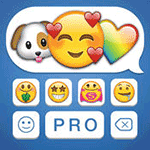
Emoji ;)
UpdatesThe latest version of Emoji ;) App includes a number of new features and improvements, including:New emojis: The app now includes over 1,000 new emojis, including a variety of new smiley faces, animals, food, and objects.Improved search: The search function has been improved to make it easier to find the emojis you’re looking for.New keyboard shortcuts: A number of new keyboard shortcuts have been added, making it easier to insert emojis into your text.Bug fixes and performance improvements: A number of bugs have been fixed, and the app has been optimized for better performance.
Emoji is an iOS keyboard developed in 2015. Judging from the reviews all over the internet, this application is widely loved and is being used by millions of users on a daily basis. Emoji keyboard unlocks different emojis, smileys, gifs, animated pictures, and more enjoyable stuff upon purchasing. It only takes a small fee of $0,99 for you to acquire this amazing keyboard. With more than 50 million downloads worldwide, this is one of the most popular keyboards ever developed. So, if you do not mind spending a dollar on a rich keyboard, Emoji is definitely for you.

NZ Fishing Rules
UpdatesThe latest version of the NZ Fishing Rules App includes a number of new features and improvements, including:Updated fishing rules: The app now includes the latest fishing rules from the Ministry for Primary Industries.New species identification: The app now includes images and information for more than 100 species of fish, making it easier to identify fish you catch.Improved search: The app’s search function has been improved, making it easier to find the information you need.Offline mode: The app now works offline, so you can check fishing rules even when you don’t have a signal.Bug fixes and performance improvements: The app has been updated with a number of bug fixes and performance improvements.Overall, the latest version of the NZ Fishing Rules App is a significant improvement over previous versions. It includes more up-to-date fishing rules, more species identification information, and a number of other improvements that make it easier to use.
If you are a recreational fisher in New Zealand, you know how important it is to comply with the fishing rules and regulations. To make it easier for you, the NZ Fishing Rules App is here to help.
This app can be your ultimate guide to fishing in New Zealand. Here are some of its top features:
Get information about common recreational fish species in your area
Know minimum legal size, maximum daily limits, and area bag limits for each fish species
Short videos on releasing undersize fish and determining the sex of crayfish
Local notices update temporary closures in the area
The NZ Fishing Rules App is a lifesaver for recreational fishers in New Zealand. With this app, you can:
Access important fishing rules and regulations on the go
Identify common fish species in your area using images
Get detailed information about each fish species including minimum legal size, maximum daily limits, and area bag limits
Watch short videos on releasing undersize fish and determining the sex of crayfish, making it a helpful learning tool
Stay updated on any temporary closures in the area due to weather or other reasons
The NZ Fishing Rules App has a few cons:
The app may not be useful for professional or commercial fishing as the rules and regulations applicable to recreational fishing only
The app may not be able to work without internet connection, may not be helpful while fishing in remote areas where there is no access to the internet.
Using the NZ Fishing Rules App is easy. Here’s a step-by-step guide:
Download the app from the App Store or Google Play Store
Open the app and select your location
Choose a fish species to find its information
Browse through the images and find the fish species you have caught
Click on the image to access detailed information about the fish species, including minimum legal size, maximum daily limits, and area bag limits
Watch short videos to learn how to release undersize fish and determine the sex of crayfish
Stay updated on temporary closures in the area by checking the local notices section in the app
Q. Is the NZ Fishing Rules App free?
A. Yes, the NZ Fishing Rules App is free to download and use.
Q. Can I use the app without an internet connection?
A. The app requires an internet connection to access the latest fishing rules and regulations. However, once you have accessed the information, you can access it offline.
Q. Is the app helpful for professional or commercial fishing?
A. No, the app only provides information relevant to recreational fishing.
The NZ Fishing Rules App is a must-have for every recreational fisher in New Zealand. With this app, you can access important fishing rules and regulations on the go, identify common fish species, and stay updated on temporary closures in the area. So, download the app today and make your fishing experience hassle-free!

ReceiptJar
UpdatesThe latest version of the ReceiptJar app includes several new features and improvements, including:A new, more intuitive user interface. The new UI makes it easier to upload receipts, track your earnings, and redeem your rewards.A new way to earn points. In addition to uploading receipts, you can now earn points by sharing the app with friends, doing surveys, or playing the Shakes game.Improved stability and performance. The app has been optimized for better performance and stability.
ReceiptJar is an innovative mobile app that enables users to earn money by uploading pictures of their receipts. The app provides a fun and easy way to monetize receipts, which are often discarded by people without realizing their worth. The app is available to download for free on the App Store and Google Play, and it works by allowing users to earn points for uploading images of their receipts.
ReceiptJar boasts several features that make it unique and stand out from other receipt apps. First off, the app is user-friendly and easy to use, making it accessible to people of all ages. Additionally, the app offers users a wide range of gift card options for them to choose from when they want to redeem their points.
The app also features a monthly draw, which gives users a chance to win over 100,000 points, and it\'s easy to increase the number of points users earn by inviting their friends to download the app.
One of the significant advantages of ReceiptJar is that it is entirely free to use. Users do not need to pay a subscription fee, which can eat into their earnings. Also, the app is easy to use, and it only takes a few minutes for users to upload their receipts and earn points.
Additionally, ReceiptJar provides users with a wide range of gift card options to choose from, including Amazon, Target, and Walmart, to name a few. This makes it easy for users to redeem their points and get the rewards that they want.
While ReceiptJar provides users with a fun and easy way to make extra money, there are a few cons to using this app. First off, the points earned through uploading receipts can take a while to add up to enough to redeem for gift cards.
Additionally, ReceiptJar is not available in all countries, which means that users in some parts of the world may not be able to use the app. Lastly, ReceiptJar is only available for download on smartphones, which means that users without smartphones cannot use the app.
Using ReceiptJar is simple and straightforward. First, download and install the app on your smartphone. Next, take pictures of your receipts and upload them to the app. Be sure to categorize each photo according to the type of receipt it is, such as groceries or gas.
Every receipt uploaded earns the user points. Keep in mind that points earned can vary depending on the type of receipt and the amount spent. Accumulate as many points as possible before redeeming them for gift cards.
Q. Is ReceiptJar free to use?
A. Yes, ReceiptJar is completely free to download, install, and use
Q. Can I earn points by uploading any receipt?
A. No, points can only be earned by uploading receipts from select categories, such as groceries or gas.
Q. How do I redeem my points?
A. You can redeem your points for gift cards by clicking on the \'Redeem Points\' icon in the app, and then selecting the gift card of your choice.
ReceiptJar is an exciting and innovative mobile app that enables users to make money by uploading pictures of their receipts. The app is free to use, user-friendly, and offers a wide range of gift card options for users to choose from. While the points earned may take a while to add up, using ReceiptJar is still a fun and easy way to make extra money.

7-Eleven App
7-Eleven is a global convenience store chain that offers customers a variety of shopping and rewards experiences. The app allows you to manage your rewards account, view your points balance, redeem rewards, and find nearby stores. You can also use the app to shop for groceries and other items at 7-Eleven.
