Free Apps

Samsung Members
UpdatesThe latest version of the Samsung Members app includes a number of new features and improvements, including:A new Galaxy for Business section that provides resources and tools for businesses and organizations that use Samsung devices.A new Galaxy Book By Size section that helps users find the right Galaxy Book for their needs.Updated software update notifications that provide more information about upcoming updates, including the size of the update and the estimated time to download.Improved performance for the app’s various features, including the Galaxy Labs suite of tools.Bug fixes for some known issues.The Samsung Members app is a great way to stay connected with your Samsung device and get the most out of your Galaxy experience. The latest version includes a number of new features and improvements that make it even more useful.
Samsung Electronics Co., Ltd. is an exceptional technology firm that prides itself on the production of the most sophisticated, innovative, and sought-after consumer electronics globally. Samsung is continuously evolving and developing state-of-the-art products that bring new levels of convenience to people's lives. The Samsung Members app is one such product. It is a tool that connects Samsung Galaxy users with experts, tips, and community support. Read on to learn more about the key features, advantages, and functionality of Samsung Members.
Samsung Members is a free application designed to enhance your experience with your Galaxy device. This app provides a range of features and exclusive content that will add value to your Samsung Galaxy device:
Find answers to frequent problems as well as one-on-one assistance from "Galaxy Experts."
Analyze and optimize the device's functionality, power consumption, storage usage, and other features using the app's utility tools.
Interact and communicate with other Galaxy users to share experiences, techniques, and product insights through the community interface.
Provide the Samsung customer service team with feedback, error reporting, and suspicious activities.
Enjoy exclusive discounts and coupons as members of the Samsung Rewards Program. The higher your level, the more privileged you will be.
The Samsung Members app has a range of benefits as discussed in detail below:
Customer support: the app features an extensive self-help service that offers practical solutions for device-related problems. If you require further assistance, the app connects you with a certified customer support member.
Exclusive content: Samsung Members offers exclusive content, such as how-to guides, tips, and tricks, that helps users to maximize their device's performance.
Utilities: The app is equipped with multiple utility tools that enable you to monitor and optimize your device's performance, including power consumption, storage usage, and memory usage.
Community support: The app has an online community, where you can interact and exchange knowledge with other Galaxy users, browse trending topics, find answers to frequently asked queries, and even participate in product discussion groups.
Rewards: The Samsung Rewards Program allows you to earn points on various activities, including app activity, device purchase, and app usage, and obtain discounts on Galaxy devices, products, and services.
While the Samsung Members app is an excellent resource for Galaxy owners, there are a few downsides worth noting:
The app is only available on Samsung devices, which means non-Samsung owners cannot access its functionality.
Some users have reported that the app is at times slow or unresponsive.
Download the Samsung Members app from the Google Play Store or the Galaxy store, and install it on your Samsung device. Once installed, create a Samsung account or log in using your existing Samsung account credentials. You will have access to the app's various features, including diagnostics, optimizing utilities, a community forum, and more. To contact Galaxy Experts, click the "support" icon and submit your question to get a prompt response.
If you have any further questions on how to use Samsung Members, you can explore the app's FAQs page. On this page, you will find detailed information on the app's functionalities, the Samsung Rewards Program, community guidelines, and more.
Finally, it's clear that Samsung Members app provides an excellent resource for Samsung Galaxy device owners. With its wide range of features and exclusive content, customers will find this app extremely useful for device maintenance and optimization. Whether you're looking for ways to maximize your device performance, seeking help from an expert, or interacting with a community of fellow Samsung Galaxy device owners, Samsung Members has something to offer. Download the app today and join the Samsung community.
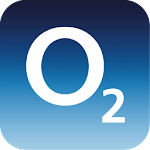
My O2
UpdatesThe latest version of the My O2 app has a number of new features and improvements, including:A new design that makes it easier to find what you’re looking for.A new bill payment feature that lets you pay your bill with just a few taps.A new data usage tracker that shows you how much data you’ve used each day.A new offers section that highlights the latest deals and discounts available to O2 customers.A new rewards section that lets you earn points for things like taking surveys and referring friends.
The My O2 app has arrived and it’s about to change the way you manage your mobile accounts. With a plethora of features that are available at your fingertips, you can access exclusive offers, shop for new accessories and mobile devices, and keep an eye on your mobile charges, billing history, and allowances.
One of the most outstanding features of the My O2 app is the ability to add data Bolt-Ons, which allows you to get more data when you need it. The app also provides you with Wi-Fi ® access and offers a variety of exclusive rewards for O2 customers. Additionally, the app offers the option to upgrade devices and gadgets in the online store, including a range of Android devices, wireless headphones, FitBits and more.
With the My O2 app, you get to manage your account from almost anywhere, which means you can check your charges and allowances, add Bolt-Ons, and shop at your convenience. The app has a user-friendly interface, ensuring that you can get everything done in a matter of seconds. With the convenience it offers, you can easily manage your account and stay up to date with the latest news from O2t.
The My O2 app is only available for personal mobile accounts; it doesn’t apply to O2 Business customers. Also, if you use the app outside of our Europe Zone, data roaming charges may apply.
The My O2 app is easy to navigate. You can sign in securely with your fingerprint, review your bills and support requests, and explore exclusive offers and gadgets. To add Bolt-Ons or upgraded devices, head to the online store and follow the instructions. Follow our user guide to find out more about the app’s features and how to get the most out of them.
No, the app is only available for personal mobile accounts.
The My O2 app is safe and secure, allowing you to sign in with your fingerprint and access personal details and bills support.
Yes, but data roaming charges may apply.
Yes, the My O2 app allows you to add data Bolt-Ons at your convenience.
Yes, you can easily upgrade or purchase new devices and accessories through the online store feature of the My O2 app.
In conclusion, the My O2 app is an excellent solution for those seeking greater convenience and accessibility of managing their mobile accounts. With a range of features and a user-friendly interface, using the O2 app is an easy and quick way to get your mobile account management done.

Fresh EBT
UpdatesThe latest version of the Fresh EBT app includes a number of new features and improvements, including:A new, more user-friendly interface: The app has been redesigned with a new, more modern look and feel that makes it easier to use.New features for managing your EBT benefits: The app now includes new features for managing your EBT benefits, such as the ability to view your benefit expiration date and to set up alerts for when your balance is low.Improved search functionality: The app’s search functionality has been improved, making it easier to find the stores and products that accept EBT.Bug fixes and performance improvements: The app has been updated with a number of bug fixes and performance improvements.Overall, the latest version of the Fresh EBT app is a significant improvement over previous versions. The new features and improvements make it easier to use and manage your EBT benefits, and the bug fixes and performance improvements make the app more stable and responsive.
The Fresh EBT app is the most widely used tool in order to check food stamp balance. It can also help its users track EBT spending, find deposit reminders, and explore many different ways to save money. Download this app now and join more than 2 million users instantly.

WIFI WPS WPA TESTER
UpdatesThe latest version of WIFI WPS WPA TESTER App has a number of new features, including:Improved WPS protocol compatibility: The app now supports a wider range of WPS protocols, making it more likely to be able to crack the password of a vulnerable network.New attack modes: The app now includes two new attack modes, “Dictionary Attack” and “Brute Force Attack,” which can be used to crack the password of a network even if the WPS protocol is not vulnerable.Bug fixes and performance improvements: The app has also been updated with a number of bug fixes and performance improvements.Overall, the latest version of WIFI WPS WPA TESTER App is a significant improvement over previous versions, and it is now a more powerful and versatile tool for cracking Wi-Fi passwords.
Are you concerned about the overall security of your home or office network? Do you want to know if your Access Point is vulnerable to WPS protocol? WIFI WPS WPA TESTER is the app you have been searching for. Developed by Alessandro Sangiorgi, this app checks the vulnerability of your Wireless Access Point with accuracy and ease. With WPS WPA TESTER, you can test the connection to a Wi-Fi Access Point via WPS PIN with several algorithms that go through MAC Address to calculate the PIN.
There are other PINs included in the app's local database for various Access Points. However, only a small percentage of Wireless Access Point is vulnerable to WPS protocol. Finding out that your Access Point has WPS protocol enabled can help you take steps to disable it and better secure your network. The primarily educational purpose of the app is to help users understand the vulnerability of their Access Point, and it will help you do so with ease.
The WIFI WPS WPA TESTER app comes loaded with lots of features that help you test the vulnerabilities of your Access Point quickly and easily. The salient features of the app are:
The app supports several formats that allow users to check WPS protocols for Access Points through MAC address and do brute force attacks
Users can discover if an Access Point with WPS enabled is invulnerable
The app has several connection modes, including root mode, custom PIN, and not root mode, making it flexible for use.
The application has an online PIN database available to access.
Allows you to connect to a wifi network using a WPA or WPA2 password.
Some of the Pros of WIFI WPS WPA TESTER are:
The app is straightforward to use.
It has a simple user interface with user-friendly controls.
The app is lightweight and won't affect the performance of your device.
It is a handy tool for network security enthusiasts and IT security professionals.
Some of the cons of WIFI WPS WPA TESTER include:
Not all Access Points can be tested.
Users must have some technical knowledge to use the app correctly.
To use the WIFI WPS WPA TESTER app, follow these simple steps:
Download the app from the Google Play Store. For users without rooting access, ensure that your Android device is at least version 5 or higher.
The app requires some phone permissions, so allow it access to your Wi-Fi settings, network connections, and mobile data settings.
Launch the app and select the Available Networks section. Click the Refresh button to refresh the available networks.
Select the network that you want to test.
Press the Connect button, and then the app will test the connection to the Wi-Fi Access Point via WPS PIN.
No FAQs available for the WIFI WPS WPA TESTER app.
The WIFI WPS WPA TESTER app is a handy tool to help you test the vulnerability of your Access Point to WPS protocol. The app has a simple user interface with various features, making it easy to use. The app is an excellent tool for IT security professionals and network security enthusiasts. So, if you are searching for a way to test the vulnerability of your Access Point, the WIFI WPS WPA TESTER app is your best bet.

Zalo
Zalo is one of the most popular messaging apps ever developed. This app does not only let you send free messages but also call and video call for free. The Zalo app provides one of the richest experiences an app can offer. Zalo was first launched in 2009 and has been growing in popularity ever since. It’s now one of the leading messaging apps on the market. Sign up with Zalo now, complete your profile, and get in touch with your friends and family for free. The best thing about this app is that it provides the highest quality calls on the market.

Domino‘s Pizza
UpdatesDomino's Pizza App : New Features and ImprovementsDomino's Pizza, the popular pizza delivery chain, has released a new version of its app with a number of new features and improvements. The latest version, includes a new contactless delivery feature, improved order tracking, and bug fixes.New contactless delivery feature: The new contactless delivery feature allows you to choose to have your order delivered without any contact with the delivery driver. This is a great way to stay safe during the COVID-19 pandemic.Improved order tracking: The order tracking in the Domino's Pizza App has been improved. You can now see more detailed information about your order, such as the estimated delivery time and the location of your driver.Bug fixes: The latest version of the Domino's Pizza App also includes a number of bug fixes. These fixes help to make the app more stable and reliable.If you're a Domino's Pizza customer, be sure to to the latest version of the app to take advantage of these new features and improvements.Download the Domino's Pizza App today and order your favorite pizza!
Dominos Pizza is one of the leading pizza delivery companies in the world. And now, with the help of their new food delivery app, they are revolutionizing how people order and enjoy their favorite pizzas.With the convenience of ordering from your mobile device, the Dominos Pizza app allows you to order your favorite pizzas, sides, and desserts in a matter of minutes. In this blog post, we will explore the features of the Dominos Pizza food delivery app and how it makes ordering easier than ever.

IPTV
UpdatesThe latest version of IPTV App includes a number of new features and improvements, including:A new user interface that is more modern and user-friendly.Support for more IPTV providers.Improved playback performance.Bug fixes and stability improvements.The new user interface is designed to be more intuitive and easy to use, with larger buttons and icons that make it easier to navigate the app. The app also now supports more IPTV providers, so you can watch even more channels from around the world. Playback performance has also been improved, with fewer buffering issues and smoother playback. Finally, a number of bugs have been fixed and the app has been made more stable.If you’re an existing user of IPTV App, we recommend upgrading to the latest version to take advantage of these new features and improvements. If you’re not yet a user, we encourage you to download the app and give it a try. You won’t be disappointed!
IPTV has revolutionized the way we watch TV. With this app, users can stream live TV anytime, anywhere. Instead of relying on traditional satellite or cable TV, IPTV leverages the power of the internet to deliver high-quality TV programming to users.
The IPTV mobile app is a feature-rich service that offers users a host of options. With IPTV, users can get TV channels by connecting the app to an internet connection. They can watch their favorite shows after connecting and subscribing to the IPTV services. This app includes a vast range of different channels, and with the subscription version, users can customize their channel selection based on their payment. In addition to this, there are plenty of added features and services within IPTV, such as video recorder and VOIP telephone service. With IPTV, users can also record their favorite TV programs and watch them later with ease.
One of the primary benefits of IPTV mobile app is that users can watch their favorite TV shows anywhere, anytime. Since it relies on internet connectivity, the app can be used on multiple devices such as smartphones, tablets, laptops, and Smart TVs. This app is very user-friendly and easy to navigate. IPTV provides users access to a variety of channels and programs from around the world. With this app, users can enjoy high-quality HD videos and maximize their TV viewing experience.
While IPTV is a great app, there are some cons to consider. One disadvantage of the app is that users need stable and high-speed internet connectivity to enjoy programs in real-time. IPTV mobile app requires a fair amount of data, so streaming live TV can consume considerable amounts of data. Another issue is that some channels might not be available in certain regions.
Using IPTV mobile app is pretty straightforward. After downloading and installing the app, users can connect it to a stable internet connection. Once connected, the app can be used to watch live TV programs and shows. The subscription version of IPTV also allows users to customize channels based on their payment.
Is IPTV mobile app free? No, users have to pay for the subscription service to stream live TV.
Can IPTV mobile app be used without an internet connection? No, uninterrupted high-speed internet connectivity is mandatory to use IPTV.
Can IPTV mobile app be installed on all devices? Yes, this app can be installed on a range of different devices, including smartphones, tablets, laptops, and smart TVs.
In conclusion, IPTV mobile app is a great way to enjoy live TV streaming anytime, anywhere. With its vast range of channels and programs, users can enjoy high-quality video content with ease. Although there are some cons to this app, the benefits outweigh them. IPTV mobile app is a must-try app for all TV viewing enthusiasts.
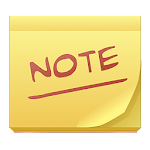
ColorNote
UpdatesThe latest version of ColorNote App includes a number of new features and improvements, including:New widget: A new widget has been added that allows you to quickly and easily access your notes from your home screen.Improved note editing: The note editing experience has been improved, making it easier to format your notes and add images.Bug fixes and performance improvements: A number of bugs have been fixed and performance improvements have been made.Overall, the latest version of ColorNote App is a significant improvement over the previous version. If you’re looking for a powerful and easy-to-use note-taking app, ColorNote is a great option.
ColorNote is a simple and easy-to-use notepad app. It offers a user-friendly interface that allows you to quickly take down notes, memos, e-mails, messages, shopping lists, and to-do lists. With ColorNote, you can enjoy a hassle-free writing experience that is superior to other memo pad apps. The app has two note-taking formats: a lined-paper-styled text option and a checklist option. It also allows you to color-code your notes, making it easier for you to organize and find them.
One of the main benefits of ColorNote is its user-friendly interface. You don't need to be tech-savvy to use this app - it's simple and easy to navigate. The app also offers various note-taking formats, making it a versatile tool to use for different situations. The color-coding feature is also an exciting addition since it helps users to categorize and prioritize notes. Additionally, ColorNote has a reminder feature that allows you to set reminders for your notes. You can even password-lock your notes if you need them to be secure.
While ColorNote is an excellent app, it does not have many additional features beyond its basic functionalities. It is good for taking simple notes and making lists. However, it may fall short for those who need more advanced note-taking tools.
Using ColorNote is very simple. Once you download the app, choose which format you want to use – either the lined paper styled option or the checklist option. Then, start typing! You may add as many notes as you want, and categorize them via color-coding. ColorNote also features a list view or grid view for ease of reading. A reminder can be set for individual notes, and you may delete or edit them when you are done.
FAQs:
Q: Can I back up my notes online?
A: Yes, ColorNote has an online backup and sync feature that allows you to backup your notes online and sync them between your phone and tablet.
Q: How do I put a sticky note widget on my home screen?
A: Simply press an empty space on your home screen until the menu appears. Choose the widget option and select ColorNote.
Q: Can I share my notes with others?
A: Yes, you can share your notes via SMS, e-mail, or Twitter.
In conclusion, the ColorNote proves to be an effective and simple notepad app with its color-code, reminder, and password-lock features being major plusses. While it may not have advanced functionalities for professional note-takers, ColorNote serves well for simple note-taking and list-making needs.

HERE WeGo
UpdatesHere are the new features in the latest version of HERE WeGo App:New user interface: The new user interface is more modern and user-friendly. The buttons and menus have been redesigned, and the app now uses a dark theme by default.Improved navigation: The navigation has been improved by using a new algorithm that is more accurate and provides better directions.New features for public transportation: The app now includes new features for public transportation, such as the ability to see real-time arrival times and the ability to plan trips with multiple legs.Bug fixes and performance improvements: The app has been d to fix a number of bugs and improve performance. This means that the app will run more smoothly and you’ll be less likely to experience crashes or other problems.These new features make it even easier to use HERE WeGo App to navigate your way around town. Whether you’re driving, taking public transportation, or walking, the latest version of HERE WeGo App has something for you.
HERE WeGo is a highly sophisticated and user-friendly navigation app that is designed to make your travel experience seamless and effortless. It is specially developed to guide both local and global travelers on their journeys- whether familiar or foreign. The app comes equipped with exciting features to help you get to your destination on time- no matter how you choose to get there.
One of the biggest pros of using HERE WeGo is that it allows you to navigate and explore the world with ease. With the app, you can quickly and accurately plan your journey using exact driving directions or walking navigation, public transit, or bike-sharing options. Plus, you can even find parking at your destination!
Another advantage of using HERE WeGo is that it has an easy-to-use interface that makes navigation a breeze. The app comes with an intuitive design, making it easy for users to browse the map and plan their trip. Plus, it provides turn-by-turn voice guidance, so you don’t have to keep an eye on your phone while driving.
One of the cons of using HERE WeGo is that it lacks some of the features found in other navigation apps. For instance, it doesnt have a social sharing feature, which means that you cannot share your location or provide real-time feedback to friends or family members.
Using HERE WeGo is pretty simple, just download the app and install it on your Android or iOS device. Once youve installed it, you can start using the app by allowing access to your devices GPS system. You are then ready to explore and plan your journey! You can enter your starting address and destination, and the app will generate a route, including details of public transit and biking options.
Q: Does HERE WeGo have a traffic feature?
A: Yes, the app provides real-time traffic information to help you navigate traffic and reach your destination with ease.
Q: Can I use the app offline?
A: Yes, you can. You can save a map of your region, country or continent and use it offline.
Q: Is the app free?
A: Yes, the app is free to download and use.
In conclusion, HERE WeGo is an exceptional navigation app that provides excellent features to make your travel experience effortless. With a simple, user-friendly interface, accurate directions, and easy-to-follow guidance, youll reach your destination on time every time. So, download HERE WeGo today and enjoy an unparalleled navigation experience!

Scary Teacher 3D
UpdatesThe latest version of Scary Teacher 3D App includes a number of new features and improvements, including:New Levels: The game now includes 15 new levels, each with its own unique challenges.New Items: There are also a number of new items to collect and use in the game, including a magic wand, a jetpack, and a time machine.Bug Fixes: A number of bugs have been fixed in this version of the game, including some that were causing crashes.Performance Improvements: The game has also been optimized for better performance on all devices.If you’re a fan of Scary Teacher 3D, then you’ll definitely want to check out the latest version. With its new levels, items, and bug fixes, it’s the best version of the game yet.
Are you looking for a thrilling and exciting game that will keep you glued to your phone? Then, Scary Teacher 3D is the perfect game for you. This game has been created by Z & K Games, and it's one of the most popular games on the internet right now. With excellent graphics and an engaging storyline, Scary Teacher 3D will provide you with an unforgettable gaming experience. In this article, we will explore the features of Scary Teacher 3D game, discussing the pros and cons, how to play, and some frequently asked questions.
Scary Teacher 3D features an open-world style interactive house that is filled with mysteries and secrets. The game has 15 unique rooms, each with its own set of puzzles and tasks to solve. You will need to complete these tasks without getting caught and within a specific timeframe. There is also a basement that has surprises of its own, which will keep you on the edge of your seat.
Firstly, Scary Teacher 3D is a game that is suitable for kids and adults of all ages. The graphics are of high quality, and the storyline is engaging, making it an enjoyable game to play. It is easy to control, and the tasks are not too complicated, making it perfect for beginners. Additionally, this game keeps you entertained for hours on end, as the gameplay is exciting and challenging.
The only disadvantage of Scary Teacher 3D is that it can be addictive. Once you start playing, you may find it challenging to put down your phone. Additionally, some of the tasks may be too challenging for some people, which may affect their overall gaming experience negatively.
To play Scary Teacher 3D, you need to complete various activities and release pets under the custody of the scary teacher. You will also need to recover victim kids' photos, threated pets, chocolate cake, and chocolates. Completing these activities will help you to scare the creepy teacher and get revenge. To get the best gaming experience, ensure that you play the game in a quiet environment that has minimal distractions.
Is Scary Teacher 3D game safe for kids?
A: Yes, the game is entirely safe for kids of all ages.
What devices are compatible with Scary Teacher 3D?
A: The game is compatible with iOS and Android devices.
What is the main objective of the game?
A: The main objective of the game is to scare the creepy teacher by completing various activities and puzzles.
Can I play Scary Teacher 3D offline?
A: No, you need an internet connection to play Scary Teacher 3D.
Scary Teacher 3D is undoubtedly an exciting game that will provide you with the thrill and excitement you need. With its excellent graphics, engaging storyline, and challenging tasks, you are guaranteed hours of entertainment. Download Scary Teacher 3D today and join the millions of people who are already hooked on this fantastic game.

Antenno
UpdatesHere are the new features in the latest version of Antenno App for the blog post without the additional details section:Improved search functionality: The search functionality in Antenno App has been improved to make it easier to find the antenna locations you’re looking for. You can now search by antenna type, frequency, and location.New way to share antenna locations: You can now share antenna locations with others by email or social media. This makes it easy to collaborate with others on antenna projects.Bug fixes and performance improvements: A number of bugs have been fixed in this version, and performance has been improved.
Antenno is a powerful, intuitive mobile application designed to help you stay updated with the latest local news and notifications from your council. With the app, you can conveniently access information regarding public services, local events, community activities, and much more.
Antenno has a host of features that make it the go-to app if you want to stay connected with your local government. Some of its features include:
Real-Time Notifications: The app updates you with all the latest local news and notifications as they happen in real-time.
Simple and User-Friendly: The app is incredibly easy to use, and you can start receiving notifications by merely downloading it and subscribing to your local council.
Reporting Issues: With Antenno, you can quickly report any issues or concerns directly to your local council, which helps them act immediately to solve the problem.
Customizable Notifications: The app provides you the flexibility to customize your notifications based on your areas of interest.
Secure: Antenno takes your privacy seriously and uses stringent security measures to prevent data breaches.
Antenno provides you with essential updates of your city council, including upcoming events, public services, and other community-oriented activities. With this app, you will always be in the know with what is going on in your community. Additionally, reporting issues and concerns is made much easier, as you can do so with a few clicks of the button.
Although Antenno is an excellent app for staying connected with your local council, not all cities have adopted the app yet. However, the app\'s popularity is growing, and there is a high chance that your city will adopt it soon.
Using Antenno is straightforward. You can download the app from the Play Store or App Store and subscribe to your local council. The app will automatically start sending you notifications whenever something important comes up.
1. Do I need to create an account to use Antenno?
No, you don\'t need to create an account to use Antenno. After downloading and subscribing to your local council, you will start receiving notifications.
2. Is Antenno available for both iOS and Android users?
Yes, Antenno is compatible with both iOS and Android devices. You can download the app from the App Store or Google Play Store.
3. Can I unsubscribe from Antenno notifications at any time?
Yes, you can turn off notifications or unsubscribe from your local council at any time from the app\'s settings.
In conclusion, if you want to stay connected with your local council and be informed about the latest news and events, then you should download Antenno. It is an easy-to-use, customizable, and secure mobile application that is guaranteed to keep you updated with everything happening in your local community.

APK Installer
UpdatesHere are some of the new features in the latest version of the APK Installer App:New look and feel: The app has a new look and feel that is more modern and user-friendly.Improved installation: The installation process has been improved, making it easier to install APK files.New features: There are new features in the app, such as the ability to install APK files from a variety of sources and the ability to create backups of installed APK files.Bug fixes: A number of bugs have been fixed in this version.Here is a summary of the new features:New look and feel: The app has a new look and feel.Improved installation: The installation process has been improved.New features: New features are now available.Bug fixes: A few bugs have been fixed.
Created by Mobile Manager, the APK Installer app is one of the most widely used software for installing APK files. Sure, downloading APK files from official sources like the Google Play Store is a good idea, but not all files can be found on such markets. This is exactly where the APK Installer comes play. If you have a file that was downloaded from third-party sources, you will be unable to install it by yourself. The APK Installer app allows you to open, edit, install and uninstall any APK file you might come across. The best thing about this app is that it is completely free.

GoToMeeting
UpdatesHere are the new features in the latest version of GoToMeeting App:New user interface: The new user interface is more modern and user-friendly. The buttons and menus have been redesigned, and the app now uses a dark theme by default.Improved audio and video quality: The audio and video quality has been improved, making it easier to see and hear your meeting participants.New features for remote workers: The app now includes new features for remote workers, such as the ability to share your screen and the ability to chat with your meeting participants.Bug fixes and performance improvements: The app has been updated to fix a number of bugs and improve performance.These new features make it even easier to use GoToMeeting to collaborate with your team, whether you’re working from home or in the office.
For professionals and businesses all over the world, remote work is now a reality. With the rise of technology and the internet, it has become easy to collaborate with clients and colleagues from anywhere in the world. This is where GoToMeeting comes in; the GoToMeeting mobile app brings people together while taking collaboration to a whole new level.
The GoToMeeting mobile app has so many features that make it easy to connect and collaborate with anyone from anywhere in the world. You can join meetings even when you’re on the go, set up a quick meeting with your colleagues, or sign in as a guest to the app for free. Other exciting features include full-band VoIP audio, crystal-clear visuals for video conferencing and screen sharing.
The GoToMeeting mobile app is an industry leader, and for many reasons. One of the pros of this app is that it’s straightforward to use, even if it’s your first time using it. You can connect with co-workers and join meetings in just a few clicks. It helps to save your time, cut unnecessary travel costs, host large webinars, and make your work interactions feel more personal.
The platform has excellent ratings on app stores, but it's not without some drawbacks. Some users may find the app to be slow, especially when conducting a video conference call, and the communication channels become too crowded during peak hours of usage. However, GoToMeeting is regularly releasing updates that make the platform better.
Using the GoToMeeting mobile app is effortless. Simply download the app from Google Play Store or App Store, set up a free account, and install it on your mobile device. After installation, sign in to your account and start hosting or joining meetings right away. The user-friendly interface includes options to schedule meetings, send out invitations, and share your screen. Commuter mode saves you up to 90% data when joining a meeting on-the-go, and calendar sync allows you to access your meetings with a single tap.
Q: Can I join a meeting without signing into GoToMeeting?
A: Yes, you can join a meeting as a guest and attend the meeting without signing in
Q: Is screen sharing available on the GoToMeeting mobile app?
A: Yes, this feature is available on the app, and it’s effortless to use
Overall, GoToMeeting mobile app is an excellent choice for professionals or small business owners who want to work efficiently and stay connected with their teams in remote settings. The app’s simplicity, affordability, and feature-rich interface make it the best app for virtual collaboration, and its straightforward user experience is unmatched in the online world. Get started with GoToMeeting today and take the next step to improving productivity and efficiency, wherever you are!

Subway App
UpdatesHere are some of the new features and improvements in the latest version of the Subway app released : My Favorites: You can now save your favorite items to your My Favorites list so you can easily order them again later.Rapid Re-Order: You can now easily re-order your last order by tapping on the “Rapid Re-Order” button.Bug fixes and performance improvements: The app has also been updated with bug fixes and performance improvements.
Subway announced a $5 coupon offer for its users which is not available anymore. The offer has been live for only two weeks. All of this happened due to a lack of participation on the operators' side.
However, we are going to post any updates that might take place in the nearest future.
Subway app is a free food & drink app developed by Subway restaurants. It has a 4.5 rating on Google Play Store, which is a pretty high rating for a food delivery app.
Feeling hungry? Subway offers limitless deliveries as well as an express pickup service. You can even earn some money with subway. They have an affiliate system that rewards you with digital coupons and cashback upon referring a customer.

PayStay
UpdatesHere are some of the new features in the latest version of the PayStay App:New look and feel: The app has a new look and feel that is more modern and user-friendly.Improved search: The search function has been improved so that it is easier to find the zones you are looking for.New features: There are new features in the app, such as the ability to see your parking history and the ability to set up reminders for when your parking is due to expire.Bug fixes: A number of bugs have been fixed in this version, and performance has been improved.Here is a summary of the new features:New look and feel: The app has a new look and feel.Improved search: The search function has been improved.New features: New features are now available.Bug fixes: A number of bugs have been fixed.
PayStay is an app that is revolutionizing the way we pay for parking. Its a fast and quick alternative to using cash or coins for parking, and it does away with the hassle of paper parking passes.With PayStay, you can quickly and easily pay for parking from the convenience of your smartphone, making it easier than ever to access city streets and businesses. This blog post will look at what makes PayStay valuable, how it works, and its advantages over other parking payment options.

Twitter Lite
Updates Here’s what’s new in the latest version of Twitter Lite App for the blog post:Faster and more responsive: The latest version of Twitter Lite is even faster and more responsive than before. You’ll experience smoother scrolling, faster loading times, and fewer dropped connections.Uses less data: Twitter Lite continues to be one of the most data-efficient ways to use Twitter. The latest version uses even less data, so you can stay connected without breaking the bank.Takes up less storage space: Twitter Lite is also one of the smallest Twitter apps available. The latest version takes up even less storage space, so you can free up more room on your device.Supports push notifications: You’ll still get all the latest notifications from your favorite accounts, even with the latest version of Twitter Lite.Offline use: You can now use Twitter Lite offline. This means you can still read your timeline, view your notifications, and even send Direct Messages even when you don’t have an internet connection.
Twitter is a social media platform that keeps the world informed in real-time. The platform has captured billions of followers worldwide with its brief and concise mode of information sharing. However, Twitter\'s standard app is known to be quite resource-intensive and data-consuming. But the introduction of the Twitter Lite mobile app has taken care of these shortcomings, giving you the same features as the standard app in a space and data-friendly manner.
Twitter Lite\'s features include breaking news, global and local news stories, sports updates, trending music, politics, and more, all at your fingertips. It takes only 3MB to install on your phone, ensuring that you don\'t have to worry about space constraints. Twitter Lite is built to allow quick access to news, entertainment, and other real-time information in areas with lower internet penetration, like 2G and 3G networks.
The Twitter Lite mobile app has several benefits. By using the app, you save on data, which means you can keep up with global events and real-time corporate communication efficiently. With its sleek and user-friendly design, Twitter Lite is also much easier to navigate and use compared to Twitter\'s standard app. You have the option to save bookmarks, tweet in 280 characters, and share trending videos and images.
The Twitter Lite mobile app has very few meager downsides, one of which is that it does not support some ad formats. Its sluggish response to touch gestures like scrolling could also be considered a disadvantage, but it\'s only noticeable on older or entry-level smartphones.
Getting started with Twitter Lite is easy. Downloading the Twitter Lite mobile app from the Google Play store or Apple App Store only takes 3MB. Once the app is installed, sign in with your Twitter credentials or create a new account. From the Home Timeline, you can see what your friends and other Twitter users are talking about, explore breaking news, and engage with local communities. Direct messages allow for private conversations with other Twitter users.
Q: What\'s the minimum version of Android required for Twitter Lite mobile app? A: Android version 5.0 and above is compatible with Twitter Lite mobile app.
Q: Is Twitter Lite available for iOS users? A: Yes, Twitter Lite is available for iOS users on the Apple app store.
Q: Can I make my Twitter account private on Twitter Lite? A: Yes, you can make your Twitter account private.
Q: What\'s the data saver feature on Twitter Lite? A: The data saver feature on Twitter Lite allows you to download only the images or videos you want to see.
Twitter Lite is a top-of-the-line mobile app that is data-friendly, suitable for users across the world. Get breaking news, politics, sports scores, and latest trends and many more at your fingertips, and keep updated regardless of location, time, or internet strength.

Swing VPN
UpdatesThe latest version of Swing VPN App includes a number of new features and improvements, including:Faster speeds: We’ve optimized our network to deliver even faster speeds, so you can browse the web and stream content without any lag.More servers: We’ve added a number of new servers to our network, so you can now connect to more countries and regions.Improved security: We’ve implemented a number of new security features to keep your data safe, including 256-bit encryption and DNS leak protection.Simplified user interface: We’ve redesigned the user interface to make it easier to use, with a more intuitive layout and simpler controls.If you’re looking for a fast, secure, and easy-to-use VPN app, then you should definitely check out the latest version of Swing VPN.
Swing VPN is a fast and trusted VPN app that enables you to browse the internet securely through a VPN network. You can use this app to access restricted websites, apps, and games, or hide your identity and protect your sensitive information when using public Wi-Fi. This VPN proxy tool is the most simple, secure, and trusted VPN app that is absolutely free.
This VPN app offers an array of features, such as one-click connect, speed test, private browser, IP address check, screen mirroring, exclude apps, VPN hotspot, compatibility with all types of internet connections, and a lot more. With Swing VPN, you can access VPN networks from across the world for free of cost. The app\'s user interface is straightforward, which makes it easy for you to connect to VPN servers in multiple countries. You can easily select the fastest route to browse the internet fast.
The Swing VPN is a reliable app providing unlimited speed and bandwidth, ensuring compatibility with all Wi-Fi and LTE connections, and providing access to secure VPN proxy servers from more than 50 countries. The app has a powerful SSL encryption that keeps you secure all the time. Additionally, it is straightforward and easy to use, making it an ideal pick for people who have never used a VPN before.
One of the disadvantages of using the Swing VPN is that it might lower your internet speed. Besides, the app may collect some of your data, such as IP addresses, browser types, and times of access. Despite these weaknesses, the Swing VPN is still an excellent option for people who want to experience internet browsing through a VPN network.
Swing VPN is incredibly easy to use. All you need to do is download the app from the Play Store, install it, and launch it. Once launched, connect to VPN servers in multiple countries with just one tap. Additionally, you can use Swing VPN to exclude certain apps from using the VPN proxy network, check your public IP address, and turn your mobile device into a secure VPN hotspot that can be used across devices such as MAC, Windows, Android, iOS, and more.
Q: Is Swing VPN a free app?
A: Yes, Swing VPN is a completely free app.
Q: Is Swing VPN compatible with all types of internet connections?
A: Yes, Swing VPN works with all Wi-Fi, LTE, 2G, 3G, 4G, 5G connections.
Q: Does the Swing VPN use any encryption technology?
A: Yes, the app uses powerful SSL encryption that keeps you secure all the time while you browse through the internet.
Swing VPN is a reliable, secure, and user-friendly VPN app that allows you to browse the internet through a VPN network. It has a vast array of features that make it easier for you to connect to VPN servers in multiple countries, exclude specific apps from using the VPN network, and convert your mobile device into a VPN hotspot. To sum up, if you are looking for a free and trustworthy VPN app, then Swing VPN is an ideal choice for you.

My Talking Pet
UpdatesThe latest version of My Talking Pet App includes a number of new features, including:A new pet: The Cat! This adorable cat can be customized with a variety of outfits and accessories.10 new outfits for your pet to wear. Dress your pet up in their favorite new clothes, or mix and match to create a unique look.2 new mini-games to play with your pet. Test your reflexes in the Memory Game, or see how many fish you can catch in the Fishing Game.Bug fixes and performance improvements. We’ve made a number of changes to improve the stability and performance of the app.
If you are a pet lover, then you must try the #1 hit app – My Talking Pet. This app offers a unique way to turn your pet’s photos into talking pets which can mimic your voice realistically. It is easy to use and comes packed with features that allow you to dress up your pet, add cool accessories, and even create memes. The app is available for download on both Android and iOS platforms, making it accessible to everyone.
One of the biggest advantages of using My Talking Pet is its ease of use. You don't need to be a professional animator to create animated videos of your pets – the app does everything for you. Furthermore, there are several filters and effects that you can apply to make your videos stand out. The app is available for a reasonable price so you won't have to worry about spending too much money. Finally, My Talking Pet is ideal for any pet lover who wants to keep their pets close even when they are away.
There are a few cons of using My Talking Pet that you need to be aware of. The app might be tricky to use at first, especially if you are not familiar with animation software. Additionally, there is a learning curve to using the software properly, so you will need to be patient before you can create compelling videos. Lastly, the app requires an internet connection to use, so you need to have access to the internet to create and share videos of your pets.
Using My Talking Pet is as easy as 1-2-3. All you need to do is take a photo of your pet, customize the animation cycle, record your voice, and watch as your pet comes to life. You can add various filters and effects to your video, sound effects, and even share it with your friends on social media platforms. It is best to experiment with My Talking Pet's various features to find out what works best for you and your pet.
You can easily share your animated pet videos on social media platforms like Facebook, Instagram, and Twitter. You can also email them as a special greeting to your friends and family.
Yes, you can create videos of any animal, even if you don't have one as a pet. The app comes packed with lots of animals to choose from, so you will always find something you like.
Yes, the app is available for download on both Android and iOS platforms, making it accessible to everyone.
No, the app is not free, but it comes at a reasonable price, depending on your location.
Yes, the developers offer a full-featured trial version of My Talking Pet, giving you ample time to try out its features before purchasing the app.
Overall, My Talking Pet is a great app for pet owners and animal lovers. It offers a fun and unique way of bringing your pets to life and creating compelling videos. With the advanced animation, dressing up your pet to your heart's content, and adding text to your videos, you can create truly memorable videos of your furry friends. So, download the app today and start creating stunning videos of your pets!

Zello PTT Walkie Talkie
UpdatesHere are some of the new features included in the latest version of the Zello PTT Walkie Talkie App:New features for group communication:Create and join groups: You can now create and join groups to communicate with other users.Send files: You can now send files to other users in your groups.Voice chat: You can now have voice chats with other users in your groups.Improved user interface:New look: The app’s design has been d to give it a more modern look and feel.New features: The app has been d with a number of new features, such as the ability to view your recent conversations and to see who is online.Bug fixes and performance improvements:A number of bugs have been fixed, and the app has been optimized for better performance. This means that you’ll be less likely to experience problems, and the app will run more smoothly.If you’re looking for an app to help you communicate with other users, then Zello PTT Walkie Talkie App is a great option. The latest version of the app includes a number of new features that will make your experience even better.
With the emergence of the Zello PTT Walkie Talkie app, lightning-fast communication is just a click away. Whether you are coordinating a rescue effort in the aftermath of a natural disaster or simply trying to communicate with friends and colleagues, the Zello app can quickly turn your phone or tablet a walkie talkie. In this article, we will take a closer look at the features, pros, cons, and how to use the app effectively for seamless communication.
One of the key features of the Zello PTT Walkie Talkie App is real-time streaming, high-quality voice communication that ensures efficient and effective live conversation. The app can support up to 6,000 users on both public and private channels, facilitating group conversations across the globe. Zello provides the option to map hardware PTT (Push-To-Talk) button, as well as Bluetooth headset support (ed phones).
There are a plethora of benefits with the Zello PTT Walkie Talkie app, starting with its fast, crisp, and reliable communication. The app offers live location tracking and push notifications, making it an ideal tool for search and rescue operations. However, Zello is not without its limitations. One of the biggest disadvantages is that the communication quality depends on the strength of the available internet or mobile data connection, which can sometimes lead to poor quality. In addition, the constant streaming can drain battery life quickly, making it necessary to keep a portable charger handy.
First, you will need to populate your contacts list, which can be done by tapping the three horizontal lines at the top of the app, ing Contacts, and adding contacts through the plus (+) sign or by searching for them by name. Once you have connected with a contact, they will show up in your contacts list by name. Simply press and hold the microphone button in the center of the screen, and talk the microphone. Your contact will receive this audio in real-time. In addition, you can leave voice and text messages when contacts are busy or offline, respectively.
FAQs:
Q: Is Zello a free app?
A: Yes, the Zello PTT Walkie Talkie app is free to download and use.
Q: Does Zello store user conversations?
A: No, the Zello PTT Walkie Talkie app does not store user conversations on its servers.
Q: Can I use Zello in a group conversation?
A: Yes, Zello supports public and private channels with up to 6,000 users.
Overall, the Zello PTT Walkie Talkie app offers a fast, reliable, and efficient communication platform, ideal for both private and public conversations. With real-time streaming, high-quality voice communication, the ability to map hardware PTT, and live location tracking, the app has numerous benefits. However, like all software, it also carries its limitations, and users should consider connectivity and battery life when using the app.

Soccer Super Star
UpdatesThe latest version of Soccer Super Star App includes a number of new features and improvements, including:New gameplay mechanics: The game now features new gameplay mechanics, such as dribbling, passing, and shooting, that allow you to control your player more precisely and effectively.New stadiums: The game now features a variety of new stadiums to play in, each with its own unique look and feel.New challenges: The game now features a variety of new challenges, such as scoring a certain number of goals in a match or winning a certain number of matches in a row.New rewards: The game now features a variety of new rewards, such as new players, new stadiums, and new customization items.These are just a few of the new features and improvements that are included in the latest version of Soccer Super Star App. If you’re a fan of the game, be sure to update to the latest version and check out all the new content.
Are you a football enthusiast looking for an engaging and immersive mobile app? Then you should check out Soccer Super Star! This brand new football game is designed to give you the best arcade soccer gameplay experience with its ultra-fast and realistic simulation technology. In this article, we will explore the features, pros, cons, and how to use this app so that you can become a Soccer Super Star!
Soccer Super Star has amazing features that make it stand out from other football games. The game controls are easy to learn, and with just a flick of your finger, you can kick the ball and score a goal. As you progress through the game, you will face more challenging shots, which requires strategic thinking to outsmart your defense. Additionally, the app has dynamic levels and beautiful artwork that creates an immersive football experience. Other features include:
Play offline for free
Unlock famous soccer stars using 2020 motion technology
Intelligent game A.I. for realistic freedom and accurate ball physics
Weekly offline tournaments for every country and club
There are several pros to playing Soccer Super Star. First, the game controls are easy and intuitive, making it accessible to individuals of all ages. Additionally, the app has an intelligent A.I., which allows for realistic freedom and dynamic gameplay. Moreover, the motion capture technology used to unlock famous soccer stars creates an immersive football experience, giving you the feeling of playing with your favorite stars. Finally, the weekly offline tournaments allow you to compete with other players worldwide for a chance to win and be the hero of your club and country.
Although Soccer Super Star is an excellent football mobile app, it does have some cons. The game's difficulty progressively increases, making it challenging for beginners to keep up, especially at higher levels. Additionally, the game may experience some glitches and bugs, which could affect your overall gaming experience.
To start using Soccer Super Star, download the app from your app store or Google Play Store. Once installed, you can start playing immediately. To move your players, use your finger to swipe across the screen in the direction you want the ball to go. Additionally, you can use the curve feature to send the ball past the defense or the power option to kick accurately past several opponents and score a goal.
How many soccer stars can I unlock using this app?
As many as possible. Soccer Super Star is equipped with motion capture technology that makes it possible to unlock all your favorite soccer stars.
Can I play Soccer Super Star Offline?
Yes. Soccer Super Star allows you to play offline without an internet connection or data.
In conclusion, Soccer Super Star is the perfect game for football enthusiasts looking for an immersive mobile app. The app's features are sure to keep you engaged and entertained, and the weekly offline tournaments allow you to compete with other players worldwide. Try this app today and become the hero of your club and country!

Minecraft: Story Mode
UpdatesThe latest version of Minecraft: Story Mode App includes a number of new features and bug fixes. These include:New episodes: The latest version includes the first two episodes of the second season of Minecraft: Story Mode.Bug fixes: A number of bugs have been fixed in this version, including some that were causing crashes.Performance improvements: The app has been optimized for better performance on all devices.If you’re a fan of Minecraft: Story Mode, be sure to update to the latest version to get the most out of the game.
Minecraft has been a household name for a while now. This sandbox-style game allows players to create, design, and build their virtual worlds with blocks. Minecraft lovers, here's another treat for you - Minecraft: Story Mode. It's an interactive game app that will set your imagination free, where you are the main character who decides how the story will develop.
Developed by Telltale Games in Partnership with Mojang, Minecraft: Story Mode is an episodic interactive graphic game. The app is available on both iOS and Android platforms. It has seven exciting episodes where you can play as a male or a female hero. The well-known voice-over artists, including Patton Oswalt, Billy West, and Martha Plimpton, are affiliated with this app, which brings the characters to life.
Minecraft: Story Mode brings a new dimension to mobile gaming. This animated and interactive game app promotes decision-making and creativity among users. As the player, you have the power to make choices that will affect the development of the story. With the engaging dialogue, voiceovers, and graphics, you become the narrator of your tale, making it a unique experience that sets it apart from other mobile games.
The game's downside is that it is not suitable for players who are not fans of Minecraft. The game's lifespan is also limited, with only seven episodes available in the game. Once the story ends, there may not be much replay value. Further episodes may only be available for purchase, which may require an extra cost.
After downloading the game, select your hero and embark on an adventure. The app will guide you to make crucial decision points that will affect the course of the story. During certain action scenes, the app has a QTE (Quick Time Event) feature, allowing you to make split-second decisions that will impact the game's outcome. The game's controls are straightforward and easy to navigate, allowing players to focus on the gameplay and the story development.
No. Minecraft: Story Mode is solely a single-player game that focuses on developing the story's narrative through decision-making and character development.
Absolutely! The game has an auto-save feature, but players can also manually save their progress to pick up where they left off.
No. While the first episode may be free for download, subsequent episodes may require payment. A season pass is available for purchase, which grants access to all episodes at a lower cost.
Minecraft: Story Mode is a definite plus for Minecraft lovers who crave for something new. The interactive game app provides a unique storytelling experience that will have you immerse yourself in the world of Minecraft. The excellent voice acting and graphics make it an entertaining pick for anyone looking for a casual gaming experience.

M&S
UpdatesHere are some of the new features included in the latest version of the M&S App:New features for shopping:Personalized recommendations: The app now suggests products that you might be interested in based on your previous purchases and browsing history.Order tracking: You can now track your orders in real time and see when they will be delivered.In-store pickup: You can now order products online and pick them up in-store.Improved user interface:New look: The app’s design has been d to give it a more modern look and feel.New features: The app has been d with a number of new features, such as the ability to view your order history and to save your favorite products.Bug fixes and performance improvements:A number of bugs have been fixed, and the app has been optimized for better performance. This means that you’ll be less likely to experience problems, and the app will run more smoothly.If you’re looking for an app to help you shop at M&S, then the M&S App is a great option. The latest version of the app includes a number of new features that will make your experience even better.
In today’s world, where everything is digitalized, online shopping has become the new trend. Whether its apparel, groceries, or tech gadgets, we can buy anything online. Marks & Spencer has launched its official mobile app M&S, which allows users to shop for all their favorite products at their fingertips. The app has received positive feedback from customers and has been downloaded over a million times globally. It is available for free on both the App Store and Google Play Store.
The M&S app makes it simple and easy for customers to enjoy effortless shopping with plenty of features. With the app, the users can:
Shop from a wide range of products at M&S
Search for nearby stores
Collect the items in the store using the Store Finder feature
Check out the latest trends, beauty tips, and lifestyle ideas in the Style and Living section
Scan & Shop the items as they shop in-store and check out from the app itself
Register with Sparks account for exclusive offers and rewards
Recently, the M&S app acquired the source code and algorithms of Thread, an AI-based IP. This acquisition has provided an opportunity to integrate AI technology the platform to improve customers experiences.
Here are some of the benefits of using the M&S app:
Convenient Shopping: The app has a user-friendly interface that makes shopping convenient and easy.
Exclusive Offers: Customers registered with Sparks accounts can avail of exclusive offers and rewards.
Scan & Shop: The app offers a unique way to shop in-store using Scan & Shop feature.
Latest Fashion Trends: The style and living section offers customers the latest fashion trends, beauty tips, and lifestyle ideas.
The M&S app brings a lot of convenience to shopping, but there are some drawbacks too:
Technical Glitches: Sometimes, the app may face technical glitches and slow loading times.
Restricted Availability: The M&S app is currently available in certain countries only.
The M&S app is available on both iOS and Android platforms for free. To start shopping, follow these steps:
Download the M&S app from the App Store or Google Play Store
Register with a Sparks account to receive exclusive offers and rewards
Browse through the app and add the products you want to purchase to the cart
Proceed to checkout and the payment method (card, Apple Pay, or Google Pay)
Choose between home delivery or collect in-store
FAQs:
Q: Is the M&S App free?
A: Yes, the M&S app is free for iOS and Android platforms.
Q: Can I scan the products and shop in-store using the app?
A: Yes, you can scan products and shop in-store using the Scan & Shop feature in the app.
Q: Is the M&S App available globally?
A: No, currently, the M&S app is available in specific countries only.
Q: How can I contact M&S customer service?
A: Customers can contact M&S customer service through the app.
The M&S app has revolutionized the way people shop online by providing state-of-the-art features and a user-friendly interface. Though there are some downsides, the benefits outweigh them, and it has received positive feedback from customers worldwide. With the M&S app in your pocket, shopping has never been this easy.

Tetris®
UpdatesHere are the new features in the latest version of the Tetris® app:New look and feel: The app has been redesigned with a new look and feel that makes it more user-friendly. The new design is more modern and stylish, with a focus on making the app easier to navigate.New features:New Themes: The app now includes new themes that you can apply to the game. These themes change the look and feel of the game, making it more challenging or more relaxing.New Challenges: The app now includes new challenges that you can attempt. These challenges require you to complete specific tasks, such as clearing a certain number of lines or reaching a certain score.New Leaderboards: The app now includes new leaderboards that you can compete on. These leaderboards track your progress against other players around the world.New Multiplayer Mode: The app now includes a new multiplayer mode that you can play with friends or family. In multiplayer mode, you can compete against each other to see who can clear the most lines or reach the highest score.
Tetris® is a beloved puzzle game that has been entertaining players since 1984. The game has gone through many iterations over the years and now, it's available as a mobile app. The official mobile app for Tetris®, this app has all the classic gameplay with additional features that make it even better.
The Tetris® mobile app has two different modes you can choose from before you start playing. You can either play the single-player mode or the 100-player Tetris Royale mode. In the single-player mode, you can take your time and practice your skills. In the Tetris Royale mode, you can battle against 99 other players to be the last one standing. There are also different levels of difficulty to choose from, making it a great option for players of all levels.
One of the biggest pros of the Tetris® app is that it's incredibly addictive. The gameplay is easy to pick up, yet difficult to master. There are also a variety of different modes to choose from, which means you'll never get bored with the game. Plus, the app is available offline, so you can play it wherever and whenever you want.
Another pro of the app is that it's free to play. While there are in-app purchases available, you don't need to spend any money to enjoy the game. Plus, the in-app purchases are optional and don't affect the gameplay.
One of the biggest cons of the Tetris® app is that it has a lot of ads. While the ads don't appear during gameplay, they can be annoying when you're navigating the menus. Additionally, some users have reported that the app can be buggy at times, which can affect the gameplay.
Using the Tetris® app is simple. After downloading the app, you can choose whether to play the single-player mode or the Tetris Royale mode. Once you've chosen your mode, you can start playing the game. The gameplay is straightforward: you use the touch controls to rotate the blocks and clear lines. The more lines you clear, the higher your score will be.
FAQs:
Q: Are there any in-app purchases?
A: Yes, there are in-app purchases available. However, they are optional and won't affect gameplay.
Q: Is the app available offline?
A: Yes, the app is available offline. You can play it wherever and whenever you want.
Q: Can I play with my friends?
A: Yes, you can join a team and play with your friends.
The Tetris® app is a great way to enjoy the classic puzzle game on the go. With multiple modes to choose from, easy-to-use controls, and addictive gameplay, this app is sure to keep you entertained for hours. While the app does have some ads, they don't affect gameplay, and the in-app purchases are optional. Overall, the Tetris® app is a must-have for any fan of the classic puzzle game.

Brigit: Get $250 Cash Advance
UpdatesBrigit App 3.4.2: New Features and ImprovementsBrigit, the popular cash advance app, has released a new version of its app with a number of new features and improvements. The latest version, 3.4.2, includes a new credit score feature, improved cash advance limits, and bug fixes.New credit score feature: The new credit score feature allows you to see your credit score from TransUnion® for free. You can also see your credit score trend over time, and get insights into how to improve your credit score.Improved cash advance limits: The cash advance limits in Brigit have been improved. You can now get up to $250 in cash advances, depending on your credit score.Bug fixes: The latest version of the Brigit app also includes a number of bug fixes. These fixes help to make the app more stable and reliable.If you’re a Brigit user, be sure to update your app to the latest version to take advantage of these new features and improvements.Download the Brigit app today and get up to $250 in cash advances!
Brigit is a mobile app that offers a cash advance of up to $250, with no interest or fees. The app also offers budgeting tools and a credit-building tool. Brigit charges a $9.99 monthly subscription fee.
