Free Apps

Apex 英雄M
UpdatesHere are some of the new features included in the latest version of Apex 英雄M App:New Legend: The app now includes a new Legend, Fade. Fade is a time-bending Legend who can use his abilities to reposition himself and his allies, and to disrupt enemies.New Battle Pass: The app now includes a new Battle Pass, which includes a variety of new rewards, such as skins, banners, and emotes.New Modes: The app now includes a new mode, Control. Control is a 9v9 mode where teams battle to control three points on the map.Bug fixes and performance improvements: A number of bugs have been fixed, and the app has been optimized for better performance.If you’re looking for a mobile version of the popular battle royale game Apex Legends, then Apex 英雄M App is a great option. The latest version of the app includes a number of new features that will make your experience even better.
Mobile gaming has taken the world by storm and the battle royale genre has been the talk of the town for the past few years. Electronic Arts and Level Infinite have teamed up to bring you Apex Heroes M.
Apex Heroes M is a Battle Royale game licensed by Electronic Arts, published by Level Infinite, and co-developed by Photon and Respawn studios. It features all your favorite heroes from the Apex Legends universe who gather on the frontier to battle for money, glory, and fame. Apex Heroes M is a perfect restoration of the classic Apex Legends map and provides various new content along with the old.
Apex Heroes M is a thrilling gaming experience that will keep you hooked to your phone for hours. It has fast-paced action that is adrenaline-pumping and unmatched. With the games strategic cooperation aspect, it emphasizes teamwork above everything else. Each hero has individual strengths and weaknesses, and utilizing them in the game will be key to victory. Players can form a team of three to compete with other teams and knock their opponents out of the game with unique finishing moves exclusive to the game.
This thrilling game is not perfect and does have some cons. Apex Heroes M requires a stable internet connection, and if the network provider is of subpar quality or is down entirely, it can lead to disappointing in-game experiences. Some players note that the game is expensive, with only a small fraction of potential heroes being available for free.
Apex Heroes M is available to download on both Android and iOS devices. It is free to download, and once you install, it will require you to create a free account via Google, Facebook, or EA, following which you can dive right the game.
Yes, a stable internet connection is necessary to play Apex Heroes M.
Classic heroes like "Bloodhound", "Gibraltar", "Lifeline", "Pathfinder", "Evil Spirit", "Bongalore", "Corruption", "Illusion", "Octane", and mobile game exclusive heroes "Tanying" and "Kangsheng" are available to play in Apex Heroes M. More heroes are expected to be revealed soon.
While some heroes require payment to be unlocked, several others are available for free.
Apex Heroes M is an incredible Battle Royale game that provides the ultimate gaming experience. It is the best within the genre and provides engaging gameplay filled with different action-packed features. It is a must-play for all gamers and is free to download right now!

Cellopark Australia
The Ultimate Parking Solution with CellOPark Australia
Discover the most advanced, convenient, and user-friendly parking payment app for your smartphone
Are you tired of searching for a parking spot and fumbling with coins at a parking meter? Do you want to be able to manage your parking session from the comfort and security of your car? Look no further than CellOPark Australia.
Features of CellOPark Australia
CellOPark Australia is the most popular parking payment app in the country, with more users than any other parking app. It is free to use, with no strings attached, so you never have to touch a pay machine again. CellOPark Australia offers several features to make parking a breeze:
Start and stop parking from the convenience of your car
Pay only for the time you park—no more overfeeding the meter
Informed and avoid fines by knowing exactly how much time you have left
The only parking app that offers Park Now – Pay Later
Save time and money by avoiding fines and fees
Advantages of Using CellOPark Australia
There are several reasons why CellOPark Australia is the ultimate parking solution for drivers in Australia. First, it is incredibly easy to use. Once you register for a free account, all you have to do is the zone you are parked in, make sure you have the correct vehicle ed, and start your parking session. When you return to your car, simply stop the session, and you will only be charged for the time you parked.
Another advantage of using CellOPark Australia is that it saves you time and money. You no longer have to search for coins or stand in line at a parking meter. With CellOPark Australia, you can manage your parking session from your phone, making it a quick and hassle-free process.
Disadvantages of Using CellOPark Australia
One of the disadvantages of using CellOPark Australia is that it requires a smartphone to use, which may be a problem for drivers who do not have access to one. Additionally, if your phone battery dies, you may not be able to start or stop your parking session until you have access to another phone or charger.
How to Use CellOPark Australia
Using CellOPark Australia is incredibly straightforward. All you have to do is follow these simple steps:
Download the app for free from the App Store or Google Play.
Register for an account (its quick and easy).
the zone number you are parked in by using the map or searching for zones by name and number.
Make sure you have the correct vehicle ed and press "Start" to begin your parking session.
When you return to your car, press "Stop" to end your parking session.
You will only be charged for the time you parked.
FAQs about CellOPark Australia
Q: Is my information secure when using CellOPark Australia?
A: Yes, all sensitive data is encrypted and stored securely in accordance with Australian regulations.
Q: What payment methods are accepted by CellOPark Australia?
A: You can pay for your parking session using debit cards, credit cards, CellOPark pre-paid cards, PayPal, or POLi top-ups.
Q: What should I do if I receive a parking fine even though I used CellOPark Australia?
A: If you receive a fine, you should contact the issuing authority and explain that you used CellOPark Australia to pay for your parking.
The Ultimate Parking Solution
If youre looking for a user-friendly, convenient, and cost-effective solution to parking in Australia, look no further than CellOPark Australia. Download the app today and start enjoying a new level of parking convenience.

BASEBALL 9
UpdatesThe latest version of BASEBALL 9 App includes a number of new features and improvements, including:New Legend League Season: The new Legend League Season is now available, with new rewards and challenges.New Player Skills: Two new player skills have been added: “Power Hitter” and “Defensive Ace.”New Equipment: New equipment has been added, including bats, gloves, and helmets.Bug Fixes and Improvements: A number of bugs have been fixed and performance improvements have been made.
BASEBALL 9 is one of the most incredible baseball mobile apps that guarantee an exhilarating experience for all types of players, whether pro-baseball players, beginners or fans. Developed by Playus Soft, BASEBALL 9 is an Android and iOS app that boasts fantastic and compact gameplay, informative stats, and realistic game physics. Players can sharpen their baseball skills and tactics while playing the game and rise to the top tier to become the Legend League Champion. In this article, we\'ll be discussing different aspects of the BASEBALL 9 app.
The app is loaded with interesting features such as speedy and streamlined gameplay, robust characters and game mechanics, manual base-running, comprehensive player stats, and realistic game rules. The app\'s fantastic game physics and simulated results, based on actual game stats, take your gaming experience to the next level. Moreover, the game has improved Autoplay, which provides selective automation of the player, inning, watching, and quick results.
The game is effortless to play, entertaining, and exciting for baseball lovers. The advanced autoplay feature enables players to automate certain parts of the game, making it more engaging and less time-consuming. The simplified gameplay allows players to hit massive home runs, experience thrilling strikeouts, and specialization within the game, with each player having unique characteristics that can be customized.
While this app undoubtedly has an extraordinary interface, there are a few areas that could be improved. For starters, for the more experienced baseball players, the game may be too straightforward, lacking the intricacies and nuances of the sport. Secondly, the app size is quite large and may take up a lot of space on your mobile device.
The app interface is easy to understand and use, regardless of whether you are a first-timer to the game or a seasoned baseball player. Once you have downloaded the app from the App Store or Google Play, the interface guides you on the game\'s basic rules, tactics and provides a tutorial on the different gameplays available. To start playing, players need to select their favorite baseball team, customize their players, pick the right gear, and hit the field ready to compete.
A. Yes, the app is free to download from both the App Store and Google Play, but some features may require in-app purchases.
A. Yes, the game has an offline mode that enables you to play the game without an internet connection.
A. Yes, the app can also be downloaded on tablets and offers the same engaging gameplay as the mobile version.
A. Yes, you can change your player\'s names, batting and pitching styles, and equipment. This feature allows players to make their players unique and sets them apart from others.
BASEBALL 9 is arguably one of the most comprehensive and entertaining baseball mobile apps. With its fantastic gameplay, user-friendly interface, and exciting features, it is an excellent way to experience baseball on your mobile device. This app is suitable for all levels of experience, whether it\'s pro-baseball players, beginners or fans.

hangouts
Updateshere are some of the new features and improvements in the latest version of the Hangouts app released : New features for Google Meet: The app now has a number of new features for Google Meet, including the ability to see who is talking, see who is typing, and see who is sharing their screen.Improved performance: The app has been d with improved performance. You should notice that Hangouts starts up faster, loads pages more quickly, and uses less memory.Bug fixes and stability improvements: The app has also been d with bug fixes and stability improvements.
Here are some of the new features and improvements in the latest version of the Hangouts app (version 25.0.354156874) released on July 14, 2023: New features for Google Meet: The app now has a number of new features for Google Meet, including the ability to see who is talking, see who is typing, and see who is sharing their screen.Improved performance: The app has been d with improved performance. You should notice that Hangouts starts up faster, loads pages more quickly, and uses less memory.Bug fixes and stability improvements: The app has also been d with bug fixes and stability improvements. Here are some specific examples of new features and improvements in the latest version of the Hangouts app: New features for Google Meet: See who is talking: You can now see who is talking in a Google Meet call by looking at the speaker icon next to their name.See who is typing: You can now see who is typing in a Google Meet chat by looking at the typing indicator next to their name.See who is sharing their screen: You can now see who is sharing their screen in a Google Meet call by looking at the screen share icon next to their name. Improved performance: The app has been d with improved performance. You should notice that Hangouts starts up faster, loads pages more quickly, and uses less memory.The app has also been optimized to run more smoothly and efficiently. Bug fixes and stability improvements: The app has also been d with bug fixes and stability improvements. These improvements should make the app more stable and reliable.
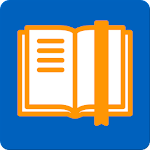
ReadEra
UpdatesThe latest version of ReadEra App has a number of new features and improvements, including:New reading mode: The new reading mode makes it easier to read books in low light conditions. The text is more readable and the background is darker, which helps to reduce eye strain.Improved font rendering: The font rendering has been improved in the latest version of ReadEra. Text is now sharper and more readable, especially on devices with high-resolution screens.New dictionary support: The latest version of ReadEra now supports a number of new dictionaries, including English, French, German, Spanish, and Russian. This makes it easier to look up words while you’re reading.Bug fixes and performance improvements: The latest version of ReadEra also includes a number of bug fixes and performance improvements. These should make the app more stable and reliable.Overall, the latest version of ReadEra is a significant improvement over previous versions. It includes a number of new features and improvements that make it a better reading experience.
When it comes to reading books on your mobile device, it can be challenging to find an app that can handle all your needs. That\'s where ReadEra comes in. This amazing book reader app provides you with access to a wide range of book formats, including PDF, EPUB, MOBI, AZW3, DJVU, FB2, TXT, ODT, and CHM. In this article, we\'ll take a closer look at the features, pros, cons, and how to use this app.
One of the exciting features of ReadEra is its multiple format support for reading books. Whether you\'re reading a business PDF, an eBook in the EPUB format, or a Microsoft Word document, ReadEra seamlessly displays your book without any hassle.
The app imposes no advertisements, internal purchases, or registration requirements, making it an entirely free app. It also provides users with a book management system with auto-detection of all books and documents downloaded. The app groups these books by authors, series, and even creates personal thematic collections.
The ReadEra app possesses many benefits for avid readers, including:
Multi-format support for books and documents
No ads or internal purchases
Free to install
Easy-to-use interface
Multiple language support
Customizable reading settings
As with most things, there are a few downsides to using the ReadEra app, including:
No audio book support
No synchronization between devices
No cloud support
Using ReadEra is incredibly easy. You can download it from the Google Play Store or Apple Store and, once installed, use it to read any books you have on your device. The app is easy to navigate and user-friendly, making it an excellent choice for avid readers of all ages.
There are a few frequently asked questions that people have about ReadEra:
What types of book formats can ReadEra handle?
ReadEra supports a wide range of book formats, including PDF, EPUB, MOBI, AZW3, DJVU, FB2, TXT, ODT, and CHM formats.
Is the ReadEra app free?
Yes, the app is entirely free to download and use, without any advertisements or internal purchases.
Can I use ReadEra to read books offline?
Yes, you can read your books offline through the ReadEra app. It\'s one of the app\'s primary features.
If you\'re looking for a book-reading app that\'s free, easy-to-use, and can handle multiple book formats, then ReadEra is an excellent choice. Although it may come with a few downsides, overall, it provides readers with an exceptional experience, making it the all-in-one book reading app you need.
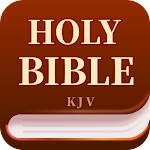
KJV Bible Now
UpdatesHere are some of the new features included in the latest version of KJV Bible Now App:Daily verses: You can now access your daily verse directly from the app’s home screen.Themes: You can now choose from a variety of different themes to customize the look and feel of the app.Reading plans: You can now follow a variety of different reading plans, including plans for individual books of the Bible, plans for specific topics, and plans for the entire Bible.Bug fixes and performance improvements: A number of bugs have been fixed, and the app has been optimized for better performance.If you’re looking for a way to read the Bible on your phone, then KJV Bible Now App is a great option. The latest version of the app includes a number of new features that will make your Bible reading experience even better.
If youre looking for an app to support your daily Bible reading and prayer, look no further than KJV Bible Now. This app provides an offline Bible study tool that you can use on a daily basis to read, listen to, and prayerfully support your Bible study.
The KJV Bible Now app comes packed with a host of features that make it stand out from other Bible apps. These features include:
Offline access to the complete King James Version of the Bible.
The ability to customize your Bible with focused, private notes.
Access to everything online, or download to read and study offline.
A fast and lightweight app for your daily study.
The ability to quickly locate Bible verses with a simple click and create your own Bible verse highlights and notes.
The Bible Answers feature, which makes you a knowledgeable Bible scholar.
Devotion, which provides you with daily Bible verses and keeps you company throughout the day.
The Daily Bible Verse with notification feature.
The ability to listen to the Bible with the Audio Bible feature, freeing your hands.
The Quick Search feature, which allows you to quickly search for chapters or terms using our fast and efficient search system.
There are many advantages to using KJV Bible Now for your daily Bible reading and prayer. Here are some of the pros of using the KJV Bible Now app:
The app is completely free to use, with no hidden charges or subscription fees.
The app is lightweight and easy to use, with a simple interface that is perfect for beginners and advanced users alike.
The app provides offline access to the complete King James Version of the Bible, allowing you to read and study the Bible anywhere, anytime.
The app includes powerful features such as the Bible Answers and Quick Search features, which make you a knowledgeable Bible scholar.
The app provides daily Bible verses through the Devotion feature, keeping you connected to God throughout the day.
The app allows you to customize your Bible experience, with the ability to take notes, bookmark your favorite verses, and highlight verses for future Bible study.
The Audio Bible feature allows you to listen to the Bible, freeing your hands for other tasks.
While there are many advantages to using KJV Bible Now, there are also a few drawbacks to consider. Here are some of the cons of using KJV Bible Now:
The app only provides access to the King James Version of the Bible, which may not be suitable for every user.
The app requires an internet connection to access some features, such as the Bible Answers feature.
The app may not be suitable for users who prefer a more advanced or complex Bible study tool.
The app may not include all of the features that some users require for their daily Bible reading and prayer.
Using KJV Bible Now is easy and straightforward. Heres how to get started:
Download and install the KJV Bible Now app from the Google Play Store or the Apple App Store.
Open the app and begin exploring the features, such as the Audio Bible, Quick Search, and Devotion features.
Customize your Bible experience by taking notes, bookmarking your favorite verses, and highlighting verses for future study.
Use the Bible Answers feature to learn more about the Bible and become a more knowledgeable Bible scholar.
Read and study the Bible offline, or access everything online, to support your daily Bible reading and prayer.
Here are some frequently asked questions about KJV Bible Now:
Q: Is KJV Bible Now really free?
A: Yes, KJV Bible Now is completely free to use, with no hidden charges or subscription fees.
Q: Do I need an internet connection to use KJV Bible Now?
A: While many features of KJV Bible Now work offline, some features, such as the Bible Answers feature, require an internet connection.
Q: Can I customize my Bible experience in KJV Bible Now?
A: Yes, you can customize your Bible experience by taking notes, bookmarking your favorite verses, and highlighting verses for future study.
Q: Is KJV Bible Now suitable for beginner or advanced users?
A: KJV Bible Now is suitable for both beginner and advanced users, with a simple interface that is easy to use and powerful features that make you a knowledgeable Bible scholar.
In conclusion, KJV Bible Now is a powerful app that provides an offline Bible study tool perfect for daily Bible reading and prayer. With powerful features such as the Bible Answers, Audio Bible, and Quick Search features, KJV Bible Now makes you a knowledgeable Bible scholar while keeping you connected to God through the Devotion feature. And with the ability to customize your Bible experience with notes, bookmarks, and highlights, KJV Bible Now is the perfect tool for anyone looking to deepen their faith and understanding of the Bible.

Spore
UpdatesHere are the new features in the latest version of Spore App:New creature creator: The creature creator has been d with new parts and features, so you can create even more unique and interesting creatures.New planet editor: The planet editor has been d with new tools and features, so you can create even more realistic and varied planets.New multiplayer mode: The multiplayer mode has been d with new features, so you can play with your friends in even more ways.Bug fixes and performance improvements: A number of bugs have been fixed, and the app has been optimized for better performance.If you’re a fan of Spore, then you’ll definitely want to check out the latest version of the app. It’s packed with new features that will make your creative experience even more fun and rewarding.
Have you ever wondered what it would be like to control the development of a species from its microscopic origins to its space-faring future? Look no further than Spore, a life simulation game developed by Electronic Arts in 2008. Spore is a versatile game that covers multiple genres like real-time strategy, action, and role-playing games, offering players a unique gameplay experience.
Spore lets you take control of a species from the cellular level and progress through five stages of development- cell, creature, tribal, civilization, and space. Each level presents its unique challenges and opportunities for advancement, allowing players to customize their species with unique parts and abilities. With vast customization options, Spore offers limitless creativity as players can design and share their creatures, vehicles, buildings, and spaceships with others online.
Spore is a highly engaging game that allows players to take control of every aspect of their species development, from physical characteristics to social behaviors. The customization options are vast and varied, allowing players to let their creativity run wild. Moreover, the game is highly replayable, making it an excellent value for money.
One of the biggest drawbacks of Spore is its highly simplistic playstyle, which can become repetitive after some time. Furthermore, the games graphics have not aged well, which might not appeal to some players today. Network connectivity issues, such as limited storage space, may also be a significant challenge for some players who want to share their content with others online.
Spore is simple to use; however, players should start with the tutorial to get a good grip on the games mechanics. They can start by ing their species starting organism and then progress through levels by advancing to the next stage or playing the current level. The game allows players to choose the difficulty level, and once the primary objective is completed, the player can move to the next stage.
FAQs:
Q: Can I customize my species?
Yes, Spore offers a vast range of customization options allowing players to modify the physical and behavioral characteristics of their species.
Q: Can I share my content?
Yes, Spore allows players to share their creations online through the games built-in sharing platform.
Q: How many levels are there in Spore?
Spore has five levels- cell, creature, tribal, civilization, and space. Each stage presents unique challenges and opportunities for advancement.
If youre looking for a unique and engaging game that lets you create and customize a species development, Spore is the game for you. Spores vast customization options, varied gameplay, and intricate mechanics appeal to both casual and avid gamers. Download Spore today and take control of a species from its humble beginnings to space-faring future.

Free Translate
Updates Here are some of the new features in the latest version of the Free Translate App:New look and feel: The app has a new look and feel that is more modern and user-friendly.Improved translation accuracy: The translation accuracy has been improved, making it more likely that your translations will be accurate.New features: There are new features in the app, such as the ability to translate text in images and the ability to translate between more than 100 languages.Bug fixes: A number of bugs have been fixed in this version, and performance has been improved.Here is a summary of the new features:New look and feel: The app has a new look and feel.Improved translation accuracy: The translation accuracy has been improved.New features: New features are now available.Bug fixes: A few bugs have been fixed.
Language is one of the greatest barriers of communication, especially when traveling to a foreign land. There is nothing more frustrating than not being able to communicate with the locals due to a lack of understanding of their language. Thanks to the 21st century, we finally have a tool that can help us overcome these communication barriers. Free Translate is one such mobile application that has been specifically designed to break the language barrier and make communication much easier.
Free Translate is packed with features that make it an ideal language translation app. Some of the highlights include:
Instant translation of over 100 languages online or offline.
Fast and accurate text translation.
User-friendly interface that makes it incredibly easy to use.
Conveniently saves your translated texts in your history for quick access.
There are a number of advantages of using Free Translate, which include:
Its free of charge.
User-friendly interface thats easy to navigate.
Accurate translations that are perfect for casual and business use.
Supports offline translation, making it perfect for use in areas without internet connectivity.
While the app offers some outstanding features, its essential to be aware of its limitations. We have outlined the cons of using Free Translate below:
Compatibility issues - incompatible with some Android and iOS versions.
Some languages dont have precise translations.
It requires an internet connection to translate some languages.
Using Free Translate is incredibly simple. All you need to do is install the app and follow these easy steps:
Choose the language that you want to translate from the settings.
Enter the text in the input box.
the language you want to translate to.
Press the Translate button to translate the text instantly.
FAQs:
Q. Does the app need an internet connection to translate text?
A. Free Translate supports offline translation for over 50 languages.
Q. Does this app store my translated texts?
A. Yes, Free Translate stores your translated texts in the app history for quick access.
Q. Is Free Translate completely free?
A. Yes, the app is completely free of charge.
Free Translate is a must-have for anyone traveling to a foreign land. Its user-friendly, fast, and offers instant translations of over 100 languages both online and offline. With all its features and benefits, Free Translate is the ultimate language translation app that most people, especially frequent travelers, could ever need!

VPN Master
UpdatesThe latest version of VPN Master App includes a number of new features and improvements, including:A faster and more reliable connection. We’ve made significant improvements to our network infrastructure, which means you’ll experience faster speeds and more reliable connections when using VPN Master.More servers in more locations. We’ve added a number of new servers to our network, which means you can now connect to VPN Master from more countries and regions than ever before.A new user interface. We’ve redesigned the VPN Master user interface to make it easier to use and navigate.Bug fixes and performance improvements. We’ve also fixed a number of bugs and made performance improvements to the app.
VPN Master is a revolutionary new app that allows Android users to gain unlimited access to their favorite websites and applications with just one click. Whether you’re at home, on-the-go, or traveling abroad, VPN Master provides the ultimate online privacy and security features you need to surf the web safely and securely.
VPN Master offers a range of features that make it stand out from its competitors in the crowded VPN market. These features include:
Unlimited bandwidth and global servers so you can connect to the best server depending on your location.
One-click access to unlock and access all websites and applications.
High-speed and smart bandwidth technology that keeps your streaming, downloading, and browsing activities free of lagging and buffering.
Choose apps which use VPN, fully customizable feature available only in Android 5.0 and above.
No-logging policy to ensure that every user's browsing history is kept private and secure.
One of the most significant advantages of using VPN Master is its unlimited bandwidth and global servers. This means that users can fast and securely browse any website or application at any time, without worrying about any limits or restrictions.
Moreover, VPN Master provides smart bandwidth technology and high-speed connectivity, which translates into an uninterrupted browsing experience with no time lags or buffering.
Furthermore, VPN Master prioritizes user privacy by strictly adhering to its no-logging policy. This ensures that users' online activities are kept anonymous, confidential, and secure.
Despite its numerous benefits, some potential drawbacks can arise while using VPN Master. Firstly, the app can be slow while connecting to the server, which may disrupt users' browsing sessions. Secondly, ads may pop up intermittently, and these ads can be intrusive, annoying, and disrupt the browsing experience.
The process of using VPN Master is straightforward and user-friendly. After downloading and installing the app on your Android device, open it up, and select the server that you wish to connect to. You can also change your location by selecting a different server from the list of available servers. VPN Master also has a feature available only for Android 5.0 and above users where you can choose apps that use VPN, making it more customizable for the user.
No, currently VPN Master is only available for Android devices.
There is no time limit while using VPN Master; it offers unlimited usage and no additional costs.
Yes, VPN Master is compatible with all types of internet connections, including Wi-Fi, LTE/4G, and 3G.
VPN Master requests minimal permissions, which include network access and the ability to read and write external storage.
Yes, VPN Master has strict privacy policies and no-logging policy, ensuring the privacy and security of every user.
If you're looking for a hassle-free, secure, and fast VPN app, then VPN Master is worth considering. Its no-logging policy and smart bandwidth technology ensure that your online privacy and security are never compromised, unlocking a seamless browsing experience that you're looking for.

Photo Editor Pro
UpdatesThe latest version of Photo Editor Pro App includes a number of new features and improvements, including:A new collage maker that makes it easy to create beautiful and professional-looking collages with your photos.A new text tool that gives you more control over the fonts, colors, and sizes of your text.A new sticker library with over 100 new stickers to add to your photos.A number of bug fixes and performance improvements.With these new features, Photo Editor Pro App is the perfect tool for anyone who wants to edit and enhance their photos. Whether you’re a professional photographer or just someone who likes to take great photos, Photo Editor Pro App has everything you need to create stunning images.
Capturing a photo is an art. However, with photo editing apps, creating an impressive masterpiece has become easier than ever before. In the market full of photo editing applications, Photo Editor Pro is a powerful app loaded with exquisite features that can make your photo stand out from the rest. This app is a must-have for all photography enthusiasts out there.
Photo Editor Pro is a complete package of functions that enables you to enhance, modify and share your photos with ease. Here are some of its prominent features:
60+ filters to choose from including Lomo, Natural, Warm, Dew, Dark, Cocoa and more
Tools to adjust brightness, contrast, saturation, hue and warmth
Dozens of photo effects including GB, RG, Neon, Negative, Swirl, Pixel, Fisheye and blur effects
Body retouching tools to slim and elongate body parts like face, legs and more
Hundreds of collage layouts, background frames and massive photo stickers
Powerful photo editing tools like draw, add text with various art fonts, crop, rotate, etc.
Photo Editor Pro is user-friendly, suitable for individuals of all ages and offers numerous advantages, including:
60+ filters for pictures and photo effects
Glitch and light leaks effects to add personality to your photo
Body editor for slimming body & face to get a perfect figure
Collage maker with 100+ layouts and backgrounds
Blur photo editor with DSLR blur effect
Renders photos for high-resolution sharing on social media like Instagram, Facebook, etc.
While almost perfect, Photo Editor Pro has its shortcomings as well. Some of them are as follows:
There are in-app ads that can be distracting
Some of the advanced features are not free
After downloading the app, open it, and select a photo from your gallery. Choose your preferred editing tool by swiping left or right. After editing your photo, select the \"Save\" icon or share it directly on social media or messaging apps.
Q: Is Photo Editor Pro available for free?
A: Yes, Photo Editor Pro is available for free. However, some of the advanced features are not free.
Q: Can I use Photo Editor Pro on all devices?
A: Yes, Photo Editor Pro is available for download across all platforms.
In conclusion, Photo Editor Pro is a multifunctional app that you can use to create stunning images. With its powerful features, the user-friendly experience and seamless integration with social media and messaging apps stand out from the crowd. Nonetheless, the app\'s effectiveness can be hindered by the in-app ads and the premium versions of some features. But Photo Editor Pro remains a top app for enhancing your photo editing arsenal.

GPS, Maps, Voice Navigation & Directions
UpdatesGPS, Maps, Voice Navigation & Directions App : New Features and ImprovementsThe GPS, Maps, Voice Navigation & Directions App has been d with a number of new features and improvements. The latest version, includes a new live map, improved search, and bug fixes.New live map: The new live map makes it easier to find your way around. The map shows the current traffic conditions, so you can avoid traffic jams. You can also see where you are on the map, and how far you have to go to your destination.Improved search: The search experience in the GPS, Maps, Voice Navigation & Directions App has been improved. The search bar is now more prominent, and the results are more relevant. You can also now search for places by category, such as restaurants, gas stations, or hotels.Bug fixes: The latest version of the GPS, Maps, Voice Navigation & Directions App also includes a number of bug fixes. These fixes help to make the app more stable and reliable.If you’re a user of the GPS, Maps, Voice Navigation & Directions App, be sure to your app to the latest version to take advantage of these new features and improvements.Download the GPS, Maps, Voice Navigation & Directions App today and find your way around!
Navigating unfamiliar locations can be a daunting task. But with the use of GPS, Maps, and Voice navigation app, its become more accessible than ever. In this blog post, well explore the benefits of using GPS, Maps, and Voice navigation app and how they can help make navigating around easier.

Pepsi Super Bowl Halftime Show
UpdatesThe latest version of the Pepsi Super Bowl Halftime Show App includes a number of new features, including:Livestream of the halftime show: Fans can now watch the halftime show live in the app, as well as view exclusive behind-the-scenes content.New interactive experiences: The app now includes a number of new interactive experiences, such as a trivia game and a music quiz.Improved social media integration: Fans can now share their favorite moments from the halftime show on social media directly from the app.Bug fixes and performance improvements: The app has also been d with a number of bug fixes and performance improvements.The app is available for free on the App Store and Google Play.
If youre a fan of the Super Bowl, then you already know just how important and entertaining the halftime show can be. In recent years, the biggest musical acts in the world have taken to the stage to entertain millions and make history. Whether it’s Katy Perry riding in on a giant mechanical tiger or Lady Gaga suspended in the air, the Pepsi Super Bowl Halftime Show is always an event. Now, with the Pepsi Super Bowl Halftime Show App, you can get exclusive access to all the latest s and behind-the-scenes content for the biggest event of the year.
The Pepsi Super Bowl Halftime Show App is designed to bring you closer to the action than ever before. Some of its most notable features include:
Exclusive Content: The app offers exclusive content leading up to the big day, including behind-the-scenes looks at the musicians rehearsing, interviews with performers and crew members, and sneak peeks at the stage.
Giveaways: Want a chance to win tickets to see the show and be a part of history? The app regularly gives away tickets and other VIP experiences to lucky users.
Footage: This years Pepsi Super Bowl LVI Halftime Show is sure to be a spectacle to behold. With the app, you can unlock exclusive footage and never-before-seen angles of the performance, giving you a unique perspective on the event.
The Pepsi Super Bowl Halftime Show App is a great way to stay up-to-date on all the latest news and information leading up to the big game. With exclusive content, regular giveaways, and exclusive footage, its a must-have for any Super Bowl fan.
One potential downside to the app is that its only available for iOS devices. If youre an Android user, you wont be able to access all the great features of the app.
Getting started with the Pepsi Super Bowl Halftime Show App is easy. Simply download the app from the App Store and create an account. From there, youll have access to all the exclusive content and features mentioned above. The app is designed to be user-friendly and easy to navigate, so you can quickly find what youre looking for and stay up-to-date on all the latest Super Bowl news.
FAQs:
Q: How often is new content added to the app?
A: New content is added regularly leading up to the big day, so be sure to check back often for the latest s.
Q: Is the app free to download?
A: Yes, the app is completely free to download and use.
Q: Do I need a separate account to enter giveaways?
A: No, your existing account will be used for all app features, including giveaways.
In conclusion, if youre a fan of the Super Bowl and everything that goes along with it, be sure to download the Pepsi Super Bowl Halftime Show App today. With exclusive content, ticket giveaways, and exclusive footage, its the best way to experience one of the biggest events of the year.

OVO Energy
UpdatesThe latest version of the OVO Energy App includes a number of new features, including:A new design that makes it easier to find and use your account. The new design is more modern and intuitive, and it makes it easier to browse your account, find your bills, and see your energy usage.The ability to see your energy usage in real time. This is a great way to track your energy consumption and to see where you can save energy.The ability to set up alerts so you’re notified when your energy usage is high. This is a great way to avoid high energy bills.The ability to compare your energy usage to other households in your area. This is a great way to see how your energy usage compares to others and to find ways to save energy.In addition to these new features, the latest version of the OVO Energy App also includes a number of bug fixes and performance improvements.
Are you tired of dealing with complicated energy management processes? Say goodbye to those woes with the OVO Energy. This free mobile app promises to make energy simpler and fairer for its users through ethical pricing, great service, and a commitment to helping local communities and the wider world.
The OVO Energy app allows you to submit your meter readings anytime and anywhere. Keep track of how much energy youve used, work out how much youre likely to spend, and download your energy statements. With this app, you can also check your account details and know which tariff you are on.
The OVO Energy app has a lot of benefits for its users. First and foremost, it makes the energy management process super easy and convenient. You can submit your meter readings anytime, which saves you the hassle of waiting for meter readers to come to your place. You can also keep track of how much energy you have used in real-time and calculate your estimated spend, so you are not caught off-guard by surprise bills. Plus, the app features an intuitive interface that is super easy to navigate, even for first-time users.
While the OVO Energy app is incredibly useful, it also has some drawbacks. For one, it is not as comprehensive as some users may want it to be. For example, it does not have features like detailed usage graphs or projections, which can be useful for users who want to plan their energy consumption better. Additionally, while the app is free to download, you do need to be an OVO Energy customer to use it, which is a limitation for those looking for an energy management solution that works with multiple providers.
Getting started with the OVO Energy app is super easy. First, download the app from the Google Play Store or the Apple App Store. Next, sign in with your OVO Energy account details. Once you are logged in, you can start exploring the apps features and submitting your meter readings. The app also has a user manual to guide you through the process, in case you need any help.
No, you need to be an OVO Energy customer to use the apps features.
Yes, the OVO Energy app is a free download from the Google Play Store and the Apple App Store.
The OVO Energy app is compatible with all Android and iOS devices.
With the OVO Energy app, you can submit your meter readings, see how much energy youve used, work out how much youre likely to spend, download your energy statements, and check your account details.
In conclusion, the OVO Energy app is an excellent energy management solution for those who want to keep track of their consumption and spending easily. While it is not the most comprehensive app on the market, its ease of use and convenience make it a worthy investment for OVO Energy customers. Download it now to take the first step in making energy management a breeze.

Neon NZ
UpdatesThe latest version of the Neon NZ App includes a number of new features and improvements, including:A new user interface that makes it easier to find and watch content.A new search bar that makes it easier to find specific shows or movies.A new recommendation engine that suggests content based on your viewing history.Improved performance and stability.
Neon - A premium streaming service of New Zealand, that brings you the biggest and the best binge-worthy TV series and movies from all around the world. Neon curates its content, keeping the interests of New Zealanders in mind, and is the one-stop destination for all those who love entertainment.
Neon NZ app is like a maze of entertainment where every twist and turn takes you to an exciting world of entertainment. The app has curated TV shows, blockbuster movies, unique finds, plus kids corner, all neatly categorized so that you can find your favorite show easily. Neon has some of the best viewing features with no ads, and it allows you to pick up where you left off on another device. You can keep the kids entertained with a variety of options in the family-friendly kids\' corner. Neon also enables you to save your favorites with the \'My List\' option, where you can watch your shows whenever you want.
One of the biggest advantages of Neon NZ app is that it provides an uninterrupted viewing experience with no ads. It also allows you to access a plethora of TV shows and movies in one place. The app has a user-friendly interface and is easy to use. It also enables you to keep the kids entertained with a variety of options in the family-friendly kids\' corner. With the addition of new content all the time, you will never be short of options to entertain yourself.
One of the main disadvantages of Neon NZ app is that it requires a compatible device and broadband connection. Also, the app does not have a separate option for parental controls, which can be a concern for parents who want to keep their children away from adult content.
Using the Neon NZ App is simple and easy. First, download the app from the App Store or the Google Play Store. Secondly, create an account on the app and choose your payment plan. You can join with a monthly standard or an annual plan to create up to five user profiles, watch on two screens at once, and download content to watch offline. Once you have done this, you can start your free trial and start binge-watching your favorite shows.
1) Can I create multiple profiles on the same account?
Yes, Neon NZ app allows you to create up to five user profiles on the same account.
2) Can I watch content offline on the Neon NZ app?
Yes, the Neon NZ app allows you to download content to watch offline.
3) Are there any extra charges apart from the subscription fees?
Yes, the ISP charges apply and a credit card is required to make the payment.
4) Does the Neon NZ app have a separate kids corner?
Yes, the Neon NZ app has a separate family-friendly kids\' corner with a variety of options to keep the children entertained.
5) Can I cast Neon NZ content to my big screen using Chromecast?
Yes, you can cast Neon NZ content to a big screen with the help of Chromecast.
Conclusion
Overall, Neon NZ app is an excellent choice for all the entertainment lovers in New Zealand. With a premium collection of TV series, movies, and many more, the app provides an extraordinary experience to its users. With unique features such as no ads, the family-friendly kids corner, the \'My List\' option, and more, Neon NZ app is a place with limitless entertainment options.

Facebook
Introducing Facebook App: Your Personal Organizer, News Source, and Social Network
Facebook app is a comprehensive social media platform that allows you to connect and interact with friends and family, meet new people, and stay d with the latest news and current events. With the Facebook app, you can share photos, videos, and memories, set status s, play games, follow your favorite artists and businesses, and much more.
Features of Facebook App
The Facebook app is a one-stop-shop for your social media needs. Here are some of its key features:
Connect with friends and family and meet new people
Set status s and use Facebook emoji to share your thoughts and feelings
Share photos, videos, and memories with your friends and followers
Backup photos by saving them in albums
Find local social events and make plans to meet up with friends
Play games with any of your Facebook friends
Follow your favorite artists, websites, and companies to get their latest news
Look up local businesses to see reviews and recommendations
Pros of Facebook App
The Facebook app provides a great user experience, allowing you to stay connected with your friends and interests effortlessly. It offers an easy-to-use interface that is simple to navigate and customize. It also allows you to control your privacy and decide who can see your content.
Cons of Facebook App
One of the downsides of the Facebook app is that it can be addictive, leading you to spend too much time scrolling and interacting with your feed. It can also be a source of negativity, causing anxiety, and stress, especially when dealing with negativity, conflict, or cyberbullying.
How to Use Facebook App
Using the Facebook app is easy and straightforward. Once you download and install the app, sign up or log in to your account, and start exploring its features. You can personalize your profile, add friends or followers, search for pages or groups, and engage with other users through messages, comments, or reactions.
FAQs
Can I control who sees my Facebook posts?
Yes, you can control your privacy settings and choose who can see your posts, photos, and videos. You can make them public, visible to your friends, or customize the audience based on your preferences.
Is Facebook app free to use?
Yes, the Facebook app is free to download and use, but some features or services may require in-app purchases, subscriptions, or advertising.
Can I access Facebook app on my computer?
Yes, Facebook is available on the web as well. You can use it on your computer or laptop by visiting www.facebook.com and sign in to your account.
What should I do if I experience cyberbullying on Facebook app?
Facebook has strict policies against cyberbullying and provides tools and resources to report and prevent it. If you experience cyberbullying or harassment, you can report it to Facebook and take necessary actions to protect yourself and seek help if needed.
Can I my Facebook account?
Yes, you can your Facebook account permanently by following the instructions in the settings menu. Keep in mind that once you your account, you wont be able to access or recover your data, messages, or content.
Conclusion
Facebook app is a versatile and useful tool that can help you stay connected with your friends and interests, discover new things, and share your life experiences. Whether you want to socialize, entertain, or learn, Facebook app has something for you.

Blue Light Card
Updates Here are the new features in the latest version of the Blue Light Card App:A new user interface that makes it easier to find and use the app.A new way to view your discounts. You can now view your discounts in a list or a map view.A new way to redeem your discounts. You can now redeem your discounts with a single tap.Bug fixes and performance improvements.These are just a few of the new features in the latest version of the Blue Light Card App. If you’re a Blue Light Cardholder, I encourage you to download the latest version and check out the new features for yourself.Here are some additional details about the new features:The new user interface is more modern and streamlined, making it easier to find the information you need. The old UI was a bit cluttered and difficult to navigate, but the new UI is much more user-friendly.The new way to view your discounts allows you to see all of your discounts in one place. You can also filter your discounts by category, location, or partner.The new way to redeem your discounts makes it easier to save money. You can now redeem your discounts with a single tap, without having to show your physical card.The bug fixes and performance improvements make the app more stable and reliable. You’re less likely to experience crashes or other problems with the latest version of the app.
The Blue Light Card app is a discount app exclusively available for the UK’s Emergency Services, NHS, and the Armed Forces. It brings many exclusive discounts to the people who have served the country in times of need.
The app features thousands of discounts that are available within the service. It has been designed in a way that makes it easy for people to find and remember their preferred offers. The app enables people to browse through the offers, both local and online, and find the brands and companies that they want to shop with.
The app is visually appealing and straightforward to use. The offers are easy to access, and the app features the card, which can be used to claim offers in-store. The app provides a platform for people to collect offers that interest them and access them at any time.
The app is limited to only people who have served in the UK’s Emergency Services, NHS, and the Armed Forces. It is not available for the general public to access the offers.
The Blue Light Card app is easy to use. After downloading the app, the user needs to register and confirm that they are eligible to access the offers. Once registered, the user can browse through the offers and add them to their favorites. They can redeem the offers in-store by presenting the virtual card included in the app, or they can redeem them online by using the exclusive codes given by the relevant companies.
Eligible people include the UK’s Emergency Services, NHS, and the Armed Forces.
After downloading the app, register and confirm that you are eligible to access the offers. Once registered, browse through the offers and add them to your favorites. You can then redeem the offers in-store using the virtual card included in the app or redeem them online by using the exclusive codes given by the relevant companies.
The Blue Light Card App is only available in the UK for eligible members.
No, sharing the app account details with others is not allowed. Members must download and register using their personal phone number and email.
The Blue Light Card app benefits many people who have served the country in its time of need. It enables them to access exclusive offers from many companies, both local and online. Overall, the app is an excellent platform for the eligible members of Emergency Services, NHS, and the Armed Forces.

Zulily
UpdatesThe latest version of the Zulily app includes a number of new features and bug fixes. Some of the highlights include:Two interest-free payments on $35+ orders. You can now split your Zulily purchases into two interest-free payments, making it easier to afford the things you love.Newest arrivals and super exclusive offers. The app now features a dedicated section for the newest arrivals and super exclusive offers, so you can always find the latest deals.Bug fixes. A number of bugs have been fixed in this latest version, including issues with the search function and the checkout process.Overall, the latest version of the Zulily app is a significant improvement over previous versions. With its new features and bug fixes, it’s now easier than ever to find great deals on the things you love.
Looking for the best deals on high-quality apparel, home essentials, and beauty products? Zulily has got you covered! This app offers you thousands of new arrivals every day - featuring favorite brands and boutique labels - up to 70% off! Here\'s everything you need to know about the Zulily app, its features, and how to use it.
The Zulily app is designed to provide you with access to the best deals and newest trends daily. You can expect to find a variety of stylish clothing, shoes, and accessories for women, men, and kids. Additionally, the app also has extensive collections of unique home décor items and kitchenware.
One of the most exciting features of the Zulily app is that items are offered at steep discounts of up to 70% off the retail price. The app is user-friendly and straightforward to use, and you can place your order on the go with just a few taps. You can also receive notifications when there is a new deal or sale available.
The Zulily app is a shopper\'s paradise and has plenty of advantages. Firstly, users can save a lot of money by shopping for family finds, unique picks, and branded products at fantastic prices. The app\'s limited-time deals are updated daily, so you\'ll never run out of options.
Additionally, the app offers buyers free shipping on additional orders made within the same day. You receive a notification when a sale has started, and you can choose to pay in two installments with your Smart-Pay account.
The main disadvantage of the Zulily app is that delivery times can be long, which is due to the company\'s unique business model. Zulily does not house inventory and typically orders from partnered brands when a customer places an order. This means that orders can sometimes take up to three weeks to arrive.
Using the Zulily app is easy and straightforward. First, download the app on your device and sign up for the app using your email address, Facebook account, or Google account. Once you are logged in, you can browse the trending items, favorite products, or search using specific keywords. If you find a product you like, click the \'Add to Cart\' button to place your order.
Once you have added everything you want to your cart, select your preferred payment method and click the \'Place Order\' button to confirm your transaction. Zulily offers two payment options, either Pay in Full or Smart-Pay, which enables you to pay for your orders in two installments.
A: The color of the actual item and app may vary slightly depending on your device\'s screen settings since color reproduction varies between different devices.
A: It takes Zulily one to three weeks to deliver orders since they do not hold inventory but instant order from partnered brands.
Conclusion: The Zulily app offers users access to great deals and exclusive new arrivals every day. The app is perfect for people who love shopping from the comfort of their home without breaking the bank. Use the Zulily app to stay on-trend without overspending!

Minesweeper
UpdatesThe latest version of Minesweeper App includes a number of new features, including:A new difficulty level: ExpertA new game mode: TimedA new scoring systemA new leaderboardBug fixes and performance improvementsThe Expert difficulty level is the most challenging level yet, with a 10x10 grid and 100 mines. The Timed mode adds a new element of urgency, as you race against the clock to clear the grid. The new scoring system rewards players for clearing the grid quickly and efficiently. The new leaderboard allows you to compare your scores to other players around the world.
If you are looking for a fun and challenging way to train your brain whilst preventing boredom on your mobile device, then Minesweeper is the game for you! This classic game is considered one of the best versions and features everything you love and remember about the classic Minesweeper game with new exciting features that lure you in and keep you engaged. The game is completely free, and is guaranteed to help you sharpen your mind power as you solve increasingly difficult levels through skillful logic and critical thinking.
The Minesweeper classic game for Android is specifically designed to keep players engaged, with preset rules and objectives that must be met in order to unlock more difficult levels. Some features to look forward to include:
Three difficulty levels - beginner, intermediate, and expert
Custom games that can be customized to create even more challenging gameplay
Rewarding achievements that unlock the more you play
Global leaderboard which allows you to compare your scores and see where you rank
Support for both phone and tablet devices
Auto-save function for when you leave the game unfinished and want to continue where you left off
Simple user interface design
There are various pros to using this app, such as:
A free game that is entertaining to play
Multiple difficulty levels that keep you engaged
Customizable gameplay, with the ability to create custom levels to fit your skill set
Support for both phone and tablet devices
As much as the Minesweeper app is an entertaining and engaging game, there are some potential downsides to look out for:
The game can be challenging for beginners, leading to frustration when not able to progress to the next level (however, this also means the game is perfect for those looking for a brain stimulating challenge!)
The ads can be a bit intrusive and disruptive to gameplay
There is no multiplayer option to compete with friends
Playing Minesweeper is easy, with just a few simple steps:
Open the app on your device
Choose your preferred difficulty level
Start ing squares carefully to avoid hitting any mines
Use the clues left by the predetermined number of landmines to help you complete the level successfully
Continue on to the next level, using the tips and tricks you learned in the previous game!
Can I play Minesweeper on my tablet?
Of course! Minesweeper supports both phone and tablet devices, and the latest version was specifically optimized for use on larger screens!
Are there any rewards for finishing various levels of Minesweeper?
Definitely! The more you play, the more accomplishments you earn, and the more rewards you unlock. You can compete with players all over the world, and aim to be the best Minesweeper player in the game!
With Minesweeper, you can spark excitement, sharpen your brain power and enjoy hours of fun, all in the comfort of your own mobile device. Get your family and friends onboard and share your scores as you have a fun competition. Download Minesweeper today, and start exercising your logic and critical thinking skills!

Dayforce
Updates Here are some of the new features in the latest version of the Dayforce App for the blog post without the additional details section:A new user interface that makes it easier to find and use the app.A new way to view your schedule. You can now view your schedule more easily with the new schedule view feature.A new way to clock in and out. You can now clock in and out more easily with the new clock in/out feature.Bug fixes and performance improvements.These are just a few of the new features in the latest version of the Dayforce App. If you’re looking for a way to view your schedule, clock in and out, or learn more about Dayforce, I encourage you to download the latest version and check out the new features for yourself.
The Dayforce mobile app is an efficient and innovative way to manage your work life at your convenience. This app puts you in the drivers seat and lets you handle your work tasks effortlessly. Dayforce is a user-friendly mobile application that offers a wealth of features for employees and the manager alike.
Dayforce provides a host of features that help employees manage their work tasks efficiently. Employees can view their schedules, submit time off requests, and set performance goals with this app from their mobile device. Besides, employees have an option to receive instant pay request and access crucial work-related data and documents.
On the other hand, employers can use Dayforce not only to manage employee-related tasks such as approving a shift trade or time off, but they can as well utilize the app to review worked time and connect with potential new candidates. With a rich set of features, Dayforce improves work life and provides secure, mobile access to confidential data.
The Dayforce app is packed with features that provide a comfortable and informed work experience. Employees can view their schedules, request time off or collaborate with colleagues, and access crucial work-related data, all from one handy mobile app.
The versatile capabilities of Dayforce offer competitive advantages to employers, which they can leverage to improve their business efficiency. Dayforce also incorporates enterprise-level security, and data protection guarantees that the employees sensitive data remains confidential.
Some users have mentioned that the app is a bit slow when accessing data, which may cause some frustration. Additionally, there is no option to switch off notifications altogether, but it proved possible to customize them within the app.
Using Dayforce is simple and effortless. Employees can download the app from the Play Store or App Store and log in with their credentials provided by their employer.
After that, they can view their schedules or availability, enter and request time off, submit shift changes, and view their pay information quickly and easily. Furthermore, employers can easily manage employee data, approvals, and requests in a user-friendly interface.
The Dayforce app follows industry-standard security protocols and uses enterprise-level security to ensure that the employees data remains safe and confidential.
The Dayforce app is compatible with all iOS and Android devices, and it works seamlessly on both tablets and smartphones.
This feature enables employees to view their pay and submit a request for an instant payout before the regular payday. This quick access to salary helps improve financial stability and provides full visibility pay history.
The Dayforce app provides an innovative, secure, and user-friendly platform that helps employees manage their work tasks effectively. The app is compatible with both iOS and Android, and it empowers employers and employees to manage tasks effortlessly. Download the Dayforce mobile app today and improve your work life with its wide array of capabilities!

Farmish
UpdatesHere’s what’s new in the latest version of the Farmish app:Improved search results: We’ve made it easier to find what you’re looking for by improving our search results. You can now search by product, location, and other criteria.New seller features: We’ve added new features for sellers, making it easier to list and sell your products. You can now set up recurring orders, add photos and videos to your listings, and more.Bug fixes and performance improvements: We’ve fixed a number of bugs and improved the performance of the app.
Farmish is a mobile app that connects buyers and sellers of farm fresh eggs, produce, garden supplies, plants, trees, and more. With this app in your pocket, you can easily find fresh, locally-grown produce and connect with sellers in your community.
The main features of Farmish include:
Map search for products near you
Messaging system to connect with the seller and arrange for pickup or delivery
Free listings for sellers to advertise their products
Product categories including produce, supplies, meat and poultry, plants and trees, and other items
There are several benefits to using Farmish, such as:
Access to fresh, locally-grown produce and other farm products
Elimination of middlemen, resulting in lower prices for buyers and higher profits for farmers
Environmentally-friendly by supporting local agriculture and reducing the carbon footprint of long-distance transportation
While there are many advantages to using Farmish, there are a few potential drawbacks to consider:
Not all farmers and sellers in your community may be using the app, limiting the availability of products.
There may be limited options for payment and delivery.
It may take some time to find trusted sellers and build relationships with them.
To use Farmish, simply download the app to your mobile device and create an account. From there, you can search for products near you on the app\'s map interface. Once you find something you\'re interested in buying, you can message the seller to arrange for pickup or delivery. If you\'re a seller, you can create a free listing to advertise your products and connect with potential buyers in your community.
If you\'re new to Farmish, you may have some questions about how the app works. Here are some answers to frequently asked questions:
What kinds of products can I find on Farmish?
Farmish offers a wide range of farm-fresh products, including eggs, produce, meat and poultry, plants and trees, and other items like garden supplies and honey.
Is there a fee to use Farmish?
No, there is no cost to download or use Farmish.
How do I pay for products I purchase on Farmish?
The payment method will depend on the individual seller, so be sure to discuss payment options with them when you message them about their product.
How do I know I can trust the seller?
Farmish does not screen sellers, so you should use caution when buying from someone you haven\'t worked with before. Look for sellers with positive ratings and reviews, and consider meeting in a public place for pickup or delivery.
In conclusion, Farmish is a great app for anyone interested in eating fresh, locally-grown produce and supporting small farmers in their community. With its easy-to-use interface and wide range of products, Farmish makes it simple to connect with local sellers and purchase high-quality farm products with confidence.

Boots
UpdatesHere are the new features in the latest version of the Boots App:New user interface. The app has a new, more modern and user-friendly interface.New features for Boots Advantage Card holders. Boots Advantage Card holders can now scan their cards in the app to earn points and view their points balance.New features for shoppers. Shoppers can now find their nearest Boots store, view the store’s opening hours, and check stock availability.Bug fixes and performance improvements. The app has been fixed for a number of bugs, and performance has been improved.These are just a few of the new features in the latest version of the Boots App. If you’re a Boots customer, I encourage you to download the latest version and check out the new features for yourself.Here are some additional details about the new features:The new user interface is more modern and streamlined, making it easier to find the information you need. The old UI was a bit cluttered and difficult to navigate, but the new UI is much more user-friendly.The new features for Boots Advantage Card holders make it easier to earn points and track your spending. You can now scan your card in the app to earn points, and you can also view your points balance and see how many points you need to redeem a reward.The new features for shoppers make it easier to find the products you’re looking for. You can now find your nearest Boots store, view the store’s opening hours, and check stock availability.The bug fixes and performance improvements make the app more stable and reliable. You’re less likely to experience crashes or other problems with the latest version of the app.
If youre looking for an app that places your health and beauty needs under one roof, look no further than Boots App. A one-stop-shop for all your needs, the app allows you to access your Advantage Card on your phone, get personalised special offers and gift cards, and check your point balance on the go. Download the Boots App and get more than just a shopping experience.
The Boots App puts your Advantage Card right in your pocket, making it easy for you to keep track of your points, scan your card, and earn rewards by purchasing your favourite health and beauty products. With easy access to your digital card, youll never need to rummage through your purse or wallet to find it. With just one tap on the app, you can see all the personalised offers available for you and start using them.
The Boots App also allows you to book health services, including pharmacy services and beauty consultations. You can set up reminders, access online clinics, and manage prescriptions. Additionally, you can find a Boots store near you, check services offered and opening hours and you can get your prescription from your GP and receive it directly to your home.
The main advantage of the Boots App is that it allows you to access your Advantage Card on your phone, ensuring that you never miss out on rewards. Plus, you can easily navigate all the health and beauty needs with a few taps on your phone. Also, the app provides personalised offers and treats to match your preferences and needs, giving you more value for your money.
The main disadvantage of the Boots App is that it is only available to simply and easily access physical stores, and online shopping is not yet a feature. Additionally, the app may take up space, so some users may have to other apps to make space for it, particularly if they need a lot of memory space saved on their device. Another consideration is that, it may not be easy to navigate or use the app, particularly for people who are not particularly tech-savvy.
Using the Boots App is simple enough - all you have to do is download it on the app store, go to the Advantage Card section and get a digital version of your card or link your physical card with your account. After that, start exploring what the app has to offer, including personalised offers, browsing products and booking Pharmacy services, beauty consultations and others.
The Advantage Card is a loyalty program offered by Boots, which allows you to collect points by shopping for their products through physical stores or online which will turn to money off to use for future purchases. You should use it because it is an excellent way to save money and earn rewards every time you make a purchase. With the Boots App, you can easily access and scan your card to earn and check your point balance and see what offers are available for you.
Yes! With the Boots App, you can manage your prescriptions, set a vitamin reminder and get access to online clinics.
Unfortunately not! The Boots App is simply the mobile version of buying through the physical stores, so you can only use it to complete purchases in-store.
The Boots App is a one-stop-shop for all your health and beauty needs, with all the tools you need to ensure that you dont miss out on rewards, and earn points by purchasing products that matter to you. The app also provides personalised offers and booking on health services that you may require. The app is user-friendly and easy to use even if you are not tech-savvy. Get the app today and enjoy all the benefits that come with it.

Microsoft Excel
UpdatesHere are some of the new features included in the latest version of the Microsoft Excel App:New features:Smart Lookup: The app now includes Smart Lookup, which allows you to search for information from the web directly within Excel. This is a great way to find information about data that you’re working with.Insights: The app now includes Insights, which allows you to get insights your data. This includes things like trends, patterns, and relationships.Improved accessibility: The app has been improved to be more accessible, making it easier for people with disabilities to use.Bug fixes and performance improvements:A number of bugs have been fixed in the latest version of the app. These bugs were causing problems for some users, but they have now been fixed.The app has also been optimized for better performance. This means that the app will run more smoothly and will be less likely to crash.If you’re looking for an app to help you create and manage spreadsheets, then the Microsoft Excel App is a great option. The latest version of the app includes a number of new features that will make your experience even better.
Microsoft Excel is the ultimate spreadsheet application created and developed by Microsoft Corporation. With a presence on platforms such as Android, iOS, MacOS, and Windows, Excel takes data analysis, visualization, and automation to a whole new level. Excel is the go-to choice for professionals in accounting, finance, and auditing who rely heavily on data analysis and management. In this article, we will be discussing the features, pros, cons, and how to use the Excel application effectively.
Microsoft Excel comes fully equipped with features that allow users to organize, manage, and analyze data with ease. It provides a clear overview of all the different data points, reducing errors and ensuring accurate results. Excel features include:
Powerful calculation and analysis tools
Pivot tables, graphing tools, and the macro programming language named Visual Basic for Applications
Data analysis, visualization, and automation
Compatibility with various platforms and devices
Sharing and collaborating on documents through the cloud
The Microsoft Excel application offers many advantages to users:
Easy to use with intuitive features
Clear, concise and professional interface
Fully customizable sheets and formulas
Allow data analysis and automation
Works seamlessly amongst multiple devices and platforms
Like most applications, Microsoft Excel also has some drawbacks. Here are a few cons:
Can be slow to load large files
Steep learning curve for beginners
A bit expensive for certain users
Can be overwhelming with features all on one screen
If you are new to Excel, one of the best ways to get started is to learn how to use templates that come with the application.
To access templates in Excel, navigate to the "File" tab and click "New." the type of template you need from the myriad of options provided, or start a new worksheet from scratch.
Next, you can start working on the spreadsheet: input data, perform calculations by applying built-in formulas, and format your worksheet to look professional. One way to improve your Excel skills is by attending courses or watching tutorials online.
Microsoft Excel is an incredibly powerful spreadsheet designed to make your life easier. With features like data analysis, graphing tools, and powerful automation, its not hard to see why Excel is the go-to choice for professionals in a wide range of industries. Although it has a few drawbacks, the pros far outweigh them. With the help of this app, managing data has become effortless, and we can only look forward to what Microsoft has in store for us in the future.

Helix TV
UpdatesThe latest version of Helix TV App includes a number of new features and improvements. Here’s a summary of what’s new:New user interface: The new user interface is more modern and user-friendly.Improved performance: The app now runs more smoothly and responsively.New channels: A number of new channels have been added to the app.Bug fixes: A number of bugs have been fixed.
Introducing Helix TV, the mobile app that will revolutionize your entertainment experience at home or on the go. With Helix TV, you get access to over 200 live TV channels and 40,000 on-demand content, including movies, series, and TV shows. The app has been designed to give you the flexibility to watch your favorite content anytime, anywhere, on any device. Let\'s take a closer look at the features of this amazing app.
Helix TV is packed with features that will enhance your viewing experience. One of the most notable features of this app is remote recording. With just a few clicks, you can schedule your recordings from anywhere. This feature lets you record your favorite shows even when you are not at home.
The app also features a guide that lets you check out live content. Moreover, you can narrow your search down using the filters on the right side of the screen. The parental control feature is also useful for monitoring your children\'s screen time and managing the content they can access.
The biggest advantage of Helix TV is that it offers a vast library of content that you can access at any time. The app has an intuitive interface that makes navigation a breeze. The remote recording feature is another big plus for anyone who wants to record their favorite shows without being limited to doing so from home.
Helix TV is only available in Canada, and some content is only accessible from your home Wi-Fi network. Furthermore, while the app is user-friendly, some users may find the navigation a bit complicated when trying to access their favorite programs.
Helix TV is easy to use, and you can start enjoying your favorite content in just a few steps. Download the app and create an account if you are a new user. Make sure you have a Wi-Fi connection and open the Helix TV app on your mobile device. Follow the instructions to set up the app and start exploring the features.
Q: How does remote recording work with the Helix TV app?
A: Remote recording is easy with Helix TV. You can watch everything you\'ve recorded in the Recordings menu, manage your scheduled recordings in the Scheduled menu, and even save your favorite shows directly to your phone or tablet in the Downloads menu.
Q: Is content only available in Canada with Helix TV?
A: Yes, Helix TV is only accessible from within Canada.
Helix TV is a game-changer for anyone looking to enjoy their favorite shows from anywhere, at any time. With live TV, on-demand content, remote recording, and a user-friendly interface, Helix TV is your ultimate entertainment companion.

Save-On-Foods
UpdatesThe latest version of the Save-On-Foods app includes a few new features and improvements.Here are some of the new features:New look and feel: The app has been redesigned with a new look and feel that makes it more user-friendly. The new design is more modern and stylish, with a focus on making the app easier to navigate.New features:New personalized offers: The app now includes new personalized offers that are tailored to your interests. These offers can include discounts on your favorite products, coupons for free items, and more.New store locator: The app now includes a new store locator that makes it easy to find the nearest Save-On-Foods location. The store locator also includes information on the store’s hours of operation, contact information, and a map.New recipe section: The app now includes a new recipe section that includes over 1,000 recipes. The recipes are organized by category and can be searched by ingredient.New loyalty program: The app now includes a new loyalty program that allows you to earn points for every purchase you make. These points can then be redeemed for discounts on future purchases.
Are you tired of long queues and crowded aisles every time you step a grocery store? The Save-On-Foods mobile app has got you covered! With this app, you can conveniently shop at Save-On-Foods from anywhere, at any time. In this article, we'll dive the features, pros, and cons of this app, as well as how to use it for a seamless grocery shopping experience.
This app is packed with features that make it easy for you to shop for your groceries. Some of the standout features include:
Order groceries online from home or on-the-go
Browse store departments and shoppable recipes with ease
Scan product barcodes for product details and prices
Enjoy contactless home delivery or curbside pickup service
View the latest Save-On-Foods flyer for ongoing deals and promotions
The Save-On-Foods mobile app offers numerous benefits to its users, such as:
Convenience: Shopping for groceries has never been easier. You can shop from the palm of your hand whenever and wherever you are.
Save time: The app allows you to save your shopping list, making it easy to navigate the store when you're there. Additionally, with the option of curbside pickup or home delivery, you save precious time that you would have spent navigating the store aisles.
Browse past purchases: The app allows you to view past purchases, making it easier to remember what you need to buy for your next grocery trip.
Just like any other app, the Save-On-Foods mobile app also has its cons. Some of them include:
Somewhat complicated registration: New users have to go through a multi-step process to create an account, which can be a bit confusing for some.
Slow-loading: Some users have reported slow-loading times, especially when searching for specific products.
Unavailable products: Not all products available in-store are available for online purchase.
Using the Save-On-Foods mobile app is easy. First, download the app on your phone and create an account. You can then browse through the different store departments, search for specific products, and add them to your cart. Once you have everything you need, complete your order and choose your preferred delivery or pickup option.
Creating an account allows you to track your orders, save your shopping lists, and personalize your shopping experience.
No, this app uses your SaveOnFoods.com login information and does not support the use of your MoreRewards.ca login information.
After placing your order, you'll receive an email confirmation detailing your order information. Additionally, you can track your order status in real-time using the app.
In conclusion, the Save-On-Foods mobile app is one of the best ways to grocery shop conveniently and easily. With its features such as online ordering, browsing through different store departments, and flexible delivery and pick-up options, you can get all your grocery needs sorted out without leaving your house. Sign up now and experience the convenience!
