Free Apps

McAlister's Deli
UpdatesThe latest version of the McAlister App includes a number of new features and improvements, including:A new home screen design that makes it easier to find what you’re looking for.Improved search functionality that makes it easier to find your favorite items.A new loyalty program that rewards you for your purchases.Order tracking so you can see the status of your order in real time.Push notifications so you’re always up-to-date on the latest news and offers.
McAlister’s Deli is a popular American fast-casual restaurant chain that has been in operation for close to three decades. The restaurant is known for its signature sweet tea, salads, spuds, sandwiches, soups, and delicious desserts, all of which are freshly prepared according to customers’ preferences. The restaurant also provides flexible ordering, with options such as McAlister’s Delivery, Curbside Pick-up, and Tableside.
The McAlister’s Deli App is user-friendly and convenient, ensuring that customers have everything they want right at their fingertips. Some of the features that users can enjoy with the app include:
Flexible Ordering – Customers can choose whichever option that is most convenient for them, whether it is McAlister’s Delivery, Curbside Pick-up, or Tableside.
Earn Rewards – Customers earn points on purchases that can be redeemed for their favorite items on the menu
Reorder – Get your favorites even faster with quick reorder
Customization – Customers can personalize their orders and make them unique to their preferences
The McAlister’s Deli App provides several benefits to its users:
The app is easy to use and download, allowing customers to order their favorite meals seamlessly
The app provides several flexible options for ordering, such as McAlister’s Delivery, Curbside Pick-up, or Tableside, depending on the customer’s preference
Customers can earn rewards on every purchase, which they can redeem for their favorite menu items
The app provides customized orders, allowing customers to create precisely the meal they want
However, there are some limitations to the McAlister’s Deli App:
Some users have complained about slow delivery times when using the app
Some customers have reported issues with rewards redemption, while others feel that the rewards costs are too high
Some customers have reported that the personalization options for ordering are limited, and they cannot create some of their preferred menu items
The app is currently only available in certain regions in the United States, which limits its usage for potential customers in other areas
Using the McAlister’s Deli App is simple and straightforward:
Download and Install the app from your device app store
Open the app and enter your location to locate the nearest McAlister’s Deli restaurant
Browse the available menu options and choose what you want to order
Select the ordering option that is most convenient for you - McAlister’s Delivery, Curbside Pick-up, or Tableside
Place your order and wait for it to be prepared and delivered to you
Q: What is the McAlister’s Rewards program?
A: The McAlister’s Rewards program is a loyalty program designed to reward loyal customers. Customers earn points on every purchase that they can redeem to get their favorite items on the menu
Q: Do I need to have a McAlister’s account to use the app?
A: Yes. Users must sign up and register an account on the app before they can place any orders. The process is easy and straightforward, requiring only an email address and a password
In conclusion, the McAlister’s Deli App is an excellent tool that makes ordering from the restaurant quick, easy, and convenient for its customers. With its flexible ordering options, rewards programs, and personalized orders, the app provides excellent value for customers who are always on the go.

Volume Booster GOODEV
Updates Here are some of the new features in the latest version of the Volume Booster GOODEV App:New features for boosting volume: The latest version of the Volume Booster GOODEV App includes new features for boosting volume, making it easier to get the most out of your device’s speakers. These features include the ability to boost volume by up to 60%, and to boost the volume of specific apps.New features for managing notifications: The latest version of the Volume Booster GOODEV App also includes new features for managing notifications. These features include the ability to mute notifications from specific apps, and to prioritize notifications from important apps.Bug fixes and performance improvements: The latest version of the Volume Booster GOODEV App also includes a number of bug fixes and performance improvements, making the app more stable and reliable.Overall, the latest version of the Volume Booster GOODEV App is a significant improvement over previous versions. It includes a number of new features and improvements that make it a more user-friendly and informative experience for users who want to boost their device’s volume.
Are you tired of not being able to hear your favorite songs or movies on your mobile device? Thankfully, there is a solution to your problem with the Volume Booster GOODEV app. This easy-to-use mobile application boosts the volume of your speaker or headphone sound.
The Volume Booster GOODEV app offers a wide range of features that help boost your mobile devices volume to the level that suits your needs. Some of these features include:
Small, simple, and free application: No need to worry about hidden costs or complicated settings.
Easy sound volume booster: Boost your speaker or headphone sound volume with ease with just one click.
Multiple volume boost modes: Choose from a variety of modes, depending on your needs and mobile device.
Movie, audio-book, and music-friendly: Enjoy your favorite entertainment at the sound level you enjoy.
The apps most significant advantage is its ability to provide excellent sound quality without damaging your mobile devices speakers. Its user-friendly interface allows easy access to features, enabling you to fine-tune your mobile devices sound quality for a better listening experience. Additionally, the app is free, small and does not require you to fill any forms or personal information, which makes it extremely convenient for users.
Like any other technology-based product, the Volume Booster GOODEV app comes with its cons. One significant disadvantage is its inability to support devices with versions below 4.2.1. Additionally, the developer has included a disclaimer warning that using the app could cause hearing damage and potential hardware damage. It is essential to take these warnings seriously and use the app carefully.
Volume Booster GOODEV is remarkably easy to use. Firstly, visit your devices Play store and download the app. Once downloaded, launch the application and choose from various boost modes, depending on your listening preference. Turn off the boost by adjusting the setting to zero.
FAQs:
Q1. How do I boost the volume?
Ans. Launch the app, choose from the variety of modes available, and turn on the boost. Set it to zero to turn off.
Q2. Is it safe to use the app?

Universal Free TV Remote Control For Any LCD
UpdatesHere are the new features in the latest version of the Universal Free TV Remote Control For Any LCD App:Support for more devices: The app now supports a wider range of devices, including TVs, set-top boxes, and streaming devices.Improved stability and performance: The app has been optimized for better stability and performance.Bug fixes: A number of bugs have been fixed in this version of the app.
If you\'re tired of juggling multiple remotes every time you want to watch TV, then we\'ve got good news for you! The Universal Free TV Remote Control for Any LCD is a game-changing app that makes it easy to control all your electronic devices with just one device - your mobile phone or tablet. This free, powerful and efficient Universal remote TV smart 2020 app will make your life easy, and in this article, we\'ll tell you everything you need to know about it.
What makes this app stand out from the competition is its advanced features that make it easy for you to take complete control of all your electronic devices. Some of the key features of this app include:
Power Control
Mute/Volume Control
Smart Sharing/Casting
Mouse Navigation and Easy Keyboard
Input
Home
Apps installed on your TV
Channel lists/Up/Down
Play/Stop/Reverse/Fast Forward
Up/Down/Left/Right Navigation
The advantages of this app are clear - they make it easy to enjoy all your favorite electronic devices without the need for different remotes. Firstly, it\'s free to use, making it affordable for everyone. Also, it\'s very efficient and gives you total control over all your devices. Plus, it\'s compatible with a wide range of TV brands and models currently available in the app.
While the app provides numerous advantages to the user, there are a few limitations to consider. Firstly, phone or tablet with built-in IR blaster is required for traditional IR TV devices. Additionally, for smart TV devices, both the smart TV device and user\'s mobile device must be connected to the same network. Finally, this app is currently an unofficial TV remote application for the Television brands it supports, which may limit its capabilities further down the line.
If you\'re ready to use this app, then the process is very simple. First, download and install the Universal Free TV Remote Control for Any LCD app from the app store. Then, ensure both your smart device and TV are connected to the same Wi-Fi network or use the IR Blaster to enjoy the app on traditional TV models. Finally, the app features a user-friendly interface that makes navigation a breeze, with all the functionality and features you need to take complete control of your TV and other electronic devices.
If you still have questions about the Universal Free TV Remote Control, then here are some common queries about the app:
What TV brands does it support?
The app supports various TV brands such as Vizio TV Samsung TV LG TV ROKU TV SONY TV TCL TV PHILIPS TV, and many more.
Is the app free to use?
Yes, the app is free to use and is available for download on Google Play Store and App Store.
Do I need an IR Blaster for traditional TVs?
Yes, you need a phone or tablet with a built-in IR for traditional IR TV devices.
In conclusion, Universal Free TV Remote Control for Any LCD is an efficient, user-friendly app that makes it easy to control all your electronic devices. Despite its few limitations, it\'s still an excellent choice that gives you total control over your various TV models. So, download and enjoy the app today!

Amazon Alexa
UpdatesHere are some of the new features and improvements in the latest version of the Amazon Alexa app : New personalized feature recommendations: The Alexa app now provides personalized feature recommendations based on your usage patterns. This means that you’ll see suggestions for features that you’re most likely to find useful.New Alexa skills: The Alexa app now includes a new section for discovering and enabling Alexa skills. This makes it easier to find new skills that you might enjoy.Improved music playback: The music playback experience in the Alexa app has been improved. This includes a new mini player that makes it easier to control music playback, as well as new features for managing your music library.Bug fixes and performance improvements: The latest version of the Alexa app also includes a number of bug fixes and performance improvements.
Amazon Alexa is integrating a Bollywood actor voice (Amitabh Bachchan) in their software. This addon will be done only for the Indian market and made available in 2023.

Gaspy
UpdatesThe latest version of the Gaspy app includes a number of new features and improvements, including:A new map view that makes it easier to see fuel prices at nearby stations. The map view now shows the current fuel prices at all stations within a selected radius, making it easy to find the cheapest fuel on your way.A new price alert feature that lets you know when the price of fuel at your favorite station drops below a certain level. This is a great way to save money on fuel, especially if you have a regular routine and fill up at the same station each week.A new “My Stations” list that lets you save your favorite stations for quick and easy access. This is a great way to keep track of the stations you use most often, and to make sure you always know where to find the cheapest fuel.A number of bug fixes and performance improvements. The latest version of Gaspy includes a number of bug fixes and performance improvements, making the app more stable and reliable.Overall, the latest version of the Gaspy app is a major improvement over previous versions. It includes a number of new features and improvements that make it easier to find the cheapest fuel, save money, and stay informed about fuel prices.
Gaspy is a free-to-download app that helps motorists locate the cheapest fuel prices closest to them. The app operates on a crowd-sourced mechanism, empowering users to share and locate the most competitive fuel prices in New Zealand. By working together as a community, motorists can enjoy considerable fuel savings and encourage competitiveness in the fuel pricing market. Furthermore, Gaspy integrates a reward system that incentivizes users to contribute to the community. Spy Hats, Spy Coins, and badges are some of the prizes on offer, which are awarded based on your participation and activity on the app.
Gaspy has several benefits for users. Firstly, it saves you money by helping you find the cheapest fuel prices nearest to you. Secondly, it provides an opportunity to contribute to the community by sharing and locating the best fuel deals. Thirdly, the reward system is an exciting feature that makes using the app even more engaging and fun. Lastly, Gaspy Gold premium services unlock more cost-busting features, which can translate to even more savings for proactive Spy Gaspy users.
There are not many cons to using the Gaspy app. However, since the pricing is obtained through a crowd-sourced mechanism, there can be a slight variance in price accuracy. However, this can be mitigated through user feedback and verification mechanisms that allow for accurate and dependable pricing.
Using Gaspy is easy and straightforward. All you need to do is download the app from your app store, install it on your device, and create a profile. Once you're up and running, the app automatically locates your location and provides you with a list of the cheapest fuel prices in your proximity. You can then choose your preferred petrol station and fill up your vehicle at a discounted price. You can also contribute to the community by locating new fuel stations and updating prices to keep the app as accurate as possible.
Q: Is Gaspy available for free?
A: Yes, Gaspy is available for free.
Q: How accurate is the fuel price information?
A: Gaspy utilizes a crowd-sourced mechanism to gather fuel pricing information. While there may be some variation in pricing, you can contribute to the community to maintain consistent and accurate fuel pricing.
Q: How can I use Gaspy to save more money?
A: Gaspy Gold premium service provides additional features that can help you save even more on fuel. It's a wise investment for serious fuel savers.
If you're tired of paying exorbitant fuel prices, Gaspy is the answer. With its crowd-sourced mechanism, reward system, and cost-busting features, Gaspy is the perfect app to help you save money on fuel while contributing to the community. Download Gaspy today and get ready to enjoy fuel savings, camaraderie among motorists, and a little bit of fun too.

Quadpay
UpdatesHere are the new features in the latest version of the Quadpay app:Split your purchase into 4 payments. You can now split your purchase into 4 interest-free payments.Get 0% APR financing. Quadpay offers 0% APR financing on all purchases, so you can save money on interest.No credit check required. You don’t need good credit to use Quadpay. Anyone can qualify for financing.Pay in 4 weeks or less. You can pay off your Quadpay balance in 4 weeks or less.Available in the US and Canada. Quadpay is available in the US and Canada.These new features make it easier and more affordable than ever to buy the things you want. With Quadpay, you can spread out your payments and save money on interest. So what are you waiting for? Download the Quadpay app today!
Shopping has never been this smart with Quadpay, a buy now, pay later platform that gives savvy shoppers more freedom and flexibility. With Quadpay, you can easily split any purchase into four manageable installments that you can pay over six weeks. It’s a great shopping alternative that lets you stretch your funds and buy the things you love without the added stress of financial constraints.
Quadpay is designed to make shopping easier and more manageable for consumers. It offers a number of desirable features that makes it a great tool for shopping:
Split any purchase into 4 installments over 6 weeks
No hard credit checks, and no impact on your credit score—ever
Shop your favorite brands anywhere online or in-store
Payments are interest-free
Get approved instantly, with no application forms or hassle
Quadpay offers numerous benefits for its users. Here are some of the key benefits that make it a must-have app for anyone who loves to shop:
Flexibility in managing finances
Easy to use and navigate
No extra fees or interest rates
Higher shopping limit compared to other buy now, pay later platforms
While Quadpay offers many advantages, there are a few potential downsides to using this app:
If you miss a payment, you may be charged a late fee
Your account may be deactivated if you fail to pay back your installments
Not all merchants accept Quadpay
Quadpay may not be ideal for big-ticket purchases
Using Quadpay is easy and simple. All you need to do is follow these steps:
Install the app and link your payment card to start shopping
Browse our directory of merchants or make purchases directly with the Quadpay app anywhere that accepts Visa
Enter the amount you’d like to spend (including any taxes or shipping costs)
Your purchase will be split into four easy installments over six weeks
Easily track your spending, view transaction history, and manage open payments in the app
Update or change your account details, including payment method, any time
Here are answers to some frequently asked questions about Quadpay:
Is there a limit on how many purchases I can make through Quadpay?
There is no limit. You can make as many purchases as you want, as long as you stay within your approved Quadpay limit.
Can I sign up for Quadpay with bad credit?
Yes! Quadpay doesn't require a credit check, so your credit score will not affect your eligibility for the app.
Can I change the dates for my installments?
Unfortunately, you cannot change the due dates for your installments once you’ve made a purchase. However, the app will remind you in advance of upcoming payment due dates.
Is my data safe with Quadpay?
Quadpay uses encryption to protect your data, and they do not store your payment information on their servers. Your privacy and security is their top priority.
Quadpay is the smart alternative to credit, and it’s changing the way we shop. The app offers a safer, easier, and more manageable way to shop online and in-store. Try Quadpay today and enjoy the freedom and flexibility that it offers!

UC Browser
UpdatesThe latest version of UC Browser App comes with a number of new features and improvements, including:Upgraded web browsing experience: The new U4 engine delivers a 20% improvement in web connection, standard support, video watching experience, personal information security, stability, and storage management.Enhanced data saving: UC Browser now compresses data more efficiently, helping you save even more on your mobile data plan.New ad blocking feature: The new ad blocking feature blocks annoying ads and pop-ups, giving you a more uninterrupted browsing experience.Improved security: UC Browser has been d with the latest security patches to protect your personal information from online threats.New features and improvements: The latest version of UC Browser also includes a number of other new features and improvements, such as a new night mode, a new tab manager, and a new download manager.
UC Browser is a popular mobile web browser that offers a fast, smart, and secure browsing experience. This browser is designed with a user-friendly interface that enables users to navigate through web pages with ease. UC Browser is equipped with a unique self-developed U4 engine that enhances web connection by 20%. In this article, we shall review the features, pros, cons, and how to use this browser.
UC Browser provides many useful features that enable users to browse the internet efficiently. Some of the key features of this browser include ad blocker functionality, incognito mode, Facebook mode, Night mode, and Background Video player. The ad blocker function helps to block different types of ads that can affect your browsing experience. Incognito mode provides users with a private browsing experience, without leaving any browsing history, cookies or cache. Facebook mode is designed to improve the speed of Facebook regardless of your network condition. The Night mode assists in reading more comfortably at night. Lastly, the Background Video player allows you to listen to videos while multitasking.
UC Browser has several benefits that make it an excellent option for mobile browsing. The first and most notable advantage is its speed. With the U4 engine, UC Browser is one of the fastest browsers in the market. Secondly, the browser is user-friendly and easy to navigate. Additionally, the data compression features on this browser allow users to save cellular data while browsing. Lastly, UC Browser is a fantastic option if you want to download videos or files from the internet.
UC Browser is not perfect and has a few drawbacks. One disadvantage is that the browser consumes a lot of space on your device since it has many features. This means that some low-end devices may not support the browser. Secondly, some users have raised concerns about the security of this browser. While UC Browser has implemented measures to enhance security, it is crucial to note that no browser is 100% secure.
Getting started with UC Browser is easy. Once you download and install the application from the app store, launch it, and you can start browsing. To start browsing, key in the website or search term in the URL bar at the top of the screen. To access more features, tap on the menu button. The menu button allows you to access the different features of the browser, including Night mode, Ad-blocker, Background video player, and many more.
FAQs:
Q: Is UC browser compatible with IOS devices?
A: Yes, UC browser is compatible with IOS devices.
Q: How can I download videos on UC browser?
A: If you are using the latest version of UC browser, downloading videos is easy. Whenever you play a video, tap on the download button that appears on the bottom right corner of the screen.
Q: Can I use UC browser without an internet connection?
A: No, UC browser needs an internet connection to work.
In conclusion, UC Browser is an excellent mobile web browser that offers users a fast, smart, and secure browsing experience. With its numerous features, you can enjoy seamless browsing, ad-free browsing, and enhanced security. If you are looking for a reliable web browser, UC Browser is a great option.
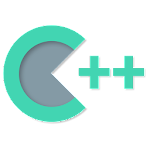
Calculator ++
UpdatesHere are the new features in the latest version of Calculator ++ App:Added a new scientific calculator mode. This mode allows you to perform more complex calculations, such as logarithms, trigonometric functions, and factorials.Improved the accuracy of the calculator. The calculator is now more accurate, especially for large and complex calculations.Fixed a bug that caused the calculator to crash. This bug has been fixed, and the calculator should now be more stable.
Calculator++ is a multipurpose calculator app designed to make your daily calculations a breeze. It is an efficient and easy-to-use calculator that can solve both simple and complex problems. The app has a slick and intuitive user interface that makes it easy to access additional features from the main screen using gestures. You can use the slide button to access the «%» button and the result is calculated automatically without having to press «=». You can also copy and paste with a single button press.
Calculator++ has two layouts - standard and engineer, which you can choose from the initial wizard or from the application settings. The app supports both portrait and landscape screen orientations. You can personalize it to your liking by setting the theme you prefer and adding a home screen widget.
It also has several built-in functions that allow you to calculate percentages, square roots, powers, and trigonometric functions. You can use the app to plot 2D and 3D graphs, and several functions can be plotted simultaneously. Calculator++ has powerful mathematical capabilities, allowing you to do calculations with variables and constants, integrate and differentiate, and even do calculations with fractions and simplify expressions.
The app is incredibly versatile, making it suitable for a wide range of users. It is packed with features that make it easy to use, allowing you to do calculations without switching between apps. The user interface is intuitive and easy to navigate, making it simple for anyone to use. It supports both portrait and landscape screen orientations, so you can use it in whichever mode you prefer. It is also open source, which means that it is free to use, and there are no hidden costs.
There are no significant cons to using Calculator++. However, some users may find the in-app adverts intrusive, which is shown on the secondary screens. But this can be easily resolved by purchasing a special option from the application settings to remove the ads.
Calculator++ is incredibly easy to use. The app comes with two different layouts - standard and engineer. Depending on your requirements, you can choose a layout that suits you best. The user interface is intuitive and easy to navigate. You can access additional features from the main screen, such as the slide button to access the «%» button, and the app will automatically calculate the result.
You can copy and paste your calculations with a single button press, making it easy to share your calculations with friends or colleagues. You can also personalize the app to your liking by setting the theme you prefer and adding a home screen widget. Simply open the app, choose your preferred layout and start calculating!
Q: Is Calculator++ free to use?
A: Yes, the app is free to use. However, there are in-app adverts that are shown on the secondary screens. To remove them, you need to purchase a special option from the application settings.
Q: Does Calculator++ support both portrait and landscape screen orientations?
A: Yes, the app supports both portrait and landscape screen orientations, so you can use it in whichever mode you prefer.
Q: Is Calculator++ suitable for complex calculations?
A: Yes, Calculator++ is incredibly versatile, making it suitable for a wide range of users. It is packed with features that allow you to perform complex calculations with ease.
In conclusion, Calculator++ is an efficient, easy-to-use calculator app that is suitable for a wide range of users. With its intuitive user interface, powerful mathematical capabilities, and versatile features, Calculator++ makes daily calculations a breeze. It supports both portrait and landscape screen orientations, and you can personalize it to your liking. Try Calculator++ today and take the first step towards effortless calculations!

Kroger
Updateshere are some of the new features and improvements in the latest version of the Kroger app released : New Smart Suggest feature: This feature suggests items to add to your shopping list based on your past purchases and browsing history. Improved shopping list: The shopping list has been redesigned to be more user-friendly. You can now add items to your list by typing them in, scanning barcodes, or using voice commands. New digital coupons: Kroger has added a number of new digital coupons to the app. You can now clip coupons for your favorite products and redeem them at checkout. Bug fixes and performance improvements: The app has also been d with bug fixes and performance improvements.
Kroger Mobile App: Your Ultimate Shopping Companion
The Kroger app has revolutionized the shopping experience for millions of customers across the US. It offers a convenient, easy-to-use mobile platform that makes grocery shopping a breeze. Whether you prefer to shop in-store, pick up your groceries, or have them delivered to your doorstep, the Kroger app has got you covered.
Features of the Kroger App
The Kroger app is packed with features that save you time and money, including:
Shop Pickup or Delivery right from the app
View Weekly Ads and add sale items to your shopping list
Load digital coupons directly to your Shopper’s Card
Get exclusive promotions, personalized offers, and bonus rewards
Refill your Kroger Pharmacy prescriptions and schedule a convenient pickup time
View your purchase history and create standard orders that save you time
Pros
One of the biggest advantages of the Kroger app is the convenience it offers. With just a few taps, you can create a shopping list, add coupons, and checkout, all from the comfort of your own home. Additionally, the app saves you money by offering digital coupons and exclusive promotions tailored to your preferences.
Cons
One potential downside of the Kroger app is that it requires a Kroger digital account to access many of its features. Additionally, the app may not be compatible with all devices, so its important to check that your device supports the app before downloading it.
How to use the Kroger App
Getting started with the Kroger app is easy. Simply download the app, create an account, and register your Kroger Shopper’s Card to access all of the apps features. From there, you can browse products, add items to your shopping cart, and checkout directly from the app. The app also allows you to track your fuel points, refill your pharmacy prescriptions, and view your purchase history.
FAQs
Q. Can I use the Kroger app to order groceries for pickup or delivery?
A. Yes, the app allows you to order groceries for pickup or delivery, depending on your location.
Q. Can I use the Kroger app to load coupons onto my Shopper’s Card?
A. Yes, the app makes it easy to load digital coupons directly to your Shopper’s Card, so you can save money on your grocery purchases.
Conclusion
The Kroger app offers a comprehensive shopping experience that saves you time and money. With its easy-to-use interface, exclusive promotions, and personalized coupons, its no wonder why millions of people across the US rely on the Kroger app for all their grocery needs. Give it a try today and see how it can simplify your life.

FarmVille 2
UpdatesThe latest version of FarmVille 2 App includes the following new features:New crops to harvest: Grow new crops like tomatoes, corn, and wheat.New animals to raise: Raise new animals like cows, pigs, and chickens.New decorations to add to your farm: Decorate your farm with new fences, trees, and flowers.New challenges to complete: Complete new challenges to earn rewards.New events to participate in: Participate in new events to win prizes.These new features are sure to add even more fun and excitement to your FarmVille 2 experience. Download the latest version today and start exploring!
FarmVille 2: Country Escape is a mobile farming game app that lets you experience the joy of farm life. The game is designed to help you create and manage your own virtual farm world while feeling the sense of fulfillment that comes with the undertaking. With FarmVille 2: Country Escape, you can escape to the purity of nature and experience life on the farm. The game is available for free on both Android and iOS and is an excellent way to pass the time. Here is a detailed review of FarmVille 2: Country Escape.
The FarmVille 2 app boasts a variety of features that make it unique from other games of its kind. First, you can personalize your virtual farm by customizing the layout, buildings, and animals. Additionally, you can trade goods with your neighbors and friends and complete missions to earn money, goods, and Rewards. Lastly, you can raise animals and interact with farmers around the world.
There are numerous benefits to playing FarmVille 2. First, the app is easy to use and free to download. Its graphics are entertaining and high-quality, and the soundtrack is enjoyable. Also, the frequent updates continuously add new features and challenges, keeping the game engaging. The virtual farm layout is realistic, and you can develop your farm according to your preferences.
Despite the many advantages, there are some notable cons to FarmVille 2: Country Escape. For instance, the game can get frustrating since some features require a significant amount of time and money to access. Learning how to navigate and use some of the tools and machinery can be tricky. Also, the amount of time spent waiting for the completion of certain actions may feel too long.
To start using FarmVille 2: Country Escape, download the app from the Google Play Store or the Apple Store. Once downloaded, you will create a farm and customize it as much as you want. Grow crops, harvest, and trade goods with neighbors, customize your farm-building and Machinery, and participate in missions to earn rewards. You can level up, and as you progress, you get to access new features and tools.
1. Can I play FarmVille 2: Country Escape offline?
- Yes, you can play the game offline, but you have limited actions to complete.
2. Can I transfer my game data between devices?
- Yes, you can transfer your game as long as you log in with the same account on your new device.
3. Are there any in-app purchases?
- Yes, there are in-app purchases to obtain more goods and tools more quickly, but they are not required.
FarmVille 2: Country Escape is a fun-filled app that lets you grow your own virtual farm while interacting with other farmers. Despite its setbacks, it provides an excellent way to escape mundane tasks and immerse yourself in a fun and engaging farm world. The game's user-friendly design and high-quality graphics make it worth downloading. Try it out for yourself and discover the joy of farm life.

GETTR
UpdatesHere are some of the new features in the latest version of the GETTR App:Expanding Image Posts: The latest version of the GETTR App includes a new feature that allows users to post up to 6 images per post. This is a significant improvement over previous versions, which only allowed users to post one image per post.Live-Streaming With the Community: The latest version of the GETTR App also includes a new feature that allows users to live-stream with the community. This is a great way to connect with other users and share your thoughts and ideas in real time.Get the News Uncensored: The latest version of the GETTR App also includes a new feature that allows users to get the news uncensored. This is a great way to stay informed about what is happening in the world, without having to worry about being censored by the mainstream media.Bug fixes and performance improvements: The latest version of the GETTR App also includes a number of bug fixes and performance improvements. These changes make the app more stable and reliable.Overall, the latest version of the GETTR App is a significant improvement over previous versions. It includes a number of new features and improvements that make it a more user-friendly and informative experience for users who want to get the news uncensored and connect with other users.
Social networking has become an integral part of modern-day communication, and people are always looking for a platform that allows them to share their thoughts freely without any restrictions. Gettr is an app that has taken the social networking world by storm, offering a platform where people can share their opinions and views on various topics without being censored. Gettr has grown in popularity over the past year, and this article will introduce the app, discussing its features, pros, and cons, and explaining how to use it effectively.
Gettr is a social networking app designed to provide its users with complete freedom of independent thought. It allows users to post images, messages, and videos of up to 3 minutes in length, offering an unfiltered forum for discourse and sharing of information. Gettr is designed to bring enjoyment back to the social media experience, providing a platform that supports freedom and independent thought while rejecting censorship.
Gettr is a great app that offers many advantages for its users. First and foremost, it has no unlimited ads, which means users do not have to worry about their feed becoming overcrowded with advertising. The app hardly gets overwhelmed in high traffic times, can handle multiple users without performance lag, and offers 24/7 high-quality tech support. It is also designed to avoid shadow banning and censorship, providing a platform that upholds the principles of free speech and offers its users uncensored news and opinions. Furthermore, Gettr offers multi-language support, making it accessible to users from all over the world.
No app is perfect, and Gettr is no exception. One major limitation of Gettr is that it is more of a viewing app for memes and posts than a social networking platform. It offers no functionality for creating groups or communities, and peoples responses to various posts are not visible right under the post. Additionally, the app can repeat many posts before getting new posts, which can reduce user experience privacy.
Gettr is very user-friendly and intuitive, making it easy to get started. After downloading the app and creating an account, browse the feed to discover new posts and follow other users to stay d. Use the search bar to find specific post topics, and respond to posts using the comment function. Gettrs interface is straightforward and easy to navigate, presenting an excellent user experience for those who value free speech and open communication.
FAQs:
Question 1: Is the app entirely free to use?
Answer: Yes, Gettr is free, with no subscription charges or hidden fees.
Question 2: Does the app contain any ads?
Answer: Gettr contains limited ads, which appear in users feed, appearing in-feed without interrupting the content of the post
Question 3: Is Gettr only designed for political discussions?
Answer: No, Gettr supports a wide range of topics and discussions, including politics, entertainment, and lifestyle.
Question 4: Can I create a profile on Gettr to showcase my business?
Answer: No, Gettr is not currently designed for building business profiles.
If youre looking for a social networking app that offers complete freedom of independent thought, Gettr is an excellent choice. While lacking in group functionality, Gettr offers a platform that upholds free speech principles and provides users with an uncensored space for discourse and communication.

Southwest Airlines
UpdatesHere are the new features in the latest version of the Southwest Airlines App:New look and feel: The app has been redesigned with a new look and feel that makes it easier to find what you’re looking for.Improved search functionality: The search functionality has been improved to make it faster and easier to find flights.Faster checkout: The checkout process has been streamlined to make it faster to book your flights.More personalized recommendations: The app now offers more personalized recommendations based on your travel history and preferences.Enhanced customer support: The app now offers enhanced customer support, including the ability to chat live with a Southwest customer service representative.
The Southwest Airlines app contains all the information featured on the official Southwest Airlines website. With this app, you can book, and purchase tickets, as well as cancel a flight anytime. The Southwest Airlines app has already been downloaded by 10 million people and is being used by 500,000 users on a daily basis.

Sky Sport Now
UpdatesThe latest version of Sky Sport Now App includes a number of new features, including:New live sports streaming: You can now watch live sports on your mobile device, including Premier League, Champions League, and Formula 1.Improved user interface: The user interface has been redesigned to make it easier to find and watch your favorite sports.New features for subscribers: Subscribers can now access exclusive content, such as interviews with athletes and behind-the-scenes footage.
Sky Sport Now, a streaming app developed by Sky, has made it possible for sports fans to enjoy their favorite sports events without the hassle of going to a stadium. The app has become popular among sports enthusiasts, who want to keep up with the latest sports action while on-the-go, thanks to its impressive features and great quality videos. In this article, we\'ll dive into everything you need to know about this sports streaming app!
Sky Sport Now offers sports fans a wide range of features that make it easy to stay up-to-date with the latest sports news and action. The app has 12 Sky Sport and ESPN channels that users can stream live. Additionally, Sky Sport Now provides users with highlights, feature content, and stats on demand. Whether on Sony Bravia or Nvidia Shield, users can enjoy HD-quality videos, giving them a full-viewing experience. All it takes is a Week, Month, or 12-month Pass, and you can enjoy all the sports action you love on your TV.
Sky Sport Now comes loaded with benefits like personalized viewing experiences, the ability to pause, rewind, or fast-forward live programs as desired. Coupled with the live streaming of sports programs, it\'s an excellent option for on-demand sports viewing that caters to the varying schedules of users. Finally, the app has a variety of Sky Sports channels, providing sports enthusiasts with a range of options to choose from.
One of the main drawbacks of Sky Sport Now is it is relatively expensive compared to its competitors. Additionally, the app is not available on all smart TV platforms, which may limit its appeal to users with TV sets other than Sony Bravia and Nvidia Shield.
The Sky Sport Now app is user-friendly, and navigating through its programs is simple. First, download and install the app from PlayStore or iPhone App Store. After setting up the account, users may choose a subscription term of their choice. Users are then given access to the programs, and live streams can be viewed on your TV.
Sky Sport Now has 12 Sky Sport and ESPN channels available that offer a range of sports programs from all around the world.
Yes, you can. Sky Sport Now app enables users to pause, rewind, or fast-forward sports programs as they wish.
According to the company, Sky Sport Now allows two simultaneous streams on the same account.
No, the app does not offer a free trial period, but you can choose a subscription period of your choice before paying.
Yes, you can cancel your subscription at any time without incurring extra costs.
In conclusion, Sky Sport Now is a streaming app that has become increasingly popular among sports enthusiasts. With its excellent features, personalized viewing experience, and HD-quality videos, the app is the perfect option for sports lovers who want to keep up-to-date with the latest sports action while they\'re on-the-go. Although relatively expensive, the app\'s ability to offer on-demand sports viewing and a range of Sky Sports channels make it an excellent choice for sports fans looking for a superior streaming experience.

Zilch
UpdatesHere are the new features in the latest version of Zilch App for the blog post without the additional details section:New card design: The Zilch card has been redesigned with a more modern and stylish look.Improved user interface: The user interface of the Zilch app has been improved to make it easier to use.New features for merchants: Zilch now offers new features for merchants, such as the ability to accept Zilch payments online.Bug fixes and performance improvements: The latest version of the Zilch app includes a number of bug fixes and performance improvements.
If theres one constant in life, its that payments are an essential part of daily living. Whether youre at the grocery store or haggling with contractors for home repairs, you need a reliable and efficient way to make payments. Thanks to mobile apps like Zilch, you can now pay over time anywhere using virtual credit, which is split four easy payments over six weeks.
Zilch is a ground-breaking app designed to change the way you make payments. Unlike other payment platforms, Zilch doesnt charge interest or hidden fees. It links up with your banking data to help you manage your spend effectively, and youll know how much you can afford before you get to checkout.
Zilch offers numerous advantages that will make your life easier. In just a few taps, you can activate your Zilch card for over 4,500 stores, including Amazon, eBay, and ASOS, and make your purchases worry-free. Paying for products has never been this easy - with 25% of each purchase payable in four installments at 2-week intervals.
Zilch also makes sure that you spend responsibly; assessments are made based on your income history to optimize your spending. Over time, as you pay back what you owe, you will enjoy higher credit limits, and Zilch Boost can help you increase your spending limit so that you can purchase all of the things you need.
There are some cons to Zilch, however, they are relatively minor. Firstly, the platform is not yet available with every retailer or service provider, so not all payments can be made with Zilch. And secondly, if a store is unwilling to pay Zilchs small commission, then an upfront fee may be charged to you, although this rarely happens with the extensive range of available stores available.
Using Zilch is simple! Once you have downloaded Zilch from your app store, create a profile and link your preferred bank account. Activate your virtual Zilch card for the store you want to make a purchase with, and continue to checkout! Making payments are automated, so you dont have to worry about missing a payment or receiving hidden fees.
FAQs:
Q: Is Zilch a safe platform to use?
A: Yes, Zilch uses virtual Mastercards, which offer top of the line protection during transactions, and they work closely with Credit Kudos to ensure your spending is appropriately assessed and responsible.
Q: Whats the interest rate on Zilch?
A: Zilch does not charge interest rates; this is one of the key benefits of using the platform.
Q: Can I snooze payments with Zilch?
A: Yes, you can hit the snooze button on any payment you make four days after its due date. This will give you more time to make your payment without worrying about additional charges or fees.
Zilch is disrupting the mobile payment industry by introducing a revolutionary way to pay with zero hidden fees, zero interest rates, and zero surprises. You can activate your virtual Zilch card and pay for purchases using split payments. The app is easy to use and integrates with over 4,500 stores, providing simple access to goods and services. Based on your financial history, Zilch assessments will make sure you spend responsibly, and the more you pay on time, the more credit youll have. So go ahead, download Zilch and start paying responsibly, and without unnecessary fees and interest rates.

Lyft
UpdatesThe latest version of the Lyft app was released . Here are some of the new features and improvements: Lyft Pink: This is a new membership program that offers members exclusive benefits, such as priority pickup, free upgrades, and discounts on rides.New ways to pay: Lyft has added new ways to pay for rides, including Apple Pay and Google Pay.Improved navigation: The app has been updated with improved navigation. You can now see your ETA more accurately, and you can also see the route your driver is taking.Bug fixes and performance improvements: The app has also been updated with bug fixes and performance improvements.
For reasons well know Lyft had to stop all temporarily in California. Lyft used to classify their employees as individual contractors. Thus, gaining unlawful profit and breaking several laws.

Clicks
UpdatesThe latest version of the Clicks app includes a number of new features and improvements, including:A new user interface that makes it easier to browse and order food from local restaurants.A more powerful search function that allows you to find restaurants by cuisine, location, and other criteria.Updated menus with more food images and choices.The ability to add your personal special requests to any food item you choose.The ability to choose when you want your order to be delivered.The ability to pay securely online or Cash on Delivery.The ability to save your delivery addresses for a faster ordering process.The ability to share your food experience online by rating and reviewing your order.The ability to login using your account details or create an account.The ability to access your previous orders and reorder with ease.The ability to get instant assistance using Live Chat with customer service agents.
The Clicks ClubCard and Pharmacy Convenience Mobile App is a revolutionary new way to earn rewards, track your pharmacy medication and appointments, shop online, and find the closest Clicks pharmacy near you.
One of the standout features of this app is that it allows you to enjoy your Feel Good Rewards with a convenient digital ClubCard that you can scan at the till point to earn points and spend cashback. You can also update your profile on the app and receive personalized My ClubCard deals that offer savings on products you love.
With this app, you can use your smartphone to submit scripts, order script repeats by taking a photo of it, and then collecting medication at the pharmacy collection counter. The app makes it easy to book a clinic appointment, giving you the freedom to choose your Clicks clinic and the day and time-slot that is most convenient for you.
One of the biggest advantages of using the Clicks ClubCard and Pharmacy Convenience Mobile App is that it makes shopping easier and more convenient. You can shop online and have products delivered straight to your door, and if you spend over R450, then you\'ll get FREE door to door delivery. Alternatively, if you opt to collect your order, then this is also free when you spend over R150.
The app is also very user-friendly, with an intuitive interface and easy-to-access menus, and you can find your closest Clicks store with a few clicks of the button.
One of the downsides of using the Clicks ClubCard and Pharmacy Convenience Mobile App is that you will need to register for a ClubCard and a Clicks account to use its full range of features.
Also, the app might feel overwhelming at first, with so many features and menus to explore.
To use the Clicks ClubCard and Pharmacy Convenience Mobile App, simply download it from the app store, and register for your ClubCard and Clicks account. Once signed in, you can then browse and purchase products, scan your digital ClubCard, submit scripts, order script repeats, and book clinic appointments.
Q: How do I update my profile on the app?
A: You can update your profile on the app by going to the \"Profile\" tab and filling in the relevant information.
Q: Can I earn ClubCard points when shopping online?
A: Yes, you can earn ClubCard points when shopping online on the app.
Q: What payment methods does the app accept?
A: The app accepts most major credit and debit cards.
Overall, the Clicks ClubCard and Pharmacy Convenience Mobile App is an excellent all-in-one solution that makes shopping and managing your pharmacy needs a breeze. If you\'re looking for a way to simplify your life and take advantage of great deals and rewards, then this app is definitely worth checking out.

Xbox Game Pass
UpdatesHere are some of the new features in the latest version of the Xbox Game Pass App:New games: The latest version of the Xbox Game Pass App includes a number of new games, including Assassin’s Creed Origins, Forza Horizon 5, and Halo Infinite.New features: The latest version of the Xbox Game Pass App also includes a number of new features, including Remote Play, Family Sharing, and Game Pass Ultimate Perks.Bug fixes and performance improvements: The latest version of the Xbox Game Pass App also includes a number of bug fixes and performance improvements. These changes make the app more stable and reliable.Overall, the latest version of the Xbox Game Pass App is a significant improvement over previous versions. It includes a number of new features and improvements that make it a more user-friendly and informative experience for Xbox Game Pass subscribers.
Gone are the days of buying each individual game or being stuck playing the same games over and over again. Enter the Xbox Game Pass, an app that gives you unlimited access to play over 100 great games, including highly-anticipated Xbox exclusives, for one low monthly price. With this app, youll always have something new to play – whether youre blockbusters or critically-acclaimed indie titles.
The Xbox Game Pass app allows you to search, browse, and download new games to your console when youre on your mobile device. Set your console to “Instant-On” to allow game downloads when you’re away, and use the app to receive notifications about new games coming to Xbox Game Pass. Additionally, youll save up to 20% on Xbox One game purchases from the existing Xbox Game Pass catalog and 10% off any Xbox One game add-ons.
The Xbox Game Pass allows you to have access to over 100 games from every genre. You can play award-winning Xbox exclusives the same day theyre released and you dont have to worry about each individual games cost. You’ll save purchasing costs for the games you would buy separately. Furthermore, with this app, you’ll never run out of games to play, with new titles being added regularly.
One disadvantage of Xbox Game Pass is the game catalog varies over time. Additionally, the discount offers exclude titles within 30 days of launch, and discounts are based on Microsoft Store price – discounts may not be available with titles.
First, download the Xbox Game Pass app to your mobile device. Then, join and play over 100 great games, including new award-winning Xbox exclusives the same day they’re released. Browse and download games to your Xbox One using the Xbox Game Pass app (Beta). Your games will be ready to play when you are, and you can set your console to “Instant-On” to allow game downloads when you’re away.
Q: What happens if I cancel my Xbox Game Pass subscription?
A: If you decide to cancel your Xbox Game Pass subscription, the Xbox One games included in the subscription will no longer be playable.
Q: Do I need Xbox Live Gold to use Xbox Game Pass?
A: No, Xbox Live Gold is not needed to use Xbox Game Pass.
Q: Can I buy games from the Xbox Game Pass catalog?
A: Yes, you can buy games from the Xbox Game Pass catalog at a discounted rate.
In conclusion, the Xbox Game Pass app guarantees endless entertainment with the convenience of a low monthly price. With over 100 great games included, youll never run out of options or get tired of playing the same game repeatedly. So, download the Xbox Game Pass app and get started on a gaming adventure like no other.

Messenger
UpdatesHere are the new features in the latest version of the Messenger app:End-to-end encrypted backups: You can now back up your end-to-end encrypted chats to iCloud or Google Drive.Notifications for screenshots: You’ll now be notified when someone screenshots a disappearing message in an end-to-end encrypted chat.Stickers, GIFs, reactions: You can now use stickers, GIFs, and reactions in end-to-end encrypted chats.Improved performance: The latest version of Messenger is faster and more responsive.Smaller app size: The latest version of Messenger is one-fourth the size of the previous version.
Are you looking for an all-in-one Android launcher and SMS messaging app that can make your desktop and SMS chats easier, faster, and more fun? Then Messenger - SMS Launcher, Home could be the app that you've been searching for.
Messenger - SMS Launcher, Home is a free, all-in-one Android launcher and SMS messaging app that is optimized for web search, app shortcuts, camera, phone calls, and more. With this app, you can access the important SMS text messenger easily, chatting with friends, favorite Apps and more convenient and creative than ever.
Messenger - SMS Launcher, Home is designed to make your phone home screen unique. It comes with a free home launcher, powerful and functional home screen Launcher that is optimized for web search, editable home screen app shortcuts, camera, phone calls, and more.
Moreover, this app provides a default, free SMS text messenger app for Android, allowing you to personalize desktop layout, widgets, hide apps, and even customize phone wallpaper from a photo album.
Other features of Messenger - SMS Launcher, Home include:
- Provides default SMS text messenger app for secure and private texting, messaging, and chatting
- Funny messages, countless GIFs, emoji, and stickers
- More powerful Messenger functions, spam blocking, private box, schedule sending
- Fast messaging for quick communication with friends and family
- Spam blocking to help you avoid unwanted messages
- Private messages box to hide your private chats
- Schedule sending feature to set up messages to be sent at a fixed time
- Countless GIFs, emoji, and stickers to add some fun to your messages
Messenger - SMS Launcher, Home is one of the most powerful and functional launcher and SMS messaging app on the market. Here are some reasons why we believe this:
- It provides a unique and innovative launcher for Android homescreen that allows you to easily access all your favorite apps and messaging features
- The app is packed full of features that have all been designed to make your communications more streamlined
- The messaging feature is easy to use and has a range of fun and creative options to choose from, including GIFs, emoji and stickers
- Messenger - SMS Launcher, Home helps you to keep your messaging private and secure with a spam blocking feature and private box to keep unwanted messages hidden
Although Messenger - SMS Launcher, Home is a fantastic app, there are a few things to take note of:
- The only notable downside is that it may take some time to get used to the new launcher layout, as it is different from the default launcher that comes with your phone
- Some users may find that the app requires too many permissions to run on their phone
Using Messenger - SMS Launcher, Home is easy. Once you have downloaded the app from the Play Store, simply open it and start exploring the many features that it has to offer.
Here's a quick guide on how to get started:
1. After downloading Messenger - SMS Launcher, Home, select 'Set as default launcher'
2. Customize your home screen by adding and removing shortcuts by long-pressing on any open space of your desktop
3. Head to the leftmost screen to access your messaging apps
4. Start messaging your friends and family
Overall, Messenger - SMS Launcher, Home is a powerful and innovative launcher and SMS messaging app that provides a range of features to help make your communications fast, fun, and secure. Designed with the user in mind, Messenger - SMS Launcher, Home is a convenient and highly functional app for those who want to bring a new lease of life to their smartphone home screen. Try it out today and experience the difference!

inDriver
UpdatesThe latest version of the inDriver app includes a number of new features and improvements, including:A new anniversary celebration: inDriver is celebrating its 10th anniversary in June, and the latest app version includes a number of features to mark the occasion. These include a special anniversary logo, a new anniversary mode, and a number of anniversary-themed prizes and discounts.Improved help section: The help section in the app has been improved with new content and features. This includes a new FAQ section, a new contact us form, and a new knowledge base.Bug fixes and performance improvements: The latest app version also includes a number of bug fixes and performance improvements. These are designed to make the app more stable and reliable for users.In addition to these new features, the latest version of the inDriver app also includes a number of minor improvements and bug fixes. These are designed to make the app easier to use and more reliable for users.Overall, the latest version of the inDriver app is a significant improvement over previous versions. It includes a number of new features and improvements that make it a more user-friendly and reliable ride-hailing app.
Are you tired of feeling like you have no control over the cost of your rides? Look no further than inDriver, the ride-hailing app that puts the power back in the passenger’s hands. With inDriver, you get to choose your driver, set your fare, and negotiate directly with your driver for up to 30% savings on your rides. Read on to discover more about the features, pros, and cons of this app, as well as how to use it to your advantage.
inDriver is a ride-hailing app with a difference. Rather than setting the pricing according to time and mileage like other services, with inDriver, you get to negotiate directly with the driver and set your fare. You can choose your driver based on arrival time, rating, number of completed trips, and even car model.
With this app, you can also specify travel add-ons, such as an SUV, extra stops on the way, a child seat, or accommodation for special needs. You can describe your specific requirements in the comments field, such as “traveling with my pet” or “I have luggage”. Additionally, you can share the driver's information and real-time location of the car with your family or friends through the “Share the ride” button.
One of the most significant advantages of inDriver is that you set the fare. This differs from other ride-hailing services, where you are charged based on time and distance. Also, you can choose your driver, making it easier to find a driver you trust and who will provide you with the best deal.
Another pro of inDriver is that you can specify travel add-ons, such as special accommodations or luggage. You can also share the driver's information and real-time location with your loved ones, adding a layer of safety and security to your journey.
One of the main disadvantages of inDriver is that it might take longer to find a driver willing to negotiate your set fare. Drivers have the freedom to decline your ride request, especially if they do not agree on your proposed fare. Additionally, the app is not available in all areas, limiting its accessibility to some users.
Getting started with inDriver is incredibly straightforward. Firstly, you need to download the inDriver app from your app store. Next, sign up for an account via Facebook, Google, or your mobile number.
Once the account is set up, enter your pick-up location and destination, then set your fare. You will then receive a list of drivers willing to accept your ride request. Choose the driver that offers you the best deal, and that’s it! You're on your way.
No, the app is only available in certain areas. If you can't find rides in your area, this may be because inDriver does not currently exist there.
No, they don’t. Drivers have the freedom to accept or decline a ride order. However, if a driver declines, you can try slightly increasing the fare to encourage drivers into accepting.
Yes. You can see the driver's name, car model, license plate number, and the number of previously completed trips before accepting the ride. You can also share your real-time location with your family or friends via messengers, social networks, E-mail, or SMS Text.
inDriver is an excellent alternative to traditional ride-hailing services, offering the advantage of choosing your driver and setting your fare. It is ideal for anyone who likes to save money or wants to feel more in control of their rides. Download inDriver today and start experiencing the benefits for yourself.

Virus Remover
UpdatesHere are the new features in the latest version of Virus Remover App:Enhanced malware detection: The app now uses a more powerful malware detection engine that can identify even the latest and most sophisticated malware threats.Improved performance: The app has been optimized for faster scanning and removal of malware.New user interface: The app has a new, more user-friendly interface that makes it easier to scan your device for malware and remove any threats that are found.Bug fixes and stability improvements: The app has been updated to fix a number of bugs and improve stability.
The ever-increasing rate of cybercrime has brought about the need to protect your digital devices, especially your phone, from viruses and malware. In response to this growing demand, Virus Remover was created; a powerful, completely free antivirus app, specifically designed to secure and speed up your device. This app provides a unique set of features, including but not limited to: Antivirus, Garbage Cleaner, CPU Cooler, Notification Manager, Media Cleaner, Wi-Fi Booster, Battery Saver, Duplicate Photo Removal, Game Booster, Application Lock, WhatsApp Cleaner, and Application Manager.
Antivirus: These days, cyber-criminals use numerous methods to infect your phone or other digital devices with a virus. This feature allows Virus Remover to conduct a thorough virus scan of your phone to ensure a speedy and comprehensive recovery.
Garbage Cleaner: Unnecessary files, junk folders, and cache data all contribute to the phone's sluggishness. The Garbage Cleaner feature removes these files and ultimately speeds up your device.
CPU Cooler: This feature keeps your phone at optimum temperature by detecting apps that use too much power, which may cause your phone to heat up. The CPU Cooler helps to reduce CPU usage, keeping your phone at an optimal temperature.
Notification Manager: The Notification Manager allows you speedily clear the unwanted or lengthy notification from the notification panel. It also saves time by immediately eliminating unwanted notifications.
Media Cleaner: Many images, videos, and audio files unnecessarily utilize your storage space. By scanning your device for media files, this feature eliminates unnecessary files and frees up storage space for your device.
Wi-Fi Booster: This feature helps you resolves slow Wi-Fi issues by finding the available wifi network and ensuring connectivity through short proxy setup.
Battery Saver: Vital to every phone user, this feature enhances the life of your battery by minimizing power consumption from apps that run in the background. It also places your phone in power-saving mode, maximizing battery life.
Duplicate Photo Removal: Photos are frequently duplicated and often dispersed all over the phone. This feature detects and hence eliminates duplicate images, saving phone storage space.
Game Booster: With the gaming market growing by the minute, Game Booster optimizes the gaming experience by freeing up memory and assigning priority CPU usage to the games being played. Regardless of the games being played, Game Booster ensures optimum performance.
Application Lock: Personal data deserves protection, and this feature keeps your apps secured while providing an option to lock them with a drawable pattern. These pattern locks prevent unauthorized access to sensitive information.
WhatsApp Cleaner: WhatsApp has become popular among phone users worldwide, but multimedia files from it can clutter up storage space. This feature makes it easier to filter out useless and frequently forwarded files while retaining essential details.
Application Manager: Many apps on phones rarely get used, yet they occupy valuable storage space, thereby slowing down the phone. The application manager feature helps you uninstall the apps that you don't use or rarely use.
Virus Remover offers a one-of-a-kind customer experience, as the app offers high-speed cleans capable of eliminating every trace of virus and malware on your device. This app's features are not only beneficial but are tailor-made to protect your device from any possible threats.
Despite its benefits, Virus Remover may require specific permissions to conduct some of its functions, a requirement that may seem like a privacy breach by the app's users.
To use Virus Remover, download and install the app from an authorized app store. Once installed, the app prompts you to grant necessary permissions, after which it runs the first full system scan. Use the app's dashboard to access all its features.
Q: Is Virus Remover mobile app completely free?
A: Yes, Virus Remover is entirely free and lacks any hidden charges.
Q: Is Virus Remover compatible with Android devices?
A: Yes, Virus Remover works with all Android devices of any model and version.
Virus Remover is a valuable addition to your devices, owning to its innovative features. The app helps keep your device protected from virus attacks and concurrent slowdowns of your phone's speed. In addition, the app is user-friendly and easy to use.

Two Dots
UpdatesThe latest version of Two Dots App includes a new world called the Ramparts of Reverie, which is a mythical palace in the sky. There are also new levels to explore in this world. Additionally, the app now includes colorblind mode, which is free and available to all players.Here are the highlights of the new features in Two Dots App:New world: Ramparts of ReverieExplore a mythical palace in the sky.Solve new puzzles and challenges.New levelsThere are now even more levels to play in Two Dots.Colorblind modeThis new mode makes the game more accessible to players with colorblindness.
If you\'re looking for a fun and challenging puzzle game to pass the time, look no further than Two Dots. This free-to-play game has taken the world by storm, with players in over 100 countries enjoying its addictive gameplay and beautiful, minimalistic design. Read on to learn more about the features of Two Dots, its pros and cons, and how to use it.
Two Dots is a game about connecting dots. From the arctic tundra to the ocean depths, you\'ll traverse a variety of landscapes as you make lines, sink anchors, create bombs, and fight fire to reach your goals. The game offers 3400 levels of fun and addicting gameplay, all featuring adorable and thoughtful design. You can play at your own pace, without worrying about a timer, and challenge your friends on Facebook to beat your scores and earn medals.
One of the best things about Two Dots is its simplicity. The game mechanics are easy to learn but hard to master, making it accessible to players of all ages and skill levels. The minimalist design is also a big draw, with calming music and fun sound effects that make it a pleasure to play. And because it\'s free-to-play for life, you can enjoy Two Dots without worrying about paywalls or fees.
One potential downside of Two Dots is that it can be quite addictive. If you\'re not careful, you could find yourself spending hours on end playing this game, which could be a problem if you have other commitments to attend to. Another minor issue is that the game\'s interface can be a bit cluttered at times, with a lot of information and options competing for your attention.
Using Two Dots is easy. Simply download the app from the App Store or Google Play, and follow the on-screen instructions to create an account or link it to your Facebook profile. Then, start playing! The game will walk you through the basics of connecting dots, sinking anchors, and creating bombs, and you can access tutorials and FAQs in the app\'s Settings menu.
A: Yes, Two Dots is available in over a dozen languages, including Spanish, French, German, Russian, and Japanese. You can change the language settings in the app\'s Settings menu.
A: Yes, you can play Two Dots offline, but you\'ll need an internet connection to download new levels or sync your progress between devices.
A: Yes, Two Dots offers in-app purchases for extra lives, power-ups, and other items. However, these are completely optional, and you can play the game to completion without spending a dime.
If you\'re looking for a fun, challenging, and addictive puzzle game, Two Dots is an excellent choice. With its beautiful design, engaging gameplay, and free-to-play model, it\'s easy to see why this game has become a global phenomenon. So download it today, connect some dots, and see where the adventure takes you!

Sweatcoin Pays You To Get Fit
UpdatesThe latest version of Sweatcoin has a few new features that make it even more rewarding to get fit.Earn more Sweatcoins for your steps. The new step earning rate is now 0.9 Sweatcoin per 1,000 steps, up from 0.6 Sweatcoin per 1,000 steps. This means you can earn Sweatcoins even faster than before.New challenges and rewards. There are now new challenges and rewards available in the app, giving you even more ways to earn Sweatcoins. You can now earn Sweatcoins for things like walking a certain distance, completing a workout, or referring friends to the app.Improved user interface. The user interface of the app has been improved, making it easier to use and navigate. The app is now also more responsive, so you can earn Sweatcoins faster than ever before.If you’re looking for a way to get fit and earn money at the same time, then Sweatcoin is the perfect app for you. With the latest updates, there’s even more reason to get moving and start earning Sweatcoins today.
If you\'re looking to get fit, but don\'t have the motivation, then Sweatcoin is the app for you. Sweatcoin is an innovative new fitness app that pays you digital currency simply for moving and exercising. As you take steps, Sweatcoin tracks your activity and rewards you with sweatcoins that can be used to buy gadgets, gear, fitness training, healthy food, and much more. So, whether you\'re a runner, walker, or jogger, Sweatcoin is the ideal fitness app for you.
Sweatcoin is a free app that is available on iOS and Android, and has a range of features, including:
A step tracker that counts every step you take, whether you\'re walking or running.
A reward system that converts your steps into digital currency called sweatcoins.
An in-app store, where you can use your sweatcoins to purchase a wide range of products and services.
Health and fitness tips to help you reach your fitness goals.
Sweatcoin is one of the best fitness apps in the market today. The following are some of the benefits of using this app:
You get paid to stay fit: Sweatcoin motivates you to move and exercise by paying you digital cash.
The app is free: you don\'t have to pay anything to download and use it.
You can use your sweatcoins to buy anything you like from the app store.
Sweatcoin is perfect for anyone who wants to stay fit and healthy.
While Sweatcoin is a great fitness app, it is not without its drawbacks:
The app only works when you have it open, which means that it is difficult to track your steps if you have other apps running.
You need to have a stable internet connection to use the app.
Using Sweatcoin is easy:
Download and install the app on your mobile device.
Create an account using your email address or Facebook login.
Start moving! The app will track your steps and convert them into sweatcoins.
Use the sweatcoins to buy products and services from the app store.
Q. What is the best way to earn sweatcoins?
A. The best way to earn sweatcoins is to walk or run outdoors in open space, where GPS tracking accuracy is high.
Q. Can I transfer my sweatcoins to other users?
A. Yes, you can transfer your sweatcoins to other users who are also using the Sweatcoin app.
Q. How many sweatcoins do I need to buy an item in the app store?
A. The number of sweatcoins required to buy an item varies. Each item in the store has its own price, which is listed in sweatcoins.
Sweatcoin is a revolutionary fitness app that rewards you for staying fit and healthy. With its step tracking system and digital currency, Sweatcoin is the perfect app for anyone looking to get fit and stay motivated. So, download the app today and start earning sweatcoins for every step you take.

NETGEAR Nighthawk – WiFi Router App
UpdatesNETGEAR Nighthawk – WiFi Router App : New Features and ImprovementsNETGEAR has released a new version of its Nighthawk app with a number of new features and improvements. The latest version, includes a new interface, improved performance, and bug fixes.New interface: The new interface is more user-friendly and easier to navigate. The app is now divided three main tabs: Home, Insights, and Settings. The Home tab gives you a quick overview of your network, the Insights tab shows you how your network is performing, and the Settings tab allows you to configure your network.Improved performance: The latest version of the NETGEAR Nighthawk app includes a number of performance improvements. The app now loads faster and is more responsive. You should also experience fewer errors and crashes.Bug fixes: The latest version of the NETGEAR Nighthawk app also includes a number of bug fixes. These fixes help to make the app more stable and reliable.If you’re a user of the NETGEAR Nighthawk app, be sure to your app to the latest version to take advantage of these new features and improvements.Download the NETGEAR Nighthawk app today and manage your WiFi network from anywhere!
With the Nighthawk and its app, you can easily monitor, configure, and troubleshoot your network from the convenience of your mobile device.

MoneyLion
MoneyLion: Go-to Money AppUpdatesVersion Bug fixes and performance improvementsNew feature: Credit Builder LoanNew feature: Increased limits for cash advances and BoostBrief OverviewMoneyLion is a mobile banking and financial app that offers a variety of features to help you manage your money and build your credit. With MoneyLion, you can get up to $500 in cash advances, compare personal loan offers, access early pay for extra money when you need it, and build your credit with a Credit Builder Loan.FeaturesMobile BankingOpen a MoneyLion Roar Account, a high-yield interest-bearing checking accountDeposit and withdraw moneyTransfer money to other accountsPay billsSend and receive money through ZelleCash AdvancesGet up to $500 in cash advances without a credit checkRepay your cash advances on your next paydayNo interest or fees if repaid on timePersonal LoansCompare personal loan offers from a variety of lendersGet approved for a loan without a credit checkLoan amounts up to $2,500Early PayAccess your earned wages up to two days early with BoostPay a small fee for each BoostBoost is not available to all customersCredit Builder LoanBuild your credit with a Credit Builder LoanLoan amounts up to $1,000On-time payments help you build a positive credit historyProsNo credit check required for most featuresFast and easy to sign upVariety of features to help you manage your moneyHelps you build your creditConsFees for cash advances and BoostNot available in all statesSome features require a MembershipOverall, MoneyLion is a good option for people who need access to cash and want to build their credit. However, it is important to be aware of the fees before using the app.
