Free Apps

REALITY
UpdatesThe latest version of the REALITY app includes a number of new features and bug fixes.Improved performance: The app now runs more smoothly and responsively.New features for creators: Creators can now add more interactive elements to their experiences.Bug fixes: A number of bugs have been fixed, including a bug that caused the app to crash on some devices.
If you’re into de-stressing with live streaming, playful games, and fun exchanges with your friends, then REALITY is the ultimate app for you! This revolutionary mobile app offers endless possibilities for broadcasting, interacting, and creating content to share with like-minded individuals!
The REALITY app is full of exciting features for its users:
Customize Your Avatar: You can fully customize your 3D avatar to make it look anything you want. From seasonal costumes to cute onesies, REALITY provides you with a wide range of options to choose from. Furthermore, with your phone’s selfie camera, you can seamlessly translate your head and facial movements directly onto your avatar, bringing it to life!
Broadcast Live: You can start your own stream in seconds! With viewers only seeing your avatar, you can keep your identity completely secret! And, for extra fun, play drawing or card games while you stream to keep the content flowing.
Watch Live: Tune in to your favorite streamer or entertain yourself with popular content whenever you want! Moreover, you can send interactive 3D gifts, chat, and more to make broadcasts more enjoyable.
Find Your Online Tribe: Join virtual communities with your customized avatar! Check out collab streams with up to four people as they play games and quizzes! Connect with others using chat outside the stream to form lasting bonds and connections.
Here are some Pros and Cons of REALITY which will help you better understand the app.
Easy to use interface
Customization options help users create unique avatars
Minimal lag time and high-quality graphics
Low-data viewing settings for everyone to enjoy
Some content may not be available in low-data viewing settings
Online-only access denies users with limited connectivity
To start using REALITY, simply download the app and create your account. Once you have customized your avatar, you can start browsing the list of streamers, exploring virtual communities, and creating your own stream. Tune in to others and connect with them in chat conversations, forming bonds beyond just streaming.
Yes, REALITY is available on both iOS and Android platforms!
Yes, REALITY is only available for users who are 13 years or older.
No, REALITY is free to download and use. However, some aspects of the app may require in-app purchases to access exclusive content.
Yes, one of the best features of REALITY is that viewers see only your avatar, so it keeps your identity secret and safe.
If you\'re a passionate content creator or enjoy virtual communities and their interactions, then REALITY is the app for you! With its revolutionary virtual broadcasting, customization options, and unique personality, there’s every reason to try out this new application and make your mark on streaming.

AudioLab
UpdatesHere are the new features in the latest version of AudioLab App:New user interface: The new user interface is more modern and user-friendly. The buttons and menus have been redesigned, and the app now uses a dark theme by default.New audio effects: The app now includes new audio effects, such as the ability to add reverb, delay, and chorus to your music.New features for creating ringtones: The app now includes new features for creating ringtones, such as the ability to trim the length of a song and add fade in/out effects.Bug fixes and performance improvements: The app has been d to fix a number of bugs and improve performance. This means that the app will run more smoothly and you’ll be less likely to experience crashes or other problems.These new features make it even easier to use AudioLab App to edit and enhance your music. Whether you’re looking to create a custom ringtone or you want to add some effects to your favorite song, the latest version of AudioLab App has something for you.
Audiolab is a mobile audio editing app that has taken the world by storm. Offering advanced audio editing tools, Audiolab is the only audio editing tool you will ever need. With its intuitive user interface and expert tools, it is the perfect audio editor, ringtone maker, and audio converter available in one app. Whether you are a professional DJ or someone who loves music, Audiolab has everything you need to create a unique audio experience.
The Audiolab app comes loaded with a wide range of features, making it one of the most comprehensive audio editing apps available on the market today. Here is a brief overview of some of the most remarkable features of Audiolab:
Audio Trimming
Audio Mixing
Detailed Tag Editing
Audio Merging
Audio Converter
Music player
Voice Editor, and many more
The Apps advanced features like Audio Trimming, Audio Mixing, and Audio Merging lets users fine-tune, remix, and convert their audio files. DJs can mix up to four audio files, add DJ effects, and filters, while the Audio Trimming feature enables users to cut, crop, copy, paste, add, silence, fade, undo, and redo their audio files with ease. Besides, the AudioConverter feature lets you choose from a wide range of audio formats and convert any audio file from one format to another.
Audiolab is a very intuitive app, easy to use with a simple interface. Also, Audiolab supports all major audio files, including mp3, wav, flac, and more, so no matter what type of track you want to alter, you can do it with ease. Users can change the tempo of their audio files without losing quality, and the straightforward tagging system enables users to know where their tracks come from.
As with any app, there are some downsides to using Audiolab. One disadvantage of using Audiolab is the limited number of DJ effects and filters available. Also, it can be challenging to navigate the apps features, given the sheer range of tools available. For professional DJs, some of the apps features might prove insufficient, but all typical users will find the app great value for money.
To use the Audiolab app, you need to download it from the Apple App Store or Google Play store, depending on which type of device you use. After downloading the app, open it and the audio file you want to edit. Click on the specific feature you want to use to edit your audio, and voila! It is that simple. The user interface is straightforward, and the app is perfect for novice and expert users alike.
Does the app allow the extraction of audio from videos?
Yes, the Audiolab App can extract audio from videos and save it as an audio file.
Can I use Audiolab to record my voice?
Yes, the app has a voice recording feature that lets you record and edit your voice with ease.
Can I add new songs to my music library using Audiolab?
No, Audiolab isnt a music streaming service or a music library. Its primary purpose is to edit, convert, and merge your audio files
The Audiolab app is an excellent option for anyone looking to edit, convert, or merge their audio files. With its wide range of features and easy-to-use interface, it is perfect for DJs, music lovers, or anyone who wants to experiment with their audio files. Whether you are a beginner or an advanced user, Audiolab has everything you need to create a unique audio experience.

Your Phone Companion
UpdatesHere are some of the new features included in the latest version of the Your Phone Companion App:New features:Phone screen mirroring: The app now includes phone screen mirroring, which allows you to mirror your phone’s screen to your PC. This is a great way to use your PC to control your phone or to view your phone’s screen on a larger display.Notification syncing: The app now includes notification syncing, which allows you to see your phone’s notifications on your PC. This is a great way to stay connected to your phone even when you’re not using it.File sharing: The app now includes file sharing, which allows you to share files between your phone and your PC. This is a great way to transfer files between your devices or to access files on your phone from your PC.Bug fixes and performance improvements:A number of bugs have been fixed in the latest version of the app. These bugs were causing problems for some users, but they have now been fixed.The app has also been optimized for better performance. This means that the app will run more smoothly and will be less likely to crash.If you’re looking for an app to help you connect your phone to your PC, then the Your Phone Companion App is a great option. The latest version of the app includes a number of new features that will make your experience even better.
Link to Windows is an app available for free on the Google Play Store. Once installed, the app will walk you through connecting your phone to your PC. Once connected, youll be able to see your phones screen on your PC and access all of your phones content.

AllTrails
UpdatesHere are some of the new features in the latest version of the AllTrails App:New look and feel: The app has a new look and feel that is more modern and user-friendly.Improved map navigation: The map navigation has been improved, making it easier to find your way around trails.New features: There are new features in the app, such as the ability to create custom trail maps and the ability to share your trail activities with friends.Bug fixes: A number of bugs have been fixed in this version, and performance has been improved.Here is a summary of the new features:New look and feel: The app has a new look and feel.Improved map navigation: The map navigation has been improved.New features: New features are now available.Bug fixes: A few bugs have been fixed.
AllTrails is an app that lets you view the most accurate trail information for your trips. We all know that getting out of the city every once in a while can be relaxing, refreshing, and empowering. If you are a busy person, it is only logical that you would want to get out in nature at least a few times a year. There is one app that will help you plan and execute your trips with utmost accuracy. This app is called AllTrails and includes all nature trails in the United States and Canada. If you are an outdoors lover, this application is a definite must-have for you.

Ultimate Guitar Tabs & Chords
UpdatesHere are the new features in the latest version of Ultimate Guitar Tabs & Chords App:New look and feel The app has been redesigned with a new look and feel that makes it easier to find what you’re looking for.Improved search The search function has been improved to make it easier to find tabs and chords for the songs you want.New features for guitarists There are new features for guitarists, such as a chord library and a tuner.Bug fixes and performance improvements The app has been fixed for bugs and performance improvements.
If you are looking for an app that can help you learn guitar or ukulele, then Ultimate Guitar Tabs & Chords is an incredible option. This mobile application has the largest catalog of tabs, chords, and lyrics in the world, which makes it the best resource for any guitar enthusiast.
The Ultimate Guitar Tabs & Chords app offers a range of impressive features that make it a must-have application for guitar and ukulele enthusiasts. Below are some of the features of Ultimate Guitar Tabs & Chords:
It has a vast catalog of over one million tabs and chords, with daily updates on the latest hits.
It has an excellent search feature, which enables you to find any song you want using different criteria, such as type, tuning, difficulty, or rating.
It provides fingering chord diagrams that make playing any instrument a breeze.
It supports left-hand mode, which makes it possible for left-handed guitarists and ukulele players to use the app comfortably.
In-app purchases offer interactive lessons to study useful knowledge on instruments.
With over 400,000 songs with guitar and ukulele chords, notes, and scores, Ultimate Guitar Tabs & Chords is a goldmine for anyone looking to learn these instruments. The app comes with some great features that make it stand out from other guitar and ukulele applications. Some of the pros of the Ultimate Guitar Tabs & Chords app include:
Easy to use interface
Frequent updates on the latest hits
Accurate tuner and precision metronome inside the app
Multiple instruments for you to choose from
Ability to access your favorite tabs offline
While Ultimate Guitar Tabs & Chords has many great features, there are a few cons to this app as well. Here are some of the cons of the Ultimate Guitar Tabs & Chords app:
The free version of the app comes with limited features. To access all the features, you need to make in-app purchases.
The app can be slow at times, especially when dealing with large tabs.
Some users claim the app has issues with syncing with their devices.
Using the Ultimate Guitar Tabs & Chords app is easy. Once you have downloaded and installed the application, you can log in using your account or continue as a guest user. The app has an intuitive interface, making it easy to navigate through the different tabs and songs. Using the app, you can search for any song you want by type, tuning, difficulty or rating. Autoscroll is also supported, making it easy to play your favorite songs without interruption.
Q: Can I use the Ultimate Guitar Tabs & Chords app offline?
A: Yes, you can access your favorite tabs offline.
Q: Can I print my tabs using this app?
A: Yes, you can have your tabs printed.
Q: Are interactive lessons available on the Ultimate Guitar Tabs & Chords app?
A: Yes, in-app purchases offer interactive lessons to study useful knowledge on instruments.
If you are interested in learning to play guitar or ukulele, the Ultimate Guitar Tabs & Chords app should be your go-to resource. It is easy to use, has an intuitive interface, and provides you with access to an extensive collection of tabs, chords, and lyrics in the world.
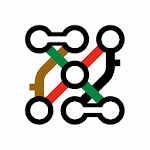
Tube Map - TfL London Underground
UpdatesHere are the new features in the latest version of the Tube Map - TfL London Underground App:New look and feel: The app has been redesigned with a new look and feel that makes it more user-friendly. The new design is more modern and stylish, with a focus on making the app easier to navigate.New features:New Night Tube map: The app now includes a new Night Tube map, which shows the lines that are running overnight. This is a great way to plan your journeys if you’re out and about in London after midnight.New accessibility features: The app now includes new accessibility features, such as a larger font size and a high contrast mode. This makes the app easier to use for people with visual impairments.New search feature: The app now includes a new search feature, which allows you to find stations and lines quickly and easily. This is a great way to find your way around London if you’re not familiar with the city.New offline mode: The app now includes an offline mode, which allows you to use the app even when you don’t have an internet connection. This is a great way to plan your journeys if you’re going to be in an area with poor or no mobile signal.
Looking for a reliable, convenient, and user-friendly app for navigating the Tube in London? Look no further than the Tube Map - TfL London Underground app. This award-winning app provides the official map of Londons underground traffic network to help you plan your route and obtain the optimal transfer schemes.
One of the key features of this app is that it works both online and offline, which means you can use the app underground when there is no internet connection. It also uses live data from Transport for London (TfL) to give station information and train times, so you can be sure that youre always getting up-to-date information about your journey.
With this app, you can quickly and easily find the fastest and cheapest way to get to your destination by comparing the journey time and costs of different route plans. You can also check whats happening on your line by long pressing the app icon, and check line status for delays, closures, or service changes quickly.
There are several benefits to using this app for navigating the Tube. One of the biggest advantages is that it is completely free to download and use. Additionally, the app is user-friendly, intuitive, and easy to use, even if youre not familiar with the London underground system. The real-time route planner is particularly helpful, as it allows you to plan your journey and get to your destination quickly and efficiently.
While there are many pros to using the Tube Map - TfL London Underground app, there are also some potential cons to be aware of. For example, the app may not always provide the most accurate or up-to-date information, particularly during periods of high traffic or when there are service disruptions. Additionally, some users may find the app to be too basic or lacking in features compared to other navigation apps.
Using the Tube Map - TfL London Underground app is easy and straightforward. To get started, simply download the app from the App Store or Google Play Store. Once youve installed the app, you can launch it and begin exploring the different features.
To plan a journey, simply input your starting location and destination the app, and it will provide you with a range of different route plans. You can then compare the journey time and cost of each plan to find the best option for your needs.
FAQs:
Q: Is the Tube Map - TfL London Underground app free to download and use?
A: Yes, the app is completely free to download and use.
Q: Can I use the app offline?
A: Yes, the app works both online and offline, so you can use it even when there is no internet connection.
Q: Is the app accurate and up-to-date?
A: The app uses live data from Transport for London (TfL) to provide station information and train times, but there may be some inaccuracies or delays during periods of high traffic or disruptions.
In conclusion, the Tube Map - TfL London Underground app is a reliable, user-friendly, and convenient way to navigate the Tube in London. With its range of helpful features and real-time route planner, it can help you get to your destination quickly and efficiently. So why wait? Download the app today and start exploring London with ease!

Omlet Arcade
UpdatesThe latest version of Omlet Arcade App includes a number of new features and improvements, including:New chat features: Omlet Arcade now has a new chat system that makes it easier to communicate with your viewers. You can now use emotes, stickers, and reactions to express yourself, and you can also create private chats with your friends.Improved streaming quality: The latest version of Omlet Arcade includes a number of improvements to streaming quality, making it easier for your viewers to watch your streams without lag or buffering.New moderation tools: Omlet Arcade now has a number of new moderation tools that make it easier to keep your streams safe and fun. You can now ban users, mute users, and delete messages.Bug fixes and performance improvements: The latest version of Omlet Arcade also includes a number of bug fixes and performance improvements.
Are you ready to take your mobile gaming experience to the next level? Omlet Arcade has got you covered. This premier platform offers a range of features that allow gamers to connect with peers, improve gameplay, and create their own online following. Omlet Arcade supports all mobile games, including popular titles like PUBG Mobile, Minecraft, Brawl Stars, and Roblox, and offers a range of customizable tools to enhance the mobile gaming experience. Here\'s a closer look at what Omlet Arcade has to offer.
Omlet Arcade offers a range of unique features that make mobile gaming more fun, social, and personalized. There\'s the popular in-game voice chat that allows players to refine their coordination and attack strategies with teammates. Mobile Esports Community, a favorite feature among players, allows gamers to join or host open community matches or watch pros from around the world as they engage in clan scrimmages and global esports tournaments. Minecraft multiplayer mode allows players to host their own games or join their friends\' games with just one click, and discover new worlds and mods from the community. Also, with Omlet Arcade Plus, gamers can access premium features such as unlimited mobile multi-streaming to Omlet, Twitch, YouTube, Facebook, and personal RTMP links for streaming on other platforms.
Omlet Arcade\'s unique community of passionate mobile gamers who are always willing to connect, chat and collaborate with other players is a definite plus. The real-time group chat feature makes it easier for gamers to discuss game strategy and bond over shared interests. With in-app currency and donations, there\'s always a way to support other gamers or show appreciation for favorite streamers by gifting them with Omlet tokens. Squad streaming is also a great way to inspire team spirit and make gaming a fun, collaborative experience.
One challenge of the platform is the overwhelming pressure to gain following and become a popular streamer. That\'s why beginners might feel intimidated and left out. Also, in-app tokens used for purchasing virtual gifts are expensive for some players, which can be a setback. The omlet Arcade Plus, however, offers desirable features to enhance the mobile gaming experience, still comes with a monthly subscription fee.
Using Omlet Arcade is quite easy. Create a profile, select the game you want to stream or play, and start streaming immediately. Omlet Arcade offers a range of customization options, from setting up seasonal and gamer overlays to selecting a preferred HUD. There\'s also an extensive network of clubs where gamers can join and share experiences with like-minded individuals.
A: Yes, with the Omlet Arcade Plus feature, you can share your gaming moments on other platforms, including Facebook, YouTube, Twitch, and more.
A: No, Omlet Arcade is easy to use, and beginners can quickly get accustomed to the features.
A: Omlet Arcade is free to download and use. However, the Omlet Arcade Plus feature requires a monthly subscription fee.
A: All mobile games, including popular titles such as Minecraft, PUBG Mobile, and Roblox, are supported on Omlet Arcade.
A: Yes, Omlet Arcade allows gamers to create a squad, invite their friends, and stream together.
Omlet Arcade is an exciting all-in-one platform that brings in the fun, social, and personalized aspects of mobile gaming. It has gained traction among mobile gamers who seek to enhance their gaming experience, connect with peers, and create their own online following. With a range of unique features, great community, and customization tools, there\'s always something for everyone on Omlet Arcade. It\'s an app that gives gamers a platform to connect with other passionate gamers and inspire their mobile gaming experience.

Chilis
Chilis Mobile App - Your One-Stop Solution for Ordering and Rewards
If you are a food lover and love to explore new restaurants, you might have heard of Chilis Grill and Bar, a restaurant chain that specializes in Tex-Mex food. The good news is that Chilis has an app, and it is loaded with exciting features that make it a must-have app for every foodie. The Chilis app is available for Android and iOS platforms, and it is free to download. Lets dive deep what this app has to offer.
Features Of Chilis App
The Chilis app is designed to enhance your restaurant experience. Here are some of the apps features:
Online ordering with faster checkout - Order your favorite menu items for delivery, to go, or curbside pickup.
Reorder your Chilis favorites super easily - The app saves your past orders for easy reordering.
Keep track of past orders - Track your order history and rewards easily.
Available Chilis rewards - Get Chilis rewards and redeem them to get discounts or free food items.
Find your nearest Chilis - Locate your nearest Chilis restaurant using your smartphones GPS.
Add your name to the waitlist - Check the availability of the table and add your name to the waitlist.
The Pros of Using Chilis App
The Chilis app is perfect for people who love to dine and enjoy the food. Here are some pros of using the Chilis app:
You can easily find the nearest Chilis restaurant using the app.
The app allows you to add yourself to the waitlist without any hassle.
You can easily reorder your food from your past orders.
The rewards program is a great way to earn discounts and free food items.
The apps interface is easy to use and user-friendly.
The Cons of Using Chilis App
Here are some cons of using the Chilis app:
The app requires the Background locations service(Geofence) to Auto Check-in the guest, which some people may not prefer to share.
The app may not work correctly if your smartphone doesnt have GPS.
Occasionally, the waitlist feature in the app might not be accurate.
How To Use The Chilis App
Using the Chilis app is easy. Here are the steps:
Download the Chilis app from Google Play Store or Apple App Store and install it on your smartphone.
Open the app and sign up for the My Chilis Rewards program or log in if you already have an account.
your preferred method of ordering i.e., to go, delivery, or curbside pickup.
Browse the menu, your desired items, and add them to the order.
Review your order and make changes if required.
Proceed to checkout and pay using your preferred payment method.
FAQs About the Chilis App
Lets answer some FAQs about the Chilis app:
Q. Is the Chilis app free?
A. Yes, the Chilis app is free to download and use.
Q. Can I order food online using the Chilis app?
A. Yes, you can order food online using the Chilis app for delivery, to go, or curbside pickup.
Q. Can I locate the nearest Chilis restaurant using the app?
A. Yes, the app uses your smartphones GPS to locate the nearest Chilis restaurant.
Q. Can I earn rewards using the Chilis app?
A. Yes, you can earn rewards by signing up for the My Chilis Rewards program through the app.
Q. Is the Chilis app compatible with all smartphones?
A. The Chilis app requires a smartphone that has GPS and runs on either Android or iOS platforms.
In conclusion, the Chilis app is a great app for Chilis Grill and Bar loyalists. The apps user-friendly interface, online ordering, rewards program, and quick table booking options make for an enjoyable dining experience. If you havent downloaded it yet, we recommend giving it a try on your next visit to the restaurant!

AnyDesk Remote Desktop
UpdatesHere are some of the new features in the latest version of the AnyDesk Remote Desktop App:New look and feel: The app has a new look and feel that is more modern and user-friendly.Improved performance: The performance has been improved, making it faster and more reliable to connect to remote devices.New features: There are new features in the app, such as the ability to share files and folders and the ability to control a remote device’s mouse and keyboard.Bug fixes: A number of bugs have been fixed in this version.Here is a summary of the new features:New look and feel: The app has a new look and feel.Improved performance: The performance has been improved.New features: New features are now available.Bug fixes: A few bugs have been fixed.
AnyDesk Remote Desktop is a powerful software that enables remote access for IT professionals as well as private users. This software offers a wide range of remote desktop functions like file transfer, remote printing and wake-on-LAN, among others. AnyDesk guarantees a secure and reliable connection anywhere in the world with high frame rates, low latency, and a user-friendly interface.
One of the advantages of AnyDesk is its outstanding performance that makes connection between two devices a smooth process regardless of the operating systems being used or the type of device. As a result, you can access and control devices remotely with ease. Additionally, AnyDesk offers connectivity in the Cloud environment as well as On-Premises. It is also worth mentioning that this software has a banking-standard encryption technology that ensures that your data and sensitive information are safe from prying eyes.
One of the downsides of using AnyDesk is that its business version is not free. As a result, businesses have to pay to use some advanced features of the software. Another downside is that the software does not offer an audio or chat feature, so users who require these features will have to look elsewhere. Lastly, the software can experience connection lags or latency, making the remote connection slower in some instances.
Using AnyDesk is easy and straightforward. First, you need to install the software on both devices. Next, enter the AnyDesk ID that is displayed on the remote device. Finally, confirm the access request on the remote device. Once youve completed these steps, you can take control of the remote device just as if you were sitting right in front of it.
FAQs:
Q: Is AnyDesk free for commercial use?
A: No, AnyDesk is not free for commercial use. Businesses have to pay for some advanced features of the software.
Q: Does AnyDesk offer an audio or chat feature?
A: No, AnyDesk does not offer an audio or chat feature.
Q: How secure is AnyDesk?
A: AnyDesk uses banking-standard encryption technology to keep your data and sensitive information secure from prying eyes.
In conclusion, AnyDesk is an excellent remote desktop software that is ideal for IT support, working from home or for students studying remotely. Its swift performance, reliable connectivity, and banking-standard encryption for secure communication make it a top choice for anyone looking for a desktop sharing solution. And with its user-friendly interface, the software is easy to use even for those with little experience in remote desktop software. You can download the latest AnyDesk version for all platforms via their website.

Starlink
UpdatesThe latest version of the Starlink app includes a number of new features and improvements, including:A new speed test that provides more accurate and detailed information about your internet connection.A new “Advanced” section in the settings menu that includes more options for controlling your Starlink service.A new “Community” section that connects you with other Starlink users.A number of bug fixes and performance improvements.The new speed test is the most significant change in this update. It now includes more data points, such as latency and jitter, which can help you to diagnose problems with your internet connection. The new “Advanced” section in the settings menu also includes a number of new options, such as the ability to set a data cap and to enable or disable the “Fast Startup” feature.The new “Community” section is a great way to connect with other Starlink users. You can share tips, ask questions, and get help from other users. This section is still under development, but it has the potential to be a valuable resource for Starlink users.Overall, the latest version of the Starlink app is a significant improvement over the previous version. It includes a number of new features and improvements that make it a more powerful and useful tool for Starlink users.
SpaceX's Starlink app revolutionizes the way the world accesses the internet. Designed for locations where existing internet access is unreliable, expensive or unavailable, the app aims to provide high-speed broadband internet service to people across the globe. Initially launched in the U.S. and Canada in 2020, Starlink is expanding its reach to provide near-global coverage of populated areas by 2023. The app's Better Than Nothing Beta program offers users easy access to fast and reliable internet service, making it a must-have for people who want internet access without any hassles.
The Starlink app offers a range of features that make it stand out from other internet service providers. With Starlink, users can:
Identify the best installation location for optimal quality of service
Create a WiFi network with reliable connectivity
Run speed tests to check internet speed and stability
Troubleshoot connectivity issues with ease
Contact customer support directly through the app
There are several benefits of using the Starlink app that make it an excellent choice for anyone looking for high-speed internet. Here are some of the advantages:
Fast and reliable high-speed internet
Easy installation and set up
Available in locations where traditional internet services cannot reach
Easy troubleshooting and customer support
Rapidly expanding coverage areas
Like any other technology, Starlink app has some drawbacks. Here are some of the cons of using Starlink:
Relatively expensive compared to traditional internet services
Weather can impact internet connectivity
Needs a clear view of the sky, making it unsuitable for people in densely populated areas
Using the Starlink app is relatively easy, even for people with limited technical knowledge. The app's installation wizard will guide you through the set-up process, helping you identify the best location for installation and check for obstructions that may interfere with the internet signal. Once you've installed the hardware, you can test your WiFi connectivity, run speed tests and troubleshoot any connectivity issues all within the app itself. The app also provides a range of help and support options if you have any questions.
Q: How much does Starlink app cost?
A: The app is free to download, however users have to purchase the Starlink hardware to access the internet. The hardware cost starts at $499, with an additional $99/month subscription cost.
Q: How fast is the internet provided by Starlink?
A: Starlink app provides high-speed broadband internet, with typical download speeds ranging from 50Mbps to 150Mbps, and upload speeds from 20Mbps to 40Mbps.
Q: How reliable is Starlink app's connection?
A: Starlink uses hundreds of low-Earth-orbit satellites to provide internet service. However, weather and network congestion may impact internet reliability and connectivity
Q: Is Starlink available everywhere?
A: Starlink is currently expanding its coverage areas but is not yet available worldwide. Check the app for the most up-to-date coverage areas.
Starlink app is revolutionizing the way we access the internet, particularly in rural areas where existing internet services are unreliable or non-existent. With its high-speed broadband internet and excellent customer support, Starlink is quickly emerging as one of the most reliable internet service providers in the market today. While it may not be the best option for everyone, Starlink app is the future of internet access, and it's here to stay.

Westpac Mobile Banking
UpdatesThe latest version of the Westpac Mobile Banking App has a number of new features and improvements, including:A new Digital Card that you can use to make contactless payments in stores and online.A new Pay anyone feature that makes it easy to send money to friends and family.A new Bill Pay feature that helps you stay on top of your bills.An improved Accounts view that makes it easier to see your balances and transactions.A new Notifications tab that keeps you up-to-date on your banking activity.
The Westpac Mobile Banking app is the official banking app for Westpac Australia customers. This app offers a wide range of features that make it easy and secure to manage your finances on the go.
The Westpac Mobile Banking app offers a host of features that help you manage your finances from anywhere, anytime. Some of the key features are listed below:
Quick Balance – view your balances and recent transactions for up to 3 accounts, and transfer money between these accounts without having to sign in^
Sign in with your fingerprint on compatible phones. See westpac.com.au/devices to see if your phone is compatible
Cardless Cash - withdraw cash without a debit card from any Westpac Group ATM in Australia (daily and weekly limits apply)
Easily share your BSB and Account information via your choice of messaging app
Set up account, payment and security alerts
Search transactions
View and transact on foreign currency accounts
Set up, view and save eStatements
Check balances and make a payment using Google Assistant
The Westpac Mobile Banking app offers a range of benefits that make it easy and convenient to access and manage your finances on the go. Some of the key benefits are as follows:
Quick and easy access to your accounts
Ability to transfer money, pay bills, and withdraw cash without the need for a physical debit card
Enhanced security features, such as fingerprint or passcode sign-in, to protect your account information
24/7 customer support available via the app
Easy integration with other Westpac services and products
While the Westpac Mobile Banking app is a great tool for managing your finances, there are a few potential drawbacks you should be aware of:
Requires a compatible smartphone or device to use all features
May not be as convenient for some users as traditional banking methods
Mobile data usage charges may apply when using the app
Getting started with the Westpac Mobile Banking app is easy. Simply download the app from the App Store or Google Play, and follow the on-screen prompts to set up your account. Once your account is set up, you\'ll be able to access all of the features listed above.
Q: Is the Westpac Mobile Banking app secure?
A: Yes, the app is protected by a range of security features, including fingerprint or passcode sign-in options.
Q: Can I use the app to withdraw cash?
A: Yes, the app includes a Cardless Cash feature that allows you to withdraw cash from any Westpac Group ATM in Australia without the need for a physical debit card.
Q: Can I use the app to pay bills?
A: Yes, you can use the app to pay bills via BPAY or Pay Anyone.
Overall, the Westpac Mobile Banking app is a powerful tool that can help you manage your finances more easily and conveniently than ever before. With its wide range of features and enhanced security options, it\'s a must-have app for any Westpac customer.

Slack
UpdatesThe latest version of the Slack app includes a number of new features and improvements, including:Security improvements: The app has been d with a number of security improvements, including fixes for vulnerabilities that could have been exploited by malicious actors.Performance improvements: The app has been optimized for performance, making it faster and more responsive.New features: The app includes a number of new features, such as the ability to pin messages, search for files, and preview links.Bug fixes: The app has been fixed for a number of bugs, including issues with notifications, file sharing, and performance.
Slack is a revolutionary app that takes team communication to the next level. It eliminates the need for long and tedious email threads and crowded messaging apps through consolidating all conversations, files, and services in one place, creating a more organized and productive workflow.
Slack is equipped with an array of cutting-edge features that make team communication a breeze. The app supports real-time messaging, where members can share files, images, and links for one-to-one or group conversations. Slack also allows third-party app integrations, including Dropbox and Google Drive, providing a seamless collaborative experience.
The apps powerful searching and archiving engine makes it easy to find files, messages, and other related information. Additionally, with Slacks platform sync and notifications, communication is streamlined across all devices and accessibility is effortless.
Slack is an excellent app that effectively eliminates the risks and inconveniences of disorganized team communication. Some of the many benefits of using Slack include increased productivity, real-time communication, team collaboration, and easy accessibility of resources. It also enables an interactive and fun way of sharing messages through the emoji feature, reducing misinterpretations while keeping things lively.
One of the disadvantages of using Slack is that it has numerous features that can be confusing for first-time users, and there is a steep learning curve involved to effectively use the app. Additionally, it can be a distraction and lead to over-communicating and continuous notifications. Extra time might also be needed to customize the various features that best suit your team.
Using Slack is simple and easy. First, youll need to create an account and invite your team members to the platform. Next, customize your work area with tools and integrations that best suit your teams workflow. Finally, start sending messages, sharing files, and collaborating on projects.
Yes, Slack is free to use as long as you want. However, for more benefits like an extended message history, file storage, unlimited integrations, and increased membership, you can upgrade to a paid plan, starting at $6.67 per month.
Slack is an online-based app, and therefore, cannot be accessed offline. However, Slacks desktop and mobile apps can store a cached copy of your recent messages, and upon regaining online access, data is synced, and all missed messages are received.
Yes, Slacks mobile app is available for Android and iOS devices, ensuring that youre always connected to your team wherever youre working from.
Yes, you can messages on Slack individually or bulk messages within a chat.
Slack is an innovative app that makes team collaboration a breeze. It enables streamlined communication and offers an organized platform for exchanging ideas and sharing documents, all in one place. Through Slacks remarkable features and third-party app integrations, teams can stay connected and productive, improving overall workflow and productivity.

Dropbox
UpdatesHere are some of the new features in the latest version of the Dropbox App for the blog post without the additional details section:A new user interface that makes it easier to find and use the app.The ability to preview files before you download them. You can now preview files before you download them, which can help you save time and bandwidth.The ability to share files with others more easily. You can now share files with others more easily with the help of Dropbox’s new sharing features.Bug fixes and performance improvements.These are just a few of the new features in the latest version of the Dropbox App. If you’re looking for a way to preview files, share files with others, or learn more about Dropbox, I encourage you to download the latest version and check out the new features for yourself.
Dropbox rolled out a new feature for all paid subscribers, which allows the users to save passwords and get logged in automatically after entering the credentials only once. No more logging in and out, save your password, and stay online for as long as you like. Please note that this feature is only available for Plus and Premium plans, the rest of the users will have to type the password every time while trying to log in to their Dropbox account.
Another new feature that Dropbox rolled out is called the vault. This feature allows the paid users to store personal documents, or any other sensitive data while protecting their accounts with a PIN. If you are a Plus or a Premium user, you will be able to enjoy this new feature with no extra charges.

Live Traffic NSW
UpdatesHere are some of the new features included in the latest version of Live Traffic NSW App:Improved incident alerts: The app now includes improved incident alerts, so you can be more informed about traffic conditions. You can now see the severity of incidents, and you can also see how long they are expected to last.New features for reporting incidents: The app now includes new features for reporting incidents, so you can help to keep other drivers informed. You can now report incidents by voice, and you can also report incidents that you see on the map.Bug fixes and performance improvements: A number of bugs have been fixed, and the app has been optimized for better performance. This means that you’ll be less likely to experience problems, and the app will run more smoothly.If you’re looking for an app to help you stay informed about traffic conditions in NSW, then Live Traffic NSW App is a great option. The latest version of the app includes a number of new features that will make your experience even better.
Live Traffic NSW is a mobile application that offers real-time information to motorists travelling in NSW, as well as those crossing borders the surrounding states of QLD, SA, VIC and ACT. This life-saving tool provides travellers with current data on planned and unplanned road incidents that can impede their routes, including public events, fires, floods, breakdowns, snow and roadworks. The app aims to help motorists make better travel decisions and promote the safe and efficient management of our roads.
The features of Live Traffic NSW App include incident information for regional and metropolitan NSW, strategically positioned traffic camera images that you can save for quick access, cross-border incident details from neighboring states in real-time, as well as fire location data from the NSW Rural Fire Service. The app is owned by the Transport Management Centre (TMC), which is responsible for monitoring and managing the entire NSW State road network.
One of the significant advantages of using the Live Traffic NSW App is that it provides motorists with up-to-date information that enables them to make informed travel decisions, ultimately leading to safer and more efficient travel experiences. The apps integration of data from neighbouring states also makes it an essential tool for cross-border travellers. Live Traffic NSW App is free to download and user-friendly, allowing drivers to access the information they need quickly.
One potential disadvantage of this app is that it requires an active internet connection to function optimally, making it unusable in areas with poor reception or low internet speed. In addition, while the app is useful in most cases, motorists should not rely solely on the information provided by the app and should use it in tandem with other travel systems.
Using the app is simple, download the app from your devices app store, allow location access, and the app will automatically detect your location and provide you with incident or roadwork data within your area in real-time. You can save the strategically placed real-time traffic camera images for quick access by locating them on the map. For motorists requiring data on neighbouring states in real-time, the app allows cross-border incident detail.
FAQs:
Q: How current is the data presented by Live Traffic NSW?
A: The data displayed is d sixty seconds to ensure users receive information as soon as possible.
Q: Does the app provide information on rural areas?
A: Yes, this app has coverage over the entire NSW state road network, including regional areas.
Q: How often is the app d with new features?
A: Live Traffic NSW App is d regularly to ensure that users receive the most up-to-date incident information in real-time.
In conclusion, the Live Traffic NSW App is an essential tool every motorist should install on their device, as it can provide current, real-time data on planned and unplanned road incidents that can impede your journey. The app is user-friendly, free to download, and operates with advanced monitoring, communication, and traffic management systems to ensure a safer and more efficient travel experience for all drivers in NSW and surrounding states.

AFL Live Official App
UpdatesThe latest version of the AFL Live Official App includes a number of new features and improvements, including:Live stats and scores: Get up-to-the-minute stats and scores for all AFL matches, including disposals, marks, tackles, and goals.Live radio: Listen to live radio commentary of all AFL matches, including the Triple M Footy Call and the SEN commentary team.Video highlights: Watch video highlights of all AFL matches, as well as features and interviews.News and alerts: Stay up-to-date with the latest AFL news and alerts, including injury updates and team changes.Customizable home screen: Customize your home screen to show the content that you’re most interested in.Improved performance: The app has been optimized for improved performance, so you can enjoy a smoother and more responsive experience.The AFL Live Official App is the best way to follow the AFL. Download the app today and experience the best of AFL footy!
If you're an avid fan of Australian Rules Football, then the AFL Live Official App is the perfect companion for you. This app is loaded with features designed to keep you up-to-date with everything you need to know about your favorite sport. With the AFL Live Official App, you'll never miss a game, a score, or a highlight again.
The AFL Live Official App is loaded with features that make it the ultimate resource for all things AFL. These features include live match radio, comprehensive stats for every match, live scores and the ladder, and AFL.TV, which features all the best season highlights, player interviews, and more.
One unique feature of the app is AFL StatsPro, which allows you to search for your favorite player and watch a breakdown of every single possession from every match they've played. Another feature is Telstra Tracker, which enables you to view the top 5 performing players from every match across different pinnacle categories, including who ran the furthest and who was the quickest.
The AFL Live Official App is undoubtedly one of the best resources available for those passionate about the sport. It not only provides regular updates but also enables live streaming of matches, ensuring that you don't miss anything irrespective of where you are. With access to comprehensive stats for every match and a broad range of features such as AFL StatsPro and Telstra Tracker, this app is the ultimate one-stop-shop for AFL enthusiasts.
The primary disadvantage of the AFL Live Official App is that it's heavily focused on the AFL, and if you're not interested in the sport, then the app will probably be of little use. Additionally, for those watching matches on mobile data, the app can consume significant data usage, eating up a big chunk of your monthly quota.
The AFL Live Official App is straightforward to use. First, download and install the app from either Google Play Store or the Apple App Store. Next, create an account, and the app will take you to the home screen where you can access all the features of the app, such as AFL.TV, match replays, live radio, and more.
To watch live matches, navigate to the "Live" tab on the home screen, select the match you're interested in, and hit the "Watch Live" button. To listen to live radio broadcasts, go to the "Radio" tab, and select the match you want to listen to. And for match replays, a range of options are available, including pre-season, the Toyota AFL Premiership Season, and the Final Series.
FAQs:
Q: Do I need a subscription to use the AFL Live Official App?
A: Yes, a subscription is required to access most of the app's features except for Telstra Tracker, which is available to all users.
Q: Can I watch live matches using the AFL Live Official App?
A: Yes, the app has a live streaming feature that lets you watch matches on your mobile device from anywhere in the world, provided you have a valid subscription.
Q: Can I use the AFL Live Official App on multiple devices?
A: Yes, you can access the app on multiple devices, provided you sign in using the same account on each device.
In conclusion, the AFL Live Official App is the perfect resource for any AFL enthusiast who wants to stay up-to-date with all the latest news, stats, and highlights in the world of Australian Rules Football. With a range of features, including live match radio, comprehensive stats, live scores, and the ladder, AFL.TV, AFL StatsPro, and more, this app is a must-have for any true blue AFL fan.
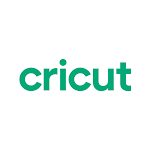
Cricut Design Space
UpdatesHere are some of the new features in the latest version of the Cricut Design Space App for the blog post without the additional details section:A new user interface that makes it easier to find and use the app.A new way to browse and purchase projects. You can now browse and purchase projects from the Cricut Access library using the new project browser.A new way to upload your own images. You can now upload your own images to use in your projects using the new image uploader.Bug fixes and performance improvements.These are just a few of the new features in the latest version of the Cricut Design Space App. If you’re a fan of Cricut machines, I encourage you to download the latest version and check out the new features for yourself.
With the help of this app, youll be able to take your crafting to the next level and have fun doing it! Read on to learn about Design Space: DIY with Cricut app and how it can help you with all your creative endeavors.

ITVX
UpdatesHere are the new features in the latest version of the ITVX App:New original shows: ITVX has added a number of new original shows to its lineup, including The Tourist, The Bay, and Guilt. These shows are exclusive to ITVX and can’t be found anywhere else.New live sports: ITVX is now the home of live sports, including Premier League football, Formula 1, and the FA Cup. You can watch these games live on ITVX or on demand.New user interface: The ITVX app has a new user interface that makes it easier to find the content you’re looking for. The app is now more intuitive and easier to navigate.Minor bug fixes and performance enhancements: A number of minor bugs have been fixed in this version, and performance has been improved.These new features are sure to make the ITVX App even more enjoyable for viewers. The app is available for download now on both the App Store and Google Play.Here is a summary of the new features:New original shows: A number of new original shows have been added to the lineup.New live sports: Premier League football, Formula 1, and the FA Cup are now available live on ITVX.New user interface: The app has a new user interface that makes it easier to find content.Minor bug fixes and performance enhancements: A number of minor bugs have been fixed, and performance has been improved.
Are you looking for a fun and innovative way to interact with your favorite TV shows? If so, ITVX is the perfect app for you!ITVX is a revolutionary new way to engage with your favorite shows, allowing you to connect with other viewers, participate in polls and trivia, and even share clips with your friends. With ITVX, you can make watching television an interactive and exciting experience. Learn more about this incredible app by reading on!

Ticketek AU
UpdatesHere are some of the new features in the latest version of the Ticketek AU App:New look and feel: The app has a new look and feel that is more modern and user-friendly.Improved search: The search function has been improved so that it is easier to find the events you are looking for.New features: There are new features in the app, such as the ability to see your order history and the ability to create a wishlist.Bug fixes: A number of bugs have been fixed in this version, and performance has been improved.Here is a summary of the new features:New look and feel: The app has a new look and feel.Improved search: The search function has been improved.New features: New features are now available.Bug fixes: A number of bugs have been fixed.
Are you a live event enthusiast always looking for the next gig, sports match, or art exhibition to attend? Look no further than the Ticketek AU app, your gateway to thousands of live experiences in Australia and beyond. Heres why this app deserves a spot on your home screen.
The Ticketek AU app boasts a range of features to enhance your event discovery and booking experience. Upon opening the app, youre greeted with a list of popular events near you. From there, you can search and filter events by date, category, type, location, and artist. Once you find an event youre interested in, purchasing tickets is a seamless process, with the option to pay using GPay for added convenience. The app also allows you to manage your tickets, view upcoming events in your calendar, and receive event alerts and special offers.
The Ticketek AU app offers several advantages over traditional ticket purchasing methods. For one, you have access to a wider range of events and venues, many of which may sell out quickly or arent available elsewhere. Additionally, purchasing tickets through the app is quick and easy, with intuitive navigation and secure mobile ticketing. You also save time and money by avoiding the queues and service fees associated with physical ticket outlets or phone bookings. Plus, the app offers a personalized experience, with recommended events based on your interests and purchase history.
While the Ticketek AU app has many strengths, there are a few areas for improvement. Firstly, some users have reported technical issues such as slow loading times, crashes, or errors. These may be due to factors such as internet connection or device compatibility, but can still impact the user experience. Additionally, the app may not offer the same level of customer service or support as other ticketing channels, particularly in the case of refunds or cancellations.
If youre new to the Ticketek AU app, getting started is simple. Firstly, download the app from the App Store or Google Play Store. Once installed, create an account using your email and password, or with your Facebook or Google account. From there, you can browse events, view details and pricing, seats or sections, and purchase tickets. You can also access your tickets directly from the app, either by presenting your mobile device at the event, or by sharing your tickets with others using the apps built-in sharing feature. For best results, ensure you have a stable internet connection and sufficient battery life before using the app.
If you have questions or concerns about using the Ticketek AU app, check out the apps FAQs section for helpful tips and troubleshooting. Some common queries addressed include how to your details, what to do if you lose your phone or tickets, and how to contact customer service. In general, its a good idea to read these FAQs before using the app, or to consult them if you encounter any issues while using it.
Overall, the Ticketek AU app is a convenient and user-friendly way to discover and book live events across Australia. With a range of features, pros, and cons, this app has something to offer for event-goers of all types. So why not give it a try and see whats on near you?

QuickTouch
UpdatesThe latest version of QuickTouch App has a number of new features and improvements, including:A new, more user-friendly interface. The new interface is easier to navigate and understand, with clear labels and icons.Support for more devices. QuickTouch App now supports a wider range of devices, including tablets and Chromebooks.New features for gamers. QuickTouch App now includes features specifically designed for gamers, such as a button to automatically start and stop recording gameplay.Bug fixes and performance improvements. The latest version of QuickTouch App includes a number of bug fixes and performance improvements, making it more stable and reliable.
QuickTouch is a revolutionary new mobile app designed to simplify your tasks by allowing you to click or swipe any location on your screen with ease. This app is perfect for anyone who needs to keep a game active, repeatedly tap a specific button, or perform fast taps anywhere on their phone screen. QuickTouch is the go-to choice for anyone who wants to get work done quickly and efficiently without any hassle. With its user-friendly interface and reliable performance, it is no wonder that this app is quickly becoming a favorite among smartphone users.
QuickTouch will revolutionize the way you work on your smartphone. The app comes with a host of features that enable users to perform repetitive tasks quickly and easily. These features include:
Ability to click or swipe any desired location on your screen at whatever interval you choose
Full-screen app compatibility - QuickTouch does NOT require root
Minimum battery usage
Simple, user-friendly interface
Free version with the ability to opt-out of ads at a modest price
QuickTouch is designed to make your life simpler, and it achieves this goal in the following ways:
Allows you to perform repetitive tasks with ease
Very low battery consumption
User-friendly interface - easy to get started with
Free to download and use
While QuickTouch is an excellent app overall, it does have a few disadvantages to consider:
It may be too simple for some users who are looking for more advanced automation features
Can be challenging to get started with for people who don\'t have much experience with mobile apps
There is no iOS version of QuickTouch available
Using QuickTouch is incredibly easy, even if you are new to mobile applications. Follow these simple steps to get started:
Download QuickTouch from the Google Play Store
Open the app and set up your preferred settings
Choose the location you want to click or swipe
Select the frequency of the clicks or swipes
Click \"Start,\" and you\'re good to go!
Here are a few frequently asked questions about QuickTouch:
Is QuickTouch free? Yes, QuickTouch is available to download for free. You can opt-out of ads at a modest price.
Does QuickTouch require a rooted Android device? No, QuickTouch does NOT require root.
Will QuickTouch drain my phone\'s battery? No, QuickTouch is optimized to use a minimal amount of battery.
Overall, QuickTouch is an amazing app that can make your life much simpler. Whether you need to perform fast taps for games, repeatedly tap a particular button, or automate any other repetitive task, QuickTouch is your go-to choice. Its sleek and user-friendly interface, along with an array of features, make it easy to use for anyone. If you haven\'t yet, go ahead and give it a try; you won\'t regret it!
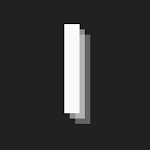
XAPKS Installer
UpdatesThe latest version of XAPKS Installer App includes a number of new features and improvements, including:Faster installation: The app now installs XAPK files much faster than before.Improved stability: The app has been further stabilized to reduce the number of crashes.New features: The app now includes a number of new features, such as the ability to batch install XAPK files and the ability to install APKM files.Bug fixes: A number of bugs have been fixed in this version of the app.Overall, the latest version of XAPKS Installer App is a significant improvement over previous versions. If you are looking for a fast, stable, and feature-rich XAPK installer, then this is the app for you.
Are you looking for a fast and efficient way to install APK and OBB files on your Android device? Look no further than XAPKS Installer – the smart solution for installing all kinds of app files with ease. With this app, you can enjoy hassle-free installation of APKs, XAPKs, APKMs, and OBB files from internal storage or SD card, all within an intuitive, user-friendly interface.
XAPKS Installer offers a range of features designed to make your app installation experience as easy and convenient as possible. Firstly, the app installer allows you to batch install all kinds of app files, from APKs to XAPKs, APKMs, and OBBs, so you can install all the apps you need at once. The app also comes with App Uninstall, which allows you to easily remove any unwanted apps from your device.
Additionally, the app includes a Backup and Restore feature, which lets you backup your app files and restore them whenever you need them. This is especially helpful when switching between devices, as you can easily transfer all your apps and data from one device to another.
Moreover, XAPKS Installer allows you to view all the important information about the app and your device in one place. This includes app permissions, storage space usage, battery consumption, and many other details that can help you manage your apps more efficiently.
XAPKS Installer has many advantages that make it the go-to app for anyone who needs a fast and reliable way to install app files. Firstly, the app is optimized for high performance, so you can expect lightning-fast installation speeds and a smooth user experience. Additionally, the app is designed to work on any device, regardless of whether it is rooted or unrooted, making it a convenient choice for everyone.
Another major benefit of using XAPKS Installer is that it allows you to install XAPK files, which are larger than normal APK files and can be difficult to install manually. With this app, you can easily install all your XAPK files without any hassle.
While XAPKS Installer is a powerful app that offers many benefits, there are a few potential drawbacks to consider. Firstly, the app may not be compatible with all devices, as some device/ROM combinations are not supported by the app. Additionally, the app can only install user-provided files, so you will need to source your own app files to use the app.
Using XAPKS Installer is easy and straightforward. Simply download the app from the Google Play Store, and then launch it on your Android device. You can then batch install all your APK, OBB, XAPK, and APKM files from the app, with no additional steps required.
If you need to uninstall any unwanted apps, you can do so from within the app using the App Uninstall feature. And if you need to backup your app files, simply select the Backup and Restore option and follow the instructions provided.
Q: Is XAPKS Installer free to use?
A: Yes, XAPKS Installer is a free app that can be downloaded from the Google Play Store.
Q: Does XAPKS Installer require root access?
A: No, XAPKS Installer does not require root access and can be used on both rooted and unrooted devices.
Q: Can XAPKS Installer install all kinds of app files?
A: Yes, XAPKS Installer can install APKs, XAPKs, APKMs, and OBB files from internal storage or SD card.
Overall, XAPKS Installer is an excellent app for anyone who needs a fast, reliable, and easy way to install all kinds of app files. With a range of useful features, optimized performance, and compatibility with any device, this app is a must-have for any Android user. Download it today and see the difference for yourself!
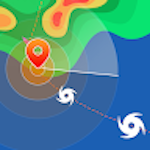
Weather Forecast
UpdatesThe latest version of the Weather Forecast App includes a number of new features and improvements, including:A new radar map that provides a more detailed view of current weather conditions.A new hourly forecast that shows you what to expect in the next hour, hour by hour.A new 10-day forecast that gives you a longer-term view of the weather.A new severe weather alerts system that will notify you of any impending storms or other dangerous weather conditions.A new offline mode that allows you to use the app even when you don’t have an internet connection.These are just a few of the new features and improvements in the latest version of the Weather Forecast App. To learn more, please visit our website or download the app today.Additional details:The new radar map is powered by Dark Sky, a leading provider of weather data.The new hourly forecast is based on the latest weather models from NOAA and other leading weather organizations.The new 10-day forecast is also based on the latest weather models, and it provides a more detailed view of the weather than the previous forecast.The new severe weather alerts system is powered by the National Weather Service, and it will notify you of any impending storms or other dangerous weather conditions.The new offline mode allows you to use the app even when you don’t have an internet connection. This is a great feature for people who travel frequently or who live in areas with poor internet connectivity.
If you are looking for a fast, accurate, and reliable weather forecasting app, the Weather Forecast mobile app is exactly what you need. This app is designed to cater to all your weather forecasting needs, providing hourly, daily, and weekly weather forecasts, radar, storm warnings, lightning strikes, and snow forecasts. From the scorching heat of the summer to the shivering cold of winter, Weather Forecast has got you covered.
With Weather Forecast, you do not need to worry about surprises from the weather. The following are the standout features the app provides:
Radar, storm warnings, and lightning strikes.
Current weather conditions and hourly, daily & weekly forecasts.
Widgets that provide information at a glance
Animated weather conditions with live background images
Detailed weather report: temperature, wind speed and direction, humidity, visibility, atmospheric pressure, air quality index (AQI), dew point, and UV index.
In-advanced severe weather alerts
Incorporated outdoor sports tips that depend on the real-time Air Quality.
Various Home screen widgets in different sizes and themes
The advantages provided by the Weather Forecast Mobile App are numerous. The following are some of them:
It is available for free, providing you with limitless access to accurate forecasts and real-time weather conditions.
The weather maps are clear, detailed, and introduce precise real-time details of temperature, pressure, humidity, and wind speed.
The app provides weather reports for a wide range of locations all over the world, and new locations can be saved for future reference.
It offers alerts for dangerous and hazardous weather events like storms and heavy rain, helping you remain safe and well prepared.
Though the Weather Forecast Mobile App offers numerous advantages, there are a few drawbacks you may want to consider:
The app requires a stable internet connection to load correctly, and it may not function suitably in regions with poor network coverage.
The weather forecasting accuracy may not be consistent as the app sometimes relies on network detection for location-based forecasts.
The Weather Forecast Mobile App is straightforward to install, set up, and use. Upon installation, the app will automatically detect your location and provide weather information, including immediate temperatures and any upcoming weather activity or hazards in your area.
You can also explore the weather maps, and they present weather information, including Doppler radar, storm radar, humidity, wind chill, road forecast, rainfall, and more. You can also save various locations you want to view forecasts and weather information.
The app has a broad coverage range, providing weather forecasting reports for regions like the United States, Mexico, Canada, Australia, United Kingdom, and Ireland.
The app is currently available in English, French, German, Italian, Portuguese, Russian, Spanish, and Turkish languages. Therefore, language should not be a barrier to using the Weather Forecast Mobile App.
The app is frequently updated with new features and additional locations. Ensure to check regularly for updates on the app store to get new features and a better overall experience.
The Weather Forecast Mobile App is an excellent tool for everyone, including environmental activists, meteorologists, outdoor lovers, sports enthusiasts, travellers, and business professionals who need to plan their activities due to weather conditions. With its wide coverage areas and accurate weather predictions, you can rely on this app to make the best weather-related decisions and preparedness.

The Weather Channel
UpdatesThe Weather Channel App : New Features and ImprovementsThe Weather Channel, the popular weather app, has released a new version with a number of new features and improvements. The latest version, includes a new radar overlay, improved storm tracking, and bug fixes.New radar overlay: The new radar overlay allows you to see different types of weather radar data, such as precipitation, wind, and lightning. This makes it easier to track storms and understand the weather conditions in your area.Improved storm tracking: The storm tracking in The Weather Channel has been improved. The app now tracks storms more accurately and provides more detailed information about them. This makes it easier to stay informed about severe weather events.Bug fixes: The latest version of The Weather Channel also includes a number of bug fixes. These fixes help to make the app more stable and reliable.If you’re a weather enthusiast, be sure to update to the latest version of The Weather Channel to take advantage of these new features and improvements.Download the The Weather Channel app today and stay ahead of the weather!
The Weather Channel app is one of the most downloaded weather items in the world. It was meant to become an industry leader in the weather category. We will not judge whether they have accomplished this or not, but the good features of The Weather Channel cannot be denied.
It does not matter if you are planning to spend your day at home, or plan to have a cookout with your family, it’s still a good idea to have an app that informs you about the upcoming weather. This app shows statistics like temperature, wind, moisture, and so forth. You will be able to check out hourly, daily, and even weekly weather forecasts from the Weather Channel app.
This application can be customized according to your needs, meaning you can set your city as your primary location, and get updated 24/7, on a daily basis. However, there are other options that let you add favorite cities, or countries, informing you about different weather in all locations.

PRESTO
Updates Here are some of the new features included in the latest version of the PRESTO App:New features:Presto Fare Estimator: The app now includes a Presto Fare Estimator, which allows you to see how much it will cost to travel between two points. This is a great way to plan your trip and to make sure that you have enough money on your card.Trip Planner: The app now includes a Trip Planner, which allows you to plan your trip and to see which routes are available. This is a great way to find the most efficient route and to avoid delays.Improved user interface:New look: The app’s design has been d to give it a more modern look and feel.New features: The app has been d with a number of new features, such as the ability to view your recent trips and to save your favorite routes.Bug fixes and performance improvements:A number of bugs have been fixed in the latest version of the app. These bugs were causing problems for some users, but they have now been fixed.The app has also been optimized for better performance. This means that the app will run more smoothly and will be less likely to crash.If you’re looking for an app to help you use PRESTO, then the PRESTO App is a great option. The latest version of the app includes a number of new features that will make your experience even better.
PRESTO, the latest mobile application, has revolutionized the way you manage your public transit usage. With a suite of features at your fingertips, PRESTO makes it simpler than ever to manage your card, load your balance, and even make a payment. It is a must-have app for anyone who uses public transit in Toronto, Brampton, Burlington, Hamilton, Mississauga, Ottawa, and the Greater Toronto Area.
PRESTO comes packed with features that make it stand out from the crowd among the public transit apps. The app lets you load transit passes or funds instantly with NFC (Near Field Communications). Moreover, you can pay using debit/credit cards, Google Pay, or your saved payment methods.
With PRESTO, you can set up and manage your Autoload and Autorenew services, view your present and past transaction history, and receive low balance/pass expiry reminders. Also, you can check your PRESTO card balances as well as manage up to ten cards with ease.
PRESTO offers several advantages to its users. The instant loading feature with NFC offers a hassle-free payment experience without standing in a queue. The payment options are seamless, and fund loadings are faster than most other payment methods. The app also offers a broader network of transit, which covers most of Ontario.
As with any other mobile app, PRESTO has a few cons too. The app does not support rooted devices for security reasons, which might be a letdown for some of the users. Also, the app has compatibility issues with a few devices, and there have been reports of bugs and slow transaction history s, which can cause inconveniences to the users.
Using PRESTO is easy and user-friendly. First, you need to download the app from the play store or app store. After opening the app, follow the instructions to create an account, or you can buy a PRESTO card and start using the app. You can load the funds or pass through the NFC feature or saved payment method. You can also set up and manage Autoload as well as Autorenew.
FAQs:
Q: Is PRESTO app free of cost?
A: The PRESTO app is free to download, but there is a transaction fee of $0.25 for all purchases made online or through the app.
Q: How long does it take for the funds or pass to ?
A: The funds and the pass almost instantly after the transaction. However, there might be a delay of two to four hours in updating the transaction history.
Q: Can we use PRESTO in cities other than Toronto?
A: Yes, PRESTO can be used in cities like Brampton, Burlington, Hamilton, Mississauga, Ottawa, and the Greater Toronto Area.
PRESTO app is a must-have app for anyone who uses public transit in Canadas major cities. The app offers a range of features that make public transit usage much more manageable and convenient. With PRESTO, you can do everything from loading your balance to managing your Autoload and Autorenew services. Additionally, the app offers a broad network of transit coverage and several payment options.
Despite its few downsides, PRESTO is undoubtedly an excellent mobile application for anyone who frequently uses public transit.

Ruler App
