Free Apps

BBC Sport
UpdatesThe latest version of the BBC Sport app has a number of new features and improvements, including:A new design that makes it easier to find the latest news, scores, and live sport.A new live scores section that shows you the latest scores from all over the world, with live commentary and highlights.A new section for highlights and analysis of the latest sporting events.A new personalization feature that allows you to follow your favorite teams and sports.A number of bug fixes and performance improvements.
Sports enthusiasts, sports professionals, and sports lovers – the BBC Sport app is all you need to stay up-to-date with the latest sports news, scores, and highlights from around the world. This official app from the BBC brings you real-time updates, results, and analysis of some of the biggest events in sports, including the Olympic Games, UEFA Euros and FIFA World Cup football, Wimbledon, Six Nations, Premier League football, cricket, golf, rugby league, the NFL, and much more.
In addition to its comprehensive coverage of sporting events, the BBC Sport app offers a host of features designed to keep you ahead of the game. Here are some of its key features:
Breaking news and live scores from multiple sports
In-depth results, match stats, and text commentaries
Personalised “My Sport” page to keep track of your favourite sports
Customisable alerts for your favourite sports and teams
Live streaming and on-demand highlights
Access to upcoming live events in the Live Guide
The BBC Sport app has several advantages over other sports apps on the market. Here are a few pros:
Wide-ranging coverage of international and domestic sports events
Personalised “My Sport” page allows users to follow their favourite teams and sports
Alerts for breaking news and upcoming events keep you informed 24/7
Informative analysis, comments, and expert opinions
While it's a fantastic app, the BBC Sport app has its limitations. Here are some cons:
The app requires a network connection to access content
The app lacks features such as in-play live betting
Some users might find that the app covers too many sports and events
The BBC Sport app is straightforward to use. Upon downloading, you will be greeted with a homescreen with various categories, such as "Football," "Cricket," and "Rugby," to name a few. Once you select a category, you will see real-time scores, news stories, analysis, expert opinions, and much more. You can add as many sports or teams as you want by tapping on the "My Sport" icon and customising the selections according to your preferences. For live streaming and on-demand highlights, click on the "Live" or "On-Demand" option, respectively.
Here are some frequently asked questions about the BBC Sport app:
Is the BBC Sport app free to use? -- Yes, it is free to download and use.
Can you watch live sports events on the BBC Sport app? -- Yes, you can watch major sporting events live as well as catch up with on-demand highlights.
Can you customise the app to show only the sports and teams you want to follow? -- Yes, you can customise the "My Sport" section according to your preferences.
In conclusion, the BBC Sport app is the perfect app for sports enthusiasts and lovers looking to stay connected with the latest sports news, scores, and highlights. Install the app today and take your sports experience to the next level.

Samsung Internet Browser
UpdatesHere are the new features in the latest version of Samsung Internet Browser App:Video Assistant: This new feature allows you to control videos while you browse the web. You can pause, play, adjust the volume, and even skip ahead without having to leave the page you’re on.Dark Mode: This feature changes the look of the browser to a dark theme, which can be easier on your eyes at night or in low-light conditions.Customize menu: This new menu allows you to customize the look and feel of the browser, including the toolbar, tabs, and settings.Extensions: You can now install extensions to add new features to the browser, such as a translator or ad blocker.Privacy protection: The browser has been updated with new privacy features, such as Smart Anti-Tracking and Smart Protection. These features help to protect your privacy while you browse the web.
Samsung Internet Browser is the go-to app for anyone looking for a complete browsing experience on their smartphone. This feature-rich app has various capabilities, including easy-to-navigate tabs, video assistants, and smart anti-tracking, among others. The browser is well designed, and with regular upgrades, it has consistently stayed ahead of the competition.
Samsung Internet Browser has various features that make it stand out from other mobile browsers. For instance, it comes with a tab bar for phones, making it easy to switch between open tabs. Additionally, you get a customizable menu so that you can relocate the toolbar buttons as you like. The app also introduces general-purpose browser extensions, which can be installed directly from the Galaxy Store to expand the features of the browser.
There are various benefits of using Samsung Internet Browser. Firstly, it allows you to browse securely, with features such as smart anti-tracking, which intelligently identifies domains which have cross-site tracking and block storage access. Secondly, Samsung Internet Browser is highly customizable, making it easy to tailor your browsing experience to your preferences. Lastly, you get a seamless video watching experience, thanks to the Video Assistant, which allows you to switch between full-screen or popup-screen mode with a simple floating button.
Despite the numerous benefits of the Samsung Internet Browser, one of the main drawbacks is that it is only compatible with Samsung devices. This means that if you have a different brand of phone, you might not be able to use the app. Additionally, some users might find the interface a little complex to navigate at first, making it harder to use than other browsers.
The Samsung Internet Browser is incredibly easy to use. You can customize the toolbar and add different extensions using the "Add-ons" tab. To browse securely, ensure that the "smart anti-tracking" feature is on. You can also enable a tab bar to make it easy to switch between open tabs, and use the video assistant to switch between full-screen or popup-screen mode with a single button. Additionally, the app has an intuitive menu, making it easy to use for even new users.
The Samsung Internet Browser runs on Android 5.0 and higher.
Yes, the Samsung Internet Browser is free to download and use.
Yes, you can sync your data across different devices as long as you use the same Samsung account.
Yes, Samsung Internet Browser is an exclusive app for Samsung users only.
Samsung Internet Browser is a fantastic mobile app for anyone looking for a complete browsing experience on their smartphone. With its feature-rich capabilities such as smart anti-tracking, customizable tabs, and intuitive menus, the app offers a smooth browsing experience to its users. While the app is only compatible with Samsung devices, it might be worth considering for Samsung users looking for a new mobile browsing experience.

Microsoft Word
Updates Here are some of the new features included in the latest version of the Microsoft Word App:New features:Insights: The app now includes Insights, which allows you to get insights your text. This includes things like grammar suggestions, style recommendations, and plagiarism detection.Live collaboration: The app now includes live collaboration, which allows you to work on documents with other people in real time.Improved accessibility: The app has been improved to be more accessible, making it easier for people with disabilities to use.Bug fixes and performance improvements:A number of bugs have been fixed in the latest version of the app. These bugs were causing problems for some users, but they have now been fixed.The app has also been optimized for better performance. This means that the app will run more smoothly and will be less likely to crash.If you’re looking for an app to help you create and edit documents, then the Microsoft Word App is a great option. The latest version of the app includes a number of new features that will make your experience even better.
Microsoft Word developed a new feature called “Transcribe”, which allows you to speak words in the document, literally. Seriously, no more typing, just speak the words, and Microsoft Word will do the rest for you. You will be able to find the button which opens this feature in the top right corner of the app. The only thing you need to make full use of this feature is a microphone.

SoundHound
SoundHound app makes it easier for you to search for, discover, and play music in just a matter of seconds. Are you too lazy to type every song’s name you want to listen to? Well, so am I, and this is exactly why I love SoundHound’s voice search. Just say “OK Hound…” and enjoy the hands-free searching experience this app has to offer you.
This is an example of how you can play a certain song on SoundHound:
“OK Hound, play Justin Timberlake’s most popular music video”
“OK Hound, Play Britney Spears’ Baby One More Time”
This is how you can add songs to Spotify playlist:
“OK Hound, add Through With You to my Spotify Playlist”
“OK Hound, add Without You to my Spotify Playlist”
You can even use SoundHound as a music recognition tool
“OK Hound, what is this song?”
Just open up the SoundHound app, tap the big orange button, and look for any song you like.
Did you know that SoundHound not only packs features like song recognition and music playing, but it offers you live lyrics, music videos, music streaming, playback, and many other features? With this app, all of these options are united one small application that does all of this for you.
SoundHound also offers you a music news feed, from which you can discover top weekly or monthly music videos, popular songs, and artists. Go to the news feed and find out what kind of music people are listening to, find trending songs, and play them back if necessary.

YouCam Makeup
UpdatesHere are some of the new features in the latest version of the YouCam Makeup App for the blog post without the additional details section:A new user interface that makes it easier to find and use the app.A new way to try on makeup virtually. You can now try on makeup virtually more easily with the new virtual try-on feature.A new way to create and share makeup looks. You can now create and share makeup looks more easily with the new look creator and sharing feature.Bug fixes and performance improvements.These are just a few of the new features in the latest version of the YouCam Makeup App. If you’re looking for a way to try on makeup virtually, create and share makeup looks, or learn more about makeup, I encourage you to download the latest version and check out the new features for yourself.
If youre tired of using the same filters and unsure of the latest makeup tutorials then you should try YouCam Makeup - the app that will introduce you to a world of virtual beauty. The app is perfect for anyone who wants to look their best in their photos, and doesnt want to spend hours getting ready for the camera.
YouCam Makeup is the perfect app for creating stylish hairstyles and makeup. It supports real-time makeovers with tons of beauty looks from lipsticks, blushes, eye colors and more. One-touch Halloween looks and new makeup looks are added weekly.
One of the main advantages of YouCam Makeup is that you can see how different makeup looks and hairstyles will appear before you even try them. This is particularly helpful when youre trying to decide on a new look for yourself. You can also use the apps real-time beautifying effects on your photos to eliminate imperfections like acne, dark circles and wrinkles.
One of the drawbacks of YouCam Makeup is that some of the features and looks are only available for users who pay for the app. This might be off-putting for some users, especially those who cannot afford to pay. Furthermore, some users may feel that the app can be a bit heavy on storage, particularly if used frequently.
To use YouCam Makeup, you first need to download the app from the app store. Once youve downloaded it and installed it on your phone, you can start using it. The app has a user-friendly interface that makes it easy to navigate. You can use the app to take a photo of yourself, and then different makeup looks, hairstyles, and colors.
FAQs:
Q: Can YouCam Makeup be used offline?
A: Yes, the app can be used offline.
Q: Is YouCam Makeup available on both Android and iOS?
A: Yes, the app is available on both Android and iOS.
Q: Can YouCam Makeup be synced across devices?
A: Yes, as long as users are signed in to the same account on both devices, users will be able to use the app on both devices.
In conclusion, YouCam Makeup is a must-have app for anyone who wants to look great in their selfies. The app is easy to use, intuitive, and provides a lot of options for users to experiment with new looks. Regardless of whether or not you are a novice or an experienced makeup artist, YouCam Makeup is definitely worth downloading.

Free Adblocker Browser
UpdatesHere are the new features in the latest version of Free Adblocker Browser App:Enhanced ad blocking: The ad blocker has been enhanced to block more ads, including video ads and pop-ups.Improved performance: The browser has been optimized for performance, so you’ll experience faster loading times and smoother scrolling.New features: There are a number of new features in the latest version, including a built-in VPN, a dark mode, and a reading mode.Bug fixes: A number of bugs have been fixed in the latest version, including a crash that was affecting some users.If you’re already a Free Adblocker Browser user, you can to the latest version of the app through the App Store or Google Play. If you’re not a Free Adblocker Browser user, you can download the app for free today.
Are you tired of being bombarded with ads every time you go online? Do you want a more streamlined, ad-free browsing experience that allows you to focus on what really matters? Look no further than the Free Adblocker Browser - the must-have app for Android users who crave a browser that adapts to their needs.
The Free Adblocker Browser has a variety of features that make it stand out from other mobile browsers. Firstly, its adblocker technology ensures that you wont have to see any pesky ads - including banners, popups, and even pre-loaded ad-videos. This means you can get straight to the content you want without any distractions.
Additionally, the app prevents advertisers from tracking your behavior, ensuring that your privacy is actively protected while you browse. The Free Adblocker Browser also has a secure browsing feature, which detects any malware and adware you may come across and warns you, giving you greater peace of mind when using the app.
Moreover, the app facilitates faster browsing thanks to its adblocker technology - meaning you can load pages quicker and save data using your mobile device. And with a user-friendly interface, you can easily navigate through the app without any complicated settings.
The Free Adblocker Browser is an excellent mobile browser for those who are tired of being bombarded with ads while browsing online. Its adblocker feature ensures you wont have to deal with any distracting ads while browsing, and its secure browsing feature is a bonus for those concerned with online security. The app also saves your data compared to other browsers, allowing you to do more with your data without limits.
The one downside to the Free Adblocker Browser may be that it occasionally crashes. However, this is a small price to pay when considering the benefits of the app, and the app is constantly d to resolve any issues.
The Free Adblocker Browser is available for download on Google play store. Once you download and install the app on your Android device, launch the app and start browsing. The app is very user-friendly and requires no complicated settings or downloads. Just dont forget to turn the adblocker on in the settings so that you can enjoy an uninterrupted browsing experience.
No, you dont need to create an account to use the Free Adblocker Browser. The app is completely free to download and use without any registration requirements.
Yes, the app is compatible with all Android devices running Android 5.0 and above.
Yes, the app has a Settings section that allows you to customize your settings to your liking. You can choose what features to enable, such as the secure browsing feature, and customize how the app behaves while you browse.
Yes, the Free Adblocker Browser is safe to use. The app is designed to give you a secure browsing experience and block any malware that you may come across online.
Yes, the app protects your privacy while you browse. The adblocker feature prevents advertisers from tracking your behavior, and the secure browsing feature detects any malware and adware that may be a threat to your online privacy.
If youre looking for a mobile browser that lets you concentrate on what really matters - the content youre browsing - then the Free Adblocker Browser is the app for you. Its adblocker technology ensures you wont have to deal with any annoying ads and its secure browsing feature enhances your online privacy. Download the app today and experience a truly hassle-free browsing experience!

PDF Reader
UpdatesThe latest version of PDF Reader App includes a number of new features and improvements, including:PDF.js update: The app has been updated to use the latest version of PDF.js, which includes a number of bug fixes and performance improvements.Improved compatibility: The app now supports a wider range of PDF files, including those that are password-protected or encrypted.New features:The app has been added a number of new features, including the ability to:Search for text within PDF filesAnnotate PDF files with notes and highlightsConvert PDF files to other formats, such as Microsoft Word or PowerPointThe app also includes a number of other features, such as the ability to:Zoom in and out of PDF filesRotate PDF filesBookmark pages in PDF filesRead PDF files in landscape or portrait modeOverall, the latest version of PDF Reader App is a significant improvement over previous versions. It is now more compatible with a wider range of PDF files and includes a number of new features that make it more powerful and versatile.
Are you constantly searching for a reliable and effective document reading app? One that can quickly scan, find and list all your PDF files on your phone and present them in a simple list? Then PDF Reader is just what you need!
PDF Reader is a feature-packed app that supports fast reading of documents, receipts, photos, business cards, whiteboards and more in all formats. But that’s not all; PDF Reader also allows you to add e-signatures, highlight text, bookmark pages, and take notes. So, whether you are reading an ebook, scanning business cards or annotating a document, PDF Reader is the perfect app for you.
PDF Reader has an array of features that make it the perfect reading and editing tool for any document. With its intuitive user interface, you can easily navigate through pages, zoom in and out, and search for text. The app also supports horizontal and vertical viewing modes as well as continuous scrolling mode for your convenience.
PDF Reader has an automatic scanning option that allows it to find and list all PDF files on your phone. It also supports a search function that enables you to quickly find specific files and texts by keywords. PDF Reader is a free app that provides you with all the features you need to manage your PDF documents seamlessly.
PDF Reader is an all-in-one document reading and editing app that supports both Android and IOS devices. Its features stand out and include:
Simplicity and ease of use
Automatic scanning of PDF files on your phone
Zoom in and zoom out pages
Horizontal and vertical viewing modes
Highlighting, underlining and strikethrough text options
Adding notes, signatures and bookmarks
Easy sharing options, print and collaborating
High-speed file reading and management
Just like any other app, PDF Reader has a few disadvantages, including:
No split and merge PDF files function yet
No dark mode interface yet
No PDF form filling yet
PDF Reader is simple and easy to use. Once you download it from App Store or Google Play Store, simply click on the app icon to launch it. PDF Reader will then scan and list all PDF files on your phone automatically. You can then open and read the files smoothly. You can also use the search option to find specific files by keywords.
Editing PDF files with PDF Reader is a breeze. You can highlight text, strike through, underline, draw, add bookmarks, notes, and even use the e-signature functionality. PDF Reader also allows users to share files and collaborate conveniently. With PDF Reader, your PDF files will be safe and secure at all times.
Is PDF Reader Free?
Yes, PDF Reader is free to download and use for Android and IOS devices.
Can PDF Reader read PDFs in all formats?
Yes, PDF Reader supports reading of documents, receipts, photos, business cards, whiteboards, and more in all formats. You can also use the app to convert PDF files to Word, Excel, JPG, PNG, and other formats.
Can I add bookmarks, notes, and signatures to PDF files using PDF Reader?
Yes, PDF Reader allows you to add bookmarks, notes, and signatures to your PDF files. You can also highlight, underline or strike through text on your PDF files.
PDF Reader is the ideal document reading and editing app for users who need quick access to their PDF files. Its simple and intuitive interface makes it easy to navigate through pages, zoom in and out, and search for text. With features like highlighting, bookmarking, annotations, and e-signatures, PDF Reader is a go-to app for reading and managing PDF documents.

TLS VPN
UpdatesThe latest version of TLS VPN App includes a number of new features and improvements, including:A new, more intuitive user interface. The new UI is designed to be easier to use and navigate, with larger buttons and clearer labels.Improved performance. The app has been optimized for better performance, with faster connection speeds and reduced latency.New security features. The app has been updated with new security features, including improved encryption and authentication.Bug fixes and stability improvements. The app has been fixed for a number of bugs and stability issues.Overall, the latest version of TLS VPN App is a significant improvement over previous versions, with a number of new features and improvements that make it a more user-friendly and secure VPN solution.
TLS VPN is an innovative mobile application designed to help internet users browse the internet securely and anonymously without any limitations. This app makes it easier and faster to access any site or app using advanced VPN technology.
TLS VPN has an array of top-notch features that make it stand out from other VPN apps. One of the most striking features is its large number of servers, which are spread across various countries, ensuring that users can access their favorite sites from anywhere in the world. The app also uses high-speed bandwidth networks to ensure fast connectivity and uninterrupted browsing.
Moreover, TLS VPN supports Wi-Fi, 3G, 4G, and LTE mobile data carriers, making it compatible with any device. In addition, it has strict no-log policies that protect your privacy, and there are no usage or time limits. The app is easy to use and requires no configuration, registration, or additional permissions to access the internet securely and anonymously.
One of the advantages of using TLS VPN is that it provides high-speed and reliable connections, making it ideal for streaming, gaming, and downloading. Additionally, it has a strict no-log policy, so users can surf the web without worrying about their online activities being tracked or monitored. With TLS VPN, you can bypass location restrictions and internet filters easily.
Although TLS VPN has numerous benefits, a disadvantage of using it is that its interface may be challenging to navigate for first-time users. Additionally, in-app advertisements can cause inconvenience, but this can be eliminated by purchasing the premium version.
Using TLS VPN is easy and straightforward. Simply launch the app, click on the connect button, and choose a server location. Once you connect to a server, your location and IP address will be masked, and your privacy will be protected. TLS VPN offers multiple VPN modes, and you can switch between servers as many times as you want.
Q: Is TLS VPN free?
A: Yes, TLS VPN is free to use. However, if you want to avoid in-app advertisements, you can purchase the premium version.
Q: Is TLS VPN safe?
A: Yes, TLS VPN is safe to use. It has a strict no-log policy that protects your privacy and uses high-speed bandwidth networks to ensure safe connectivity.
TLS VPN is an excellent mobile app for anyone who wants to surf the web securely and anonymously. It offers a lot of benefits and is easy to use, making it an ideal VPN app for beginners. Its large number of servers and high-speed bandwidth networks ensure consistent and reliable connectivity, making it a great option for streaming, gaming, and downloading.

GeoGuard Location Validator
UpdatesHere are some of the new features in the latest version of the GeoGuard Location Validator App:New location accuracy improvements: The latest version of the GeoGuard Location Validator App includes new location accuracy improvements that make it more accurate to determine the user’s location. This is done by using a combination of GPS, Wi-Fi, and cell tower signals.New geofence alerts: The latest version of the GeoGuard Location Validator App also includes new geofence alerts that notify the user when they enter or leave a designated area. This can be used for a variety of purposes, such as tracking children or employees.New geofencing history: The latest version of the GeoGuard Location Validator App also includes new geofencing history that allows the user to see a history of all the areas they have entered or left. This can be helpful for tracking travel patterns or for troubleshooting problems with geofence alerts.Bug fixes and performance improvements: The latest version of the GeoGuard Location Validator App also includes a number of bug fixes and performance improvements. These changes make the app more stable and reliable.Overall, the latest version of the GeoGuard Location Validator App is a significant improvement over previous versions. It includes a number of new features and improvements that make it a more user-friendly and informative experience for users who need to track their location.
GeoGuard Location Validator is a groundbreaking mobile application that has gained immense popularity in recent years. This geolocation application enables users to acquire location data on any website that requires the GeoGuard location check process. The app is currently an available Android device and is incredibly useful for businesses, organizations, and individuals who rely on precise location data to fulfill their needs.
What makes this app truly unique is its ability to leverage real-time location data from devices to provide accurate information for various purposes. The app is user-friendly, and its interface is easy to navigate, making it a fantastic tool for anyone seeking accurate location data. Besides, GeoGuard Location Validator has an array of features explicitly designed to provide the best experience for users.
GeoGuard Location Validator comes packed with multiple benefits that make it a favorite among users. Firstly, it is highly accurate, and users can rely on it to provide precise location data. The app is also highly secure, and the data generated is encrypted to prevent unauthorized access. Additionally, the app is user-friendly, and users can easily operate it with minimal training.
One of the few advantages of GeoGuard is that it is currently only available for Android devices. This limits usage for individuals who use other device platforms. Additionally, while the app is highly accurate, it is not suitable for every use case. Users should carefully evaluate their specific use case to determine if GeoGuard will meet their needs adequately.
Using GeoGuard Location Validator is relatively easy, and users can access it by downloading and installing the app on their Android devices. Users should enable Location Services and allow Notifications from the GeoGuard App. Once installed, the app will automatically work with any website that requires the GeoGuard location check process, providing users with highly accurate location data.
Q: Is GeoGuard Location Validators location data secure?
A: Yes, GeoGuard Location Validator uses encryption to secure user data.
Q: Is GeoGuard available on other device platforms?
A: No, GeoGuard Location Validator is currently available only on Android devices.
Q: Is GeoGuard Location Validator limited to specific use cases?
A: Yes, users should evaluate their specific use case to determine if GeoGuard is suitable for their needs.
In conclusion, GeoGuard Location Validator is an impressive mobile application that offers highly accurate location data. While it has some limitations, it remains an essential tool for businesses and organizations that require precision location data. With its user-friendly interface and encryption features, users can trust GeoGuard Location Validator to provide accurate and secure location data.

GO2bank
UpdatesHere are the new features in the latest version of GO2bank App:New user interface: The new user interface is more modern and user-friendly. The buttons and menus have been redesigned, and the app now uses a dark theme by default.Improved savings features: The app now includes improved savings features, such as the ability to set up automatic savings and the ability to earn interest on your savings.New features for budgeting: The app now includes new features for budgeting, such as the ability to track your spending and the ability to create budgets.Bug fixes and performance improvements: The app has been d to fix a number of bugs and improve performance.These new features make it even easier to manage your finances with the GO2bank App. Whether you’re looking to save money, budget your spending, or just keep track of your finances, the latest version of the GO2bank App has something for you.
GO2bank™ is a mobile banking application that offers a wide range of features to help people manage their finances and build credit. Its the perfect financial solution for tech-savvy consumers who want a simple, cost-effective banking experience that can help them achieve their financial goals. Available for download on the App Store or Google Play, GO2bank™ offers its users many benefits that traditional banking institutions cant match.
GO2bank™ offers an impressive range of features that can help users manage their money more effectively, such as:
No Monthly Fees: Eligible direct deposit users can enjoy the apps powerful financial tools for free.
Free Nationwide ATM Network: No matter where you are in the country, GO2bank™ can help you get access to your money quickly and easily.
Overdraft Protection: Avoid the fees and headaches that come with overdrafts by signing up for GO2bank™s optional overdraft protection feature.
Early Paycheck Access: Get your pay up to 2 days early with direct deposit!
Higher Savings Rate: The app is designed to help users save more of their money by offering a savings account with a competitive interest rate.
One of the biggest advantages of using GO2bank™ is the apps convenience. With the ability to check accounts and access funds from anywhere, users can keep a close eye on their finances and make better financial decisions easily. Additionally, GO2bank™s wide range of features means users can accomplish almost everything they need financially all within the same app.
While GO2bank™ offers many advantages for consumers, its essential to note some of its drawbacks. One of the most significant issues associated with the app is that it may not be as robust as some traditional banking institutions that have been around for years. For example, Although GO2bank™ has a fee-free ATM network, some ATMs may impose additional charges.
Getting started with GO2bank™ is simple and straightforward. Once downloaded, users need to fill out a short application to open a deposit account. Afterward, they can link their existing bank accounts and get started with the apps numerous features.
FAQs:
1. Is GO2bank™ secure?
Yes, GO2bank™ is a brand of Green Dot Corporation, which is a member of the Federal Deposit Insurance Corporation (FDIC). FDIC insurance protects depositors up to $250,000 per account holder.
2. Can I use GO2bank™ without a smartphone?
No, GO2bank™ is a mobile-only banking application that can be downloaded from the App Store or Google Play.
3. Is there a minimum deposit to open a GO2bank™ account?
No, there is no minimum deposit required to open an account with GO2bank™.
If youre looking for a straightforward, all-in-one solution for managing your finances, then GO2bank™ may be exactly what youre looking for. With its no-fee checking account, wide range of features and benefits, and mobile application usability, GO2bank™ is one of the most user friendly and convenient financial apps on the market today.

Older Face
UpdatesHere are the new features in the latest version of Older Face App:Improved accuracy of face aging. The app now uses a more advanced artificial intelligence model to generate more realistic and accurate aging effects.Added support for more facial features. The app now supports a wider range of facial features, including wrinkles, age spots, and gray hair.Fixed a bug that caused the app to crash on some devices. This bug has been fixed, and the app should now run smoothly on all supported devices.In addition to these new features, the latest version of Older Face App also includes a number of bug fixes and performance improvements.
In this digital era, there are countless fun apps that allow you to experiment with your pictures and videos. One of the most popular trends in 2019 is the Face-Aging App, and the Older Face App by Future Face App is an amazing example of this trend. This app utilizes advanced AI technology to offer several mind-blowing features, like gender-changing, baby predictor, and, most importantly, the age-shutter. In this article, we will discuss the features, pros, cons, and how to use the Older Face App.
The Older Face App by Future Face App is an all-in-one app that offers several functions to experiment with your face and future baby. You can age your face pictures instantly and share them with your friends and family via Instagram, Twitter, and Facebook, among others. You can predict the future baby's looks with your partner before getting married with the help of AI technology. In addition, you can change your gender and age shot with this app.
The Older Face App offers many exciting features within a single app. This app is simple and easy to use, so anyone can use it without difficulty. You can enjoy a better understanding of your old face secret with this app. The app is updated regularly to add new features, ensuring that it never gets outdated. Additionally, the app does not take much space on your phone so that you can download it without worrying about storage.
Like any other app, the Older Face App also has some downsides. The app contains some ads that can be frustrating while using the app. There are chances of in-app purchases that could cost you money if you want to experiment with the advanced features.
Using the Older Face App is a breeze. First, you should download and install the app from the App Store or Google Play Store. After that, open the app, select "Aging shutter," and upload your picture. The app will then modify the picture to simulate what you will look like in the future. The other features work similarly, and you can experiment with them and share it with your friends and family.
Yes, the Older Face App is free to download and use. However, there are some advanced features that require in-app purchases.
No, the Future Baby Predictor uses AI technology and available data on genetics to predict what your future kid might look like. It is not entirely accurate but works like a fun game you can play with your partner.
Yes, the Older Face App has a feature that allows you to change your gender or someone else's gender in a picture. You can experiment with this feature to add some fun elements to your pictures.
The Older Face App by Future Face is a fun and exciting app that allows you to experiment with your pictures and future baby. The app is free, easy to use, and regularly updated with new features. You can age your face instantly, predict your future baby's looks, and change your or someone else's gender. The app is entertaining, and you can share the aged pictures with your friends and family. So, download the Older Face App and experiment with your fun side!

Sony | Headphones Connect
UpdatesHere are the new features in the latest version of the Sony app:New home screen design: The home screen has been redesigned to be more user-friendly and intuitive.Improved search functionality: The search functionality has been improved to make it easier to find what you’re looking for.New recommendations engine: The recommendations engine has been updated to provide more personalized recommendations.Bug fixes and performance improvements: A number of bugs have been fixed and performance improvements have been made.
Sony | Headphones Connect is a mobile app designed to help you customize your Sony headphones and enhance your music listening experience. With easy controls and convenient features, the app is user-friendly, even for first-time users.
The app provides a dashboard where you can view and change settings quickly, such as ambient sound control, surround effect, and equalizer function. You can personalize your 360 Reality Audio experience and adjust headphone settings with Adaptive Sound Control based on your location and actions. Additionally, the app notifies and updates you with important news via notifications.
Sony | Headphones Connect makes it easy for you to control your Sony headphones and enjoy your music on the go. With the various settings available, you can easily personalize your music experience and adapt to your surroundings. The app updates you on important news, so you are always in the loop.
While Sony | Headphones Connect is available on both iOS and Android, some features may not be supported by certain devices, which may limit your music experience. Additionally, some functions and services may not be supported in certain regions or countries.
Using Sony | Headphones Connect is simple, even for first-time users. First, download the app and connect your Sony headphones to your smartphone following the guide. Next, customize your experience by adjusting the various settings available on the app, like ambient sound control, surround effect, and equalizer function. You can also personalize your 360 Reality Audio experience and adapt to your surroundings with Adaptive Sound Control. Finally, enjoy listening to your music the way you like it with the ease of Sony | Headphones Connect.
Sony | Headphones Connect is limited to compatible devices. For more information on compatible devices, please visit the Sony website.
Some functions and services may not be supported in certain regions or countries. Please check if the app is available in your region on your app store.
You can access the help menu for your headphones and the app within the app. Additionally, you can visit the Sony website for more information on your device compatibility and support.
Sony | Headphones Connect is a versatile and user-friendly app designed to enhance your listening experience with Sony headphones. With a variety of customization options available, you can easily adjust your headphones to your surroundings, making your music experience all the more enjoyable. Try Sony | Headphones Connect and make the most of your music experience today!

Paylocity Mobile
UpdatesThe latest version of the Paylocity Mobile App includes a number of new features and improvements, including:A new dashboard that provides a single view of all your important HR and payroll information.Simplified navigation that makes it easier to find what you need.Enhanced security features to protect your data.New reports that provide insights your workforce.Bug fixes and performance improvements.
Mobile tools that deliver the data and information employees need are no longer revolutionary—they’re necessary. Modern employees work from more places than just their desks. Laptops, smartphones, tablets, and ubiquitous Internet access have created a workforce that wants and expects to access important work functionality and data from anywhere. In such a scenario, Paylocity Mobile has emerged as an essential tool for employees who are always on-the-go.
Paylocity Mobile is an app designed to provide easy access to essential work-related tasks irrespective of the location of the employee. Provided that the company is a Paylocity customer, authorized users can edit their personal info, search the company Directory, view current and historical pay info, and recognize employee achievements promptly. The app facilitates remote time management by enabling employees to punch in and out from anywhere, including designated areas. With geo-fencing support and historical map views, employees can track their work time and location without hassle. The app provides a birds eye view of Schedules and Timesheets and detailed notification alerts on Time Off requests and check availability. Managers can use the feature to approve, submit, view, and review Timesheets or Time Off requests, approve Impressions, and manage Journal entries.
The app provides employees with the flexibility to maintain personal information, access to essential documents, access Company Links, and acknowledge them. Remote time management is a breeze as employees can check in and out from anywhere, and managers can approve Timesheets and Time Off requests on-the-go. The app provides real-time notifications on check availability and vacation requests, as well as the ability to recognize employee achievements with Impressions, among other features.
The app requires the company to be a Paylocity customer, and only authorized users with Paylocity credentials can access the app. Security Role Rights and specific access to Paylocity Mobile content may also vary from company to company.
Getting started with Paylocity Mobile is easy. You need to ensure that youre a Paylocity customer and have the required user credentials. Merely download the app from the App Store or Google Play Store and log in with your Company Code, User Name and Password. After verification, youre good to go! The app welcomes first-time users with a series of welcome screens to highlight all key features.
Only authorized users with Paylocity company credentials can use the app.
Yes, employees can easily edit their personal information on Paylocity Mobile.
Paylocity Mobile has several security features such as biometric functions for secure logins, encrypted data transfer, timeout sessions for inactive users and account lockouts due to excessive failed login attempts.
Yes, Paylocity Mobile facilitates the creation and submission of expense reports.
As evident, Paylocity Mobile is a must-have app for modern employees who expect flexibility in their work processes. With remote time-management capabilities, easy access to essential documents, and real-time notifications, Paylocity Mobile has revolutionized work efficiency. Its robust security features ensure the safe transfer of sensitive data, making it an all-in-one package for employees and managers alike.

Dofu Live Stream for NFL NBA NCAAF MLB NHL
UpdatesDofu Live Stream App : New Features and ImprovementsDofu, the popular live streaming app, has released a new version of its app with a number of new features and improvements. The latest version, includes a fix for a bug that was causing some users to experience problems with the live stream.Bug fixes: The latest version of the Dofu Live Stream App includes a number of bug fixes. These fixes help to make the app more stable and reliable.If you’re a Dofu user, be sure to update your app to the latest version to take advantage of these new features and improvements.Download the Dofu Live Stream App today and watch your favorite sports live!
This app gives users easy access to news, scores, standings, live streams of games, and more from the National Football League (NFL) and other major football leagues.This app lets you stay connected to the football world anytime and anywhere. Read on to find out why the Dofu Live NFL Football & more app should be your go-to source for all your football needs.

WikiCamps Australia
UpdatesWikiCamps Australia App : New Features and ImprovementsWikiCamps, the popular camping app for Australia, has released a new version with a number of new features and improvements. The latest version, includes a new campsite search, improved offline maps, and bug fixes.New campsite search: The new campsite search allows you to search for campsites by location, facilities, and price. This makes it easier to find the perfect campsite for your next trip.Improved offline maps: The offline maps in WikiCamps have been improved. The maps now load faster and are more accurate. This makes it easier to navigate when you’re off the grid.Bug fixes: The latest version of WikiCamps also includes a number of bug fixes. These fixes help to make the app more stable and reliable.If you're planning a camping trip in Australia, be sure to to the latest version of WikiCamps to take advantage of these new features and improvements.Download the WikiCamps Australia app today and plan your next camping trip!
This powerful app gives users access to an extensive database of campgrounds and other recreational sites across Australia. With easy-to-use filters and detailed information on each location, you can find the perfect spot for your next camping trip quickly and easily.

TfL Go
UpdatesThe latest version of the TfL Go app includes a number of new features and improvements, including:Live travel updates: You can now see live travel updates for all of your journeys, including delays, cancellations, and service changes.Improved journey planning: The journey planning feature has been improved to make it easier to find the best route for your journey.New walking directions: You can now get walking directions in the app, even if you don’t have GPS.Improved accessibility: The app has been made more accessible for people with disabilities.Bug fixes and performance improvements: The app has been further optimized for performance and stability.Overall, the latest version of the TfL Go app is a significant improvement over the previous version. It includes a number of new features and improvements that make it easier to plan and navigate your journeys around London.
If you're traveling in London and looking for a reliable travel companion, TfL Go app is your answer. The official app by TfL comes packed with features that make getting around London a breeze. From maps to live travel updates, station facilities to step-free journeys, and bus-only options to Wi-Fi connectivity, the TfL Go app has it all.
The TfL Go app is built around the iconic Tube map, making it easy to navigate the labyrinthine network of underground railways. You can touch the map or search for your destination to plan your journey. The app suggests multiple ways to reach your destination, and you can choose the one that suits you the best. The app is designed to cater to everyone, including those who need to avoid steps or lifts.
The app provides live arrival times for London Overground, Tube, TfL Rail, DLR, Emirates Air Line, and Trams. You can also look up which platform your train will arrive on, find out when your next train, bus, or tram is due, and see the status of all lines. The app also suggests alternative routes if there's a disruption on your line.
With the step-free map, the app lets users plan accessible journeys with ease. It provides information like station facilities, such as toilets, and helps users find bus stops near them with live arrival information for every route. The app also provides information on quieter stations and how the line is running.
The TfL Go app is incredibly easy to use, with a simple and clear layout designed to make using the app easy for everyone. It helps travelers travel confidently around London and plan their journey with ease. The app provides real-time updates and suggests alternative routes if there's a disruption.
The TfL Go app requires an internet connection to function, which may prove to be a challenge for travelers who don't have a roaming data package. The app may also face challenges during peak hours when the network is congested.
The TfL Go app is available for download on Android and iOS. Once you've downloaded the app, open it, and you'll be presented with the map. You can then touch the map or search to plan your journey. The app will suggest multiple ways to get to your destination, and you can choose the quickest journey or one that's step-free. Check before you travel to see how the line is running and when to expect your next Tube, bus, train, or tram.
Q: Is the TfL Go app free to download?
A: Yes, the TfL Go app is free to download on Android and iOS.
Q: Does the TfL Go app work offline?
A: No, the TfL Go app requires an internet connection to function.
Q: Can the TfL Go app suggest alternative routes?
A: Yes, the TfL Go app suggests alternative routes if there's a disruption on your line.
Q: Does the TfL Go app cater to travelers who need to avoid steps or lifts?
A: Yes, the TfL Go app provides step-free maps and cater to travelers who need to avoid steps or lifts.
In conclusion, the TfL Go app is a must-have for anyone traveling around London. With its real-time updates, multiple journey options, and step-free maps, the app makes traveling around London easy and stress-free. Download the TfL Go app today and travel confidently around London.

AT Mobile
UpdatesThe latest version of the AT Mobile App includes a number of new features and improvements, including:A new design that makes it easier to find what you’re looking for.Faster performance, even on older devices.Improved stability and reliability.New features for managing your account, such as the ability to view your bill, make payments, and change your plan.New features for staying connected, such as the ability to see who’s calling you and send and receive text messages.New features for finding the best deals, such as the ability to see what’s included in your plan and compare plans with other carriers.
Are you living in Auckland or planning to visit? Then, you must know how frustrating it can be to navigate through the city without a proper guide. Fortunately, there is an app that makes travelling around Auckland much easier. It is called AT Mobile and is available for download on both Android and iOS devices. In this article, we\'ll take a closer look at AT Mobile and see how it can revolutionise your travelling experience in Auckland.
AT Mobile is an app that provides comprehensive information on Auckland\'s public transportation services, including AT Metro bus, train, and ferry. The app is easy to use and has some great features, including:
Journey Planner: This feature helps you plan and map out your journey with detailed information on available transportation options, including walking and cycling routes, to ensure you reach your destination promptly.
Real-Time Departures: This feature ensures that you never miss your ride by providing information on the exact departure time of your bus, train or ferry, and even helps you track your service in real-time.
AT HOP Balance Management: Do you always forget to check your balance on your AT HOP Card? No worries, AT Mobile has you covered. You can easily manage your balance with the app, check nearby top-up locations and top-up at any time and anywhere.
Disruption Alerts and Info: Avoid travel frustrations by receiving alerts on your frequently-used routes, disruptions along your route, and alternative options available in real-time.
AT Mobile is a fantastic, user-friendly app with multiple benefits for city travellers. Some advantages include:
Ease of Use: With an intuitive interface, AT Mobile is very user-friendly and easy to use.
Comprehensive Coverage: The app provides detailed information on all AT Metro bus, train and ferry routes and enables travellers to compare travel options timely and accurately.
Real-Time Updates: The app provides up-to-date information on the routes, timetables and disruptions.
Balance Management: The AT HOP balance management feature is a convenient tool for managing your transport card balance.
AT Mobile is a useful tool, but it does have some downsides, such as:
Mobile Data Limitations: For best usage, real-time updates requires regular mobile data usage.
Service Unavailability: Although AT Mobile is comprehensive, information about some rare routes may not be readily available in the app
AT Mobile App is available on both the App Store for iOS and Play Store for Android users. Setting and Personalizing your app requires the creation of an account with personal information. Once that is completed, enhance your travel experience with AT Mobile at your fingertips.
AT Mobile has a range of features that are regularly updated to enhance the user experience. These features include real-time departures, live service tracking, AT HOP balance management, and much more.
Yes, the journey planner feature is available for every AT Metro bus, train and ferry routes in Auckland, including walking and cycling routes where available.
Yes, AT Mobile is available to download from both the App Store and Play Store for iOS and Android users, respectively.
Yes, you can access shared scooter and bikes directly from the app, including checking the availability and location of the scooters and bikes near you.
Yes, AT Mobile is a free app available for all iOS and Android smartphone users.
In conclusion, AT Mobile is a must-have app for every resident and visitor in Auckland city. The app makes travelling much easier by providing real-time information and alerts on public transportation services. It is user-friendly, cost-effective, and convenient for anyone looking for a reliable companion to help them navigate through Auckland. Download it now and start enjoying effortless travelling around the city.

beIN CONNECT
UpdatesThe latest version of the beIN CONNECT app includes a number of new features and improvements, including:A new user interface that is easier to use and navigate.Improved streaming quality for both live and on-demand content.A new search function that makes it easier to find your favorite content.Bug fixes and performance improvements.The new user interface is designed to be more intuitive and user-friendly, with larger buttons and easier-to-read text. The streaming quality has also been improved, so you can now enjoy your favorite content in crystal-clear HD. The new search function makes it easier to find your favorite content, whether you’re looking for a specific show, movie, or sporting event. And bug fixes and performance improvements ensure that the app runs smoothly and without any problems.If you’re a beIN CONNECT subscriber, be sure to update your app to the latest version to take advantage of these new features and improvements.
If you are a sports fanatic and love to follow the best of world football, NBA, Rugby, Motorsports, or ATP World Tour, then you must give beIN CONNECT a try. It is a state-of-the-art mobile app that brings you 30 beIN SPORTS channels, beIN MOVIES, beIN SERIES, beIN GOURMET & KIDS, and much more. With splendid 1080 HD streaming quality, beIN CONNECT allows you to watch your favorite shows or sports events anytime, anywhere.
BeIN CONNECT app has a plethora of features that will make you fall in love with it. The app is designed to cater to the demands of sports and entertainment enthusiasts. Here are some of its features:
Uninterrupted streaming of live events in high definition quality
30 different sports channels, which include NBA, NFL, La Liga, Serie A, Ligue 1, and much more
Exclusive access to premium On-Demand content from beIN MOVIES, beIN SERIES, and much more
Compatible with smartphones, tablets, and smart TVs
Easy-to-use interface with real-time programming guide
BeIN CONNECT is a game-changer for sports and entertainment lovers. Here are some of the benefits that you will enjoy by using this app:
Unmatched streaming quality with 1080 HD resolution
Multiple sports channels that cater to different tastes and preferences
Exclusive access to On-Demand content that you can\'t find anywhere else
Flexible subscription plans for every budget
BeIN CONNECT has a few drawbacks that are worth mentioning:
The app is only available for users in the Middle East and North Africa (MENA) region, which limits its audience
There might be occasional buffering issues if you have a slow internet connection
Using beIN CONNECT is incredibly easy. Here are the steps:
Download the app from the Google Play Store or Apple Store
Sign up for the service by creating a new account or logging in with your existing account
Select the subscription plan that suits your needs
Browse through the available content by selecting the channel or program you want to watch
Enjoy watching your favorite shows or sports events in high definition quality
Q: Can I watch beIN CONNECT on my smart TV?
A: Yes, beIN CONNECT is compatible with smart TVs. All you need is a stable internet connection and the official beIN CONNECT app installed on your smart TV.
Q: Can I cancel my subscription at any time?
A: Yes, you can cancel your subscription at any time. There are no long-term contracts or commitments. You only pay for the service you use.
Q: How much does beIN CONNECT cost?
A: The subscription plans for beIN CONNECT vary depending on your location and the package you choose. However, they offer flexible monthly or annual plans that cater to different budgets.
In conclusion, beIN CONNECT is a must-have mobile app for sports and entertainment lovers. With its unmatched streaming quality, multiple channels, and exclusive content, you will get a first-class viewing experience. The app is user-friendly and affordable, making it accessible to anyone. Whether you want to watch live sports events or binge-watch your favorite TV series, beIN CONNECT has you covered.

Alarmy
UpdatesThe latest version of Alarmy App includes a number of new features, including:New snooze animation: The snooze animation has been updated to be more visually appealing and engaging.Improved math puzzles: The math puzzles have been improved to be more challenging and rewarding.New photo challenges: New photo challenges have been added, which require users to take a photo of a specific object or location in order to snooze their alarm.Support for more languages: Alarmy now supports more languages, making it even more accessible to users around the world.Bug fixes and performance improvements: A number of bugs have been fixed and performance improvements have been made, making the app more stable and reliable.These are just a few of the new features that are included in the latest version of Alarmy App. To learn more about these features and others, please visit the Alarmy website or app store page.
Are you tired of hitting the snooze button on your alarm clock? Do you have a hard time waking up in the morning? Look no further than the Alarmy app, your ultimate morning solution. This multifunctional app redefines what it means to wake up at the start of a new day. Gone are the days of oversleeping, with Alarmy, users can customize their morning routine to fit their individual needs.
Alarmy offers a wide variety of features that can make your mornings much more productive. From math problems, shake missions, photo missions, QR or barcode missions, memory games, wake up checks, you can take several rounds of squats, type in motivational quotes, walk 10, 20 or 50 steps, backup sounds, time pressure, and label reminders, there's something for everyone.
One of the key pros of Alarmy is its ability to customize. This app allows the alarm tone and sound to become a personal choice. Furthermore, the app has additional missions that can ensure that you are fully awake once you have stopped your alarm. Lastly, Alarmy's user interface is original and easy to use.
While Alarmy has a lot of features and possibilities, there is always room for improvement. One noticeable issue that people may have is the fact that some of the missions can be quite challenging. Another issue is that while many of the missions can be personalized to personal preference, there is still a lack of extensive options to choose from.
Using Alarmy is simple and efficient. After downloading and opening the app, first, set your alarm time. Next, you can choose your mission type, which will decide how you turn off your alarm. You can test these missions out to see which one works best for you. We recommend starting with the math mission or shake the mission as they are the most straightforward. Once the mission is complete, and you turn off the alarm, start the day with a refreshed morning routine.
Q: Is the app free or do I need to pay for the premium features?
A: The Alarmy app can be downloaded for free. However, to enjoy unlimited successful morning experiences with premium features, a 7-day-free trial is provided.
Q: Can I set the Alarmy app to wake me up gently?
A: Yes. Alarmy allows you to customize the volume settings, and you can also choose between a soft and loud ringtone.
Q: Are the missions of Alarmy challenging?
A: Some of the missions can be challenging. However, this is ultimately beneficial as it ensures that users are fully awake once they stop the alarm.
With Alarmy, you can make your mornings less stressful and more enjoyable. The app offers a wide variety of features that cater to all individual preferences. So what are you waiting for? Download the app today and start your mornings off right!

Google Play Books
UpdatesHere are some of the new features in the latest version of the Google Play Books App:New reading features: The latest version of the Google Play Books App includes new reading features that make it easier to read your books. These features include the ability to adjust the font size, the line spacing, and the brightness of the text.New library features: The latest version of the Google Play Books App also includes new library features that make it easier to manage your books. These features include the ability to create custom shelves, the ability to sort your books by title, author, or genre, and the ability to see your reading progress.Bug fixes and performance improvements: The latest version of the Google Play Books App also includes a number of bug fixes and performance improvements, making the app more stable and reliable.Overall, the latest version of the Google Play Books App is a significant improvement over previous versions. It includes a number of new features and improvements that make it a more user-friendly and informative experience for readers.
Google Play Books is the ultimate app for book lovers who want to customize their reading habits as per their needs. The app is available on Google Play and offers millions of books, including bestsellers, new releases, free classics, and textbooks. Whether you love reading online or offline, Google Play Books has you covered.
Google Play Books is loaded with features that offer personalized and immersive reading experiences. One of the standout features of the app is the ability to customize your reading habits by choosing the font size, font type, and layout for textbooks. Additionally, users can choose between day, night, and sepia reading modes depending on their preference. You can also upload PDF or EPUB files to your library and access them anytime you want.
One of the biggest advantages of Google Play Books is that it offers millions of books to choose from, including free classics and new releases. The app also lets you personalize your reading experience by offering customization options for font size, font type, and layout. Additionally, you can use the app to read online and offline, making it convenient for users who travel frequently.
While Google Play Books is an excellent app, it does have a few drawbacks. For instance, you need a Google account to access the app, which can be a deal-breaker for users who prefer not to have one. Additionally, some books on the app might not be available in specific countries, which can be disappointing for users who are looking for a particular book.
Using Google Play Books is incredibly easy. All you need to do is download the app from Google Play, sign in using your Google account, and start browsing for books. You can customize your reading experience by choosing the font size, font type, and layout before ing the book you want to read. If you have a specific book in mind, you can search for it by typing the title in the search bar.
FAQs:
Q: Is Google Play Books free?
A: The app is free to download, but you have to pay for some of the books.
Q: How do I download books on Google Play Books?
A: Go to the book you want to download and the download button.
Q: Can I read books offline using Google Play Books?
A: Yes. You can read books offline by downloading them to your device.
Google Play Books is an excellent app for book lovers who want to access millions of books at their fingertips. With customization options and the ability to read online or offline, the app offers a personalized and immersive reading experience. While it does have a few drawbacks, the pros outweigh the cons, making it a must-have app for all book lovers.
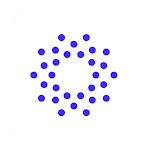
CLEAR
UpdatesHere are some of the new features in the latest version of the CLEAR App for the blog post without the additional details section:A new user interface that makes it easier to find and use the app.A new way to check in for flights. You can now check in for your flights directly in the app, so you can skip the lines at the airport.A new way to manage your CLEAR account. You can now manage your CLEAR account directly in the app, so you can your information and view your recent activity.Bug fixes and performance improvements.These are just a few of the new features in the latest version of the CLEAR App. If you’re looking for a way to speed up your airport experience, I encourage you to download the latest version and check out the new features for yourself.Here are some additional details about the new features:The new user interface is more modern and streamlined, making it easier to find the information you need. The old UI was a bit cluttered and difficult to navigate, but the new UI is much more user-friendly.The new way to check in for flights makes it easier to skip the lines at the airport. You can now check in for your flights directly in the app, so you can head straight to security.The new way to manage your CLEAR account makes it easier to keep your information up-to-date. You can now manage your CLEAR account directly in the app, so you can your contact information, view your recent activity, and more.The bug fixes and performance improvements make the app more stable and reliable. You’re less likely to experience crashes or other problems with the latest version of the app.
In this digital era, everyone is looking for something quick, easy, and secure, especially when it comes to navigating public places such as airports, stadiums, offices, and beyond. Introducing CLEAR, the mobile app that offers users a frictionless experience in every step of the way. Whether you want to breeze through airport security or enter a stadium, CLEAR lets you do it all with ease. In this article, we will explore the features of this app, its pros and cons, how to use it, and some FAQs to help you get started.
CLEAR offers several features that make your life simpler and more convenient. One of its most unique features is Health Pass - a safer way to get back to what you love. This feature lets you create a digital vaccine card that you can carry and use wherever you go, giving you the peace of mind that youre always up-to-date with your vaccination status. Simply enroll in minutes, and use it across CLEARs nationwide network.
Another feature that makes CLEAR stand out is its partnership with Walmart. If youve received your vaccination from any Walmart location nationwide, you can easily create a digital vaccine card using the CLEAR app. Once you create your digital vaccine card, it automatically syncs with CLEARs Health Pass feature, allowing you to enter venues nationwide easily.
CLEAR Plus is another feature that makes traveling easier. You can use CLEAR Plus to move seamlessly through 38 airports nationwide. The secure identity platform allows you to use just your eyes to breeze through airport security so you can spend less time at the airport and more time at your destination. Moreover, you can use exciting app features like Home to Gate to know exactly when to leave for the airport.
CLEARs Health Pass feature is very appealing, especially in the current times when vaccinations are crucial to access certain public places. It gives you a digital vaccine card that you can carry and use wherever you go, giving you the peace of mind that youre up-to-date with your vaccination status. Another significant benefit of CLEAR is its seamless identity verification process, which lets you get through security using only your eyes.
One potential disadvantage of CLEAR is its availability only in the United States, which limits its global appeal. Moreover, CLEAR does not safeguard against fraud, and its security features may not be sufficient for some users. Lastly, some users may find the enrollment process cumbersome.
The enrollment process for CLEAR is straightforward. You can download the app and enroll with a government-issued ID in minutes. Once you enroll, you can use it across CLEARs nationwide network. You can use CLEARs Health Pass feature to create your digital vaccine card if youve received your vaccination from any Walmart location nationwide.
FAQs:
Q: Is CLEAR available worldwide?
A: No, CLEAR is currently available only in the United States.
Q: Is CLEARs Health Pass feature secure?
A: Yes, CLEARs Health Pass feature is secure and voluntary.
Q: How do I create a digital vaccine card using the CLEAR app?
A: If youve received your vaccination from any Walmart location nationwide, you can easily create a digital vaccine card using the CLEAR app.
CLEAR is a mobile app that offers users a frictionless experience in public places such as airports, stadiums, and offices. Its unique features such as Health Pass, CLEAR Plus, and partnerships with Walmart make it stand out from other similar apps. While there may be some cons to the app, such as its limited global appeal, its numerous pros such as seamless identity verification and Health Pass feature make it worthwhile. Download the app today and start enjoying a frictionless experience.

truTV
UpdatesThe latest version of the truTV app includes a number of new features and improvements, including:A new, more intuitive user interfaceImproved search functionalityNew ways to discover contentEnhanced personalizationBug fixes and performance improvementsThe new user interface is designed to make it easier for users to find the content they want. The search functionality has been improved to make it easier to find shows and episodes by title, actor, or keyword. New ways to discover content have been added, such as a “Trending” section that highlights the most popular shows and episodes. Personalization has been enhanced, so that users can see more of the content they’re interested in. And bug fixes and performance improvements have been made throughout the app.
Are you a fan of Impractical Jokers, Fast Foodies, Tacoma FD, Adam Ruins Everything or other truTV originals? Well, the truTV app is here to make watching full episodes of these shows, and more, easy and convenient for you. The app is compatible with a range of devices including iPhone, iPad, and Apple TV. In this article, we\'ll take a closer look at the features of the truTV App and dive into its pros and cons.
The truTV App has a range of features that make using it a seamless experience. First off, the app allows you to sign in with your TV Provider, giving you access to all the truTV shows you love. You can easily catch a live stream of these shows or watch full episodes at any time, from anywhere. The app also supports most TV providers including AT&T, Spectrum, Comcast XFINITY, and more for a hassle-free viewing experience.
The truTV app has many attractive features that users can benefit from. Firstly, it\'s a one-stop-shop for all your truTV favorite shows, making it easy to access them at any time, no matter where you are. It also supports a range of devices, including Apple TV, which makes it an appealing option for people who prefer big-screen viewing. Moreover, the app\'s interface is user-friendly, making it convenient to navigate around the app and find the shows you\'re looking for.
Despite its many great features, the truTV App also has some weaknesses that users should be aware of. Firstly, the app requires you to sign in with your TV provider, which could be a problem for people without a subscription or for those with unsupported providers. Secondly, some users report occasional freezing or buffering while watching shows on the app, which could be due to slow internet connection or device compatibility issues.
Using the truTV App is straightforward. Once you\'ve downloaded it, simply sign in with your TV provider and start browsing through the shows available. You can easily catch a live stream or watch full episodes on demand. Furthermore, you can also set reminders for upcoming episodes of your favorite shows, so you never miss an episode.
If your TV provider isn\'t supported by the app, you won\'t be able to access full episodes of your favorite shows. However, you can still catch a live stream of truTV shows on the app.
Although the app is free to download, you need to sign in with your TV provider to access full episodes of the shows.
The truTV app is currently only available in the US, even if you have a US-based TV provider.
The truTV App is a great solution for fans of truTV originals who want to catch up on their favorite shows on the go. It\'s a convenient way of watching full episodes of your favorite shows from anywhere, anytime. Although it has some flaws, like the need to sign in with a supported TV provider, the app\'s many positive features more than make up for it. Give it a try if you\'re looking for an easy way to watch truTV shows!

TV Web Browser
UpdatesThe latest version of the TV Web Browser App includes a number of new features and improvements, including:Support for more streaming services: We’ve added support for a number of new streaming services, including Netflix, Hulu, and Amazon Prime Video.Improved performance and stability: The app has been optimized for better performance and stability.New user interface: The app has a new user interface that is more modern and user-friendly.
Are you fed up with watching your favorite TV shows and movies with annoying ads popping up every now and then? Or, are you tired of browsing the web on your TV with a clunky and inconvenient interface?
Well, here is good news for you: The TV Web Browser is here to make your TV viewing and web browsing experience a lot smoother, easier and hassle-free!
The TV Web Browser comes with a range of features that makes it stand out from other ad-blocker browsers available today. Some of its key features include:
Web video player: Play video on the webEnjoy videos on the big screen with features like bookmark and subtitles. And easier to operate by remote.
Integrated IPTV Player: Watch live TV channels from your IPTV providerIMPORTANT! BrowseHere doesn\'t provide any TV sources. You need to add a playlist from your IPTV provider to be able to watch live TV channels.
Ad Blocker: Say goodbye to annoying adsBrowseHere\'s built-in ad-blocking technology is more efficient than other free adblocker browsers. If the switch is turned on, BrowseHere will automatically block annoying ads. Disruptive pop-up, video and banner ads.
Free Movies&AnimesNo need to search for free content, you can now embrace brilliant FREE content from the world wide web on our home
Quick search by Google search engineWebpage Zoom in and Zoom outScroll
The TV Web Browser has several benefits that make it a must-have for any TV lover. Here are some of its advantages:
Ad-blocker technology: The built-in ad-blocker technology of the TV Web Browser is highly efficient and effective in blocking annoying ads that you encounter while using other TV browsers.
IPTV integration: The TV Web Browser comes with integrated IPTV technology that allows you to stream live TV channels from your provider with ease.
User-friendly interface: The TV Web Browser has an easy-to-navigate interface that makes it simple to use, even for those who are not tech-savvy.
Improved browsing experience: With its improved browsing features, the TV Web Browser allows you to browse the web with ease without any pop-up ads, banners, or videos distracting you.
Free content: The TV Web Browser offers you free access to content from the world wide web right on your TV, which means you can stream movies, series, and more without having to pay anything.
While the TV Web Browser has several benefits, it does have some downsides that you should be aware of before using it:
Not supported by all TVs: The TV Web Browser is only compatible with certain Android TV OS and Fire OS devices, which means it may not work on all TVs.
No TV sources: The TV Web Browser does not provide TV sources, which means you will need to have an IPTV provider to access live TV channels through the app.
Requires internet connection: The TV Web Browser requires an internet connection to function, which means you will need a stable and reliable internet connection for the app to work properly.
No voice functionality: The TV Web Browser does not support voice commands, which may make the interface inconvenient when using on a TV.
Using the TV Web Browser is easy and straightforward. Here is how to get started:
Install the TV Web Browser App on your Android TV device or Fire OS device.
Launch the app using the TV remote.
Use the search engine to find the content or website you wish to enjoy.
Use the bookmarks feature to save your favorite websites and return to them easily.
Enjoy an ad-free, streamlined web browsing experience!
Is the TV Web Browser compatible with all TVs?
The TV Web Browser is only compatible with certain Android TV OS and Fire OS devices. Check the list of compatible devices before downloading the app.
Do I need to have an IPTV provider to use the TV Web Browser?
Yes, you will need an IPTV provider to access live TV channels through the app.
How does the ad-blocker technology work?
If the switch is turned on, TV Web Browser will automatically block pop-up, video and banner ads. You will have an ad-free browsing experience.
Does TV Web Browser collect user data?
No, TV Web Browser does not collect or share any user data.
So what are you waiting for? Download the TV Web Browser today and experience the best ad-blocking technology, integrated IPTV player, and free content streaming.

Shiftsmart Partner
UpdatesHere are the new features in the latest version of Shiftsmart Partner App:New dashboard with improved performance: The new dashboard is more streamlined and easier to use. It also includes a number of new features, such as the ability to see your upcoming shifts at a glance, track your earnings, and view your shift history.New way to manage shifts: The new way to manage shifts makes it easier to find and book shifts that fit your schedule. You can now filter shifts by location, start time, and other criteria. You can also save your favorite shifts for easy access later.New notifications system: The new notifications system keeps you up-to-date on the latest shifts and events. You can now choose to receive notifications for specific types of events, such as new shifts being posted, your shifts being cancelled, or your earnings being deposited.New integrations with other apps: The latest version of Shiftsmart Partner App integrates with a number of other apps, such as Google Calendar and Slack. This makes it easy to keep your schedule and notifications in sync with the other apps you use.
Are you looking for flexible work opportunities? Perhaps you need to supplement your income, or maybe you're a student seeking employment that won't interfere with your studies. Whatever your reason, Shiftsmart Partner can help. This innovative app connects workers with employers, ensuring that you can find the right job for your skills and schedule.
Shiftsmart places you in control of your earnings and your schedule. You'll find an array of job opportunities, both part-time and full-time, allowing you to tailor your work life to suit your needs. In addition, the app is incredibly intuitive and easy to use, which means you can start earning money almost immediately.
One of the main advantages of the Shiftsmart Partner app is the flexibility it offers. You can choose the jobs that suit your schedule best, whether you're looking for early morning shifts, night shifts, or weekend work. Plus, you can work multiple jobs at the same time or pop in and out of the available shifts as your availability permits.
Another pro is the ability to earn more by adding extra shifts to your schedule. As you gain experience and develop new skills, you can command higher rates of pay. Furthermore, the Shiftsmart Partner app enables you to build your reputation in the job market by providing feedback from employers and fellow workers.
One of the drawbacks of the app is that you may encounter stiff competition, depending on your location and desired role. Some shifts may also require specific qualifications or certifications, which could limit your job prospects. Additionally, while there is no fee to join the Shiftsmart platform, you may need to factor in transportation costs to get to and from some of the job sites.
Getting started with the Shiftsmart Partner app is easy. Simply download the app from the Google Play Store or Apple App Store and create an account. Then, browse the available job opportunities in your area and apply for those that meet your requirements.
Once you've secured a job, be sure to familiarize yourself with the terms and conditions. This will ensure you know what is expected of you and any obligations you may have to fulfill. To receive payment for your work, established Shiftsmart Partners can choose to select from daily, weekly, bi-weekly, or monthly payouts on Payday.
What kind of jobs are available on Shiftsmart?
The Shiftsmart platform offers a wide range of work opportunities in many industries, including hospitality, retail, and customer service. Jobs range from manual labor and warehouse work to administrative and professional roles.
Do I need any particular qualifications to work with Shiftsmart?
Most jobs on the app are open to anyone with a strong work ethic and positive attitude. However, certain roles may require specific credentials, such as a clean record or industry certifications.
How do I get paid?
Shiftsmart offers daily, weekly, bi-weekly, or monthly payouts on payday, pending work verifications, and employer approvals. You can link bank accounts such as Chase, Wells Fargo, or any prepaid debit card account for security payout system.
The Shiftsmart Partner app provides a convenient and hassle-free way of finding flexible work that fits around your schedule. It is perfect for those looking to supplement their income or for students requiring part-time employment. With a wide range of opportunities available across many industries, Shiftsmart Partner can help you achieve your career goals quickly and easily.
