Free Apps

Matric Live
UpdatesThe latest version of the Matric Live app includes a number of new features and improvements, including:A new user interface that makes it easier to find and use the app’s features.A new learning dashboard that provides students with a personalized view of their progress.New interactive exercises that help students learn concepts in a more engaging way.d content that covers the latest syllabus changes.Bug fixes and performance improvements.The Matric Live app is a valuable resource for students preparing for their matric exams. The latest version includes a number of new features and improvements that make it even more helpful.
If you're a Grade 12 student or parent of one, you're probably well aware of the pressure that comes with this crucial academic year.
That's where Matric Live comes in. This educational mobile app is designed to make the study process less stressful and more effective by providing a wealth of resources and tools directly on your smartphone.
What sets Matric Live apart from other study apps is the sheer range of features it offers:
Detailed study guides for a wide range of subjects, including English HL and FAL, Business Studies, Life Science, History, and Mathematics.
Extensive material for exam preparation, such as past papers from 2015 to 2018 and a weekly pre-exam practice test with instant feedback on your results.
Line-by-line poem explanations and chapter/act breakdowns for texts like novels, dramas, and stories.
Searchable terminology database that makes it easy to quickly track down subject terms you may have forgotten.
Easy essay view, perfect for those who struggle with formatting and structure.
Extra grade 12 tools, including an APS calculator and an exam timetable.
The benefits of using Matric Live for your studies are numerous:
Easy access to all the resources you need to prepare for finals, without having to lug around heavy textbooks.
Comprehensive coverage of a vast range of subjects.
Interactive study materials that take the stress out of understanding difficult topics.
Convenient weekly practice tests that allow you to gauge your progress and identify areas where you need to improve.
Access to a community of students all over South Africa that are preparing for the same exams as you, providing a great sense of solidarity and support.
The app is designed exclusively for matric students and doesn't offer features for other grade levels. Additionally, while the app is free to download, some of the features do require a nominal fee to access, which may be of concern for budget-conscious students.
The app is incredibly intuitive and user-friendly. To get started, simply download the app from the App Store or Google Play and create an account. From there, start exploring the wide range of resources and features available. You can customize the experience to suit your individual study requirements, making it an invaluable tool for all types of learners.
Is Matric Live available in both English and Afrikaans? Yes, it is.
Do I need to pay to access all the features? Some features require in-app payments, but many are available for free.
Can I use the app offline? While the app does require an internet connection for initial setup and some features, most of the resources are available offline once downloaded.
Matric Live is an invaluable tool for students preparing for the matric finals, offering a vast array of resources and tools that help simplify the study process and maximize your chances for academic success. Download it today and see for yourself!

Discord
Discord is a cross-platform application that lets you chat, call, or video-chat with your friends with a few taps. This application is most widely used by gamers for creating game-related chats. The Discord app is free and has already been downloaded by millions of users. Installing Discord is very easy, however, if you choose to not waste your precious space on apps like this, you are free to use the browser version.

Weather Forecast 14 days
UpdatesWeather Forecast 14 days App : New Features and ImprovementsThe Weather Forecast 14 days App has been d with a number of new features and improvements. The latest version, includes a new weather radar feature, improved location accuracy, and bug fixes.New weather radar feature: The new weather radar feature allows you to see live radar images of your current location. This is a great way to track storms and precipitation.Improved location accuracy: The location accuracy in the Weather Forecast 14 days App has been improved. The app now uses GPS and Wi-Fi to determine your location, which means that you’re more likely to get accurate weather forecasts.Bug fixes: The latest version of the Weather Forecast 14 days App also includes a number of bug fixes. These fixes help to make the app more stable and reliable.If you're a user of the Weather Forecast 14 days App, be sure to your app to the latest version to take advantage of these new features and improvements.Download the Weather Forecast 14 days App today and stay informed about the weather!
Weather Forecast 14 Days: A Comprehensive App for Your Weather Needs
The Weather Forecast 14 Days app is an excellent tool for people who want to stay d with the latest weather information. The app is developed by Meteored and trusted by millions of users globally. It is designed to offer detailed and accurate weather forecasts for up to 14 days, including weather alerts and notifications.
Features of the App
The Weather Forecast 14 Days app is packed with useful features that will keep you informed about the weather in your area. It offers real-time radar, forecast maps, and satellites to help you access the most accurate and current weather data. The app also provides detailed hourly weather information such as temperature, precipitation, wind speed and direction, wind chill, pressure, cloudiness, humidity, UV index, and sunrise and sunset times. You can also view the phase of the moon and set alerts for severe weather warnings.
Pros of Weather Forecast 14 Days App
The Weather Forecast 14 Days app is a reliable source of information on the weather. It is easy to use and provides accurate and up-to-date information. The app also provides alerts and notifications for severe weather warnings, keeping you d on any potential hazards. It has a friendly user interface and offers customization options for the color themes.
Cons of Weather Forecast 14 Days App
The app provides weather forecasts for a limited number of regions, so it may not be suitable for people who live in areas that the app does not cover. Additionally, despite its innovative design, the app may consume battery life if you are using it extensively.
How to Use the App
To use the app, you need to download it from Google Play Store or Apple App Store. Once you have installed it, you will be prompted to enable location services to access weather information in your area. You can then navigate through the apps features, set your desired preferences and alerts, and start exploring the weather information provided. You can also customize the color themes and widgets to suit your preferences.
FAQs
Yes, the app is free to use, and you can access all its features without any charges.
Yes, the app uses the best prediction model globally to provide accurate weather information. It also offers alerts and notifications for severe weather warnings.
Yes, the app offers customization options for color themes, widgets, and alerts. You can set your desired preferences and enjoy a personalized experience.
Overall, the Weather Forecast 14 Days app is an excellent tool for weather enthusiasts and people who want to stay d with the latest weather information. With its user-friendly interface, customization options, and accurate weather forecasts, the app is a must-have for everyone who wants to stay informed and prepared. So, download the app today and stay ahead of the weather!
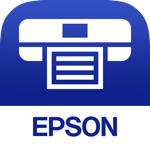
Epson iPrint
Epson iPrint is an awesome tool that lets you print photos and documents straight from your mobile phone. The only thing you need to do is install the app and connect your mobile device to your laptop or personal computer. Everything else can be done from within the app. Epson iPrint will let you print documents from Microsoft Office, Google Drive, Dropbox, and even Gmail. Epson will make the printing process a lot smoother with convenient printing tools. With more than 100 million downloads worldwide, Epson iPrint claims the top spots in all stores today.

Starfall FREE
Updates Here are the new features in the latest version of the Starfall FREE App:New 'Fun to Read Art Gallery' books: Two new books about artists Ernie Barnes and Dorothy Strait have been added to the app. These books teach children about letter-sound combinations and can be read to them by the app or by a parent or caregiver.Minor bug fixes and performance enhancements: A number of minor bugs have been fixed in this version, and performance has been improved.These new features are sure to make the Starfall FREE App even more enjoyable for children. The app is available for download now on both the App Store and Google Play.Here is a summary of the new features:New 'Fun to Read Art Gallery'books: Two new books about artists Ernie Barnes and Dorothy Strait have been added to the app.Minor bug fixes and performance enhancements: A number of minor bugs have been fixed, and performance has been improved.
Starfall Education, a renowned educational organization, has launched an interactive mobile app called Starfall Free. This app is aimed at pre-school children to teach them basic reading, counting, and phonics through interactive educational books, fun games, and songs. With this app, children can use smart devices and have access to a vast collection of educational materials, all with an internet connection. Starfall Free offers a total of 12 categories covering basic literacy and numeracy, with up to three activities included in each category.
Starfall Free is a comprehensive educational app designed to help pre-school children learn basic reading, writing, counting, and phonics. The following are some of the features of this app:
Kid-friendly interface and colorful elements for familiarity with the Starfall website.
Free educational content on the Starfall website covering 12 categories.
Responsive modules for touch screens that enable children to hear the pronunciation of words by tapping on them.
Guided teaching method that uses arrows and magic star effects to draw children\s attention to specific words and numbers.
Fun game narrator to engage children\s interest and attention.
Starfall Free is a fun and engaging educational app that offers several benefits:
It has neat graphics, sound effects, and colorful elements that make learning fun and exciting.
It offers free educational modules that cover basic literacy, numeracy, and phonics.
It uses a guided learning approach that helps children learn at their own pace and build their confidence.
The interactive nature of the app makes learning enjoyable, and children can learn from anywhere at any time.
The following are some of the cons of Starfall Free:
The number of modules is limited, and users need to purchase other paid apps launched by Starfall Education to access the full content of the Starfall website.
Unlocking the full content of the app requires in-app purchases.
The Starfall Free app is user-friendly and easy to use. Once you download the app, you can access 12 categories that cover basic literacy, numeracy, and phonics. Simply click on a category to access the corresponding activities, and follow the guided learning approach. The app is designed to be interactive, allowing children to tap on words and numbers to hear their pronunciation. This interactive approach can keep children engaged and motivated to learn.
Q1. How much does Starfall Free cost?
A. Starfall Free is a free app, and users can access the basic modules for pre-school education for free.
Q2. Can the app work without an internet connection?
A. No, Starfall Free requires an internet connection to use. But once you have accessed the materials, the app can be used offline.
Q3. Can the app be used on both Android and iOS devices?
A. Yes, Starfall Free can be used on both Android and iOS devices.
In conclusion, Starfall Free is a fun and engaging educational app that offers valuable learning experiences for pre-school children. With its guided learning approach, interactive modules, and fun game narrator, children can learn basic reading, counting, and phonics in an enjoyable and exciting way.

Remind
UpdatesThe latest version of Remind App includes the following new features:Snooze reminders: You can now snooze reminders for up to 24 hours, so you can come back to them later.Recurring reminders: You can now create recurring reminders, so you don’t have to keep re-creating them.Location-based reminders: You can now create reminders that are triggered by your location. For example, you could create a reminder to turn off your alarm when you leave your house.Spanish language support: Remind now supports Spanish, so you can use it to communicate with Spanish-speaking students and families.In addition to these new features, the latest version of Remind App also includes a number of bug fixes and performance improvements.
Remind, also known as Remind101, is a free education app created for teachers to communicate conveniently with students and parents. Developed in 2011, Remind has over 27 million educators, students, and parents using the app today. With Remind, teachers can easily send messages, updates, and announcements to their whole class, ensuring that everyone stays well-informed at all times.
Remind is a versatile app with a range of features making it an essential tool for teachers. The app enables teachers to reach their class instantly without having to exchange private phone numbers. Some of the key features of the app include;
Scheduling announcements and reminders to the entire class, and setting reminders for upcoming tests, quizzes, and assignments
Creating chats for groups of up to ten people
Allowing teachers to share office hours and select preferred time to receive replies
Translating messages into more than 85 languages
Remind offers a unique way to foster communication between parents, students, and educators, making it easy to keep everyone informed. Its features offer flexibility, enabling teachers to reach their students, no matter where they or their families are in the world. By using Remind, users become more self-advocate, and teachers can develop positive relationships with students and families.
One potential disadvantage of using Remind is its reliance on technology. Some students may not have access to a compatible device or the internet, leaving them left out of vital communication. Thus, this app shouldn't be overused, and alternative communication methods should also be available to those who may not have access.
Using Remind is easy and straightforward. Teachers, students, or parents can sign up using their email addresses or phone numbers. Then, teachers can create "classes" or "groups" within the app and invite students and parents to join. From here, they can make announcements, send reminders, or start group chats.
Yes. Remind ensures that all phone numbers are private and confidential, and only the necessary people have access to the communication.
Yes, Remind is also compatible with desktop computers. Users can sign in through their web browser and access all of the same features.
Yes, however, some features may not be available in all countries.
No. Remind is a free app for all users, and you can download it from App Store or Play store.
Remind is a powerful communication tool that has revolutionized the way education is delivered to millions of people worldwide. Teachers, parents, and students alike can benefit from using this app, which enables them to stay connected, informed, and engaged throughout the learning process. Despite a few limitations, Remind's numerous benefits make it an excellent choice for educators looking to enhance communication with their students and parents.

Revolut
UpdatesThe latest version of the Revolut app includes a number of new features, including:A customizable Home screen that lets you create different views for different needs, such as spending, saving, and investing.Joint Accounts, so you can share your finances with friends and family.Group chats that let you chat, split, and settle bills with your friends.These new features make Revolut even more versatile and user-friendly. Whether you’re looking to save money, invest for the future, or simply manage your day-to-day finances, the latest version of the Revolut app has something to offer.
Revolut is a state-of-the-art mobile application that helps individuals manage their finances and become financially independent. With Revolut, one can get an account in minutes, and use it to manage everyday spending, send money abroad, exchange currencies, and even buy travel insurance. Revolut brings its users a wealth of features that make managing finances easier and secure.
Revolut provides its users with a range of features that are designed to cater to their financial needs. Here are some of the most significant features of Revolut:
Instant notifications after every payment
Easy-to-use budget tools
Real exchange rates while spending abroad
Cryptocurrency trading
24/7 customer support
Revolut comes with a plethora of benefits that give it an edge over its competitors. Here are some of the pros of Revolut:
It's incredibly easy to use and set up an account with Revolut.
Revolut provides users with access to the real-time interbank exchange rates, which can save you money on travel and currency conversion fees.
Revolut's budgeting tools help you manage your finances and keep track of your spending in real-time.
Revolut's security features are second to none, and users can get access to their account using fingerprint technology.
Although Revolut is one of the most preferred mobile applications for managing finances, there are a few drawbacks that should be considered before signing up. Here are some of the cons of Revolut:
Revolut limits the amount of currency that can be exchanged and sent without incurring fees for standard accounts.
Revolut can't replace traditional banking entirely, and it might not be appropriate for those who need things like loans and mortgages.
If you're interested in using Revolut, there are a few steps to follow:
Download the application from the App Store or Google Play Store.
Open the app and create an account by following the on-screen instructions.
Link your account with your preferred payment method.
Use Revolut to manage your finances like a pro.
Although Revolut is an easy-to-use app, there are a few FAQs that need to be answered before using it:
How secure is the Revolut app?
Can users open more than one account with Revolut?
How long does it take to transfer money with Revolut?
Do Revolut users get access to interest on their money?
Revolut is breaking new ground and revolutionizing mobile banking, offering a seamless user experience in managing finances. With Revolut, the possibilities are endless, and users can take control of their financial lives with ease.

Alight Motion
Updates Here are some of the new features in the latest version of the Alight Motion app:New look and feel: The app has a new look and feel that is more modern and user-friendly.Improved motion graphics tools: The motion graphics tools have been improved, making it easier to create professional-looking animations.New features: There are new features in the app, such as the ability to create custom shapes and the ability to export videos in 4K resolution.Bug fixes: A number of bugs have been fixed in this version, and performance has been improved.Here is a summary of the new features:New look and feel: The app has a new look and feel.Improved motion graphics tools: The motion graphics tools have been improved.New features: New features are now available.Bug fixes: A few bugs have been fixed.
Alight Motion is a professional video editing app that lets you create amazing videos and animations as well as edit them in a professional manner. Sign up for this app right now and gain access to thousands of unique effects, layers, graphics, color correction, and so forth. It does not matter if you are a beginner or a professional, the Alight Motion app is perfect both for newbies and pro editors. This app features a free version that allows you to access limited options, however, if you have an extra $5 to spare each month, you will be able to unlock all premium features.

OMRON connect
This versatile app helps you track blood pressure, weight, body composition, exercise, sleep, and more, from the convenience of your smartphone or tablet. With the ability to sync up with various OMRON devices, you can stay on top of your health goals and receive real-time feedback.Keep reading to find out more about the features and benefits of the OMRON connect US/CAN/EMEA app.

AirDroid
UpdatesThe latest version of AirDroid App comes with a number of new features and improvements, including:Remote Assistance: This new feature allows you to provide remote support to your employees or customers. You can view and control their devices, and even send them files and instructions.Remote Control: This feature allows you to control your Android device from your computer. You can use your mouse and keyboard to navigate the device, and even open and use apps.File Transfer: AirDroid makes it easy to transfer files between your Android device and your computer. You can send and receive files of any type, and even manage your files on your device from your computer.Screen Mirroring: This feature allows you to mirror the screen of your Android device to your computer. This is great for presentations, or for watching videos on a larger screen.Other improvements:The latest version of AirDroid also includes a number of other improvements, such as:A new user interfaceImproved performanceBug fixesIf you’re looking for a powerful and versatile tool to manage your Android device, then the latest version of AirDroid is a great option.
As our lives become increasingly intertwined with technology, managing multiple devices can be a hassle. Enter AirDroid - a personal mobile device management suite that has been continuously improving for over a decade. With AirDroid, managing your devices has never been easier. The app offers an impressive range of features, including file transfer and management, screen mirroring, remote control, and SMS notifications right from your computer. Here is an in-depth look at what this app has to offer.
AirDroid offers an impressively fast file transfer speed of up to 20MB/s under both local and remote connections. With the nearby feature, users can instantly and directly send photos and video files to nearby friends, even without an account or internet connection. Furthermore, AirDroid provides a complete file management system, allowing users to manage photos, videos, music, apps, and more directly from the desktop or web client. Users can also sync and upload photos and videos to their PC automatically.
AirDroid also offers screen mirroring, allowing users to mirror their Android devices to their PC wirelessly. This feature is incredibly useful for sharing your screen with students or partners while also being able to stream your broadcast with AirDroid. What is even more impressive is that screen mirroring doesn't require the mobile phone and computer to be on the same network, making it practical for various scenarios.
The remote control feature enables users to take full control of their Android devices without rooting their devices. This feature is easy to set up and runs smoothly, enabling users to perform any desired operation on their Android devices remotely, including playing games or opening apps. Moreover, remote control for AirDroid runs efficiently even if your device is on the other side of the globe.
AirDroid's hyper-fast file transferring and comprehensive file management features are undoubtedly its biggest advantages. Furthermore, users can fully control their Android devices remotely and monitor their device surroundings, all without the need for extra hardware.
While AirDroid offers impressive features, its remote control feature's major downside is that the device should be on the cloud at all times. This requirement may be frustrating for some users. Additionally, if you want full access to all features, you will need to purchase a premium subscription.
Using AirDroid is incredibly straightforward. After downloading and installing the app, you will need to create an account. Then, after selecting your device from the list of devices available, the app provides a simple to use mobile management suite. You can then transfer files between your devices or remotely access your device by using the remote control feature.
Q: Does AirDroid have a premium version?
A: Yes, users can purchase a premium subscription to access additional features.
Q: Is AirDroid available on all platforms?
A: No, AirDroid is currently only available on Android devices.
Q: Will my data be safe with AirDroid?
A: Yes, all data is encrypted and secure with AirDroid.
AirDroid is an all-in-one mobile device management suite that offers a range of features, including file management, screen mirroring, remote control, and SMS notifications. While AirDroid's remote control feature's major downside is that the device should be on the cloud at all times, and additional features need a premium subscription. Overall, AirDroid is a convenient and essential tool for anyone who is looking for an easily accessible mobile device management system with all features in one platform.

TunnelBear
UpdatesThe latest version of the TunnelBear app includes a number of new features and improvements, including:A sleeker, cooler Bear: The TunnelBear app has been redesigned with a new look that is both stylish and functional.Improved connection speeds and stability: TunnelBear now uses OpenVPN , which provides fur-ocious improvements to connection speeds and stability.More resilient to censorship: TunnelBear’s armor has been updated to make it a bit more resilient to censorship.Accessibility fixes: The TunnelBear app has been updated to address a number of accessibility issues.UI tweaks and bug fixes: A number of minor UI tweaks and bug fixes have also been made.These new features and improvements make TunnelBear even more secure, reliable, and user-friendly. If you haven’t already tried TunnelBear, I encourage you to give it a try today. You won’t be disappointed.
You may have heard of VPNs, but do you really know what they do? A VPN, or Virtual Private Network, allows you to browse the internet privately and securely. One popular VPN app is TunnelBear, a free, easy-to-use app that has earned the trust of over 45 million users.
TunnelBear offers a range of features that are designed to keep your online activity private and secure. For starters, the app encrypts your internet connection, making it virtually impossible for anyone to intercept your data. Additionally, TunnelBear blocks websites and advertisers from tracking your online activity, so you can browse without being bombarded by targeted ads. Plus, the app provides a simple, user-friendly interface that makes it easy to connect to secure VPN servers in 22+ countries around the world.
One major advantage of TunnelBear is that it\'s incredibly easy to use. You don\'t need to be a tech expert to download and install the app and connect to a VPN server. Plus, the app provides a free version that comes with 500MB of browsing data every month, so you can test out the service before committing to a paid plan. Another pro of TunnelBear is that it\'s audited by a third party, meaning that independent security experts regularly review its security protocols to ensure that they\'re up to par.
While TunnelBear has a lot of advantages, there are some downsides to consider. For example, the app\'s free version only comes with 500MB of browsing data each month, which may not be enough for heavy internet users. Additionally, TunnelBear\'s paid plans can be a bit expensive compared to other VPN services on the market. Finally, some users have reported experiencing slower internet speeds when using the app, although this can vary depending on your location and VPN server.
Using TunnelBear is incredibly easy. Simply download the app (it\'s available for both Android and iOS devices), create an account, and choose a VPN server to connect to. Once you\'re connected, you can browse the internet as you normally would, knowing that your online activity is encrypted and secure. Plus, TunnelBear offers a range of customization options, so you can tailor the app\'s settings to suit your specific browsing needs.
If you\'re new to VPNs, you may have some questions about how they work and how to use TunnelBear in particular. Here are a few frequently asked questions to help you get started:
Is TunnelBear safe to use? Yes! TunnelBear uses strong encryption protocols to keep your online activity private and secure.
Can I use TunnelBear on my mobile device? Yes! TunnelBear is available for both Android and iOS devices.
Do I need any special technical skills to use TunnelBear? Not at all! TunnelBear is designed to be user-friendly and easy to use, even if you\'re not a tech expert.
If you\'re looking for a simple, reliable VPN that you can trust to keep your online activity private, TunnelBear is definitely worth checking out. With its user-friendly interface, strong security protocols, and trusted reputation, TunnelBear is a great choice for anyone who wants to browse the internet with peace of mind.

FGTeeV Goozy
UpdatesHere are the new features in the latest version of the FGTeeV Goozy App:New levels: The latest version of the app includes 5 new levels, each with its own unique challenges and rewards.New characters: Players can now unlock 3 new characters, each with their own special abilities.New challenges: There are also 10 new challenges to complete, which will test players’ skills and strategy.Improved graphics: The graphics in the latest version have been improved, making the game look even more visually stunning.Bug fixes: A number of bugs have been fixed in the latest version, making the game more stable and enjoyable.Overall, the latest version of the FGTeeV Goozy App is a significant improvement over previous versions. The new levels, characters, challenges, and graphics make the game more challenging, rewarding, and visually appealing. If you’re a fan of the FGTeeV family or action-adventure games, then you’ll definitely want to check out the latest version of the FGTeeV Goozy App.
Are you a fan of horror games that are sure to send shivers down your spine? Then, you must check out the FGTeeV Goozy! Developed by Blobbyfish, this mobile game is a thrilling experience that is perfect for those who want to immerse themselves in a world full of slimy surprises and puzzling mysteries.
FGTeeV Goozy is a horror adventure game that requires its players to navigate their way through a house filled with strange technology and slimy creatures that are out to get you. The game features the FGTeeV family, who have been captured by Dr. Jax. Your goal is to save them and uncover the secrets that lie within the house.
The game is designed to keep you on your toes at all times. There are plenty of jumpscares that will make you jump out of your seat! You must stay alive for as long as possible to discover all the secrets that the house has to offer. Additionally, you will need to use the Multitool to solve the many puzzles that exist within the games world.
FGTeeV Goozy is a thrilling, adrenaline-pumping game that will keep you engaged for hours. The graphics and sound effects are top-notch, and the story is intriguing, making it an excellent choice for horror game enthusiasts. The puzzles are challenging and require you to think critically to solve them.
Like any other app, FGTeeV Goozy does have some drawbacks. The game can become repetitive after a while, leaving you longing for new challenges. The ads can also be annoying at times, interrupting the flow of the game. Additionally, the game can be too difficult for some players, leading to frustration and discouragement.
Using FGTeeV Goozy is pretty simple. First, download the app from the App Store or Google Play Store. After that, create an account and customize your character. Once youre done, you can dive right the game.
To move your character around, use the on-screen joystick. The Multitool is your ultimate weapon, so use it wisely to solve the puzzles and defeat any slimy creatures that come your way. Keep your eyes open because something is always lurking around!
FAQs:
Q: Is FGTeeV Goozy free?
A: Yes, the game is free to download and play. However, there are some in-app purchases that you can make to improve your gaming experience.
Q: Is FGTeeV Goozy compatible with all devices?
A: No, FGTeeV Goozy requires iOS 10.0 or later and is compatible with iPhone, iPad, and iPod Touch. It is also compatible with Android devices that run on Android 7.0 and up.
Q: Can I play FGTeeV Goozy offline?
A: No, you need a stable internet connection to play FGTeeV Goozy.
Overall, FGTeeV Goozy is a nerve-wracking game that is sure to keep you engaged for hours. It is perfect for those who love horror games and want a challenging, thrilling experience. Although it does have some drawbacks, the games pros outweigh the cons, making it an excellent choice for mobile gamers. So, go ahead and download the game today for an out-of-this-world adventure!

Canvas Student
UpdatesHere are the new features in the latest version of Canvas Student App:Improved submission comment entry field: The submission comment entry field has been improved to make it easier to add comments to your submissions.Fixed tab bar bright ion color: The tab bar bright ion color has been fixed to match the rest of the app’s color scheme.Fixed a sporadic crash in the announcements widget: A sporadic crash in the announcements widget has been fixed.If you’re a student using Canvas, then you’ll be happy to know that the latest version of the app includes a number of bug fixes and performance improvements. These changes will make the app more stable and responsive, and they will also make it easier to use.
Canvas Student is an app that modernized the education system. This amazing application allows all teachers around the world to give out assignments and provide homework materials for their students. On the other hand, the students are free to complete their homework from within the app, upload different files, and ask for notes. Canvas Student is especially useful during the Covid-19 pandemic. Nearly all schools in every country have switched to online learning, making it possible for apps like Canvas Student to flourish. Canvas Student license costs $380 per year, but the schools are taking care of such costs.

Sky Tonight
UpdatesThe latest version of Sky Tonight App includes a number of new features and improvements, including:Updated Visible Tonight section: This section now shows more information about the planets and stars that will be visible in the night sky, including their names, positions, and magnitude.Improved Augmented Reality mode: The AR mode now provides a more realistic view of the night sky, with better alignment between the virtual sky map and the real-world view.Fixed a number of bugs: A number of bugs have been fixed in this version, including issues with the app crashing and the sky map not displaying correctly.
As technology advances, exploring the night sky has become much easier. As a result, individuals no longer have to depend on telescopes or binoculars to view the wonders of the universe. With the Sky Tonight app, you can easily discover celestial objects and events using your smartphone or tablet.
Sky Tonight is an impressive astronomical app that lets you explore the stars, planets, and other objects in the sky. Here are some of the app's features that make it a must-have for stargazers:
Real-time positions of space objects on the interactive sky map
Time machine feature to determine the position of celestial bodies at different time periods
Augmented reality mode that lets you see the sky map overlaid on the image from your device's camera
Information on any sky object by tapping on its name
Latest astronomy news and updates
Night mode for comfortable sky observation in the nighttime
There are several advantages of using Sky Tonight for your stargazing expeditions such as:
Easy customization of constellation appearance
Ability to set reminders for space body configuration
Filter for space objects based on their visual brightness
Fully customizable event reminders
Astronomy calendar with a stargazing index and weather forecast
While Sky Tonight is a great app, it still has some drawbacks. One disadvantage is that it may not work well if there is poor reception or if your device's battery is low. Additionally, some users may find it challenging to navigate the interface if they are not familiar with astronomy terminology.
Using Sky Tonight is quite easy. Once you download and open the app, you can point your device at the sky to see the real-time positions of space objects on the interactive sky map. You can also activate the Time Machine to determine the position of celestial bodies at different time periods. The augmented reality mode lets you see the sky map overlaid on the image from your device's camera. You can also filter the objects that appear on the sky map and spot dozens of asterisms along with the official constellations.
Here are some frequently asked questions about Sky Tonight:
Yes, Sky Tonight is a free app that you can download on both iOS and Android devices.
Sky Tonight requires an internet connection to download the latest information about the night sky. However, once you've downloaded the information, you can use the app offline.
Sky Tonight works on most modern smartphones and tablets running iOS or Android operating systems.
Yes, Sky Tonight offers detailed information about the objects in the sky. You can tap on any object to view more information about it.
Overall, Sky Tonight is an outstanding astronomical app that lets you explore the night sky in a fun and interactive way. With its numerous features, ease of use, and customizable options, it's a must-have for anyone interested in astronomy or stargazing.

Xbox beta
UpdatesHere are some of the new features included in the latest version of the Xbox beta App:New features:Chat in Discord: The app now includes chat in Discord, which allows you to chat with your friends on Discord while you’re playing games on your Xbox console.Game Pass Ultimate Perks: The app now includes Game Pass Ultimate Perks, which gives you access to a variety of free games, in-game content, and discounts.Improved performance: The app has been improved to be more performant, making it easier to use and navigate.Bug fixes and performance improvements:A number of bugs have been fixed in the latest version of the app. These bugs were causing problems for some users, but they have now been fixed.The app has also been optimized for better performance. This means that the app will run more smoothly and will be less likely to crash.If you’re looking for an app to help you connect with your friends and play games on your Xbox console, then the Xbox beta App is a great option. The latest version of the app includes a number of new features that will make your experience even better.
Are you a gaming enthusiast looking for a mobile app that will keep you connected to your favorite games and fellow gamers? Look no further, Xbox Beta has got you covered. Xbox Beta is a pre-release testing version of the official Xbox app that offers all-new features and capabilities of the official version. This article outlines the features of this app, its pros and cons, and how to use it to enhance your gaming experience.
Xbox Beta is packed with features that are tailored to give you an unmatched gaming experience. With this app, you can purchase new games, engage with fellow gamers via the live club feature, keep connected in group messaging, find a party to play with using the Looking for Group feature, among others. Additionally, you can share game clips with your friends, watch and interact with friends about game content, and keep up with your friends' status s through Xbox Live.
The Xbox Beta app has some significant advantages, making it an excellent choice for any gaming enthusiast. Firstly, it is a public beta version of the Xbox beta app, meaning that you get to try new capabilities and experience the latest changes to the Xbox app. Secondly, the app supports multiple devices, ensuring that you can stay connected to your game no matter wherever you go. Finally, with the feedback button on the app, users can readily send their opinions to help the developer make the app better.
Despite its numerous advantages, Xbox Beta has a few cons that might limit its usability. Firstly, the app is a pre-release version of the official app. Therefore, the app may differ from the final version in several ways. Secondly, the app still has some bugs and glitches that need fixing, which may affect the user experience.
Using Xbox Beta is relatively easy and straightforward. Once you download the app, create an Xbox Live account and join an Xbox Live Club to start exchanging your gaming experiences with fellow gamers. You can purchase new games directly from the store, use the Looking for Group option to find a party to play with, or share game clips with your friends. Additionally, engage with your friends by watching and interacting with game content or keeping up with their status s via Xbox Live.
Yes, Xbox Beta is free for users to download and includes no in-app purchases.
Yes, you can. Xbox Beta allows you to share game clips and interact with your friends on other game content via Xbox Live.
Xbox Beta supports multiple devices, including Xbox One consoles, PC, and mobile devices running on Windows 10, iOS or Android.
Yes, it is. Xbox Beta is developed by Microsoft, one of the largest software companies in the world. The app has advanced security features that assure users of their data's privacy and security.
Yes, you can. Xbox Beta has a feedback button on the app, enabling users to send their opinions to help the developer improve the app further.
Xbox Beta is an excellent app that offers gaming enthusiasts numerous features to enhance their gaming experience. It is free, supports multiple devices, and allows users to share game clips, engage with friends, and purchase new games from the store. However, users should note that Xbox Beta is still a pre-release version, meaning that it may have bugs and glitches that need fixing. Overall, downloading Xbox Beta is an excellent choice for anyone who wants to experience a new version of the Xbox app in advance.

GBWhats Pro VERSION
UpdatesThe latest version of GBWhats Pro VERSION App includes a number of new features and improvements, including:More anti-ban protection: The app has been updated with more anti-ban protection to help prevent your account from being banned.New fonts: You can now choose from a variety of new fonts to customize the look of your chat messages.Message scheduler: You can now schedule messages to be sent at a later time.Spy WhatsApp Web: You can now see who is using WhatsApp Web on your account.Privacy mods: You can now customize your privacy settings to control who can see your profile picture, status, and last seen.
GBWassap 2020 Latest Version for Android – The GBWhats Pro Version is a WhatsApp mod that is currently taking the world of messaging apps by storm. Developed by Lumen, this app provides all the useful features that a WhatsApp user would want, and it is now considered the King among all other WhatsApp mods.
This mod provides a large collection of features that are loved by all its users. The most popular features are:
Dual account usage
Loved themes
Seen privacy
Anti-ban account facility
GBWhats Pro Version provides a more convenient and better version of WhatsApp, with enhanced functions and plus features. It is particularly loved due to its anti-ban account facility, enabling users to restore all their data and start independent chats again if their account is ever banned.
While this app provides a plethora of features, there are a few cons to consider. One of them is that there may be security concerns regarding the use of a modded version of WhatsApp. Also, the app may not receive timely updates, which can be a problem in the long run.
First, you need to download GBWhats Pro Version from its official website or trusted sources. After installation, allow the app to access your contacts, upon which you can customize your profile, set your own privacy options, use dual-account features, and adjust other settings according to your preferences.
A: GBWhats Pro Version can be downloaded from its official website or through trusted sources.
A: While using a modded version of WhatsApp comes with its own set of risks in terms of security, GBWhats Pro Version is as safe as the original app, provided that it is downloaded from a trusted source.
A: GBWhats Pro Version can be installed on the same device as the original WhatsApp app, but it requires a different phone number or a separate SIM card.
GBWhats Pro Version is a WhatsApp mod that is growing in popularity due to its enhanced features, loved themes, and dual account usage. However, its cons must also be considered before installing it. We recommend downloading it from a trusted source and using it with caution to maximize its benefits.

T-Mobile Internet
UpdatesT-Mobile Internet App : New Features and ImprovementsT-Mobile Internet, the popular home internet service from T-Mobile, has released a new version of its app with a number of new features and improvements. The latest version, includes a new parental controls feature, improved network performance, and bug fixes.New parental controls feature: The new parental controls feature allows you to control what websites and apps your children can access on your T-Mobile Internet network. This can be a great way to keep your children safe online.Improved network performance: The network performance of the T-Mobile Internet App has been improved. The app now loads faster and is more responsive. You should also experience fewer dropped connections and buffering issues.Bug fixes: The latest version of the T-Mobile Internet App also includes a number of bug fixes. These fixes help to make the app more stable and reliable.If you’re a T-Mobile Internet customer, be sure to update to the latest version of the app to take advantage of these new features and improvements.Download the T-Mobile Internet App today and manage your home internet!
Plus, with its user-friendly interface and easy access to T-Mobile customer service, this app is the perfect companion for staying connected no matter where you are. In this blog post, we'll explore the features of the T-Mobile Internet app and how you can use it to stay connected.

Video Downloader for Instagram
UpdatesHere are the new features in the latest version of Video Downloader for Instagram App:Added support for downloading videos from Instagram Stories.Improved the stability of the app.Fixed a bug that caused the app to crash on some devices.These new features are sure to make Video Downloader for Instagram App even more useful and enjoyable to use.
If you’re an avid user of social media, chances are you’ve come across videos and stories that you just wish you could download to your phone. Unfortunately, most social media platforms don’t offer an easy download option, leading users to search for alternative solutions. Luckily, the Video Downloader for Instagram app is here to save the day. Let\'s delve into the features of this incredible app!
The Video Downloader for Instagram app is a free and easy-to-use tool that lets you download high-quality photos, videos, stories, and live videos from social media platforms like Instagram. Other key features of the app include:
Easy and fast video downloading.
One-click video download and reposting with hashtags.
Options for downloading stories, pictures, posts, and live videos.
Free and unlimited downloads to your mobile device.
There are several benefits of downloading Video Downloader for Instagram for your social media downloads:
The app is super-fast and easy to use, making it accessible to anyone with minimal technical proficiency.
The downloader app is completely free, allowing you to download a limitless amount of videos and stories without spending a dime.
You can download stories, pictures, posts, and live videos in HD quality, ensuring that you don’t lose any visual detail during downloads.
The app lets you repost videos and stories, which means you can quickly and easily share content that resonates with you.
While Video Downloader for Instagram is an excellent app, there are a few downsides to using it for your social media downloads:
The app is not available on the Apple App Store, so only Android users can access it.
Since Instagram doesn\'t allow the direct download of all videos or pictures, certain ones might not be available for download using the app.
There are no options for editing videos or photos within the app, so you may need to use another app afterward.
Using Video Downloader for Instagram is incredibly simple, and you only need to follow a few easy steps:
Install the app on your Android mobile device from the Google Play Store.
Copy the URL of the video, story, or post that you want to download.
Paste the link into the Video Downloader for Instagram app.
Hit the \"Download\" button to save the content to your mobile device.
If you want to repost the content, you just need to follow the same steps and select the \"Repost\" option.
Yes, Video Downloader for Instagram is completely free to use. You don’t have to pay any fees or sign up for any subscriptions to access its features.
Yes, Video Downloader for Instagram lets you download live videos, stories, pictures, and posts from social media platforms.
Yes, Video Downloader for Instagram is entirely safe to use. The app doesn\'t collect any personal information and doesn\'t pose any security risks to your mobile device.
No, Video Downloader for Instagram does not have a built-in editor. If you want to edit downloaded videos or photos, you’ll need to use a different editing app.
Video Downloader for Instagram is an indispensable app for anyone looking to download and repost video content from social media platforms like Instagram. With easy-to-use features and unlimited free downloads, this app deserves a place on your mobile device.

Caffeine
UpdatesThe latest version of Caffeine App includes two new features:-activehours command line option: This option allows you to specify a period of time during which Caffeine will be active, even if your computer is idle. This can be useful if you want to prevent your computer from going to sleep while you’re working on a project or taking a break.-stes command line option: This option allows you to specify a custom tooltip for Caffeine. This can be useful if you want to add a reminder or other information to the tooltip.In addition to these new features, the latest version of Caffeine also includes a number of bug fixes and performance improvements.Here is a summary of the changes in the latest version of Caffeine App:New features:-activehours command line option-stes command line optionBug fixes:Fixed an issue where Caffeine would sometimes not start up correctly.Fixed an issue where Caffeine would not prevent the computer from going to sleep when the -activehours command line option was used.Fixed an issue where the tooltip would not display correctly in some cases.Performance improvements:Caffeine now starts up more quickly.Caffeine now uses less CPU and memory.
Today\'s generation is a big fan of live streaming! And with the advent of Caffeine – the ultimate platform for entertainment, gaming, and sports enthusiasts, live streaming has become even better. Caffeine comes with advanced features that allow users to watch live shows, games, esports, and sports. The app has quickly gained popularity, and it\'s keeping up with the demand for quality content.
At first glance, Caffeine may seem like your average streaming app. But it comes loaded with amazing features that are tailored to enhance your live streaming experience. Here are some of the fantastic features:
Watch streaming channels to watch live shows, esports, games, and sports
Chat with streamers and fans in real-time, with no lag
Discover a personalized page of live streaming channels to watch
Join the best community for entertainment, video games, and sports fans
Catch hit shows and regularly scheduled streams hosted by renowned artists, such as Drake, Offset, JuJu Smith-Schuster, Kyle Kuzma, and many more
The Caffeine app is designed with users\' needs in mind. Here are some of the benefits that come with using Caffeine:
Easy to navigate and user-friendly interface
Real-time chat feature enhances the social aspect of live streaming
Wide selection of live channels to choose from
High-quality video and sound
You\'ll never miss any highlights or exciting moments with the rewind feature
Like most streaming apps, users may experience some limitations while using Caffeine.
Caffeine has a smaller user-base than other streaming apps
Users who have slower internet may experience buffering issues with video quality
Using Caffeine is simple and easy. Here are the steps you can follow:
Download and install Caffeine from the App Store or Google Play
Open the Caffeine app
Create an account or sign in if you already have one
Choose your preferred channel from the list of live streaming channels on the app
Select your preferred video quality
Chat with streamers and fans in real-time and enjoy your live streaming experience!
Here are some common questions that users may have about Caffeine:
Is Caffeine free to use?
Yes, you can enjoy all the features for free!
Does Caffeine have ads?
Caffeine is ad-supported to provide free access to users. But you can purchase a subscription to get rid of ads.
Can I use Caffeine on my desktop?
No, Caffeine is only available as a mobile application.
Can I suggest a channel to Caffeine?
Yes, you can submit a channel for review by filling out a request form in the app.
Overall, Caffeine is the perfect app for those who want to stay engaged with live streaming. It has an intuitive interface and an endless selection of content to choose from. So, download Caffeine now and get ready for a one-of-a-kind streaming experience!

Domino's Pizza
UpdatesThe latest version of the Domino’s Pizza app includes a number of new features and improvements, including:CarPlay compatibility: You can now order Domino’s pizza directly from your car’s dashboard using Apple CarPlay.New pizza tracker: The pizza tracker has been redesigned to make it easier to track the progress of your order.Improved rewards program: The Domino’s rewards program has been improved, with more ways to earn points and redeem rewards.New menu items: A number of new menu items have been added to the app, including the Spicy Pepperoni Melt and the Ultimate Chicken Quesadilla.Bug fixes and performance improvements: The app has also been updated with a number of bug fixes and performance improvements.
Domino’s Pizza is the official mobile app for pizza lovers in the UK and Ireland. The app features an extensive menu with all your favourite pizzas, sides, desserts, and drinks. You can browse through different categories, select your items, and place an order at the tap of a button. The app also offers a live updating pizza tracker that lets you track your order from the moment it\'s being prepared until it arrives at your doorstep. Additionally, users can earn rewards points for every order and redeem them for free pizzas in the future.
There are several advantages to using the Domino’s Pizza app. First, it\'s easy to navigate and user friendly. You can quickly find what you\'re looking for and place your order without any hassle. Second, the app offers exclusive deals that are not available in-store. You can save money on your favourite items and get great value for your money. Finally, the app offers a personalised experience, remembering your previous orders, and storing your billing and delivery information for convenience.
One of the biggest drawbacks of the app is that it\'s only available in the UK and Ireland. People outside these countries cannot use it to order pizza. Another downside is that the app requires an internet connection to work. If you\'re in a location with weak or no internet signal, you won\'t be able to place an order.
Using the Domino’s Pizza app is straightforward. First, download the app from Google Play or App Store, depending on your device type. Then, register an account with your personal details or sign in using your social media accounts. Next, choose your location and browse through the menu to select your items. Finally, use your preferred payment method to complete your order. You\'ll receive a confirmation email or notification with the expected delivery time and a link to track your order in real-time.
Is the App Free to Download?
Yes, the app is free to download from Google Play or App Store.
Do I Need to Create an Account to Use the App?
Yes, you need to create an account to place orders and earn rewards points.
What Payment Methods Are Accepted?
The app accepts different payment methods, including credit and debit cards, PayPal, and cash on delivery.
Where Can I Find The Best Deals?
You can find the best deals under the \'deals\' section of the app. Make sure to check regularly for new offers and promotions.
The Domino\'s Pizza app is a must-have for pizza lovers in the UK and Ireland. It offers a vast selection of items, exclusive deals, and a seamless user experience. By downloading the app, you\'ll have your favourite pizza at your fingertips, ready to order and track until it arrives piping hot at your doorstep.

TomTom GO Navigation
UpdatesHere are the new features in the latest version of TomTom GO Navigation App:Improved traffic information: TomTom GO Navigation now uses live traffic information from TomTom Traffic to provide more accurate and up-to-date traffic updates. This can help you avoid traffic jams and delays, and save you time on your journey.New routing options: TomTom GO Navigation now offers more routing options, including the ability to choose the fastest route, the shortest route, or the route with the least traffic. You can also choose to avoid toll roads or highways.Improved user interface: The user interface of TomTom GO Navigation has been improved, making it easier to use and navigate. The app now features a new home screen, a new search bar, and a new settings menu.Bug fixes and performance improvements: The latest version of TomTom GO Navigation also includes a number of bug fixes and performance improvements. These changes should make the app more stable and reliable.
Making driving easier and efficient, TomTom GO Navigation is an ideal app for anyone who wants to explore the roads without the fear of getting lost or stuck in traffic. This app not just aids in real-time traffic updates and speed camera alerts, but it also makes navigation pleasant and effortless with turn-by-turn guidance and an easy-to-use interface. With weekly-updated downloadable offline maps, TomTom GO Navigation makes sure that you never miss a beat while on the move.
The TomTom GO Navigation app comes with several unique features that make it stand out from other navigation apps on the market. The app provides real-time traffic updates, speed camera alerts, and lane guidance. The proprietary maps of TomTom GO Navigation, updated weekly, ensure you never miss a turn or exit while driving.
The app provides several benefits for drivers, including offline maps that help you save on mobile data while on the road. Not to mention, it offers turn-by-turn guidance that takes you to your desired location, even guiding you on which lane to take. TomTom GO Navigation also provides alerts for speed cameras, helping you drive safely while keeping your eyes on the road.
One of the downsides of TomTom GO Navigation is that the app can be a bit pricey because it requires users to subscribe to one of their payment plans after the trial period is over. The user interface can also be a bit overwhelming and might take some getting used to for new customers.
Using TomTom GO Navigation is quite easy. Once you download the app, install it on your device and provide the necessary permissions. Afterward, select the desired route to begin the navigation. The app will provide you with accurate directions and alerts for speed cameras and other potential hazards. The offline maps provide reliable access to the navigation features without using mobile data, making it more practical and efficient.
How much does TomTom GO Navigation cost?
After completing the trial period, users can choose from the following subscription plans: $4.99USD/month, $14.99USD/6months, and $24.99USD/year.
How accurate is the app’s lane guidance system?
TomTom GO Navigation has an incredibly accurate lane guidance system that directs the driver to the right lane or exit without confusion.
Does this app require internet connectivity?
The app provides offline maps, so you can use it without an internet connection once you install the maps in advance.
Overall, TomTom GO Navigation is a tremendously useful app that makes driving easier and less stressful. Whether you’re in a new city, or even just looking for the best route to a destination, TomTom GO Navigation provides the solution that you need.

BT Sport Box Office
UpdatesHere are the new features in the latest version of the BT Sport Box Office App for the blog post without the additional details section:A new user interface that makes it easier to find and watch your favorite events.A new way to live stream events. You can now live stream events from your mobile device, including boxing, UFC, and WWE.A new way to watch highlights and replays of events. You can now watch highlights and replays of events from your mobile device, so you can catch up on all the action even if you missed it live.Bug fixes and performance improvements.These are just a few of the new features in the latest version of the BT Sport Box Office App. If you’re a sports fan, I encourage you to download the latest version and check out the new features for yourself.Here are some additional details about the new features:The new user interface is more modern and streamlined, making it easier to find the information you need. The old UI was a bit cluttered and difficult to navigate, but the new UI is much more user-friendly.The new way to live stream events makes it easier to watch your favorite events live. You can now live stream events from your mobile device, so you can never miss a moment of the action.The new way to watch highlights and replays of events makes it easier to catch up on all the action. You can now watch highlights and replays of events from your mobile device, so you can always be up-to-date on your favorite sports teams.The bug fixes and performance improvements make the app more stable and reliable. You’re less likely to experience crashes or other problems with the latest version of the app.
If you are a boxing enthusiast or just love watching sports, then the BT Sport Box Office app is the perfect application for you. This app allows you to watch live boxing matches or other sporting events on your mobile or tablet device with ease. In this article, we will discuss the features, pros, and cons of the BT Sport Box Office app and how to use it.
The BT Sport Box Office app is an exclusive streaming platform available for all boxing lovers out there without any TV subscription. Whether you are a BT Sport customer, Sky user, or Virgin Media subscriber, you can watch any world-class event on this app with just a few clicks. It is user-friendly and can be easily navigated if you are a beginner, and it also offers an excellent viewing experience with high-quality live streaming.
The biggest advantage of this app is its ability to stream live sporting events on your mobile or tablet device from anywhere in the world. You can watch your favorite boxing match or any other sporting event without any geographical restrictions.
The BT Sport Box Office app offers a lot of benefits to its users. The app provides a wide range of live sporting events for you to choose from, including boxing, MMA, and football. The app has a user-friendly interface that makes it easy to navigate and find your favorite sporting events. It provides excellent streaming quality, making it a joy to watch any sporting event on the app. With no TV subscription required, you can save a lot of money while still enjoying top-class boxing matches and other sporting events.
One of the drawbacks of the BT Sport Box Office app is that it requires a stable internet connection to work correctly. If your connectivity is poor, your viewing experience may be hampered, and the app may cause buffering issues. Additionally, since it is exclusively boxing, there may be a lack of other sporting events outside of boxing.
The BT Sport Box Office app is easy to use. First, you need to download the app from the app store on your mobile or tablet device. Next, you need to create an account, which is a straightforward process. Once you have created your account successfully, you can subscribe to the boxing match or sporting event you want to watch. The app provides various payment options to choose from to pay for the events, which are relatively affordable. Finally, you can enjoy watching your favorite sporting events on the app.
FAQs:
Q: Can I watch the boxing matches for free?A: No, the BT Sport Box Office app is a subscription-based platform. You will need to pay for the matches or events you want to watch.
Q: Can I watch content offline?A: No, the app only provides live streaming, and you cannot download or watch any content offline.
Q: How many simultaneous streams can I have?A: You can watch one stream at a time on a single account.
The BT Sport Box Office app is the perfect app for all boxing lovers and sports enthusiasts. It is user-friendly and provides top-quality streaming of all the major sporting events. With affordable subscription plans, you get access to all the live boxing matches and other sporting events anywhere, anytime. Whether you are a beginner or an experienced sports watcher, this app has something for everyone. So, download the app now and enjoy the exclusive sports events from the comfort of your home.

Lose It!
UpdatesHere are some of the new features in the latest version of the Lose It! App:New personalized coaching: The latest version of Lose It! app includes new personalized coaching that helps you stay on track with your weight loss goals. The coaching is based on your individual goals and preferences, and it provides you with daily tips and motivation.New community features: The latest version of Lose It! app also includes new community features that allow you to connect with other users and share your weight loss journey. You can now join groups, participate in challenges, and give and receive support from other users.New food database: The latest version of Lose It! app also includes a new food database that includes over 2 million foods. The database is constantly being d with new foods, and it makes it easy to find the foods you eat and track your calorie intake.Bug fixes and performance improvements: The latest version of Lose It! app also includes a number of bug fixes and performance improvements.Overall, the latest version of Lose It! app is a significant improvement over previous versions. It includes a number of new features and improvements that make it a more user-friendly and informative experience for weight loss users.
If you are looking for an effective way to lose weight and achieve your fitness goals, then you need to check out Lose It!, the modern weight loss application. This app is meant to help people lose weight and achieve a healthy lifestyle through tracking their calorie intake and maintaining a healthy balance of food and exercise in their daily routine.
Lose It! is packed with amazing features that make it stand out from the rest of the weight loss apps. Some of these features include setting and customizing personalized goals, tracking calories of the food consumed daily, tracking the daily water intake, tracking nutrient intake, tracking exercise when connected to Apple Health and Google Fit, sending reports on weight loss progress to your inbox, and logging food automatically with a picture taken from Smart Camera.
Users of this app report that it is easy and simple to use, with an intuitive interface that makes it easy for anyone to get started right away. The app provides a smart way to track calories, which helps users to stick to their weight loss plan. It also provides recommendations on daily calorie intake that help keep users on track towards their fitness goals.
One potential downside of the Lose It! app is that it does require some effort to use consistently. Users must information on a daily basis for optimal results, and some people may find this to be too time-consuming. Another issue is that some users may find the ads on the app annoying, but the premium subscription can remove these ads.
To start using this app, first, fill in your profile details, including your goal weight. Next, a daily calorie budget best for you will be offered. Then, enter the daily food, weight, exercise, among others, that you consume. The app will then suggest recommendations to adjust your eating or exercise habits to stick to the plan. Finally, you can celebrate your lost pounds and continue the process.
Q: Is Lose It! free to use?
A: Yes, the app is free to use, but some features require a premium subscription, which you can access by paying a small fee.
Q: Is Lose It! a good weight loss app?
A: Yes, Lose It! is a top-rated weight loss app that has helped users achieve their weight loss goals through its smart features and easy-to-use interface.
Q: Can I cancel my subscription anytime?
A: Yes, you can cancel your subscription at any time by going to your account settings and ing the "cancel subscription" option.
In conclusion, Lose It! is a must-try app for anyone who wants to achieve their fitness goals and lose weight. With its modern interface and smart features, you can rest assured that you will achieve your fitness goals with ease. Try it today and experience the difference!

Tophatter
UpdatesThe latest version of Tophatter App includes a number of new features and improvements, including:A new home page design that makes it easier to find the products you’re looking for.Improved search functionality that makes it easier to find the perfect product for you.A new live streaming feature that lets you watch live product demonstrations.Enhanced product discovery that helps you find products you might not have otherwise found.Bug fixes and performance improvements.
Looking for a convenient and exciting way to find fun offers, discover savings, or buy items at a fixed price? Look no further than Tophatter, the mobile app designed for bargain hunters and deal seekers. Whether you're shopping for fashion items, electronic gadgets, cameras, or gifts for your loved ones, Tophatter has it all.
Tophatter mobile app offers an array of features that cater to your shopping needs:
Hourly deals starting from $1
Online auctions on fashion items, gadgets, and more
Fixed price deals and shopping discounts
Thousands of fun offers and savings
Convenient and user-friendly interface
Shopping with Tophatter mobile app gives you a range of advantages such as:
Convenience and accessibility from anywhere
Fascinating hourly and daily deals on different items
Flexible bidding and buying options
Frequent new auctions according to the current market demands
Savings and discounts guaranteed
Tophatter mobile app has some cons that you should consider before making a purchase:
Competition may be high when bidding on popular items
Some products may have poor-quality manufacturing
Your item may take longer to ship than anticipated
Some auctions may have reserve prices that may not be visible to the public
Tophatter mobile app is simple and easy to use. Just follow these steps:
Download the Tophatter app from the App Store or Google Play Store
Create an account and log in
Browse through daily deals or search for a specific item
Review the item details, pricing, and shipping information
If it's an auction, bid or wait for a fixed-price offer
When you win, complete the transaction, and wait for the item to arrive
Q: What type of products can I find on Tophatter?
A: Tophatter has a wide variety of products ranging from fashion, gadgets, home décor, jewelry, and custom-made items.
Q: Can I get a refund if I'm not happy with my purchase?
A: Tophatter has a 30-day refund policy if you are not satisfied with your purchase. Only certain items such as personalized or used products may be nonrefundable.
Q: Are there any hidden costs or shipping fees?
A: No, Tophatter provides a transparent pricing system that includes all costs, taxes, and shipping fees under the item's details.
Overall, Tophatter mobile app offers an exciting and convenient way of discovering savings, shopping for fun offers, and bidding on online auctions. With its variety of products, easy-to-use interface, and guaranteed savings, Tophatter is a must-have app for every bargain hunter.
